这两天网友们经常问我视频怎么下载?视频怎么下载……
大家需要的,才是我该做的!
今天的内容,重点讲解如何下载视频!如何把视频拷贝到U盘!
准备工作
1、手机一部
苹果、华为、OPPO、VIVO、小米都可以,请安装最新版的 西瓜视频。
2、OTG转接线 或 OTG U盘
之前的文章有朋友问我,说手机的U盘能不能在电脑上用,这里我在科普一下,手机U盘即OTG U盘,在普通U盘的基础上增加了一个OTG接口,这个接口目前有三种:Micro-USB、TYPE-C、Lightning,前两种主要应用于安卓手机,Lightning应用于苹果手机,因此各位朋友不管是在选购OTG转接线还是选购OTG U盘时一定要选对接口类型。
已经有普通U盘的朋友准备OTG转接线就可以了:
#pgc-card .pgc-card-href { text-decoration: none; outline: none; display: block; width: 100%; height: 100%; } #pgc-card .pgc-card-href:hover { text-decoration: none; } /*pc 样式*/ .pgc-card { box-sizing: border-box; height: 164px; border: 1px solid #e8e8e8; position: relative; padding: 20px 94px 12px 180px; overflow: hidden; } .pgc-card::after { content: " "; display: block; border-left: 1px solid #e8e8e8; height: 120px; position: absolute; right: 76px; top: 20px; } .pgc-cover { position: absolute; width: 162px; height: 162px; top: 0; left: 0; background-size: cover; } .pgc-content { overflow: hidden; position: relative; top: 50%; -webkit-transform: translateY(-50%); transform: translateY(-50%); } .pgc-content-title { font-size: 18px; color: #222; line-height: 1; font-weight: bold; overflow: hidden; text-overflow: ellipsis; white-space: nowrap; } .pgc-content-desc { font-size: 14px; color: #444; overflow: hidden; text-overflow: ellipsis; padding-top: 9px; overflow: hidden; line-height: 1.2em; display: -webkit-inline-box; -webkit-line-clamp: 2; -webkit-box-orient: vertical; } .pgc-content-price { font-size: 22px; color: #f85959; padding-top: 18px; line-height: 1em; } .pgc-card-buy { width: 75px; position: absolute; right: 0; top: 50px; color: #406599; font-size: 14px; text-align: center; } .pgc-buy-text { padding-top: 10px; } .pgc-icon-buy { height: 23px; width: 20px; display: inline-block; background: url(https://s0.pstatp.com/pgc/v2/pgc_tpl/static/image/commodity_buy_f2b4d1a.png); } 【OTG转接线】安卓OTG数据线 多功能转换器 手机接U盘连接线 ¥15.8 购买没有OTG转接线的朋友,可以根据需要,直接选购OTG U盘:
#pgc-card .pgc-card-href { text-decoration: none; outline: none; display: block; width: 100%; height: 100%; } #pgc-card .pgc-card-href:hover { text-decoration: none; } /*pc 样式*/ .pgc-card { box-sizing: border-box; height: 164px; border: 1px solid #e8e8e8; position: relative; padding: 20px 94px 12px 180px; overflow: hidden; } .pgc-card::after { content: " "; display: block; border-left: 1px solid #e8e8e8; height: 120px; position: absolute; right: 76px; top: 20px; } .pgc-cover { position: absolute; width: 162px; height: 162px; top: 0; left: 0; background-size: cover; } .pgc-content { overflow: hidden; position: relative; top: 50%; -webkit-transform: translateY(-50%); transform: translateY(-50%); } .pgc-content-title { font-size: 18px; color: #222; line-height: 1; font-weight: bold; overflow: hidden; text-overflow: ellipsis; white-space: nowrap; } .pgc-content-desc { font-size: 14px; color: #444; overflow: hidden; text-overflow: ellipsis; padding-top: 9px; overflow: hidden; line-height: 1.2em; display: -webkit-inline-box; -webkit-line-clamp: 2; -webkit-box-orient: vertical; } .pgc-content-price { font-size: 22px; color: #f85959; padding-top: 18px; line-height: 1em; } .pgc-card-buy { width: 75px; position: absolute; right: 0; top: 50px; color: #406599; font-size: 14px; text-align: center; } .pgc-buy-text { padding-top: 10px; } .pgc-icon-buy { height: 23px; width: 20px; display: inline-block; background: url(https://s0.pstatp.com/pgc/v2/pgc_tpl/static/image/commodity_buy_f2b4d1a.png); } 芯晶彩 手机U盘 64G128G256GB Type-C(安卓电脑两用 高速 礼品刻字定制LOGO) 标配版(Type-C接口手机电脑两用) 32G ¥43.9 购买 #pgc-card .pgc-card-href { text-decoration: none; outline: none; display: block; width: 100%; height: 100%; } #pgc-card .pgc-card-href:hover { text-decoration: none; } /*pc 样式*/ .pgc-card { box-sizing: border-box; height: 164px; border: 1px solid #e8e8e8; position: relative; padding: 20px 94px 12px 180px; overflow: hidden; } .pgc-card::after { content: " "; display: block; border-left: 1px solid #e8e8e8; height: 120px; position: absolute; right: 76px; top: 20px; } .pgc-cover { position: absolute; width: 162px; height: 162px; top: 0; left: 0; background-size: cover; } .pgc-content { overflow: hidden; position: relative; top: 50%; -webkit-transform: translateY(-50%); transform: translateY(-50%); } .pgc-content-title { font-size: 18px; color: #222; line-height: 1; font-weight: bold; overflow: hidden; text-overflow: ellipsis; white-space: nowrap; } .pgc-content-desc { font-size: 14px; color: #444; overflow: hidden; text-overflow: ellipsis; padding-top: 9px; overflow: hidden; line-height: 1.2em; display: -webkit-inline-box; -webkit-line-clamp: 2; -webkit-box-orient: vertical; } .pgc-content-price { font-size: 22px; color: #f85959; padding-top: 18px; line-height: 1em; } .pgc-card-buy { width: 75px; position: absolute; right: 0; top: 50px; color: #406599; font-size: 14px; text-align: center; } .pgc-buy-text { padding-top: 10px; } .pgc-icon-buy { height: 23px; width: 20px; display: inline-block; background: url(https://s0.pstatp.com/pgc/v2/pgc_tpl/static/image/commodity_buy_f2b4d1a.png); } 芯晶彩 手机U盘 32G64G128G256GB Micro(安卓电脑两用 高速 刻字定制LOGO) 标配版(Micro USB安卓手机接口) 32G ¥43.9 购买现在我们开始教程:
1、打开 西瓜视频

打开之后请使用账号登录,如果没有账户的,可以使用手机号一键注册。
2、寻找自己喜欢的小视频,小编比较喜欢音乐MV,下载到U盘后可以放在车里来播放,既有视觉又有听觉,真好!

3、点击上图右下角功能按钮,将会从底部弹出功能菜单,选择 离线缓存。

4、点击 我的——离线缓存

5、在刚刚缓存的视频旁边有一个 保存到相册 ,点击 保存到相册。

好了,现在这个视频已经保存到了手机中,现在需要做的是把它移动到U盘。
我们插入通过OTG转接线转接的U盘或者直接插入OTG U盘到手机。OPPO、VIVO手机需要在设置中打开OTG开关,苹果手机可以忽略以下步骤,直接看底部。
6、返回桌面并打开 文件管理。

7、在 分类 列表点击 视频。

8、进入 视频 窗口后,我们可以看到好多分类文件夹,点击 Camera (或叫相册、图库等等) 文件夹。

9、在Camera 文件夹中,是以时间分类的,在 今天 下面可以看到刚刚在西瓜视频中缓存的视频。我们长按 V开头的MP4文件。

10、可以点击右上角的全选,也可以逐个选择需要移动的视频,选择完成后点击底部 移动
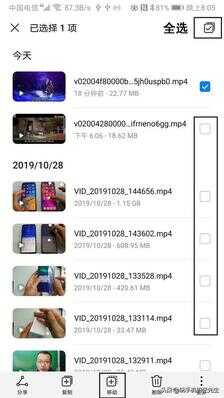
11、在弹出的 移动1项到 窗口,我们选择U盘,U盘一般都带有USB标识。
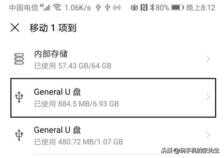
12、进入U盘后,点击底部的 移动,好了这个视频已经成功的移动到了U盘,这时我们只需要安全移除设备就可以拔掉U盘了。
现在可以把下载到U盘的视频拿到车载MP4、电视等设备上播放了。
有的朋友肯定会问复制可以吗?当然可以,只需把上述操作中的移动 换成 复制和粘贴就可以了。
另外苹果手机在保存视频到相册后,需要数据线连接电脑或QQ发送到电脑再拷贝到U盘,当然也可以购买苹果手机U盘进行操作,但相对安卓手机较复杂,今天在这里就不在讲解了,想要了解的朋友可以参考我发表的关于苹果手机下载广场舞的视频。
#pgc-card .pgc-card-href { text-decoration: none; outline: none; display: block; width: 100%; height: 100%; } #pgc-card .pgc-card-href:hover { text-decoration: none; } /*pc 样式*/ .pgc-card { box-sizing: border-box; height: 164px; border: 1px solid #e8e8e8; position: relative; padding: 20px 94px 12px 180px; overflow: hidden; } .pgc-card::after { content: " "; display: block; border-left: 1px solid #e8e8e8; height: 120px; position: absolute; right: 76px; top: 20px; } .pgc-cover { position: absolute; width: 162px; height: 162px; top: 0; left: 0; background-size: cover; } .pgc-content { overflow: hidden; position: relative; top: 50%; -webkit-transform: translateY(-50%); transform: translateY(-50%); } .pgc-content-title { font-size: 18px; color: #222; line-height: 1; font-weight: bold; overflow: hidden; text-overflow: ellipsis; white-space: nowrap; } .pgc-content-desc { font-size: 14px; color: #444; overflow: hidden; text-overflow: ellipsis; padding-top: 9px; overflow: hidden; line-height: 1.2em; display: -webkit-inline-box; -webkit-line-clamp: 2; -webkit-box-orient: vertical; } .pgc-content-price { font-size: 22px; color: #f85959; padding-top: 18px; line-height: 1em; } .pgc-card-buy { width: 75px; position: absolute; right: 0; top: 50px; color: #406599; font-size: 14px; text-align: center; } .pgc-buy-text { padding-top: 10px; } .pgc-icon-buy { height: 23px; width: 20px; display: inline-block; background: url(https://s0.pstatp.com/pgc/v2/pgc_tpl/static/image/commodity_buy_f2b4d1a.png); } 闪迪(SanDisk) iPhone手机U盘 苹果手机外接U盘iPad双用优盘 3.0电脑两用 32G 深海蓝 ¥139 购买好了,朋友们你们学会了吗,如果在实际操作中有什么疑问,可以给我留言哦!








