windows系统电脑截图会自动保存,但属于缓存、暂时保存,不另存或马上使用的话会被替换不再保留;
Mac系统截图后,会自动保存在桌面。
一、windows系统自带截图保存的位置在哪里?
windows系统截图教程可以戳下方链接:电脑系统自带2种截图快捷键-你更喜欢用哪个

1、如果是用系统自带的Ptr ScSysry整屏截图或shift+win键+s截屏的图片,可以使用win键+V,电脑右下角会打开系统剪贴板,如下图:
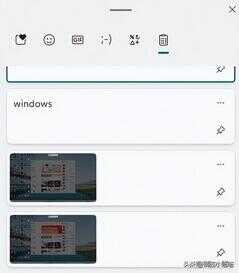
2、在上图中我们可以看到剪贴板里有系统截图的缩略图,比如当前我打开word文档需要置入刚才的截图,点击剪贴板的图片,即可插入到word光标所在位置,效果如下:
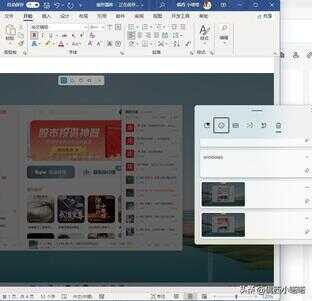
二、Mac系统自带截图保存的位置在哪里?
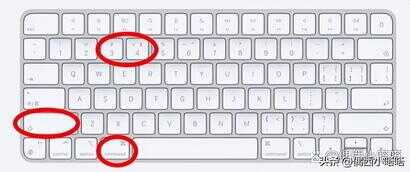
使用Mac系统截图快捷键Shift+Command+4或全屏截图按Shift+Command+3,咔嚓一声后,图片会自动保存在桌面,可以参考下图视频:

三、微信或QQ等第三方软件截图的图片保存在哪里?
方案A,QQ截图保存位置:
1、QQ截图使用快捷键ctrl+alt+A弹出的横条状态,找到一个向下的箭头,即是保存,如下图画圈的图标:

2、点击保存,即可将改截图保存到你指定的位置,这样你就能找到你截图的图片了。

方案B,微信截图保存位置:
1、微信电脑端截图快捷键alt+A,截图确认范围后出现的导航图标和QQ基本一致,如下图:

2、点击微信电脑端保存截图的按钮,弹出的对话框就是选择你截图保存的位置,下次即可在这个路径找到截图图片:
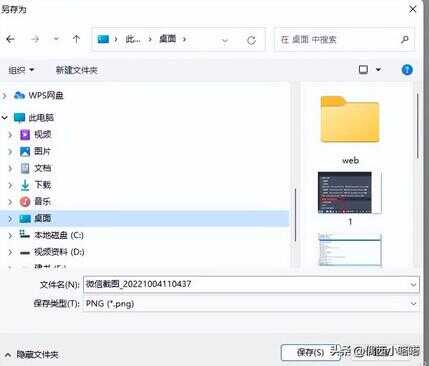
以上内容就是小伙伴询问的,电脑截图的文件保存在了哪里,希望能帮到你。
我是喜欢学习与分享的偶西小嗒嗒~








