1.将打印的纸质文件放在打印机上,并连接打印机与电脑的数据线。

2.然后在电脑控制面板上打开设备。

3.接着在新弹出的界面点击打开【设备和打印机】。
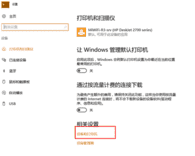
4.之后在弹出页面找到所连接的打印机,鼠标选择右击,在弹出的对话框点击【开始扫描】。或者,直接点击开始扫描。
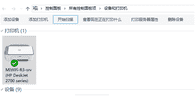
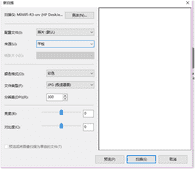
1.将打印的纸质文件放在打印机上,并连接打印机与电脑的数据线。

2.然后在电脑控制面板上打开设备。

3.接着在新弹出的界面点击打开【设备和打印机】。
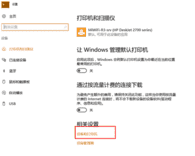
4.之后在弹出页面找到所连接的打印机,鼠标选择右击,在弹出的对话框点击【开始扫描】。或者,直接点击开始扫描。
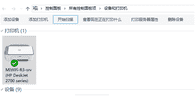
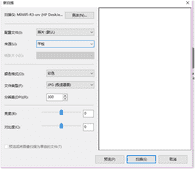
本文链接:https://www.dnzp.com/jy/202210/48081.html『转载请注明出处』