分享最实在的玩机技巧,洞察最前沿的科技资讯!大家好,这里是手机科技园!
相信很多人卸载手机软件,都是直接在桌面上找到应用图标,然后长按2秒选择「卸载」,其实第一步就错了,这样根本就删不干净,会有大量残留垃圾。

安卓手机如何正确卸载:
1.首先打开安卓手机的设置,找到「应用和服务」,进入后点击「应用管理」。
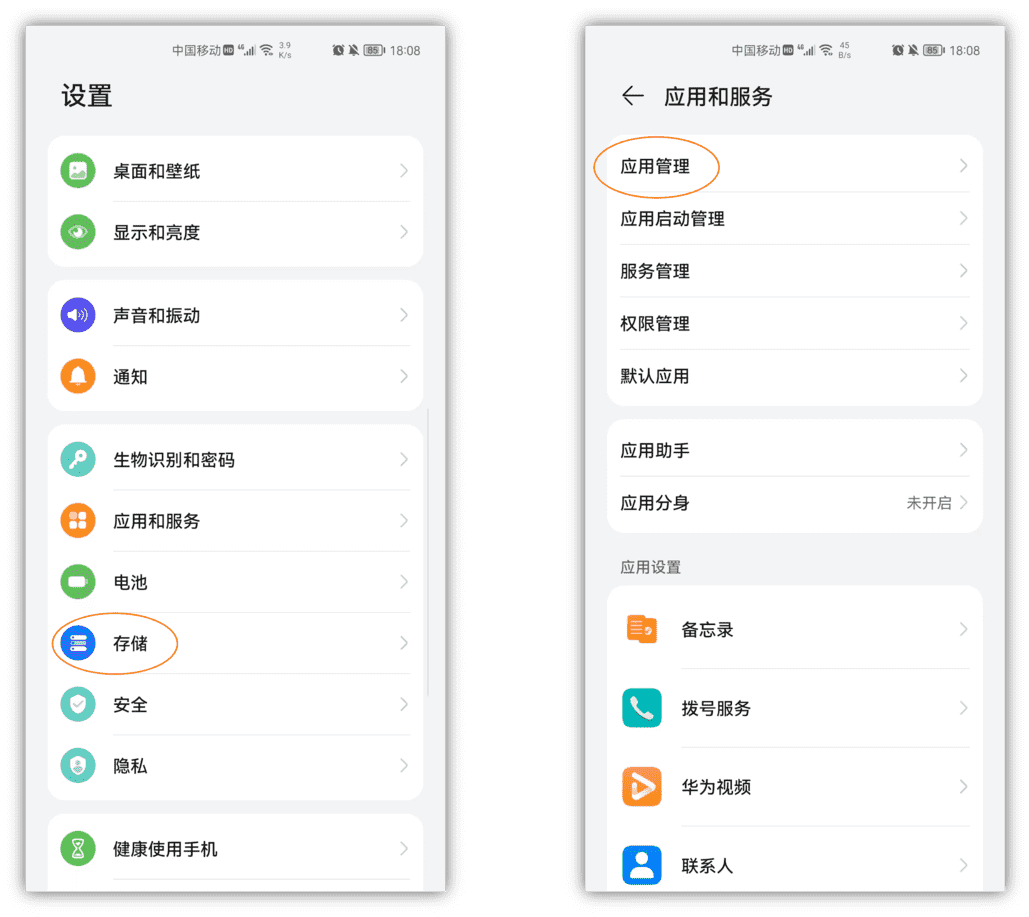
2.然后在所有应用列表中,找到你不需要的软件,当然也支持快速搜索查找。

3.接着查看应用信息,先点击「强行停止」,再点击「储存」,依次删除数据和清空缓存。

4.最后返回到应用信息界面,直接点击「卸载」按钮,即可删除得干干净净。

苹果手机如何正确卸载:
1.如果你用的是iPhone,也是先打开设置,找到「通用」,进入「iPhone储存空间」。
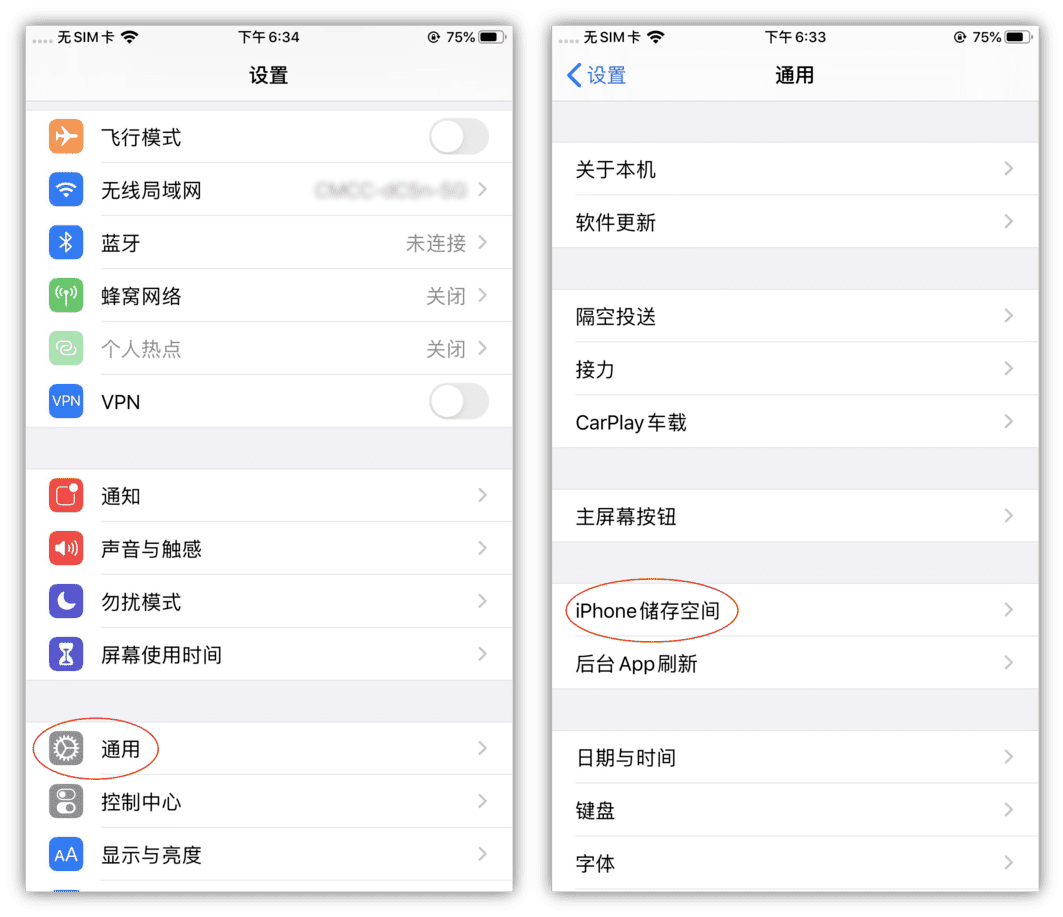
2.随后找到你想卸载的应用,这里一定要选择「删除App」,才能彻底清理文稿和数据。
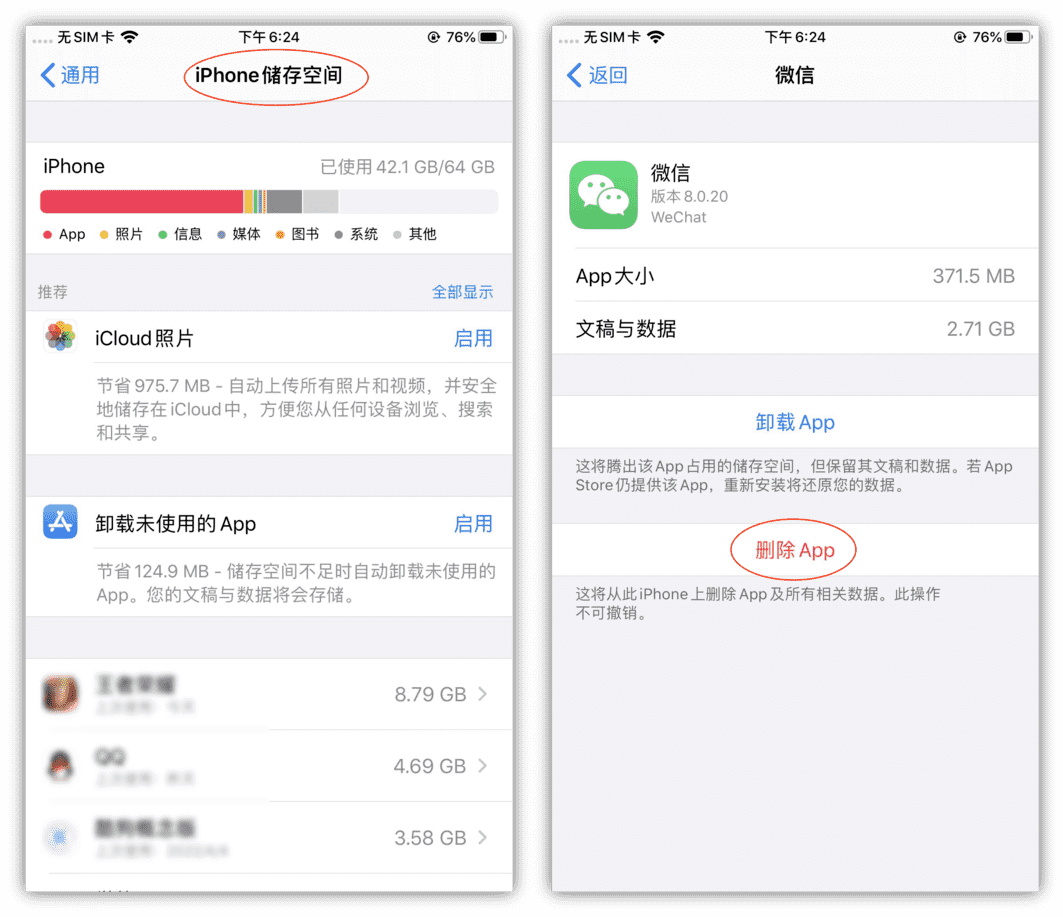
写在后面:
今天的内容就到这里了,觉得不错的话可以分享出去,这样能够帮助到更多的人哦。
这才是正确载手机软件的方法,可以清理大量垃圾,腾出更多的空间。








