
实际借流量这里用到了智能手机都具备的功能那就是手机热点功能,只要连接了手机热点就可以共享对方的流量了。
首先需要有两部手机(其中一部流量很多)我们点击手机的设置选项(苹果系统安装系统通用),大家往下拉,会看到有一个"个人热点",我们点击打开,打开后下方会提升设置热点密码,我设置为8个1,然后呢,给热点起个好听的名字,iPhone好了完成了。


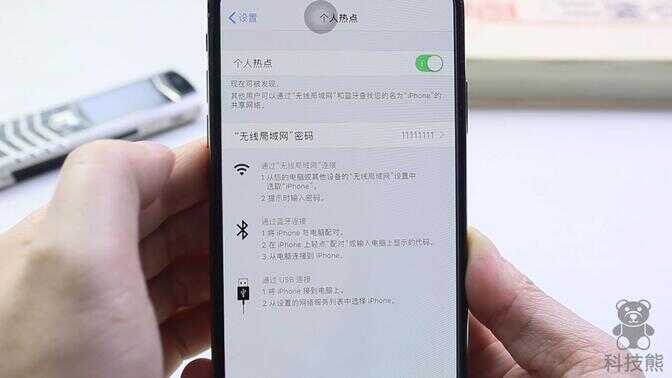
拿出另一部没有流量的手机,这里大家应该都会了,点击设置,找到WiFi(无线网)有的手机显示WLAN选项,点击打开,搜索刚刚设置的iPhone热点,输入密码。Ok搞定了,这样的话就成功连接上热点了。(本文只分享给年长对手机基本功能不太熟悉的朋友,请酌情喷)

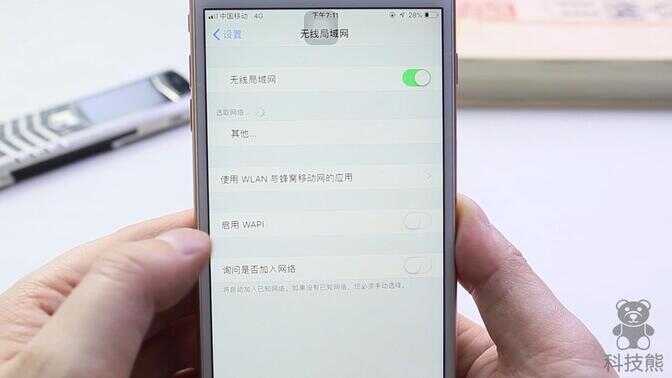

朋友们都学会了吗?有什么不懂的问题欢迎私信,留言,无论什么手机问题找科技熊就可以。下期内容再见。








