一、Excel基础认识
1、新建excel表格,在电脑桌面,右键——新建——excel文件。
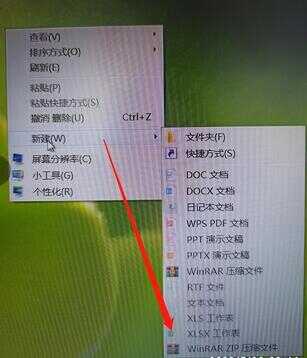
2、修改文件名称。关闭刚新建的excel文件,在文件位置,右键——重命名——“一点一滴”。
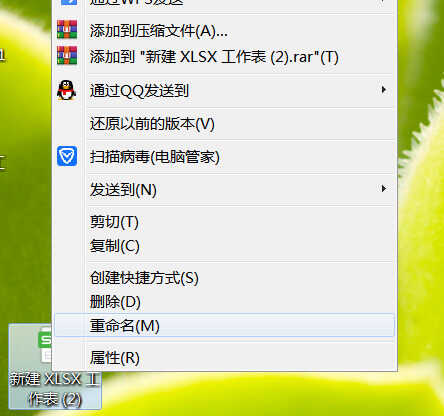
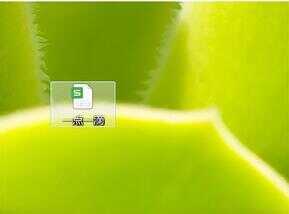
3、工作表工具栏预览。
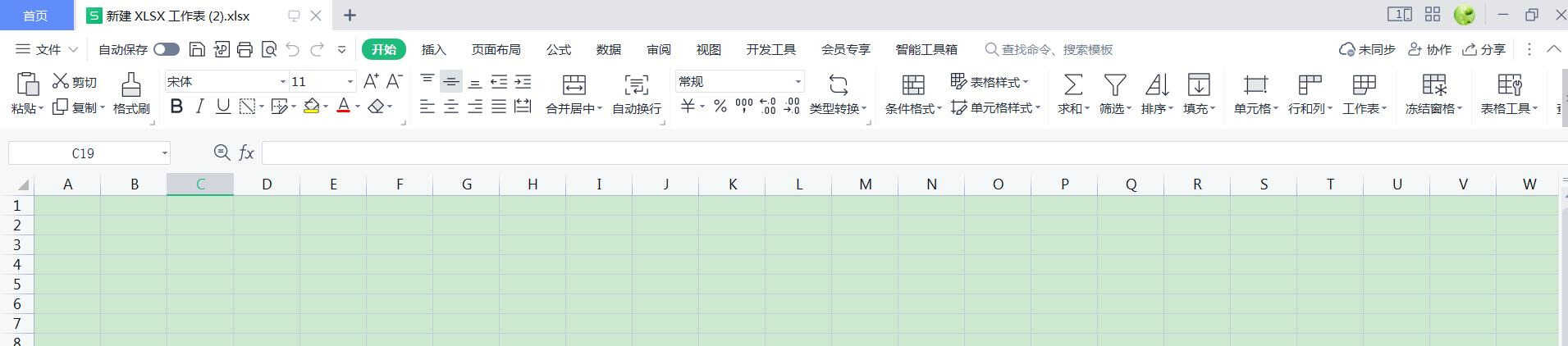
4、保存工作表。工具栏左上方,保存按钮,也可以设置自动保存。也可以选择文件里面——保存。
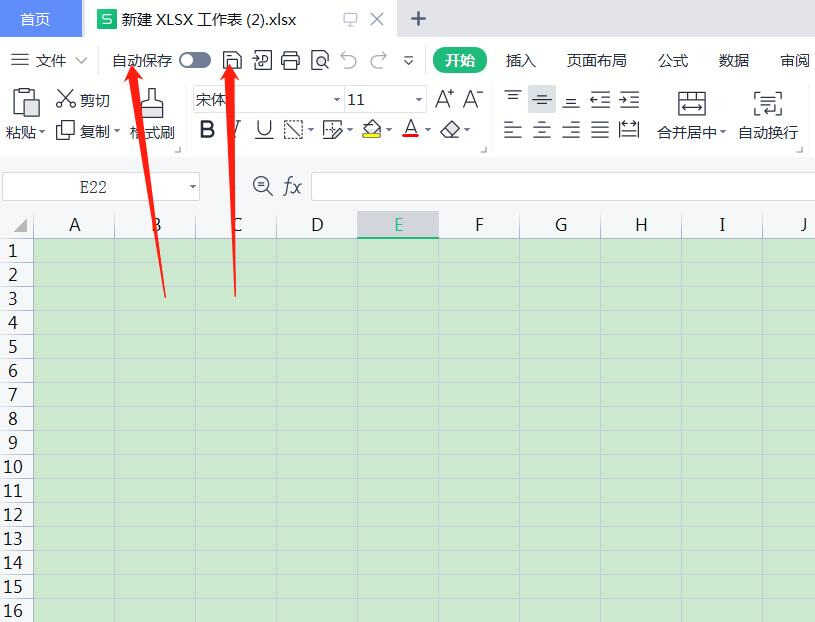
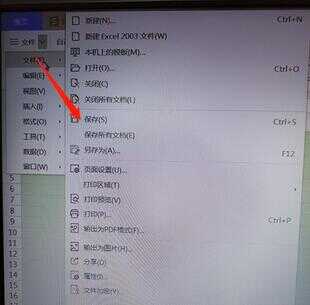
5、打印。工具栏左上方,打印按钮,有放大镜的是打印预览按钮,先打印预览看打印工作表是否能显示完整,再打印。也可以选择文件里面——打印。
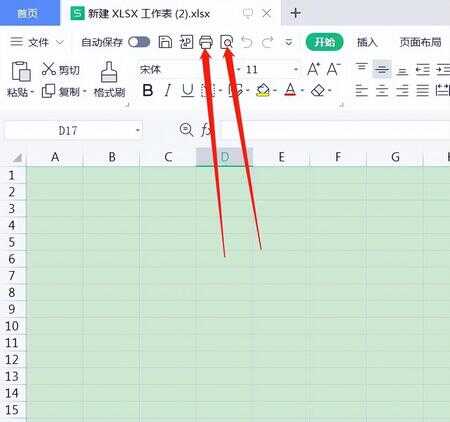
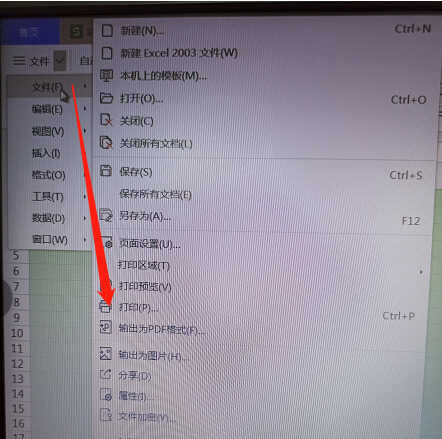
6、增加工作表页签,工作表左下方,“+”号按钮或者在页签sheet2处右键——插入工作表;删除工作表页签,在页签sheet2处右键——删除工作表。
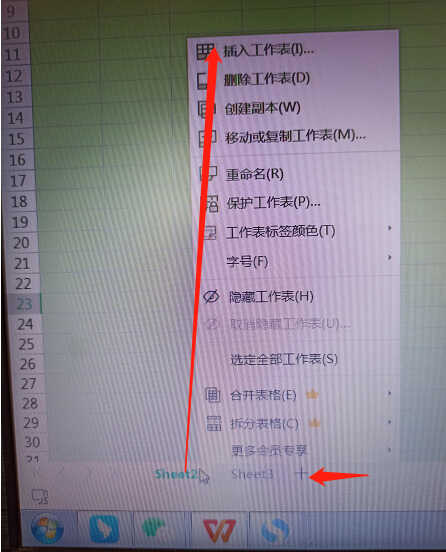
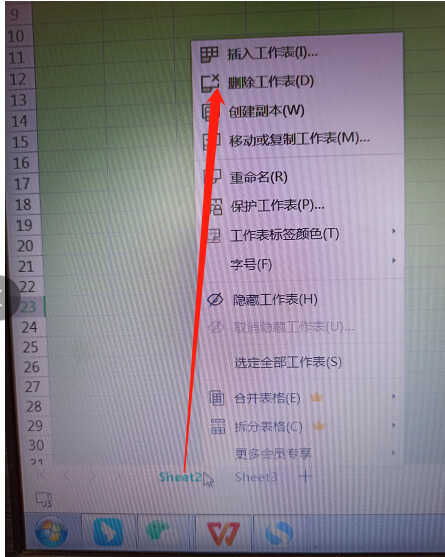
这些是EXCEL的基础认识,和之后的课程里介绍EXCEL的操作基础,。每天学习一点点,操作的很多内容都需要不断的学习及在使用中熟练,把常使用的内容分项出来,有不严谨不完善的地方,请多多包涵,如果对你有帮助,请多多支持,谢谢!








