硬盘打不开文件夹变0字节,是因为这个硬盘的文件系统内部结构损坏导致的。要恢复里面的数据就必须要注意,这个盘不能格式化,否则数据会进一步损坏。具体的恢复方法看正文
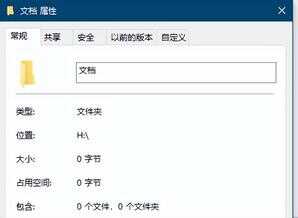
工具/软件:WishRecy
步骤1:先百度搜索并下载程序打开后,直接双击需要恢复的分区.

步骤2:软件找出资料后,会放到与要恢复盘同名的目录中
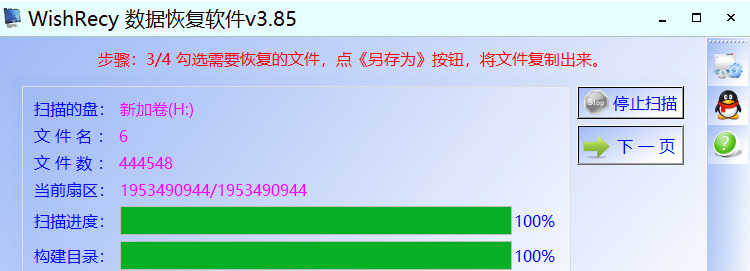
步骤3:扫描完成后文件夹名变《目录+数字》,没关系这是最外层的根目录被破坏导致的,里面的文件名都是正常的。打钩所有需要恢复的文件,然后点右上角的《另存为》按钮,将打钩的文件拷贝出来。
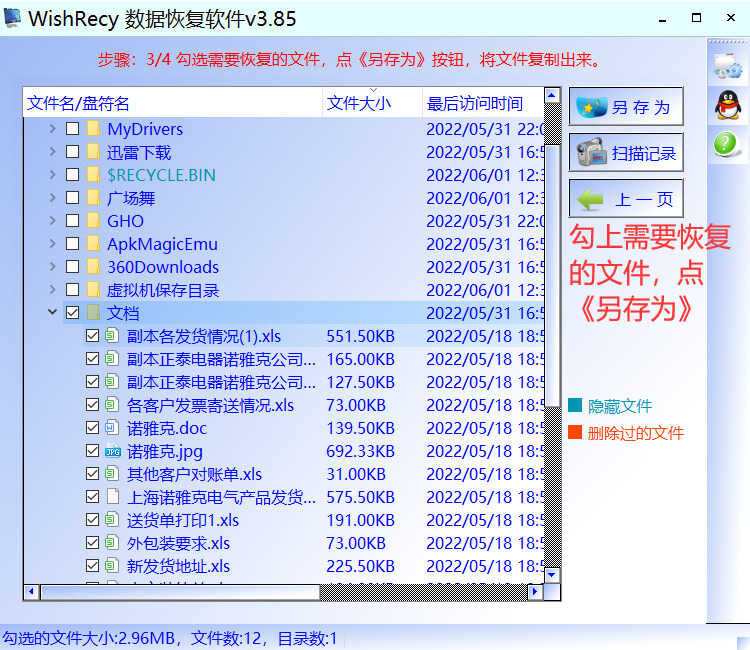
步骤4:坐等程序将文件拷贝完毕就可以了 。
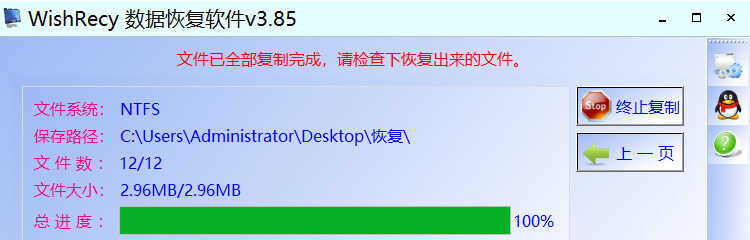
注意事项1:文件夹变0字节寻回出来的文件需要暂时保存到其它盘里。
注意事项2:想要恢复H盘文件夹变0字节需要注意,一定要先找到资料再格式化。








