Win11弹窗无法关闭怎么办?我们在使用电脑的时候经常会突然弹出一些弹窗,最近有用户反映在更新完系统以后,发现Win111弹窗无法关闭了,这时候我们只能在任务管理器里关闭它。下面一起来看看详细的操作方法吧!
更多windows开机拒绝访问无法进入怎么办 - Win7之家尽在小白系统重装官网
1、首先按下键盘“Win R”组合键打开运行。

2、接着输入“msconfig”回车运行。
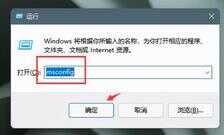
3、然后进入“启动”,点击“打开任务管理器”。
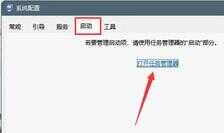
4、随后在启动选项下选中弹窗的应用程序。

5、最后点击右下角的“禁用”就可以了。








