有win10系统用户使用笔记本电脑已经有很长一段时间了,想要查看自己的笔记本电脑电池有没有损耗,今天就和大家分享win10系统查看电池损耗的方法。
1、按windows键 x键,单击命令提示符(管理员),如图所示:
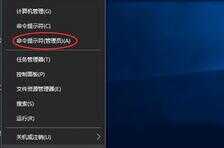
2、输入命令:cd %userprofile%documents 并回车,如图所示:

3、输入命令:powercfg /batteryreport回车,回车后会在我的文档中生成一个html文件(battery-report.html),如图所示:

4、找到我的文档,打开battery-report.html文件,如图所示:
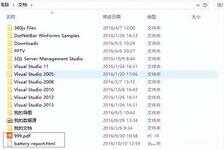
5、battery-report.html是一个网页文件,使用浏览器打开。如图所示:









