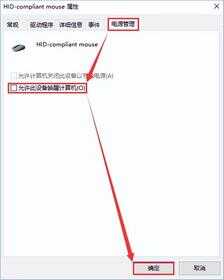一段时间不操作电脑就会自动进入休眠的状态,只需要动动键盘或者鼠标就可以唤醒电脑,而有些用户并不想使用鼠标键盘唤醒电脑,今天为大家分享禁止鼠标键盘唤醒电脑的方法。
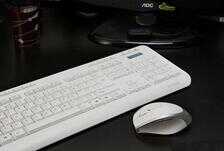
1、在开始菜单单击鼠标右键,点击设备管理器;如图所示:
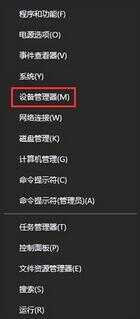
2、在设备管理器中展开键盘,在键盘下面的PS/2 标准键盘上单击鼠标右键选择属性;如图所示:
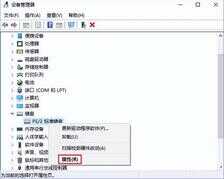
3、点击电源管理,将下面的允许此设备唤醒计算机的勾去掉,点击确定;如图所示:

4、接着在设备管理器中展开鼠标和其他指针设备,可以看到HID-compliant mouse,在该设备上单击右键,在弹出的菜单中点击属性;如图所示:
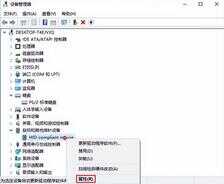
5、切换到电源管理选卡,同样将允许此设备唤醒计算机的勾选去掉,点击确定;如图所示: