近段时间以来,很多朋友遇到在arcgis安装的过程中license无法启动的情况,针对此种情况以前最直接的方法为重装系统,但是这样的代价太大,经过给很多朋友安装arcgis软件,总结出以下经验,基本都能解决arcgis无法启动的情况:
1.关于防火墙,再启动license;

关闭计算机防火墙
2.如果第1步关闭防火墙仍不能启动license,则使用安装文件中的“101UninstallUtility.exe”工具卸载。
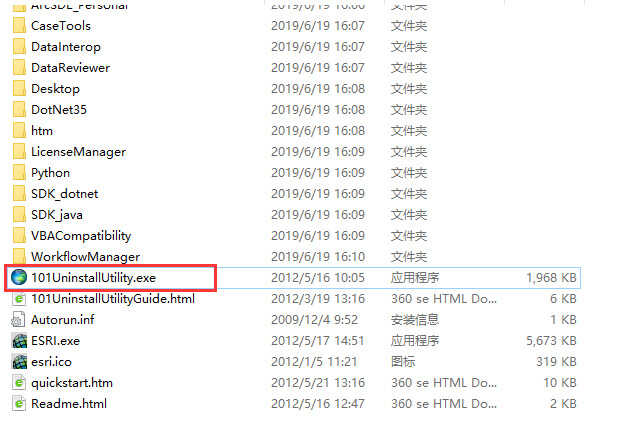
101UninstallUtility.exe工具
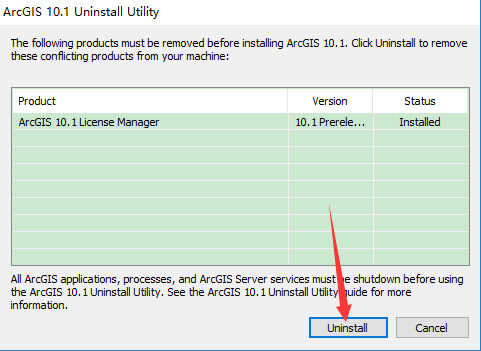
进行卸载
3.重新安装“Pre-release_license manager”,即可启动license。








