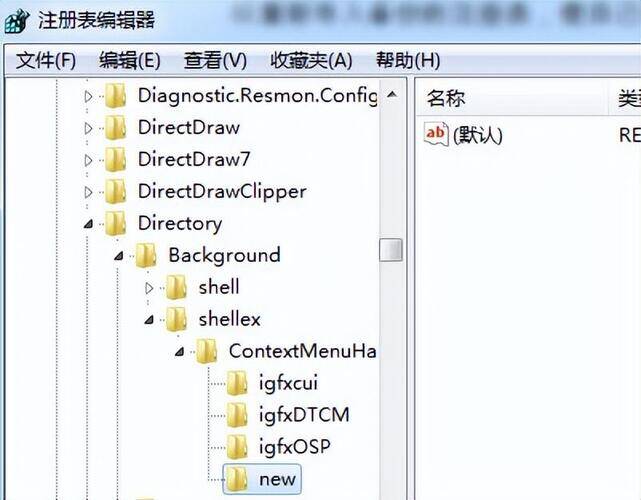安装了大量的软件后,就会发现自己的鼠标右键菜单变得很多很长,当你感觉到这些多余的选项十分碍眼、今天我们就跟大家分享下解决win7系统中桌面右键菜单多余项问题步骤。
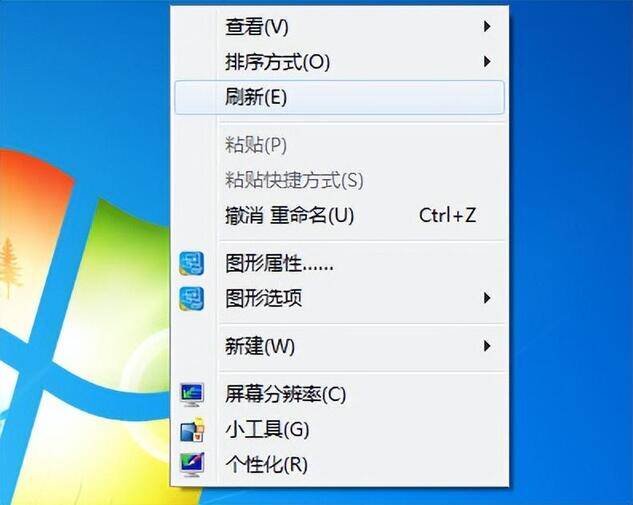
1.点击“开始”-“运行”,如下图所示:
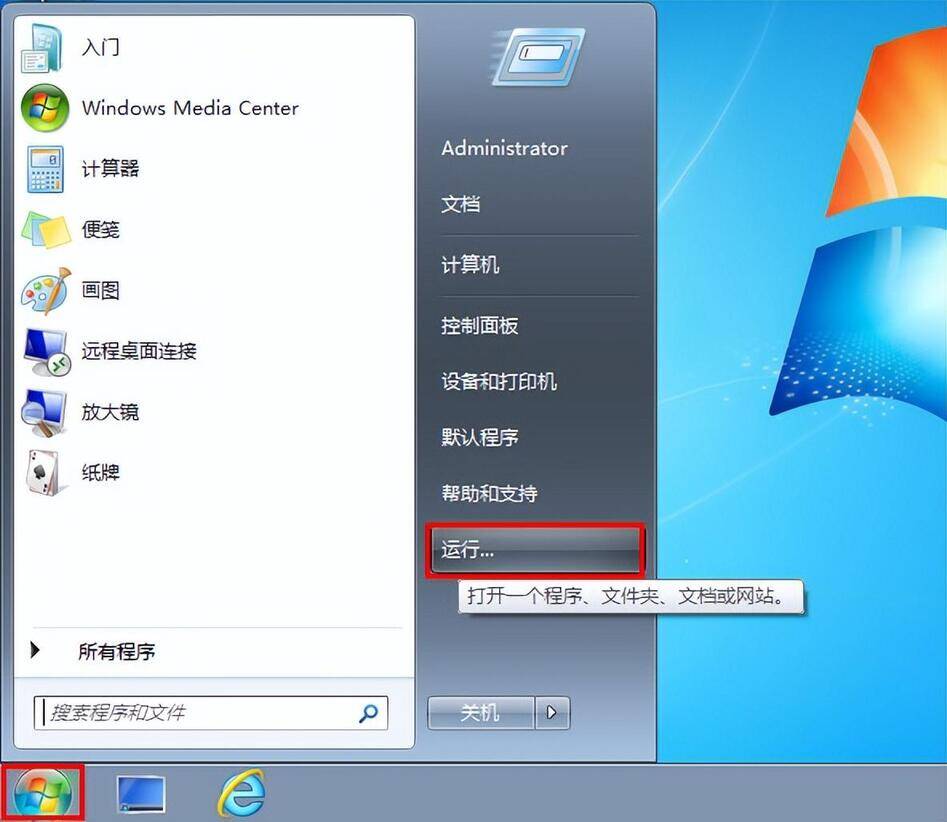
2.输入“regedit”,点击“确定”。如下图所示:
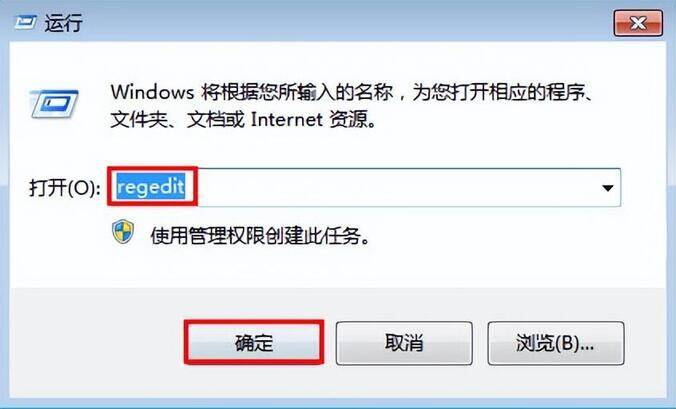
3.依次展开以下路径:
HKEY_CLASSES_ROOT\
Directory\
Background\
shellex\
ContextMenuHandlers\
你只需保留new这一项,同文件夹下的其他的文件全删除。如下图所示: