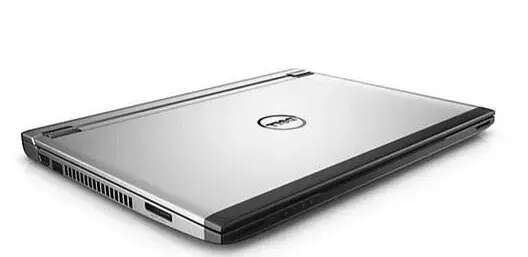一般来说,iPhone电池的寿命是500次充电循环,电池容量就会降到80%以下,那么你知道,你的手机充了多少次电了吗?下面就来教大家如何正确查询iPhone电池健康。

一、电池容量查询
想要查询你的电池容量,直接打开iPhone的设置,找到【电池】,这里有一个【电池健康】入口,进入后就能看到【最大容量】,后面的百分数就是当前电池的实际容量。

二、快捷指令查询
上面的方法,无法获取充电次数和电池容量数值,因此我们需要用到快捷指令,查看详细数据。在快捷指令中,先添加“电池健康”的快捷指令。

然后进入iPhone的【设置】-【隐私】-【分析】,开启【共享iPhone分析】,查看【分析数据】。如果之前一直是关闭的,等24小时以后再进入。

接着我们查看分析数据,找到“log”开头的串号,它有时间记录的,选择最新的日期,打开后点击右上角的“分享”按钮,选择【储存到文件】。
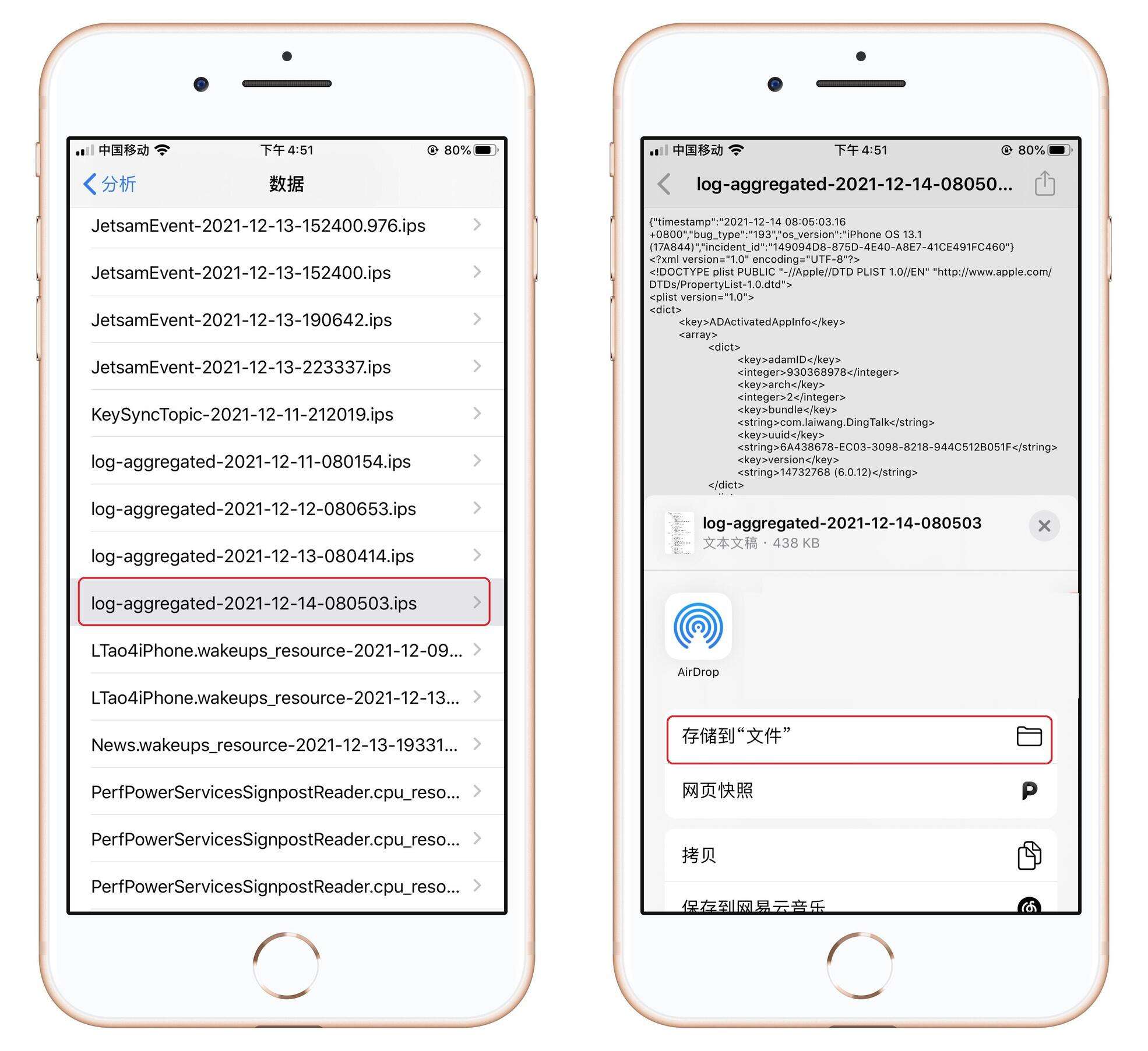
下面打开快捷指令,点击“电池健康”指令,选择【开始分析】,将会打开iPhone自带的文件夹,找到刚才储存的“log”开头的文件,直接点击。

等待2秒就可以得出分析结果了,清楚地显示充电次数、设计容量、实际容量、电池寿命,还有分析时间,记不住的话,截图保存下来。

三、爱思助手查询
如果你经常使用电脑的话,可以装一个爱思助手,只需要一根数据线,将iPhone连接电脑,在我的设备中点击查看【电池详情】。显示的参数更详细,电压、温度、电流、电池厂商、生产日期都能看到。