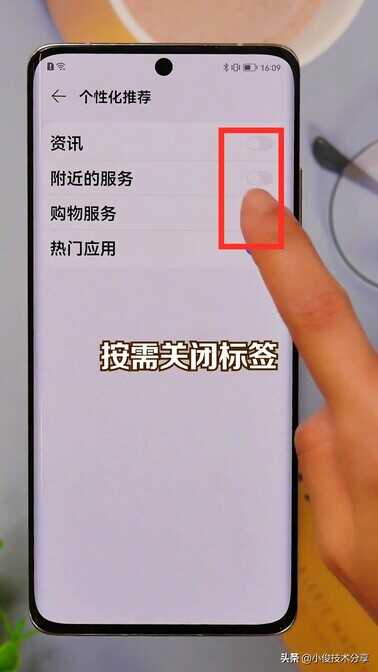相信在使用手机中的你,肯定也跟我一样,虽然关闭了通知的静默设置,但是只要把手指移到屏幕上方往下滑动,还是会收到很多的广告信息,那么这一期我就教大家来彻底关闭这些广告,解决广告带来的烦恼,这里我以华为手机为例给大家演示讲解!

首先我们把手指移到屏幕上方往下滑动,然后在搜索框输入【广告】
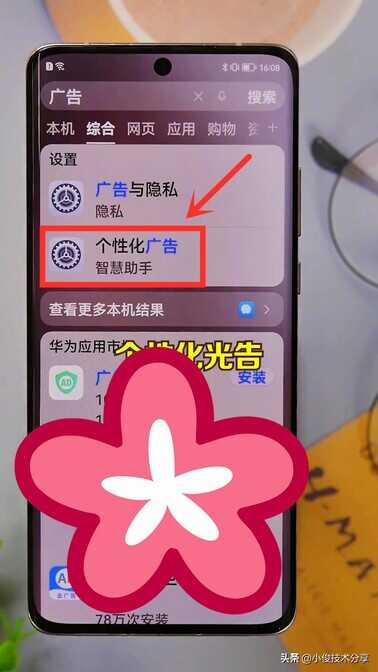
在这里我们先选择【个性化广告】点开它,点开之后按需求将下图中的2个开关关掉!
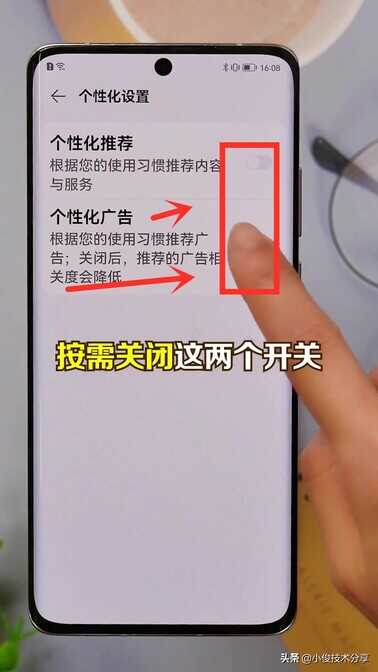
然后返回去找到【广告和隐私】
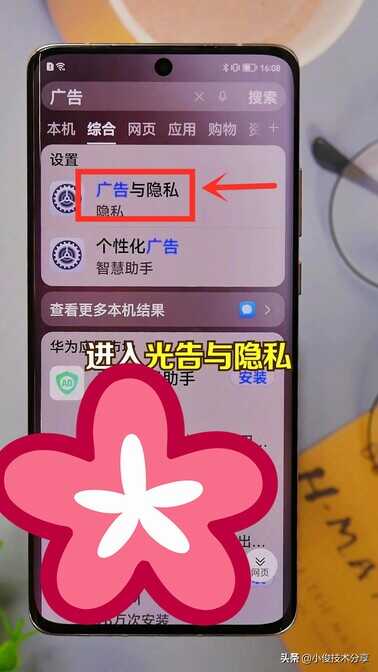
接着将【限制广告跟踪】开关打开
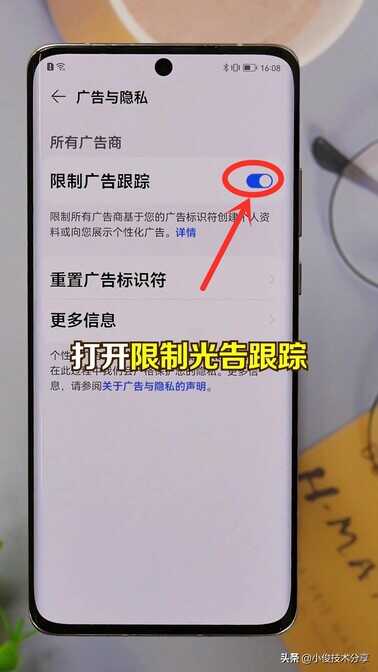
打开这个开关之后,再次往下点击【重置广告标识符】,我们直接将它重置!
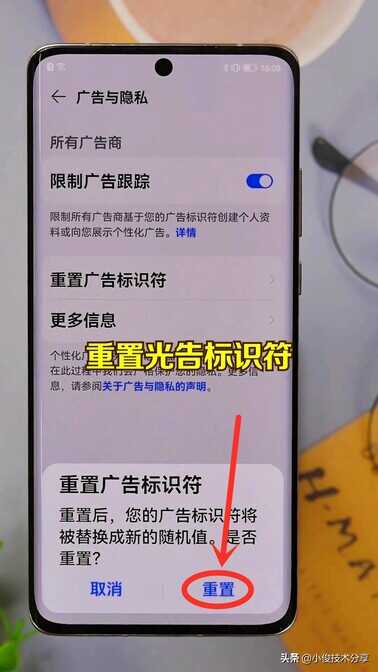
然后我们再次返回到桌面,往右滑动,进入【负一屏】

打开【负一屏】之后点击【左上角】的头像
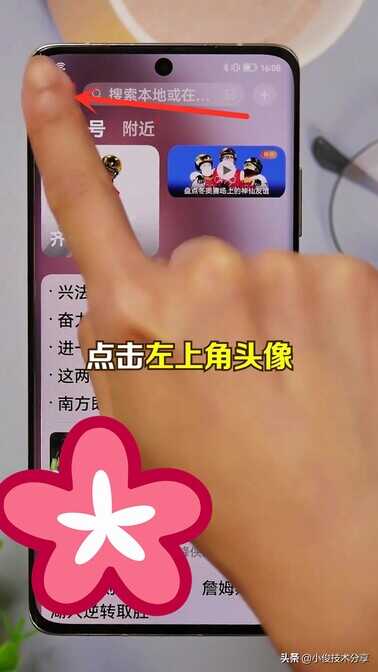
接着找到【资讯】,把【资讯】开关关掉
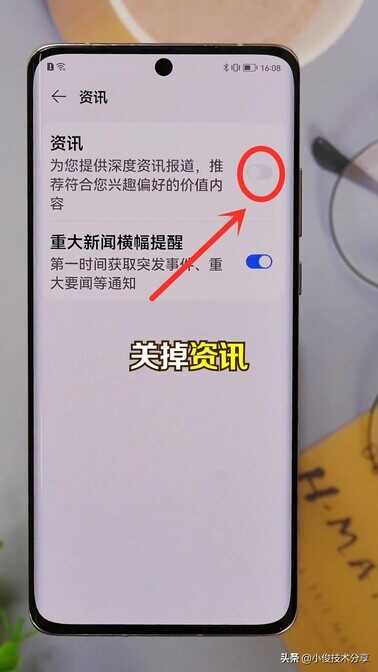
然后返回去找到【设置】
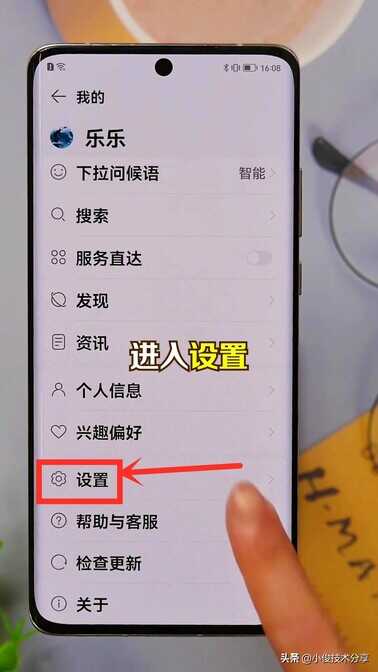
进入设置页面之后点击【个性化推荐】
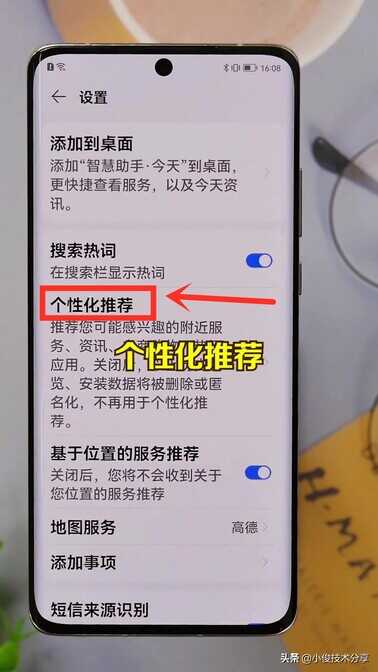
在【个性化推荐】中把下面的三个开关都关掉!