不少朋友都近期反映小米手机用久了变卡顿,以及越来越慢的问题!那么今天我们教会大家4个优化方法,可有效避免手机卡顿的问题!红米手机也可以通用!具体是哪4个呢一起来看看!
一、关闭数据同步
首先打开【设置】

然后往下找到【账号与数据同步】
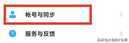
把【自动同步】开关关闭

因为数据在进行同步时候会消耗我们大量电量以及占用后台大量内存!所以会引起手机卡顿,我们需要把自动同步关闭,等需要同步时候手动同步就可以了!
二、设置锁屏时间为15秒或30秒
在设置中找到【锁屏与息屏】

接着把自动锁屏设置为【15】或【30】

因为长时间不锁定屏幕也会消耗我们的手机电量,引起手机发热!从而导致卡顿!
然后往下把【锁屏画报】也【关闭】

因为【锁屏画报】会占用手机运行内存,所以也要把它关掉!
三、关闭自动更新
打开设置后,点击【我的设备】

接着点击【MIUI12】如下图

打开后,点击右上方【小点】选择【系统更新设置】

然后把下图中的【4】个开关关闭!

关闭这4个开关可以避免我们手机由于系统版本过高引起的手机卡顿!
四、关闭自启动应用
在手机上找到【手机管家】

接着找到【应用管理】

打开【应用管理】之后点开【自启动管理】

把当前自动启动的应用都关闭!

如果手机启动太多自启动应用的话,不仅开机时候非常慢!而且在开机后会在后台运行,以至于呢占用过多内存!导致手机卡!
通过关闭以上这4个开关呢,就可以缓解我们小米手机卡的问题!其他手机设置呢也都类似!希望对大家有帮助!








