淘宝上捡垃圾的鼠标

看起来成色还行

露底了,有划痕啊,大大的划痕

底部

作案工具

拆开啦

真材实料

侧键由数据线连接
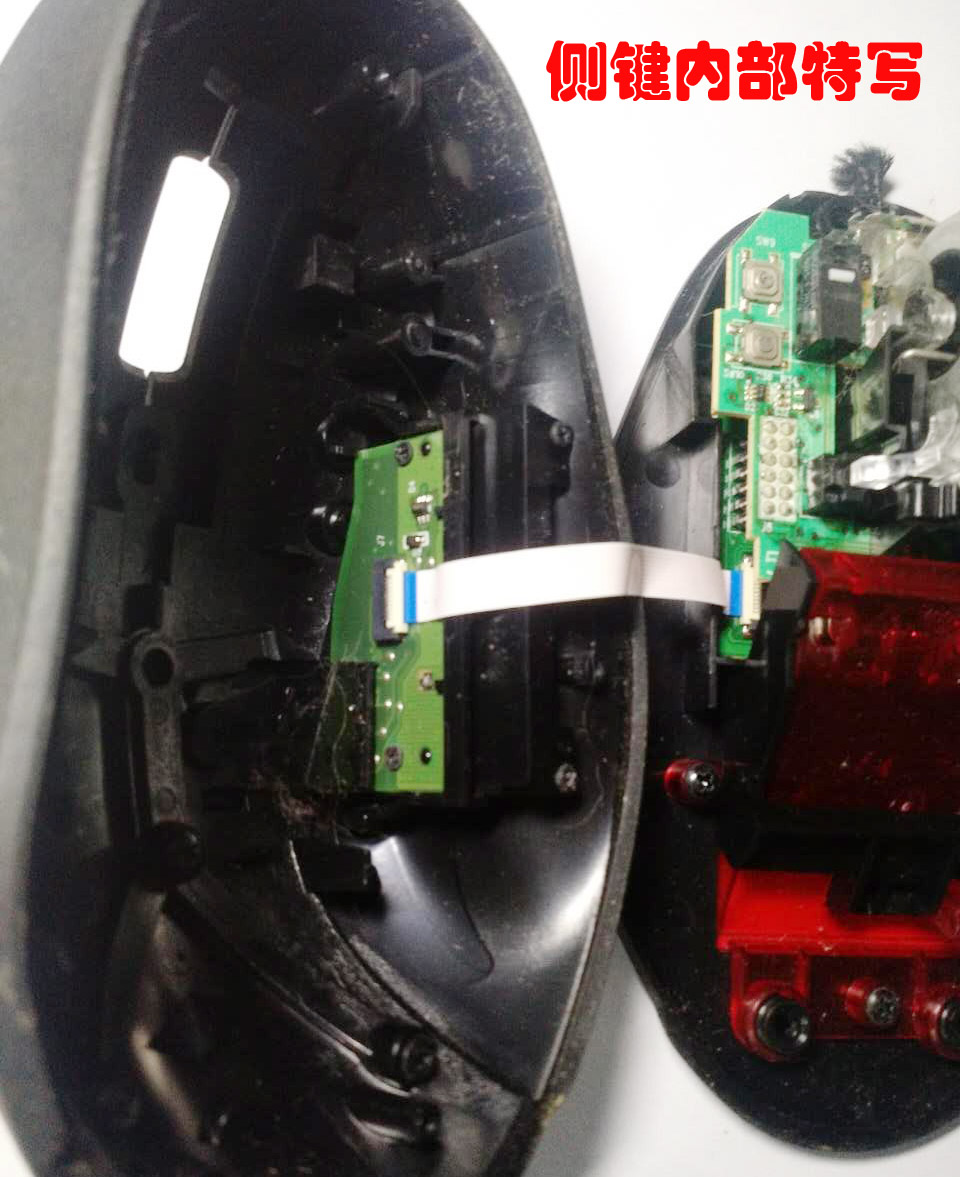
双层电路板

欧姆龙微动,后来事实证明左键坏掉了

配重仓,拆掉了

滚轮拆掉了,门闩式固定,罗技鼠标,不是盖的

接线柱连接上下电路板
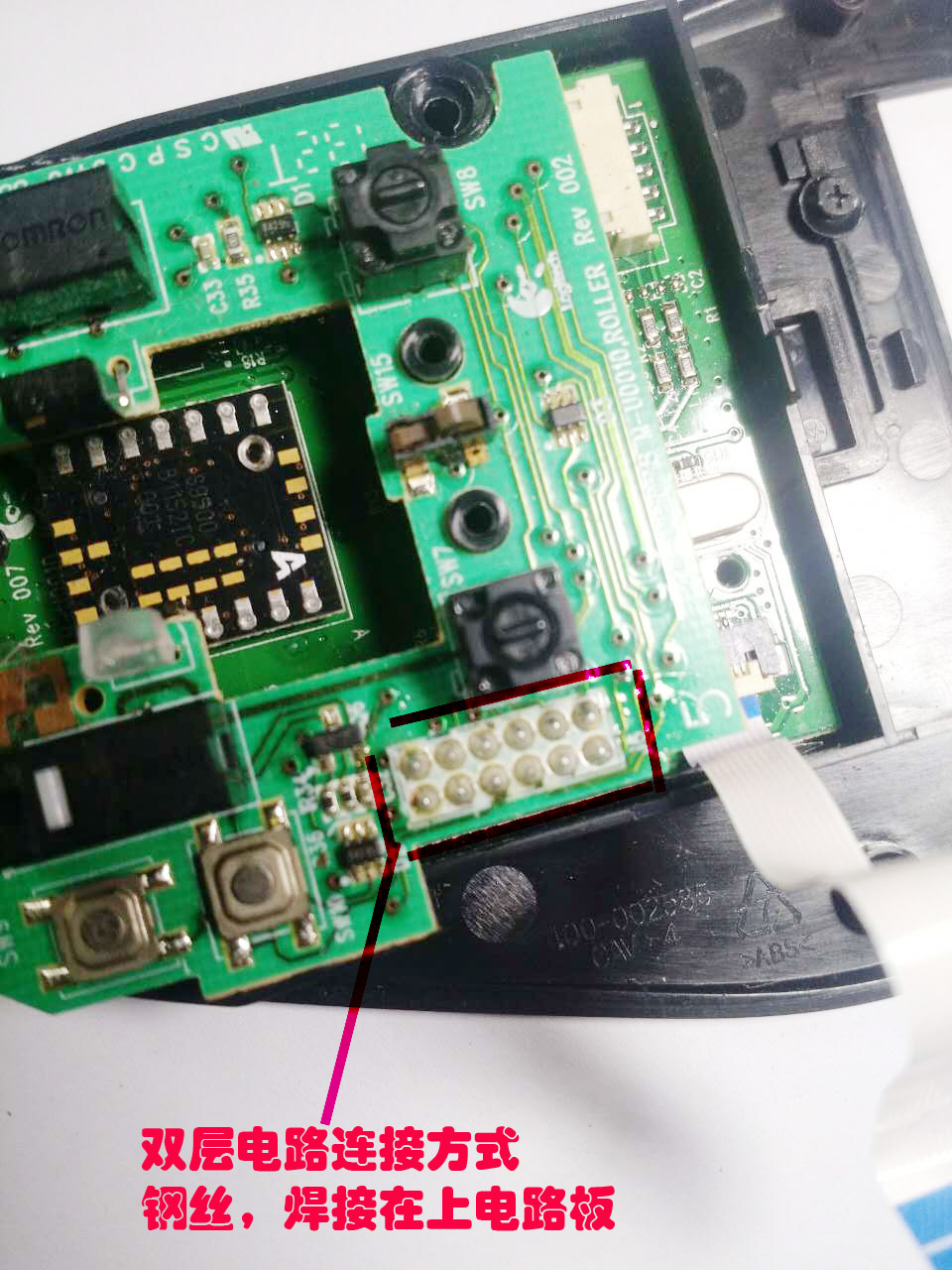
接线柱连接上下电路板

拆掉了上电路板,费了大劲儿了

原装的蛇皮线,蛇皮被剪掉了

接头对比

下电路板
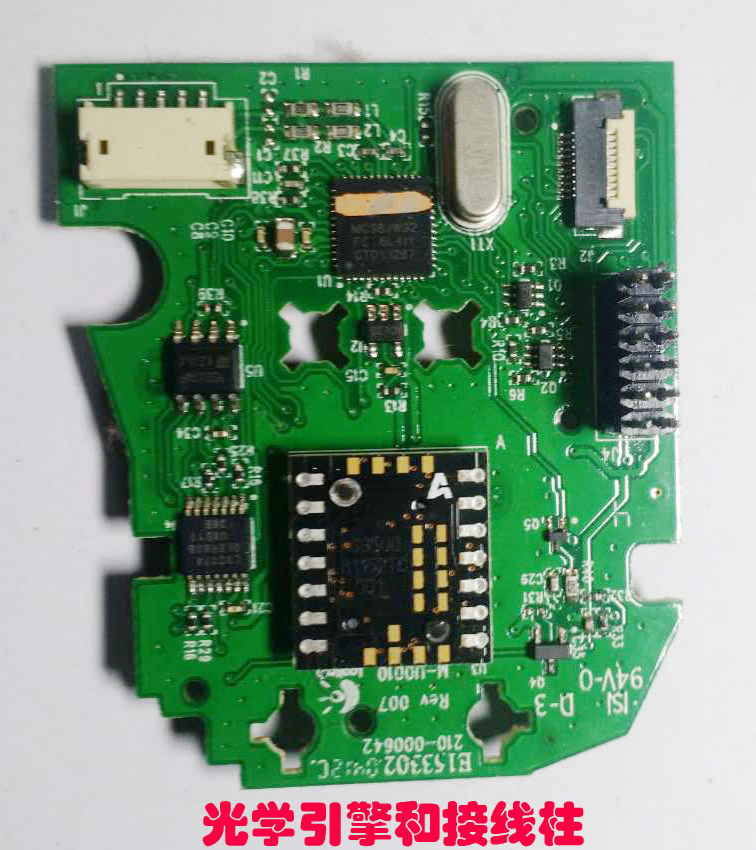
下电路板

最费劲的拆解部分

特写
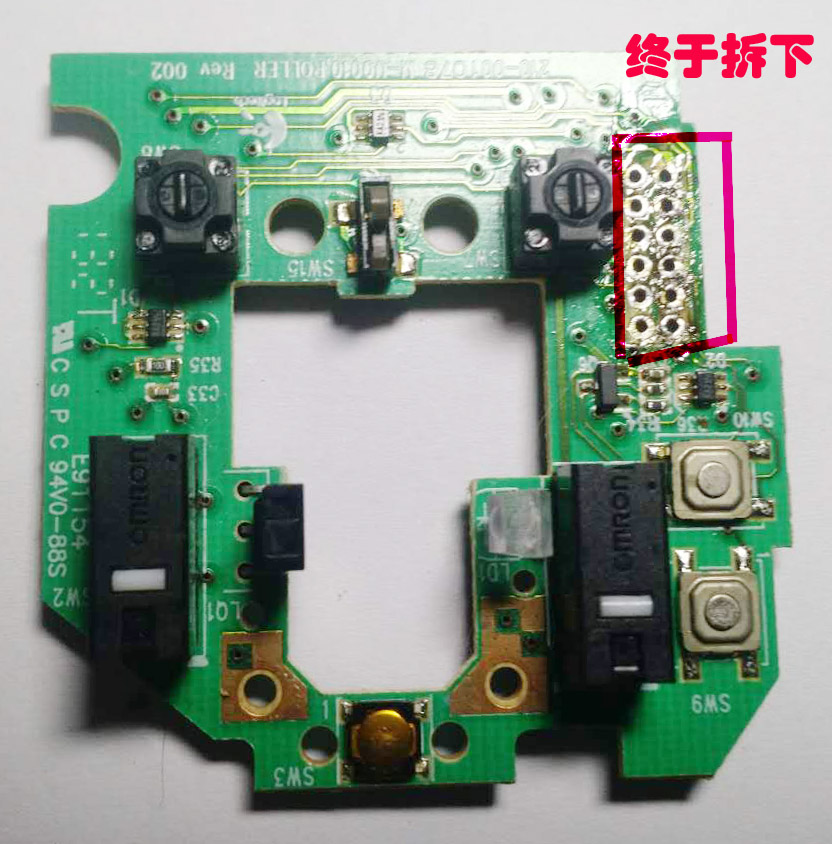
最后,接上线,把上下电路板焊接上,焊接比拆要快很多。依照原样恢复鼠标。装上罗技官方游戏鼠标驱动。 识别了!识别了!完全能用,只不过左键微动有问题。回头还得拆电路板,我要哭了,我多么不愿意拆那两张电路板!









