惠普无线打印机,连接手机的思路相同。苹果手机和安卓手机,连接思路和方法相同 。
安装步骤就是:
1.先安装各自的打印软件。在手机的安卓软件市场里搜索各自的软件。苹果手机是apple store就是苹果软件市场。
惠普打印机,是搜索并安装1惠普打印服务和2惠普smart两个软件,惠普移动打印就是惠普Smart。
佳能打印机,是安装佳能打印机软件,激光的打印机安装激光的版本,喷墨的打印机安装喷墨版的,喷墨版的软件图标是黑色的。
2.再断开WiFi联网的网络。
3.按一下打印机面板上的WiFi图标,灯会闪动。再在手机设置里找到打印机发射的网络WiFi信号,用手机连接打印机的WiFi信号,一般没有WiFi密码。
4.连上打印机的WiFi后,会提示无法上网,会问你要不要切换可以上网的网络,选不同意。
5.打开各自的刚才安装的APP,惠普是HP smart。佳能的是佳能打印机APP,即可搜索到打印机,并自动安装成功。
6.打印时,点击右上角有三个小点,点一下就会出来打印的菜单。选择或打开需要打印的文件,就可以点打印了。
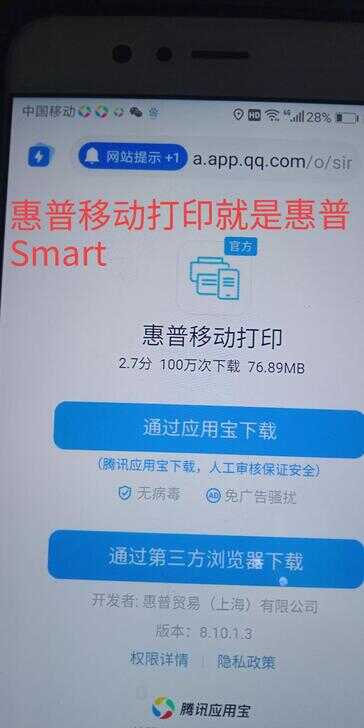
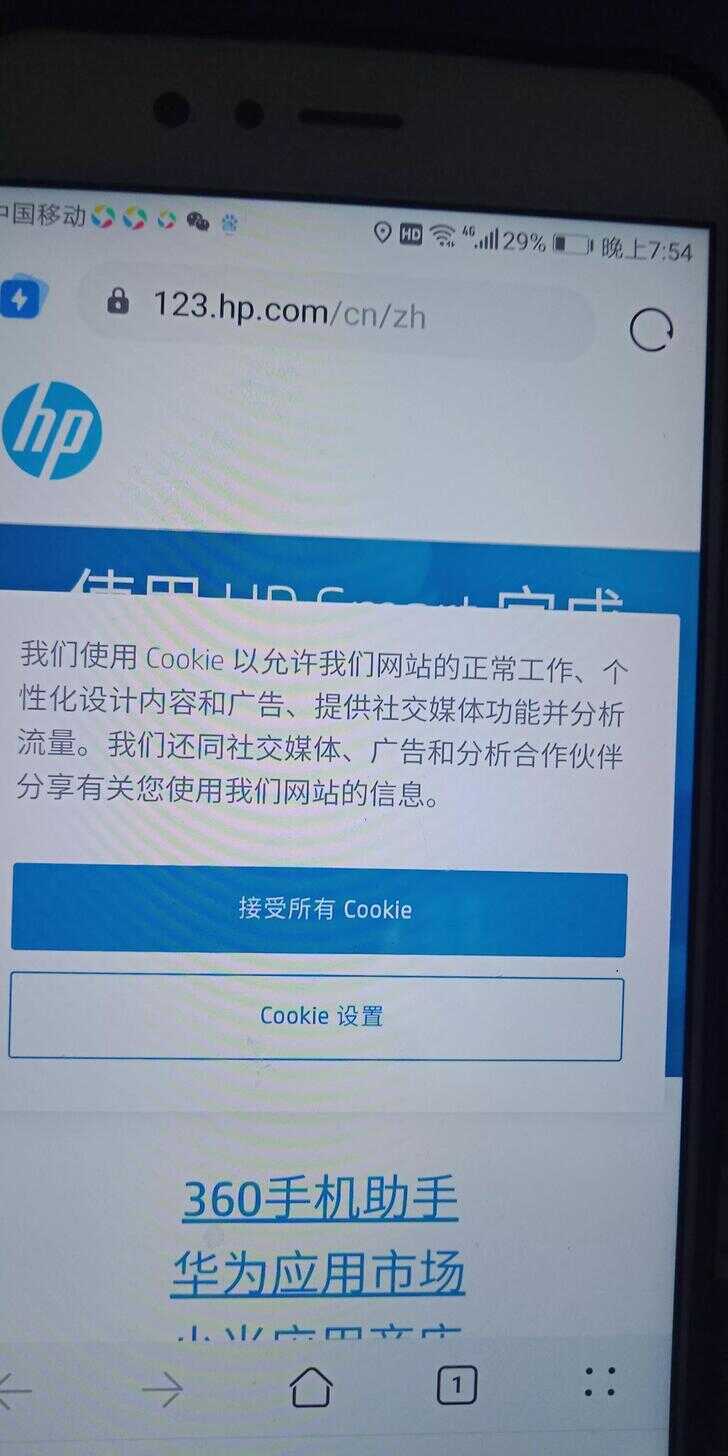
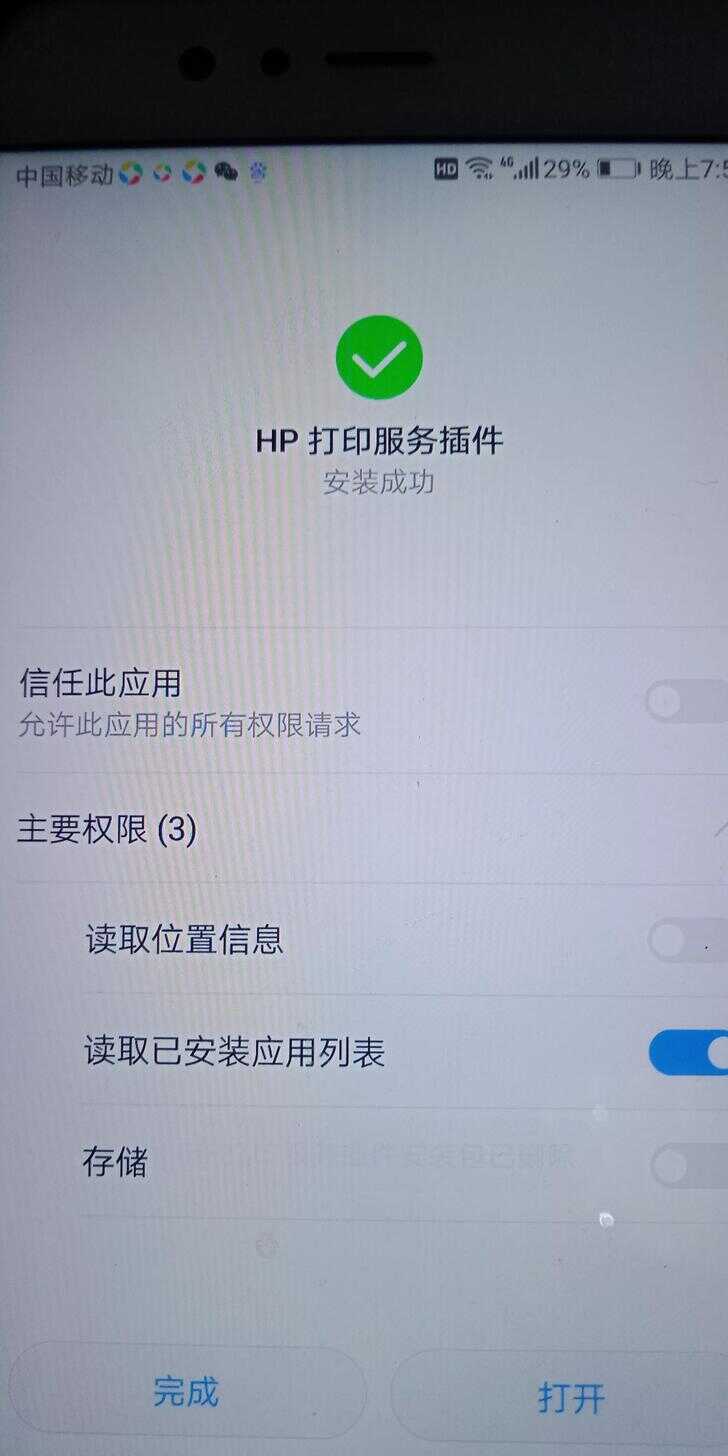
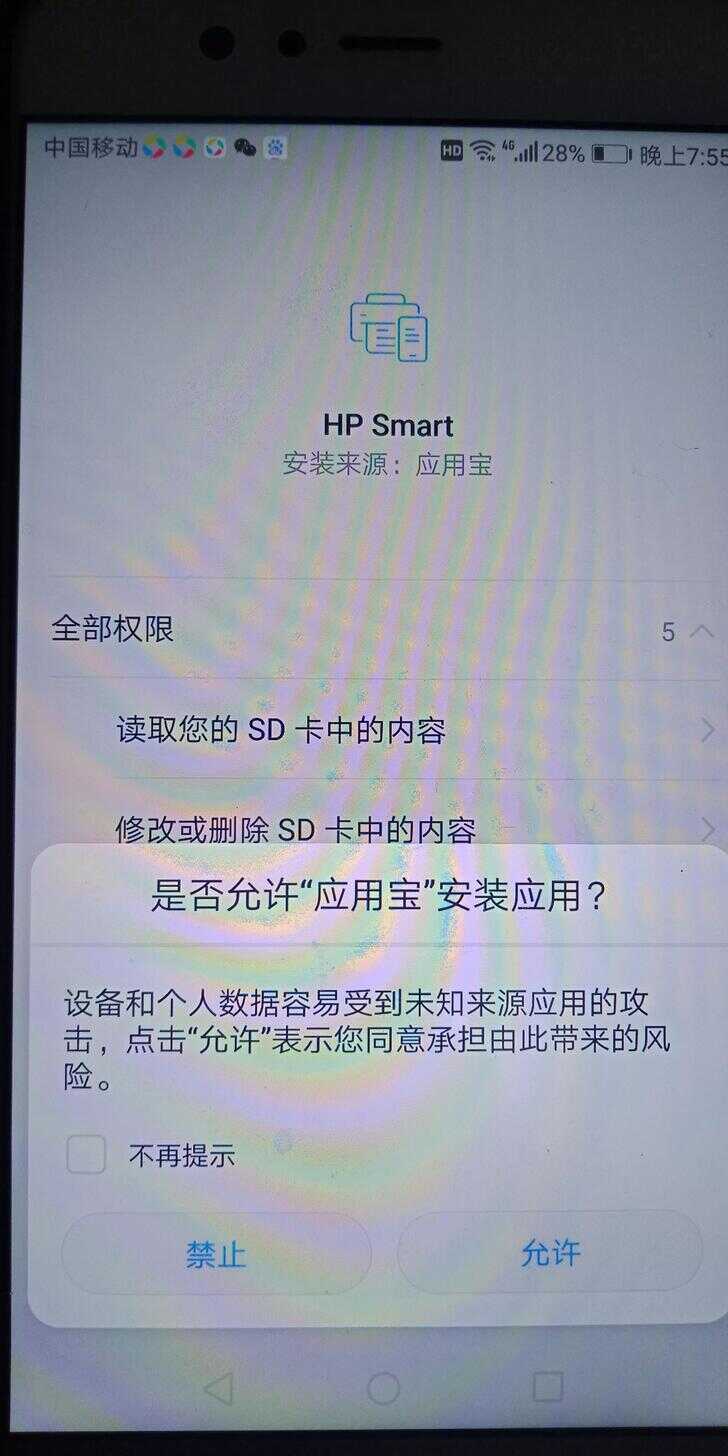
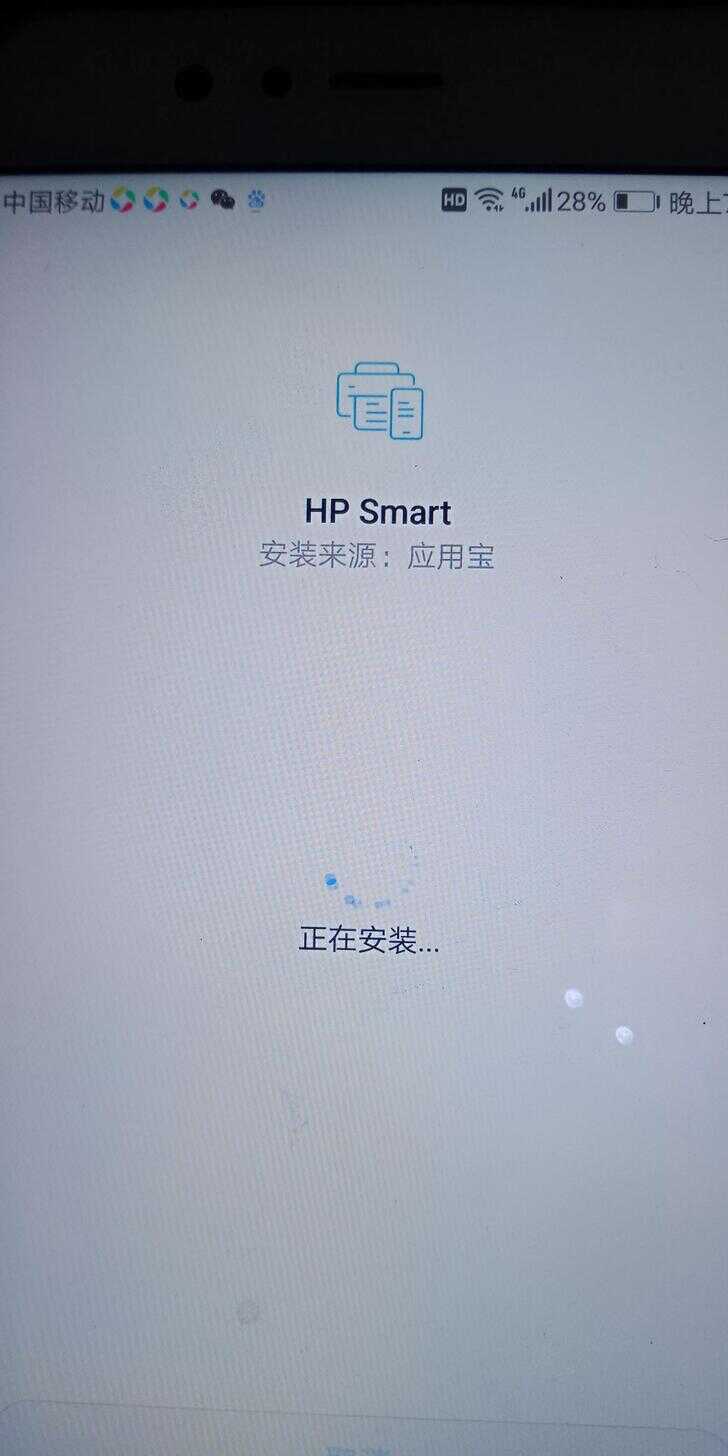
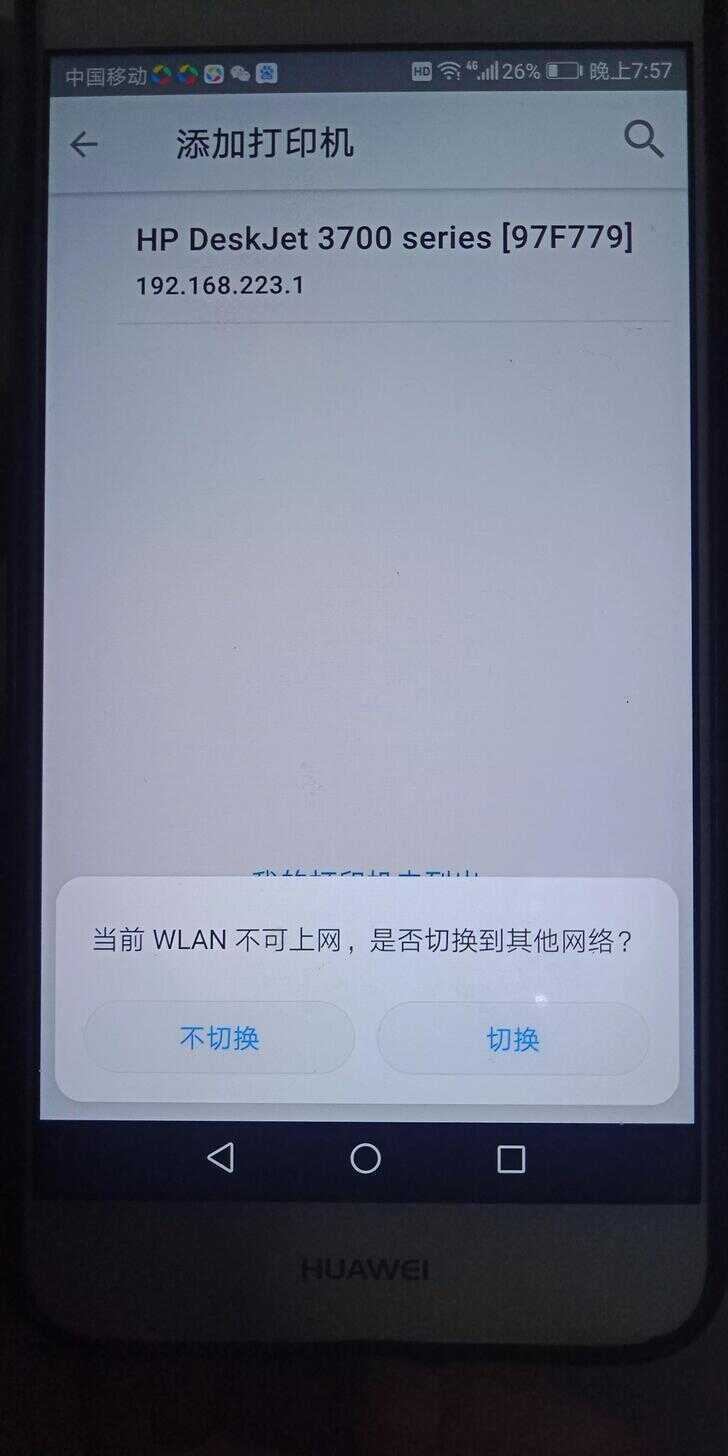
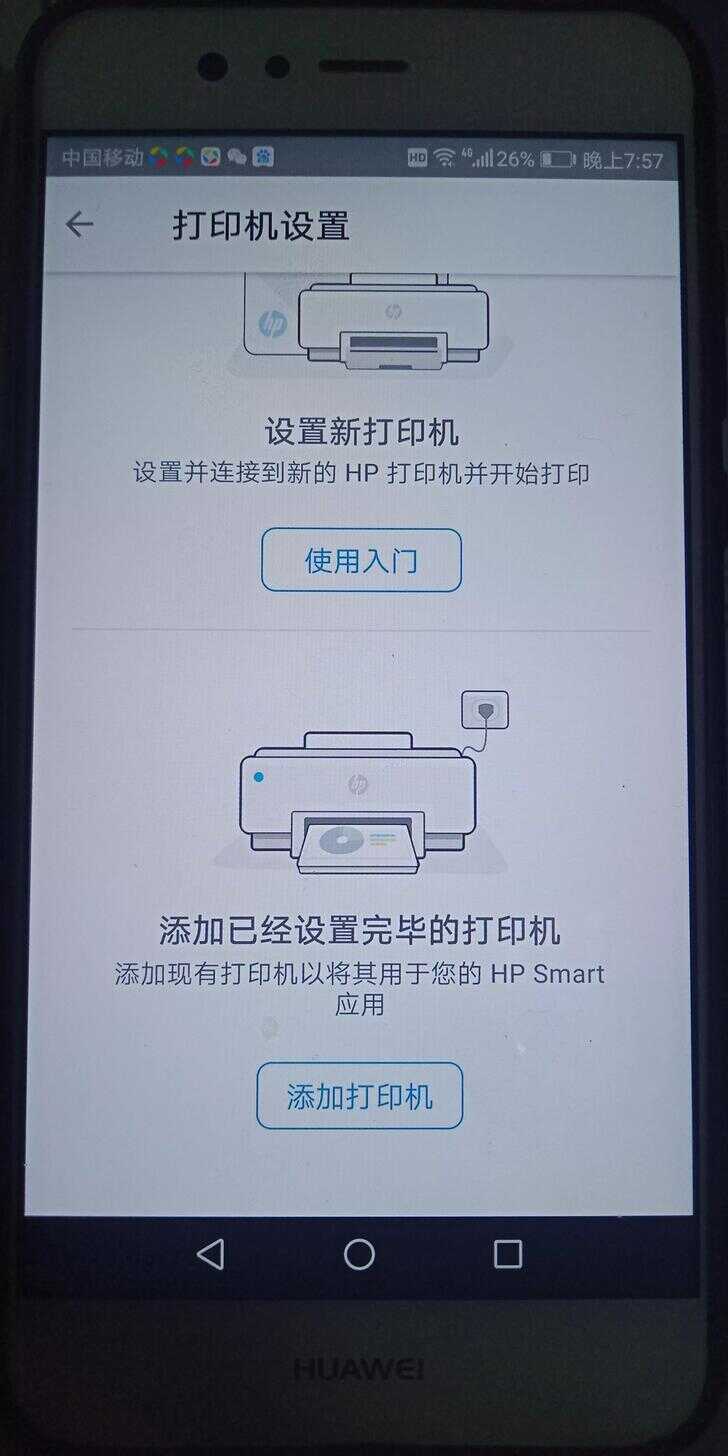
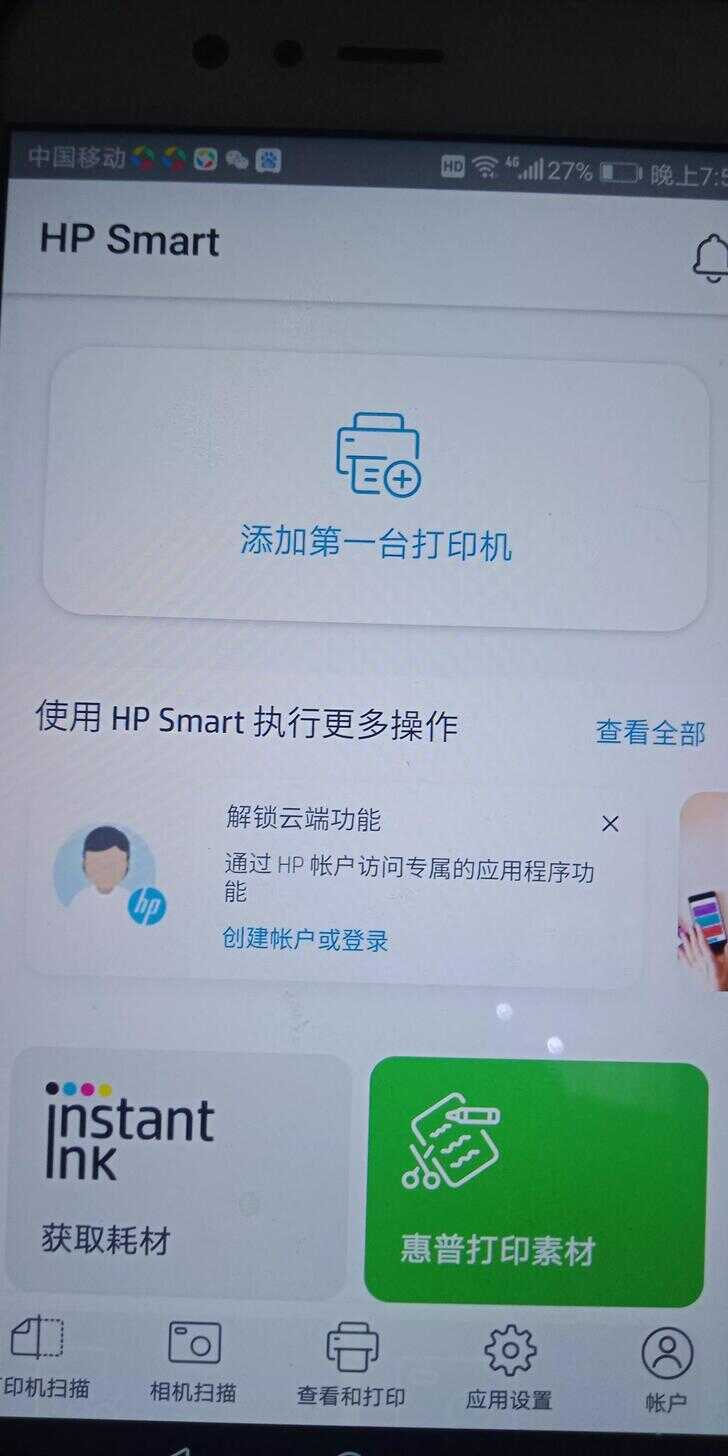
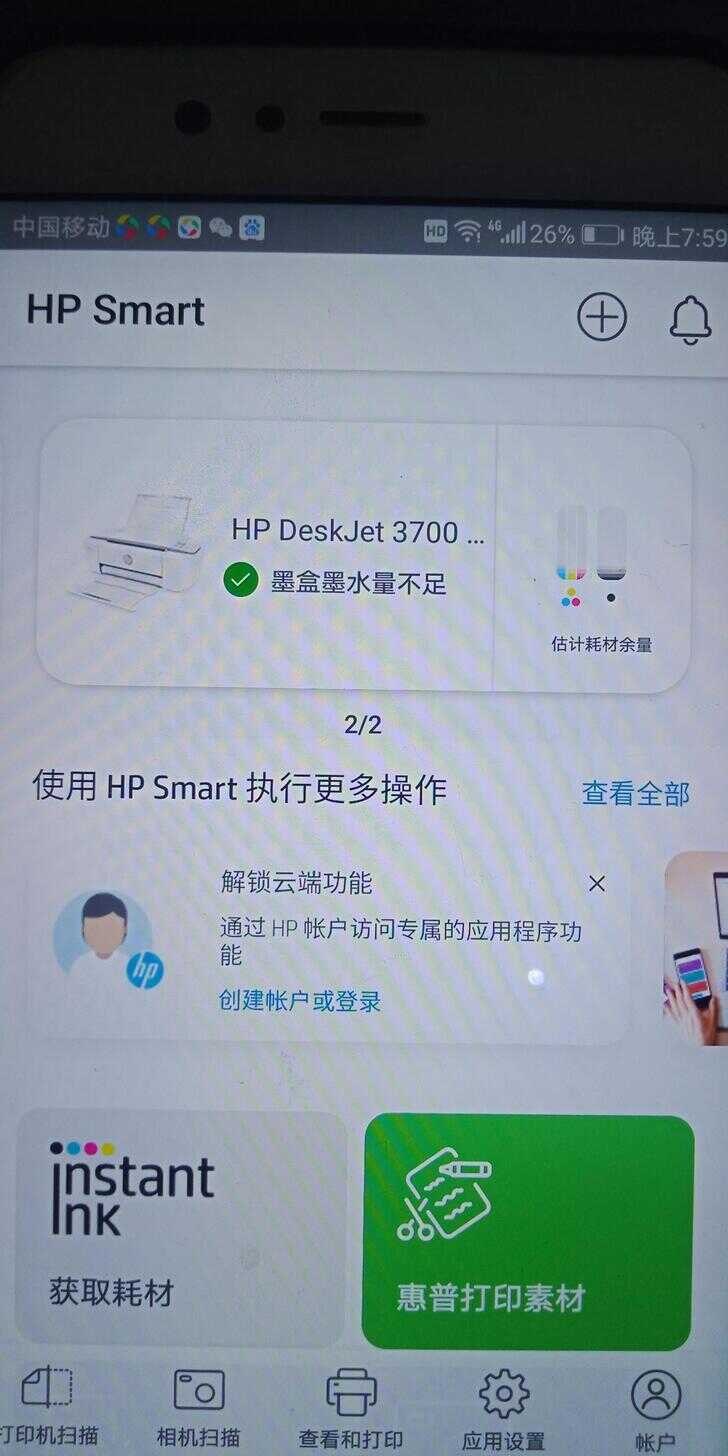
打印机安装好了










