金立手机忘记了锁屏密码怎么办?
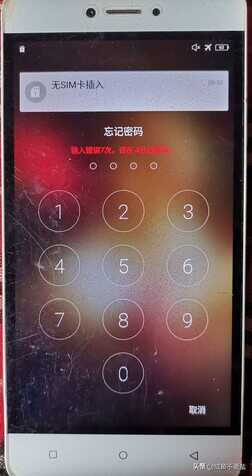
最直接粗暴的解决方法,——刷机!
金立手机如何刷机,下面请看详细教程!
提示:刷机前,手机电量充足!刷机过程中,若遇到手机卡顿了(长时间无反应),可以长按“电源键”重启手机!
步骤1.按“电源键”,直到出现含有“关机”选项的界面。

步骤2.点击“关机”。
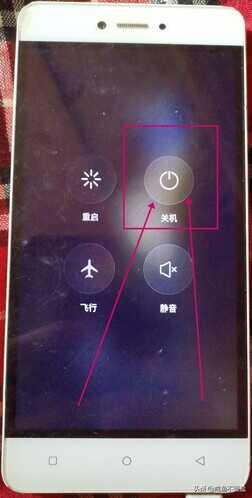
步骤3.手机关机时,同时按住“电源键”和“音量增键”,直到出现“工程界面”松开!

步骤4.使用“音量键”将光标调整至“wipe data/factory reset”,然后按一下“电源键”确认。
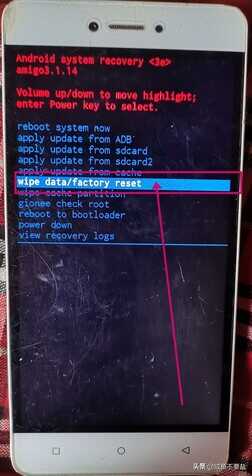
步骤5.使用“音量键”将光标调整至“Yes--delete all user data”,然后按一下“电源键”确认。
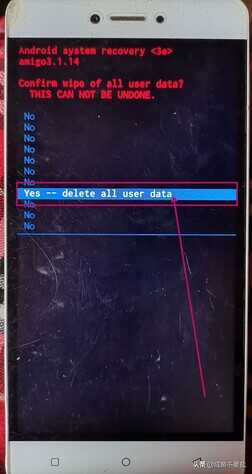
步骤6.使用“音量键”将光标调整至“power down”,然后按一下“电源键”确认。
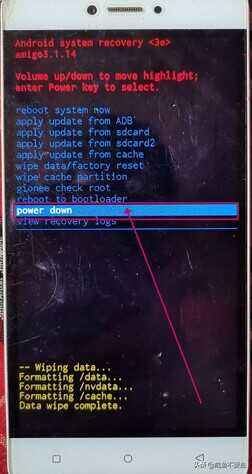
步骤6.等待手机关机。
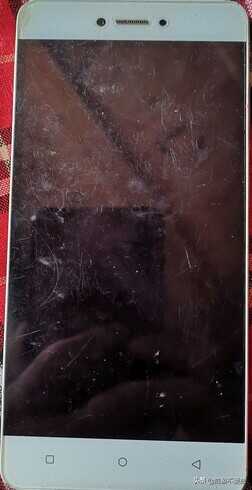
步骤7.按住“电源键”开机。

步骤8.等待手机开机,根据机型的不同,开机时间不同!

步骤9.点击“下一步”。
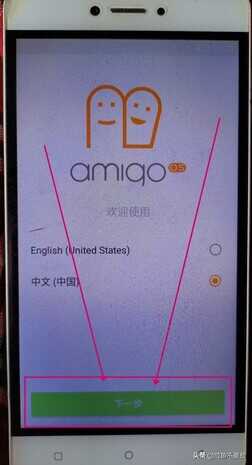
步骤10.点击“跳过”。
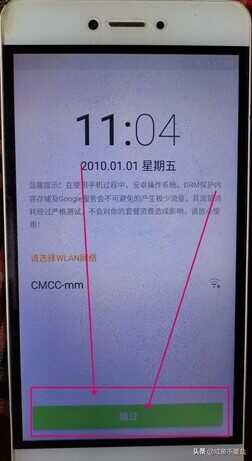
步骤11.点击“下一步”。
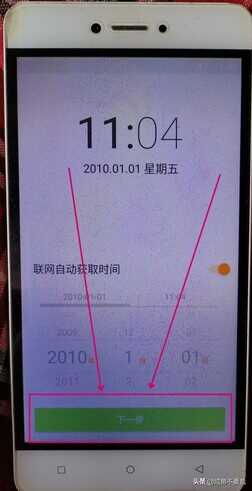
步骤12.点击“下一步”。
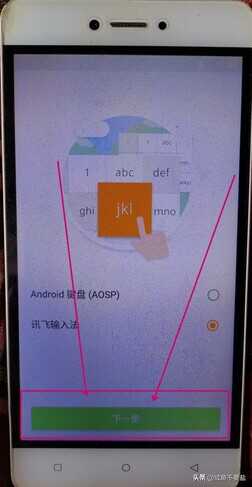
步骤13.根据需要选择,我这里将直接点击“跳过此步骤”。
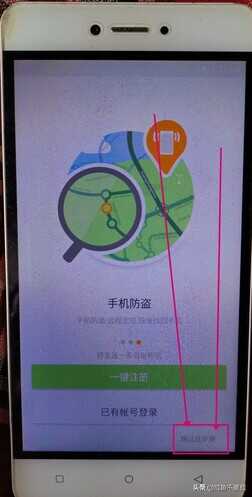
步骤14.点击“确定”。
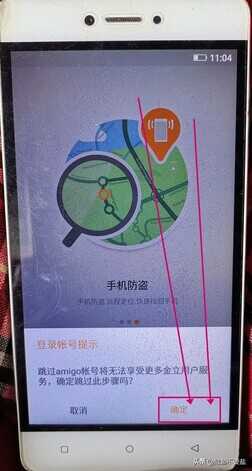
步骤15.点击“立即体验”。
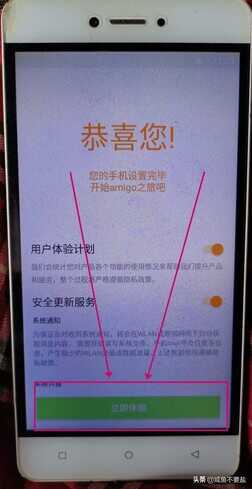
刷机完成,教程结束!
希望能对你有所帮助!








