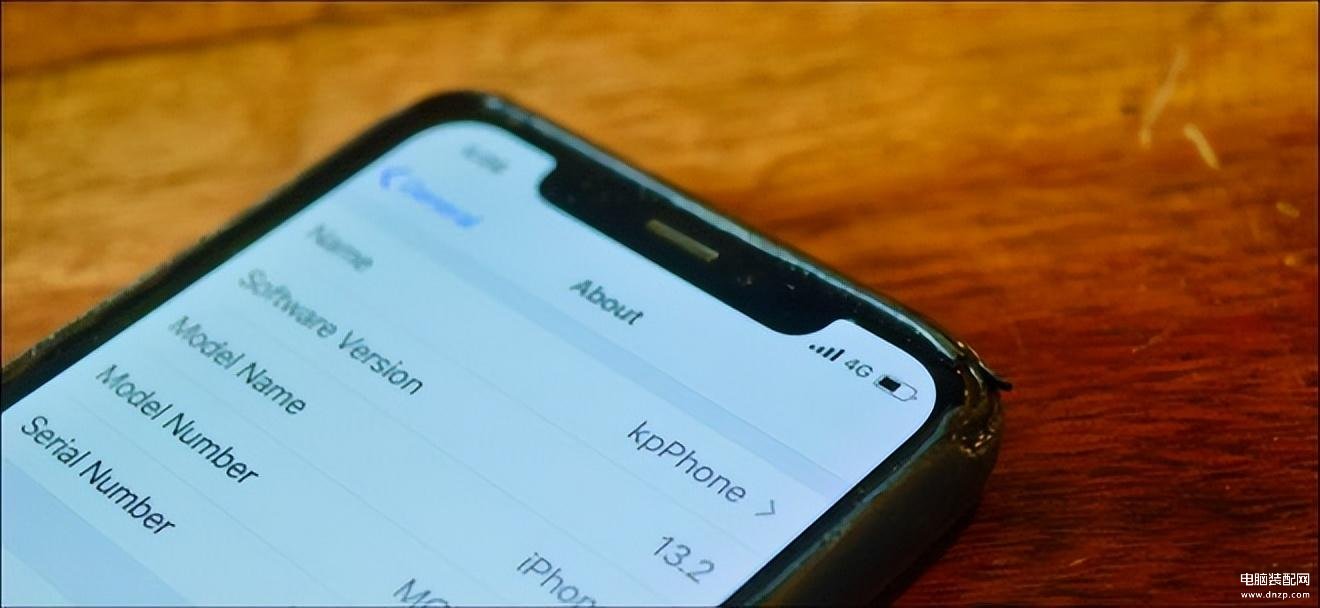
当你第一次设置你的 iPhone 时,Apple 会给它一个通用的默认名称。当您使用 AirDrop、与蓝牙设备配对或连接到热点时,这将成为它的身份。但是,如果您更喜欢其他东西,您可以在 iOS 中更改 iPhone 的名称。
如果您最近重置了手机的设置,它的名称可能只是“iPhone”。但是,“设置”应用程序中有一个选项可以将您的 iPhone 名称更改为您想要的任何名称。
为此,请打开 iPhone 上的“设置”应用,然后点击“常规”。如果您在设备的主屏幕上找不到“设置”,您也可以使用 Apple 的内置Spotlight Search来定位它。
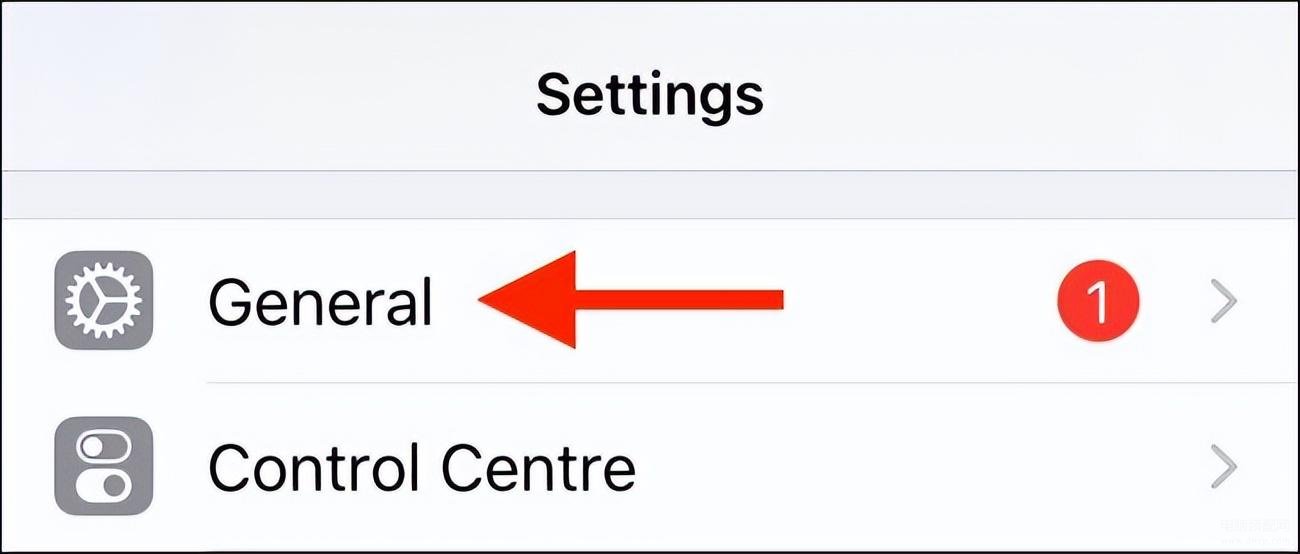
接下来,点击“关注”。
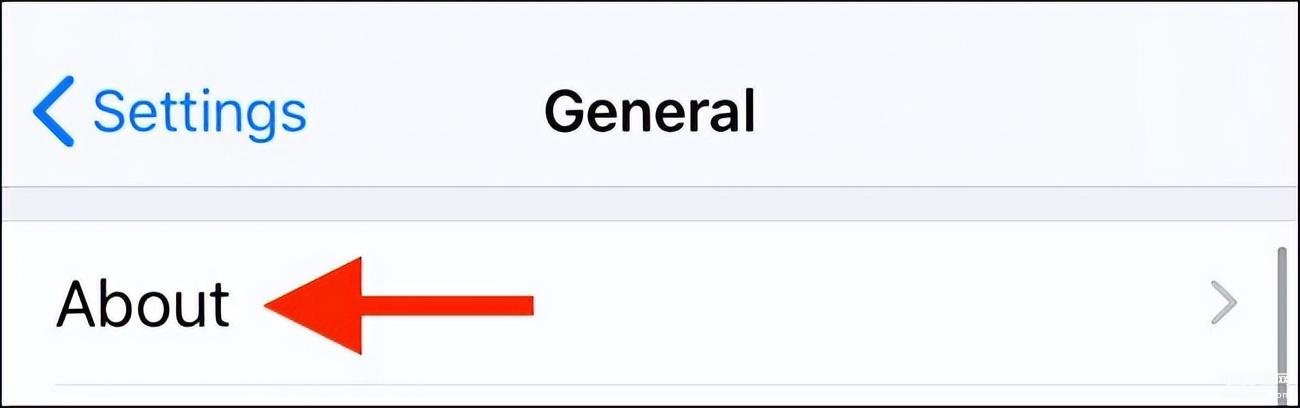
您可以在“名称”部分看到您设备的当前名称;点击它。
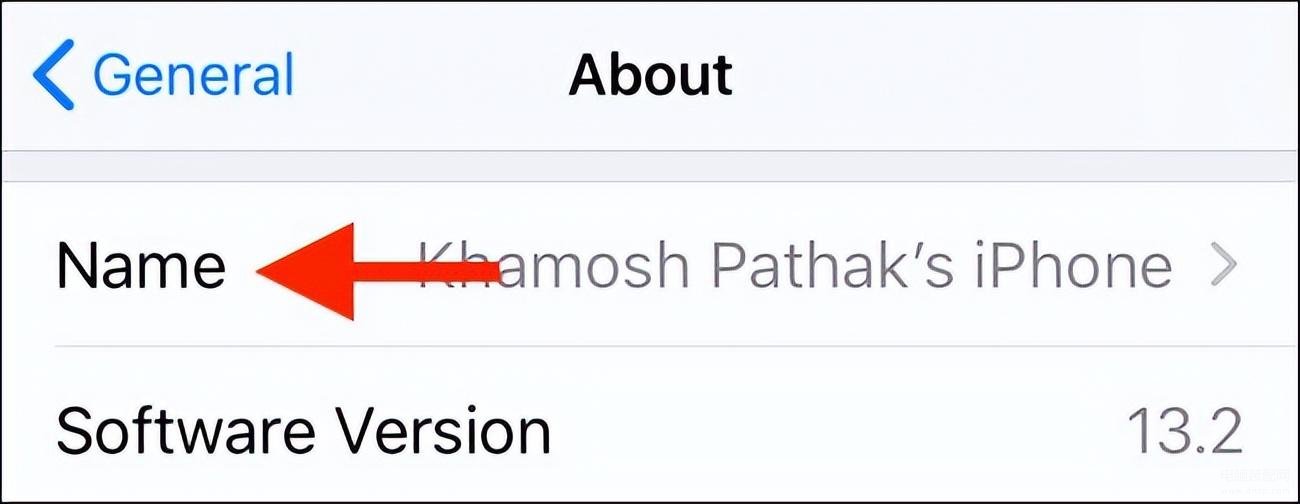
在此屏幕上,点击设备当前名称旁边的“X”将其删除。
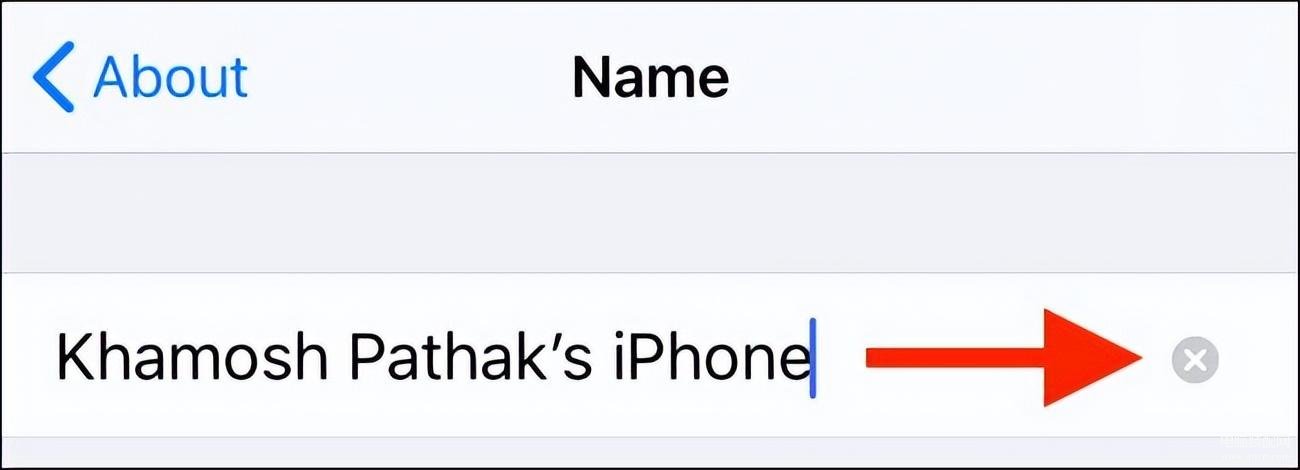
在文本框中输入 iPhone 的新名称。
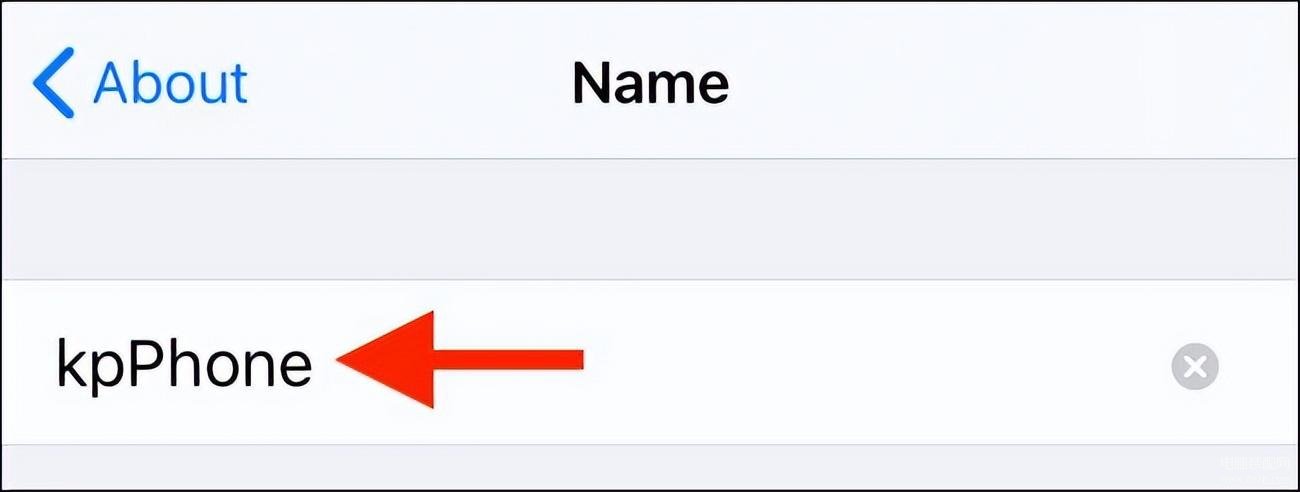
点击键盘上的“完成”以保存更改。

现在,当您返回“关于”部分时,您会看到 iPhone 的新名称。
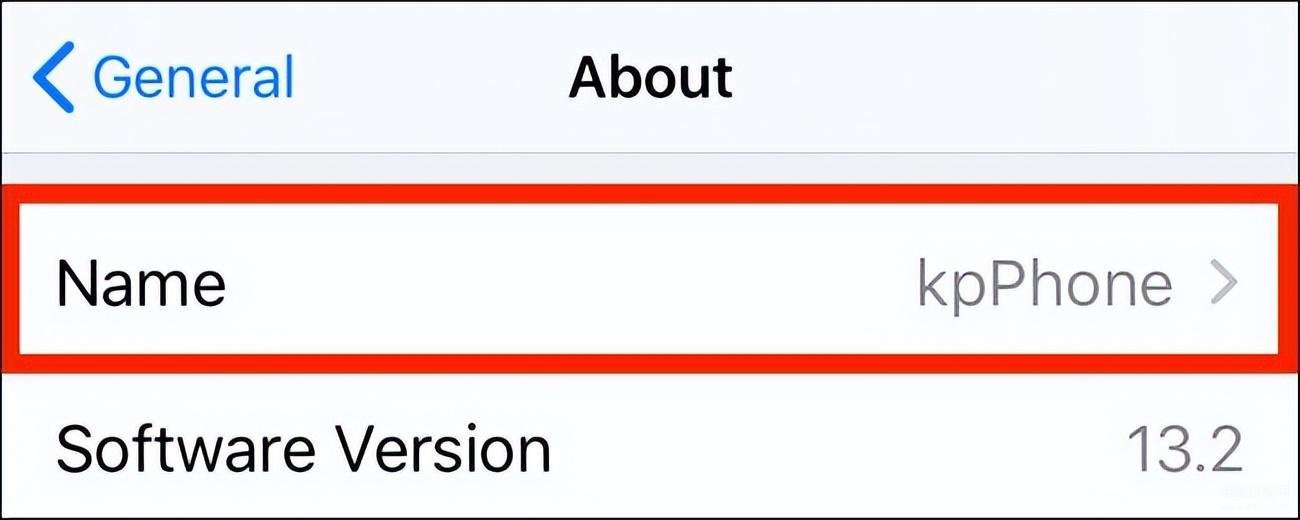
这不仅限于您的 iPhone,您还可以使用本指南 重命名任何计算机、智能手机或平板电脑。








