手机设置了“来电秀”,可以让自己的手机更显个性,让朋友更好地记住自己,今天我们就介绍一下怎样设置小米手机的“来电秀信息”凸显自己的个性。
第一步:点击手机【设置】
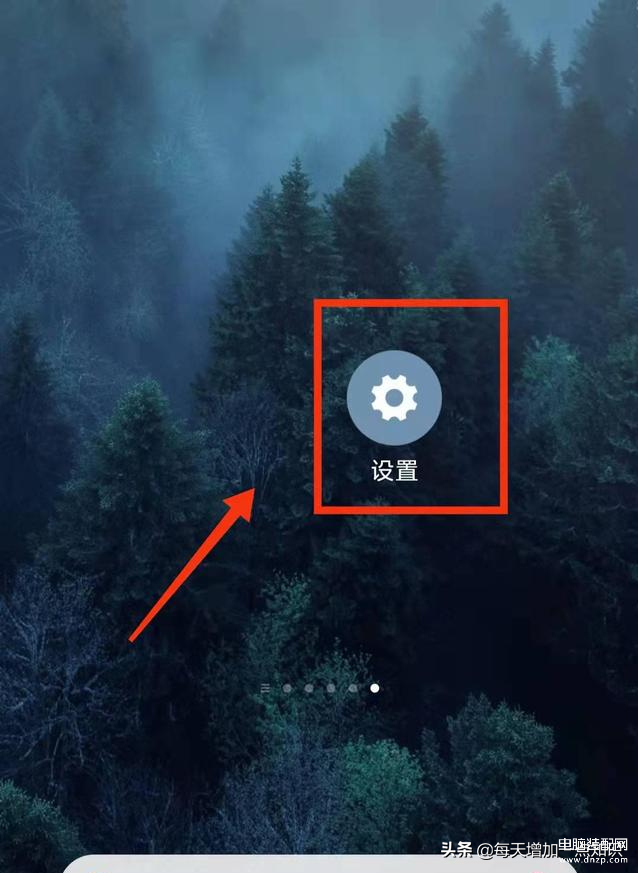
第二步:点击【声音与振动】

第三步:点击【来电秀】
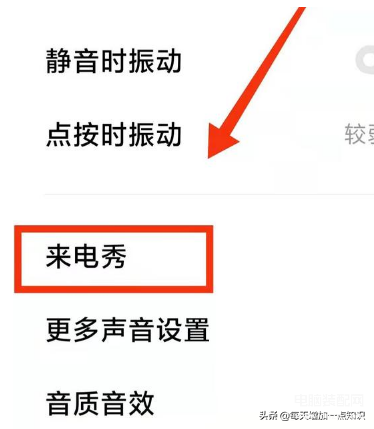
第四步:点击【更多来电秀】,获得更多喜欢的来电秀信息。

第五步:选择喜欢的“来电秀”,设置成自己的手机铃声。
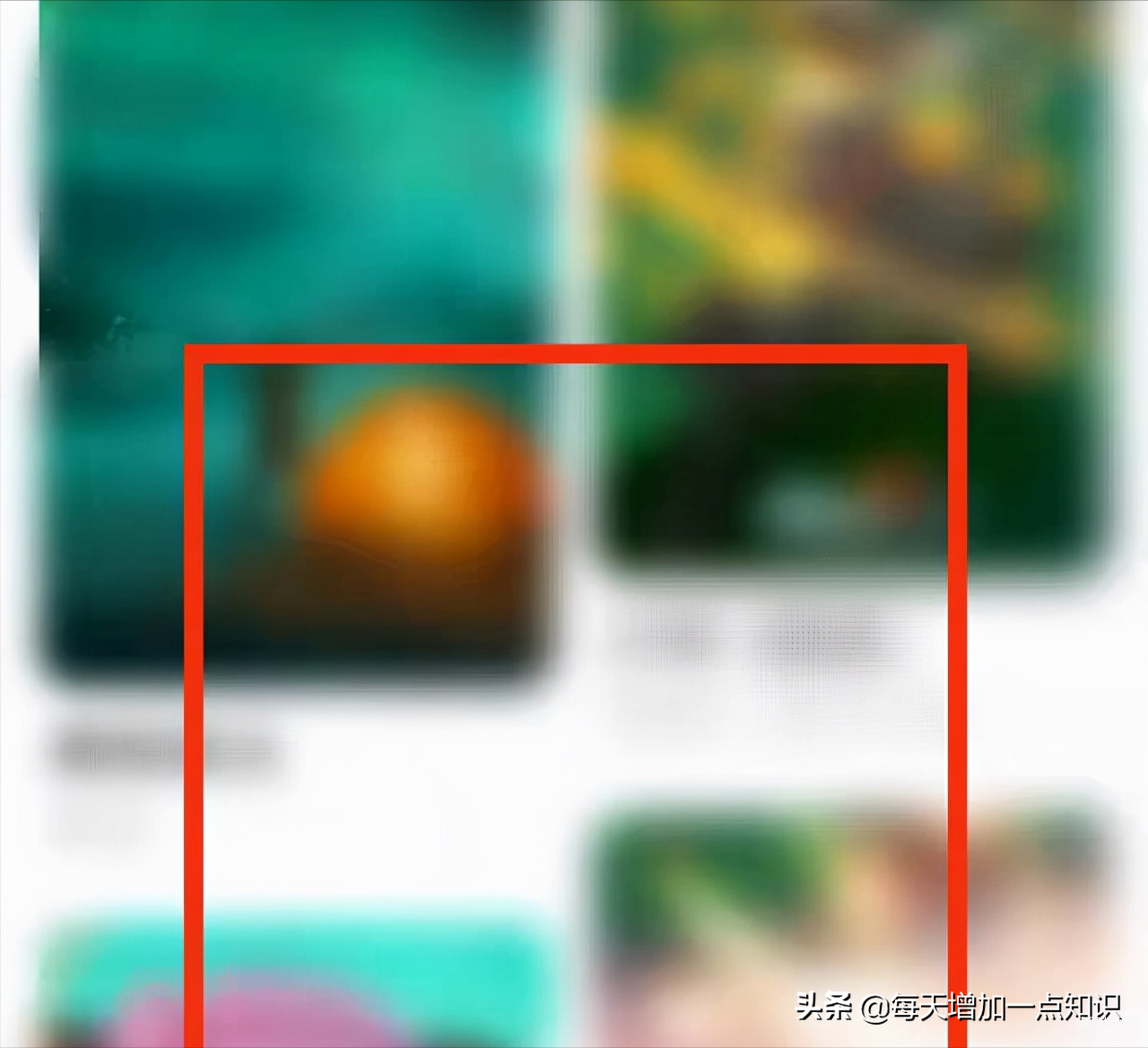
第六步:点击【下载壁纸】,等待壁纸下载完成。

第七步:选择完成后,就可以点击【应用】

第八步:点击【应用来电秀】,下载的壁纸还可以当作应用锁屏,应用桌面,或者用于锁屏和桌面。
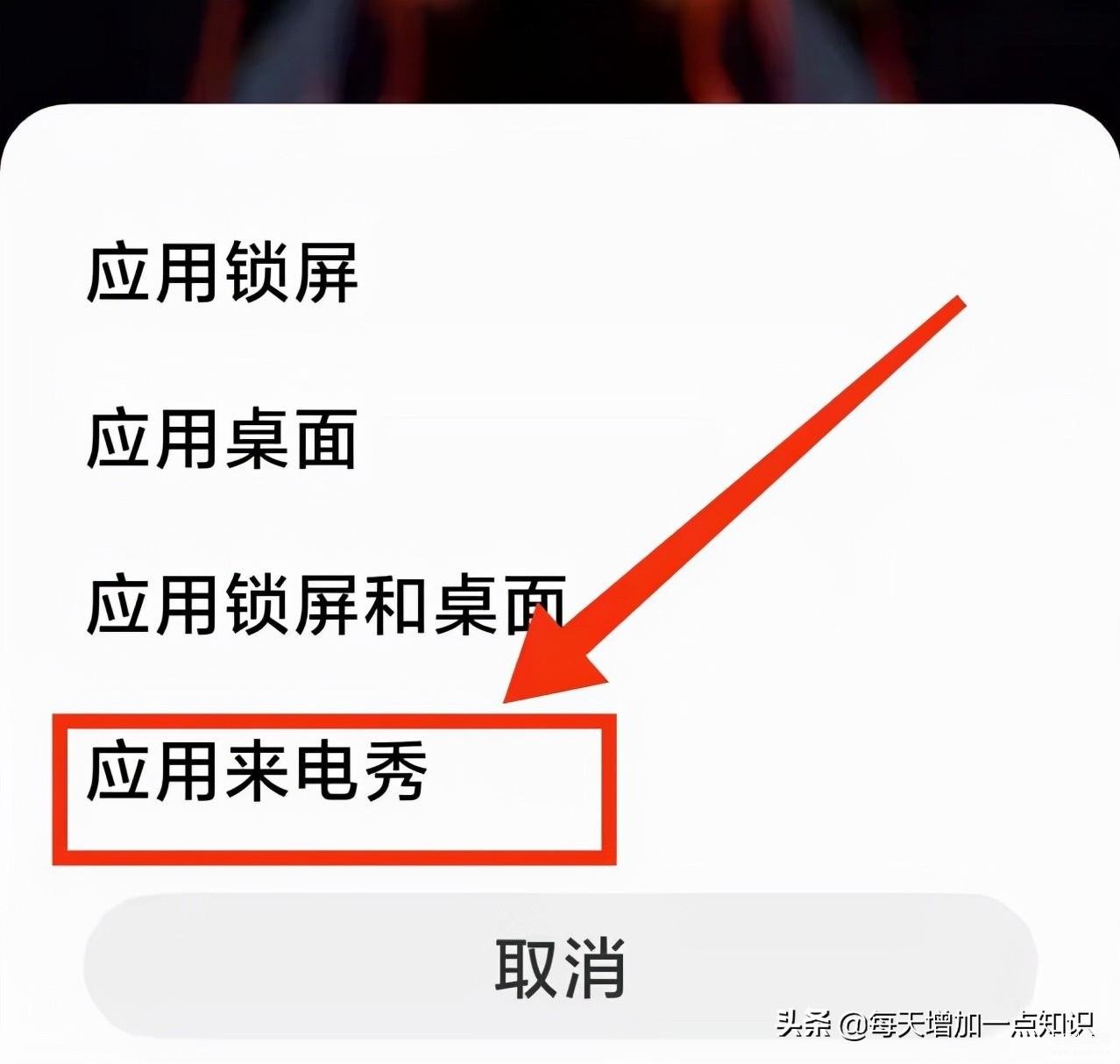
我们下载下来的来电秀还可以提前预览一下来电秀的效果,当我们接到好友来电,好友也可以看到自己设置的来电秀。








