一年复始,万象更新,伴随着春天的脚步,通达OA 2024直播活动将继续与您相约。
3月7日下午2点,通达OA资深实施顾问与新老用户准时相会在通达信科官方直播间,和大家一同分享关于OA系统文档在线编辑解决方案与相关功能的应用知识。本场直播的重点议题主要包括“文档在线编辑应用场景、文档在线编辑功能痛点、文档在线编辑解决方案、文档在线编辑功能亮点”等内容。直播期间,粉丝朋友们积极发言并相互探讨系统功能应用心得,与主讲嘉宾及产品顾问热情互动。
本期直播活动议程主要包含以下几方面:
主讲内容
◆文档在线编辑应用场景
关于PC端的文档在线编辑是指通过个人电脑上的网页或应用程序,实现对文本、图片、视频等多媒体内容的编辑和处理。
其发展背景具有如下特点:随着互联网技术的不断发展和普及,人们越来越多地需要在网上进行各种内容的创建和编辑,因此PC端在线编辑工具应运而生,逐渐成为一种重要的生产力工具。


◆文档在线编辑的核心功能与应用特点
(1)PC端在线编辑
PC端在线编辑的核心功能包括文本编辑、格式调整、图片处理、视频剪辑等,用户可以通过这些功能实现对内容的全面编辑和处理。
PC端在线编辑工具通常具有实时保存、多人协作、模板套用等特点,这些特点使得用户可以更加高效地进行内容编辑和团队协作。
(2)移动端在线编辑


(3)文档协同编辑


◆文档在线编辑功能痛点
(1)兼容性问题

(2)多人协作问题

(3)稳定性问题

(4)用户体验问题
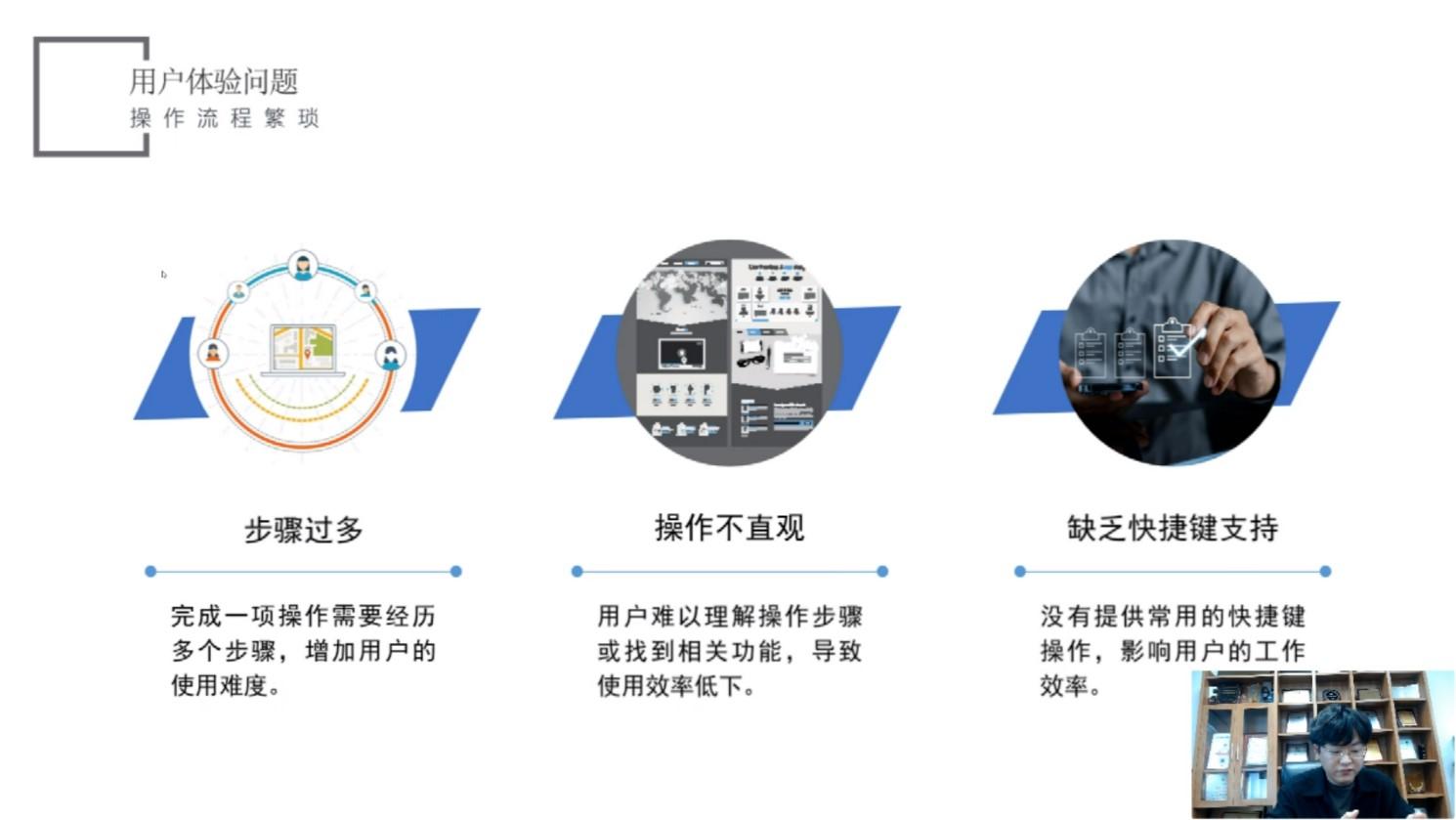
◆文档在线编辑解决方案
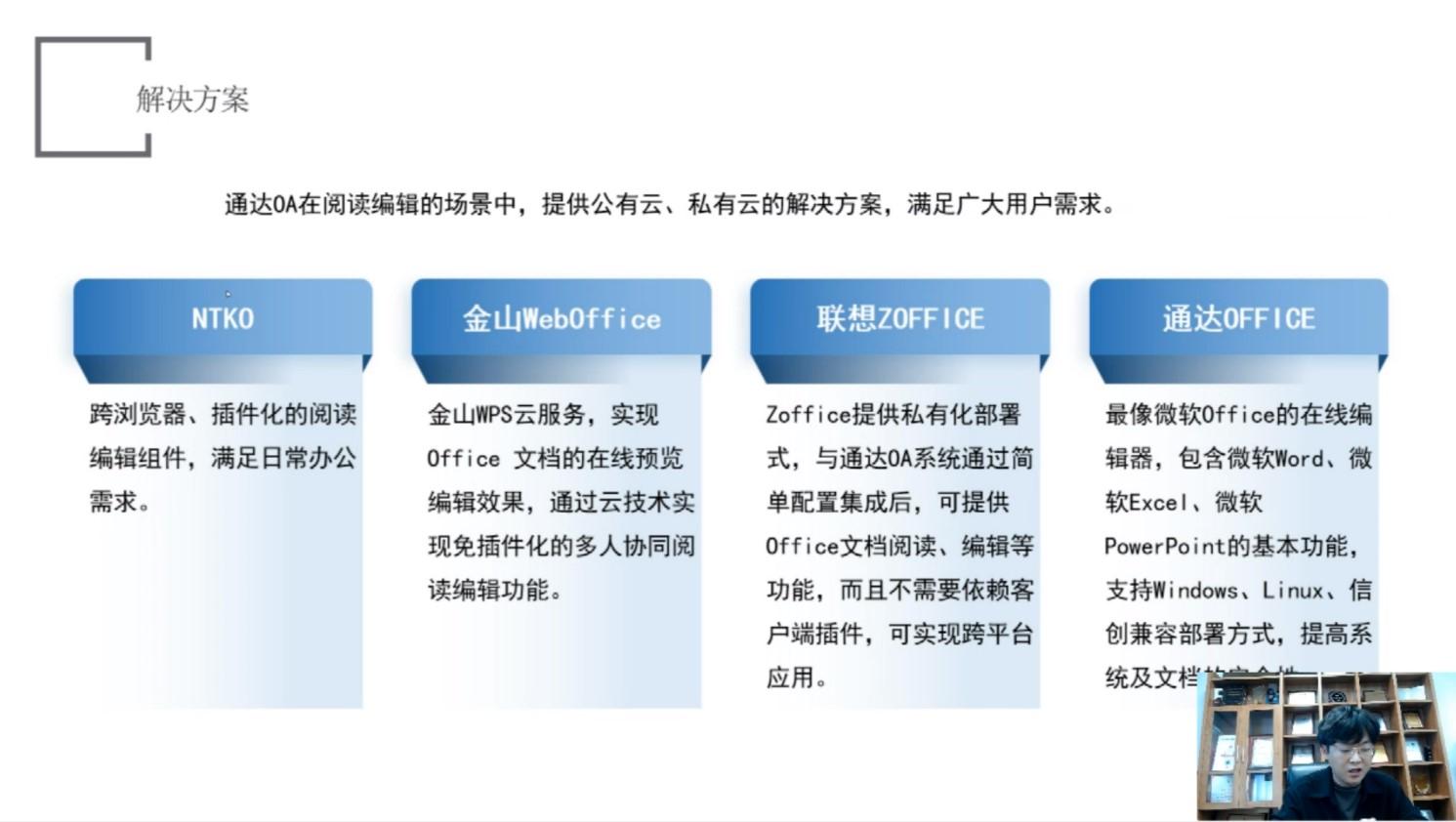
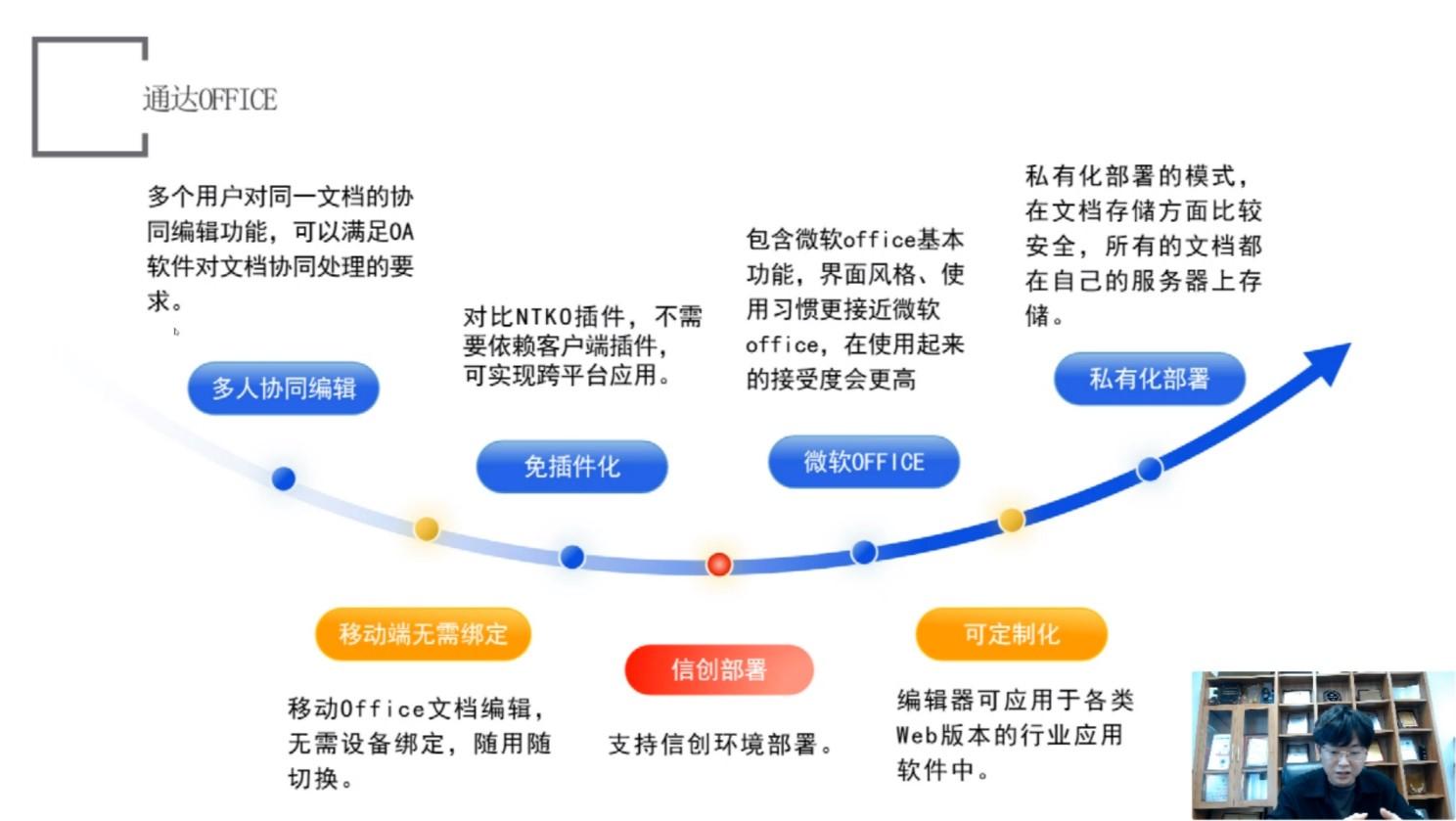

◆文档在线编辑核心亮点
(1)功能核心优势
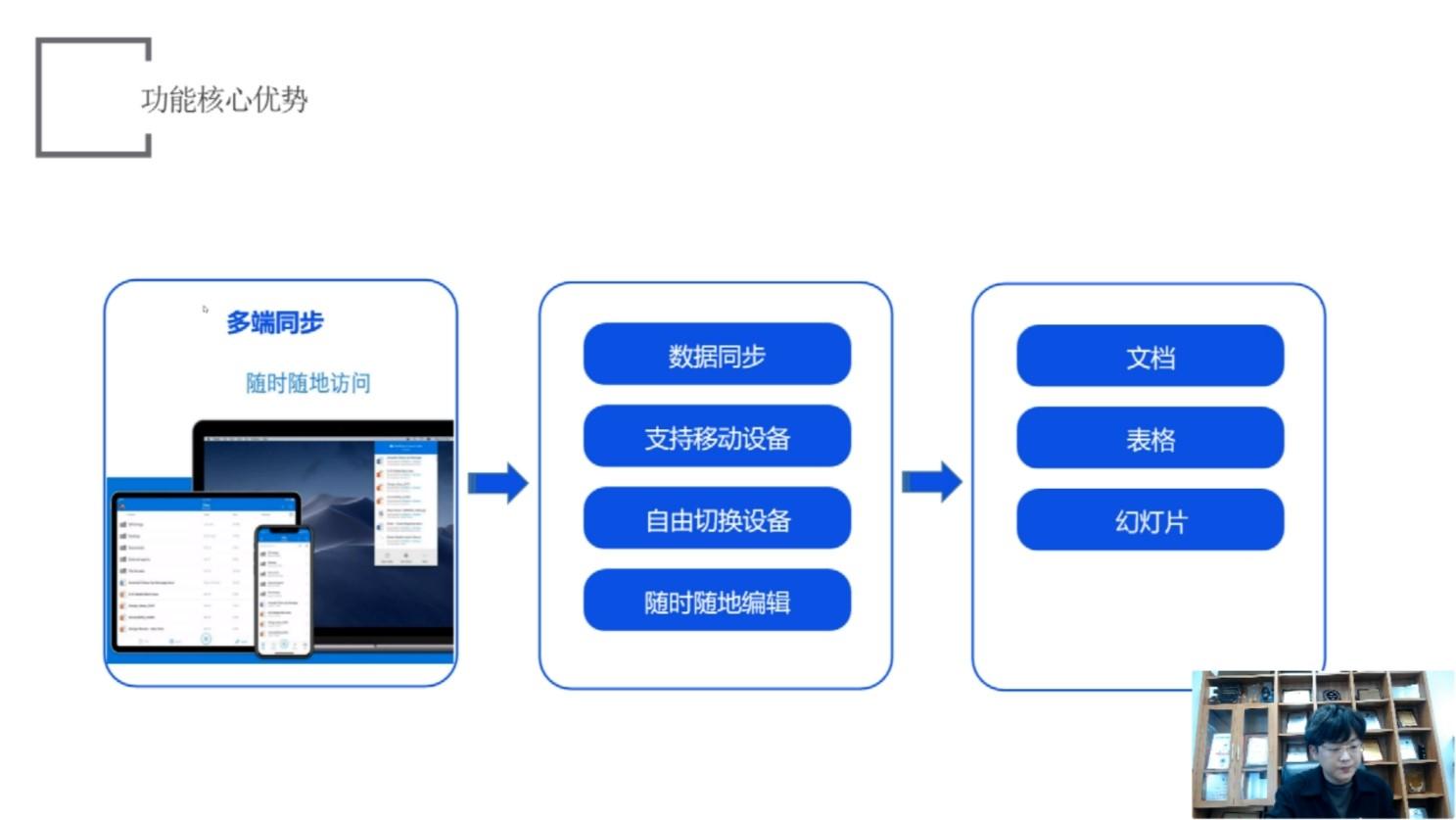
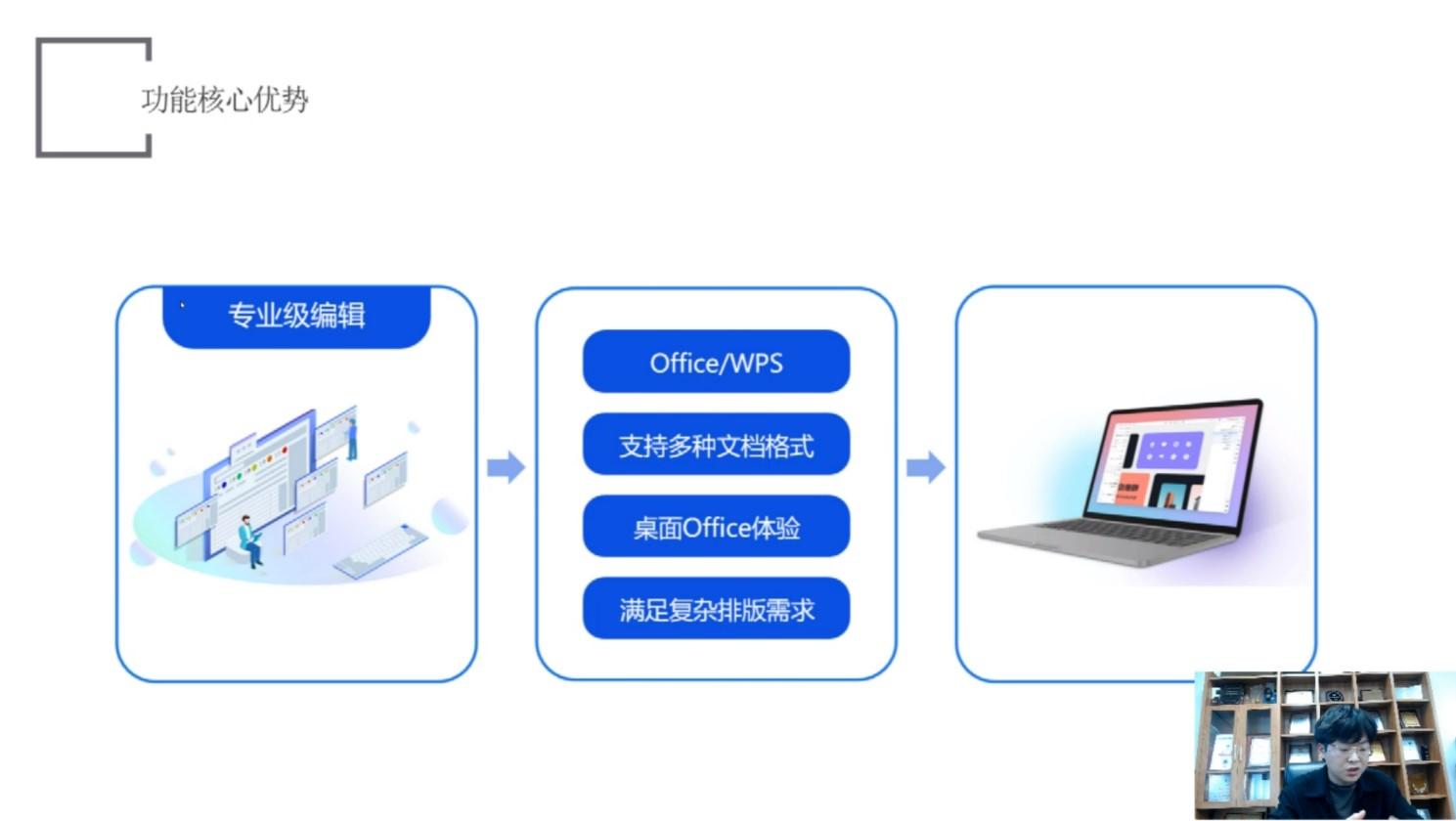
(2)提高工作效率

(3)增强协作能力
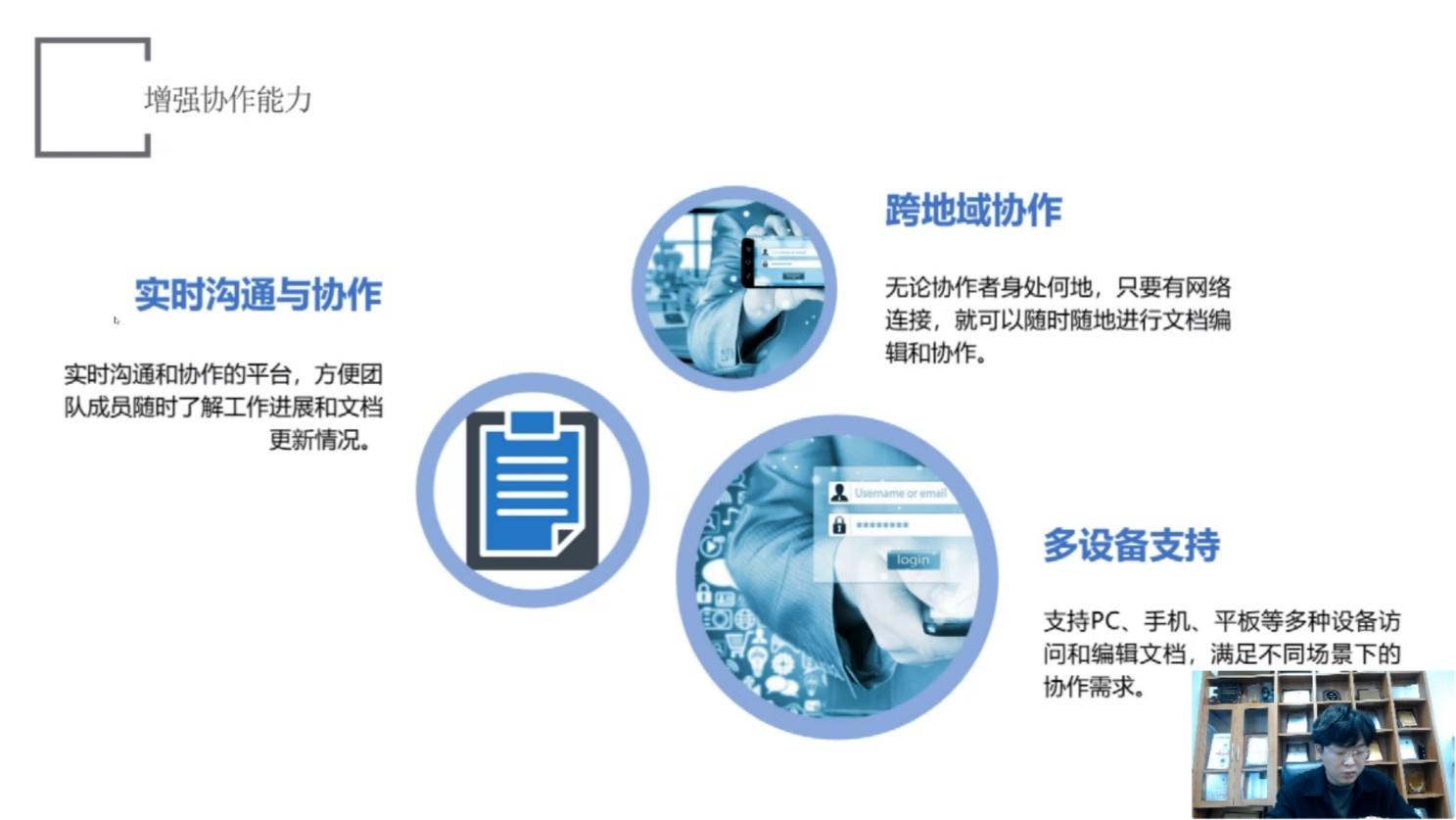
(4)减少错误和疏漏
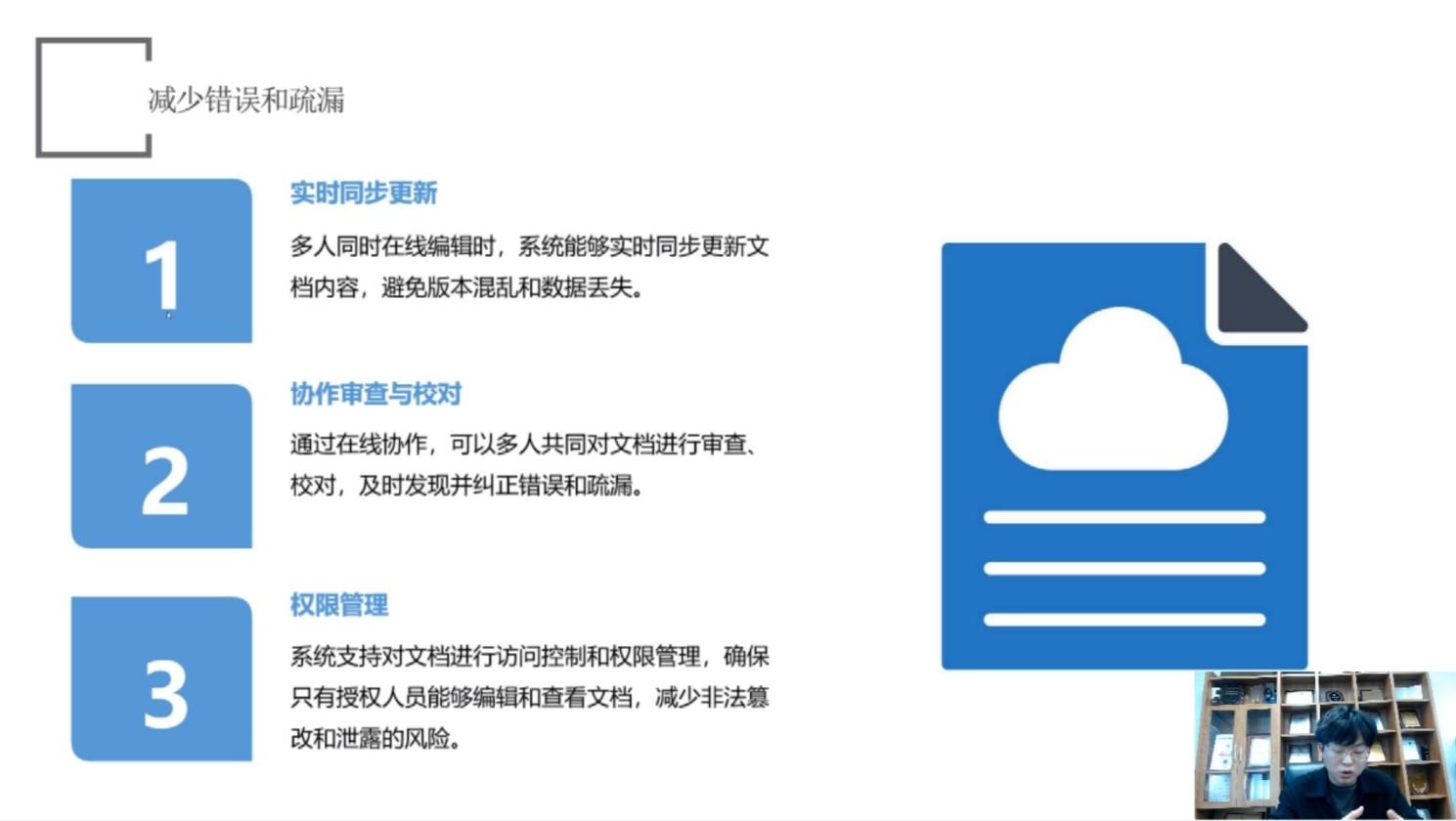
◆文档在线编辑功能演示
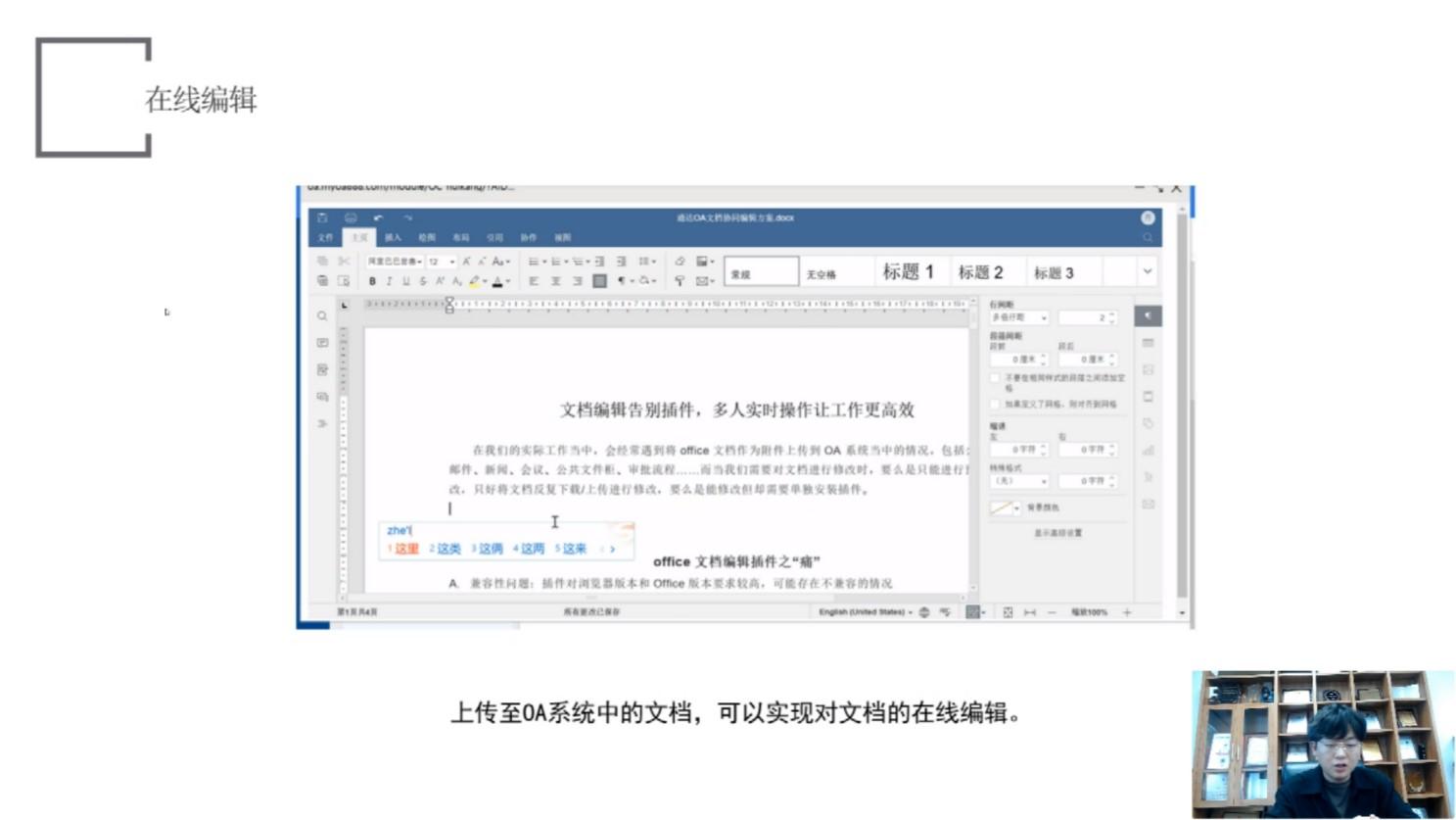
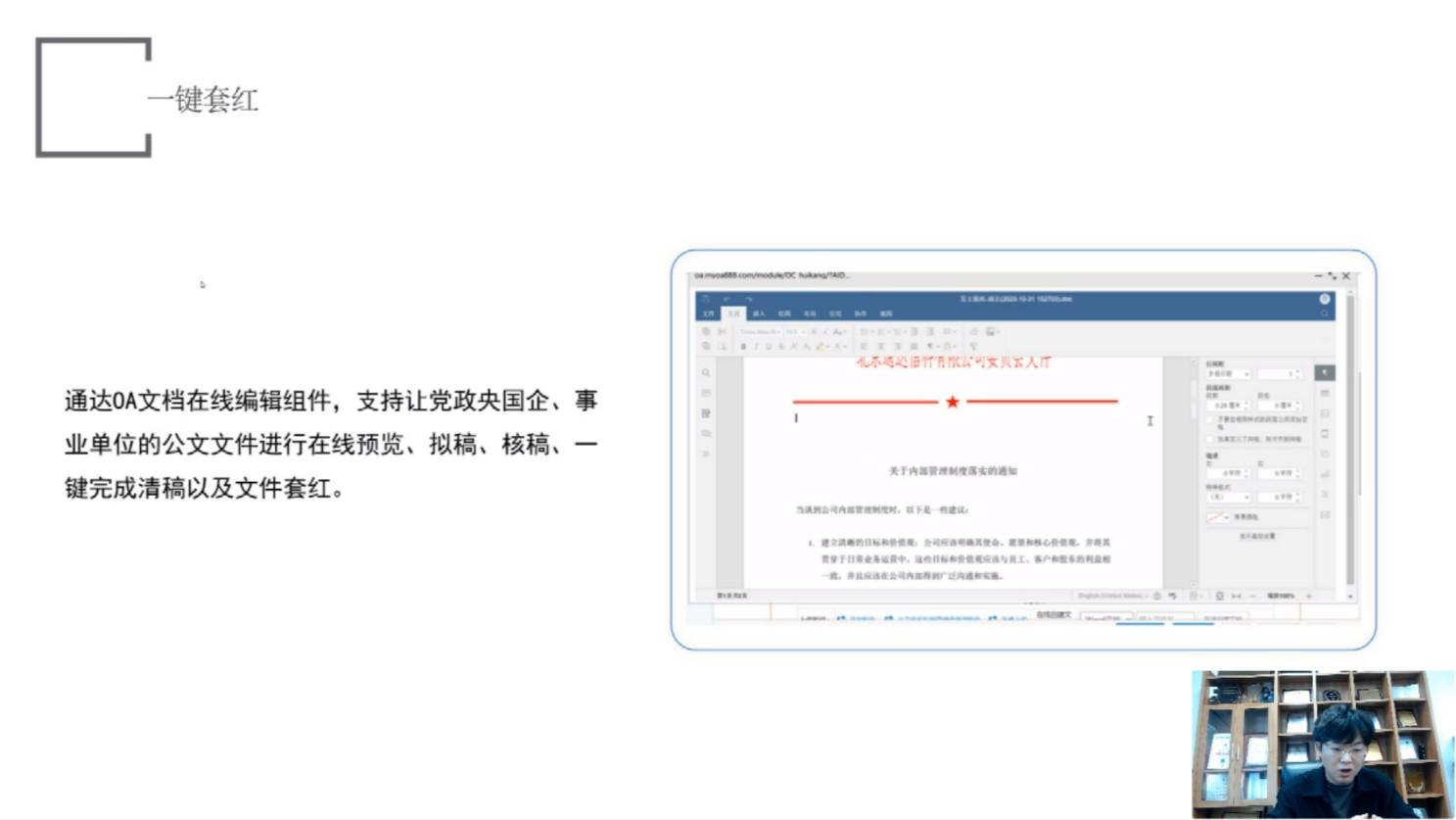
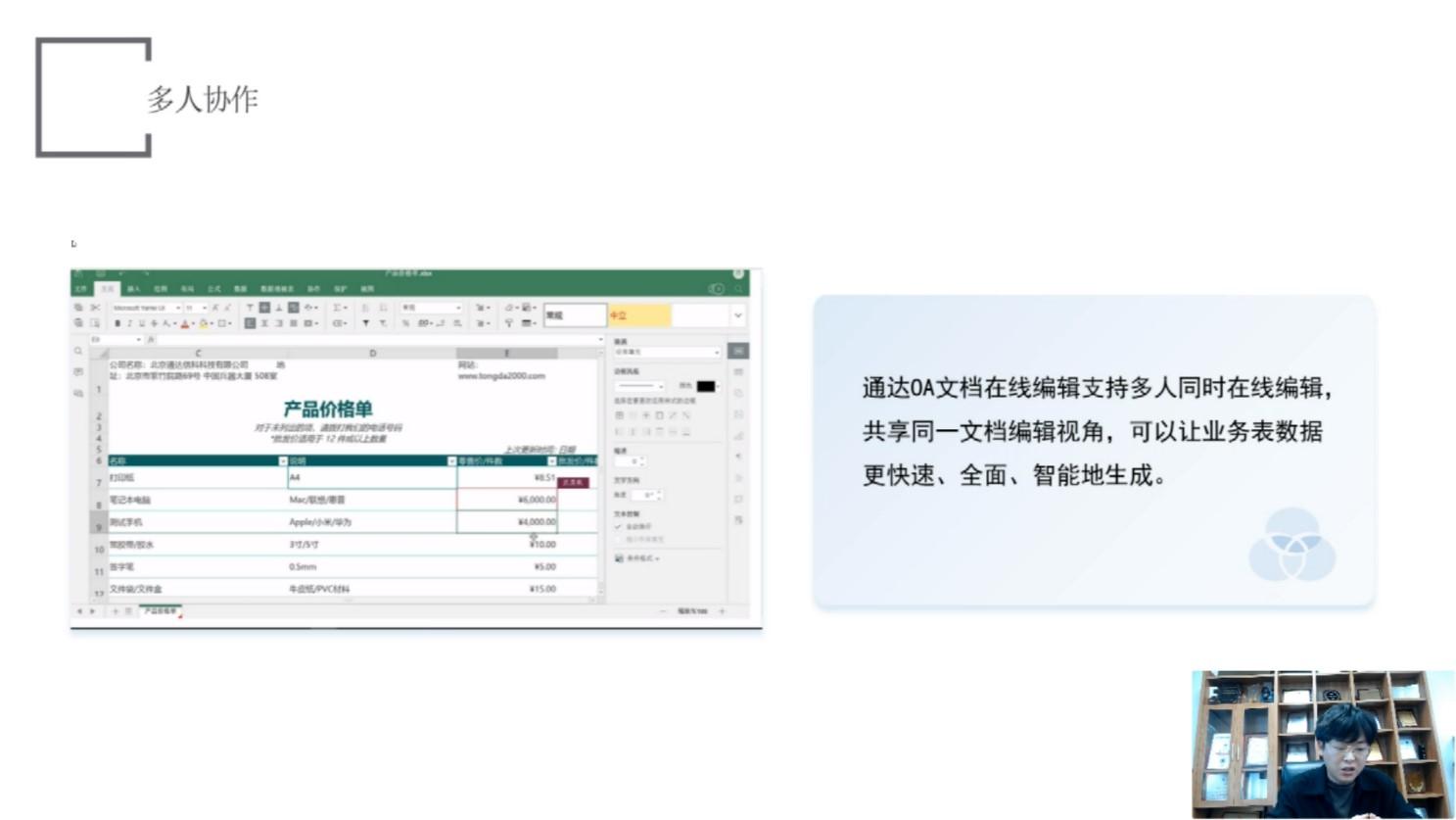
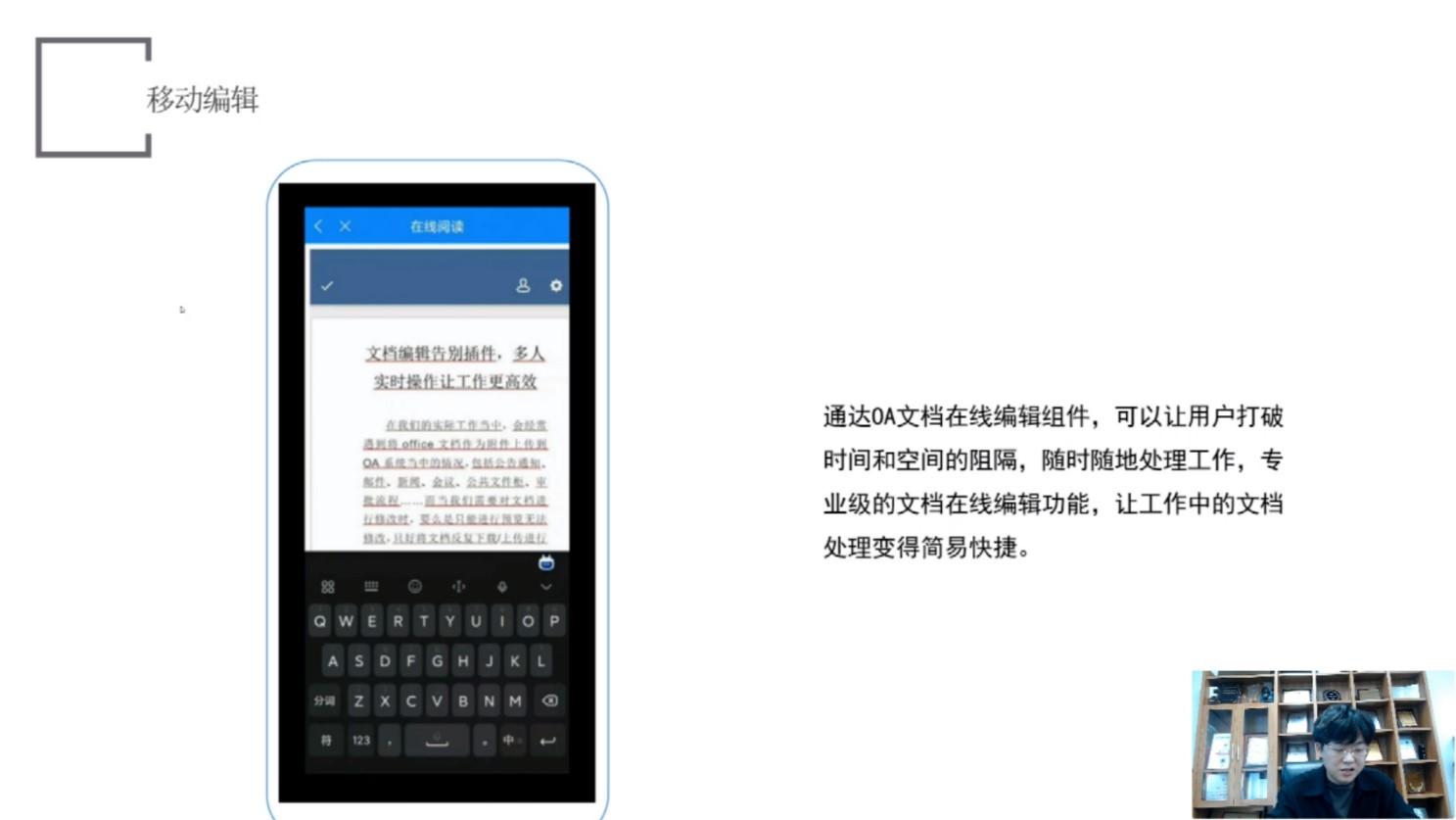
◆交流互动环节
此次培训课程可谓亮点满满,其中,一些重要的知识点还包括“文档在线编辑知识场景、在线编辑问题现状、多种功能解决方案、在线编辑功能效益”等。丰富的讲解内容,顺畅的交流沟通,使得我们的直播活动历来深受通达用户、粉丝朋友们的欢迎。
直播进入尾声之时,在线用户与培训讲师还重点围绕协同办公与公文管理系统应用的基础理论与实践经验进行着亲切交流与探讨,共同探寻OA系统文档在线编辑功能应用的更多可能性,此举也间接为通达在今后能够更好地实践以满足用户需求为标准的产品功能与解决方案设计思路起到了重要的导引作用。

最后,活动在友好轻松的互动中落下帷幕。文档在线编辑作为OA系统功能的重要补充,可以优化企业文档协同办公流程,从而提高工作效率和生产力。这次直播为通达用户提供了详尽的OA系统文档在线编辑解决方案的功能特点与应用经验。通过文档在线编辑,企业内部各成员可以快速实现文档的共享和编辑,能进一步促进信息和知识的传播与共享,为其实现全面数智化管理的发展目标保驾护航。








