Mysql是数据分析工作中最常用的数据库软件,我们一起分享一下如何从MysqlL官网下载 Mysql。
下载Mysql:首先输入Mysql下载网址“www.mysql.com”回车,在出现的页面中点击【下载】,【Mysql社区下载】,【Mysql社区服务】,根据我们所用电脑的属性选择是64位还是32位,我这里选择64位,在出现的界面中会让我们登陆账号,跳过就可以,点击【不,谢谢,开始下载】,在出现的对话框中设置软件存放位置,点击【下载】,如图所示:

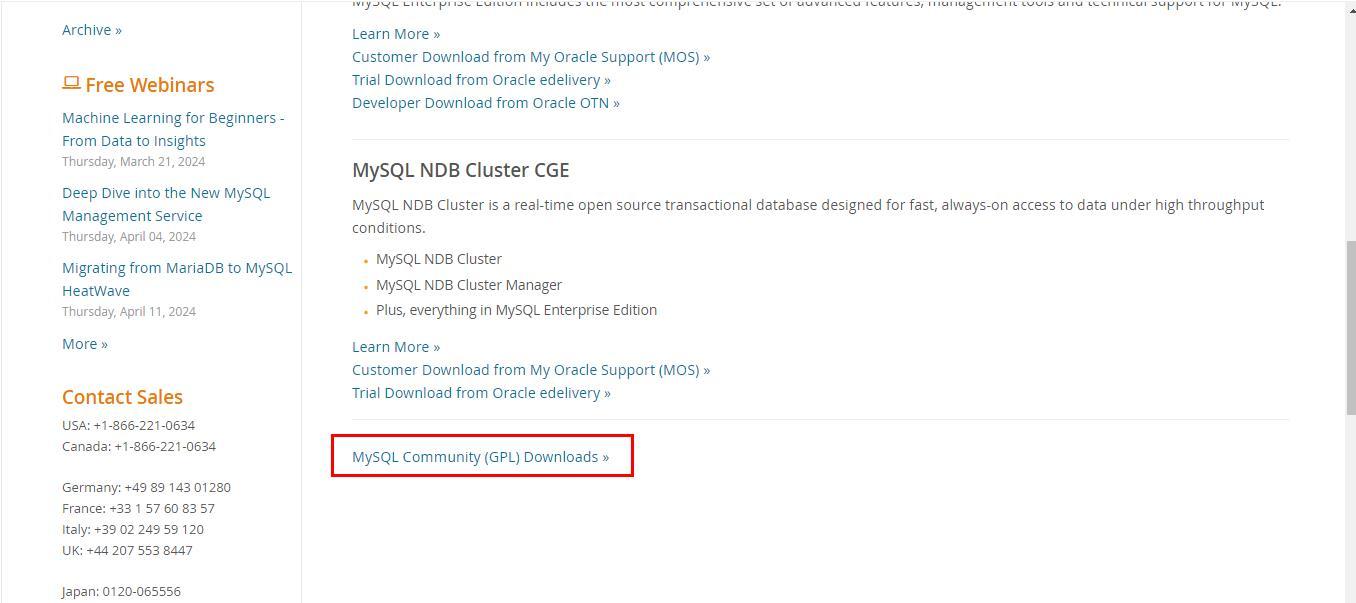
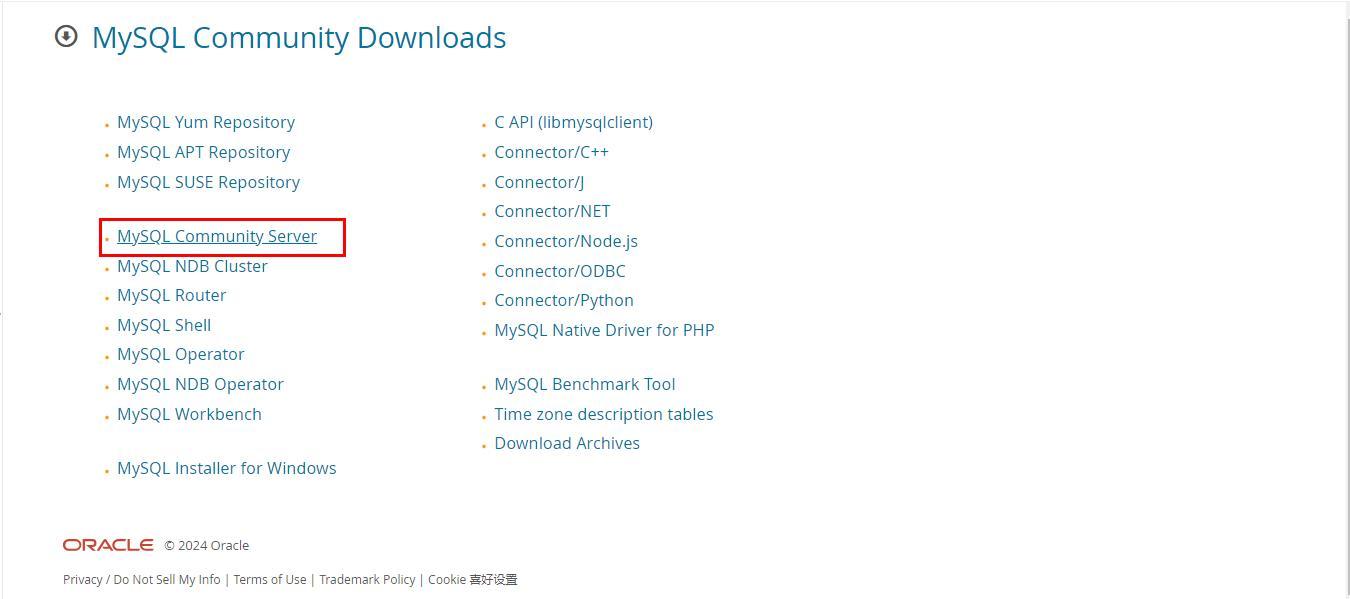
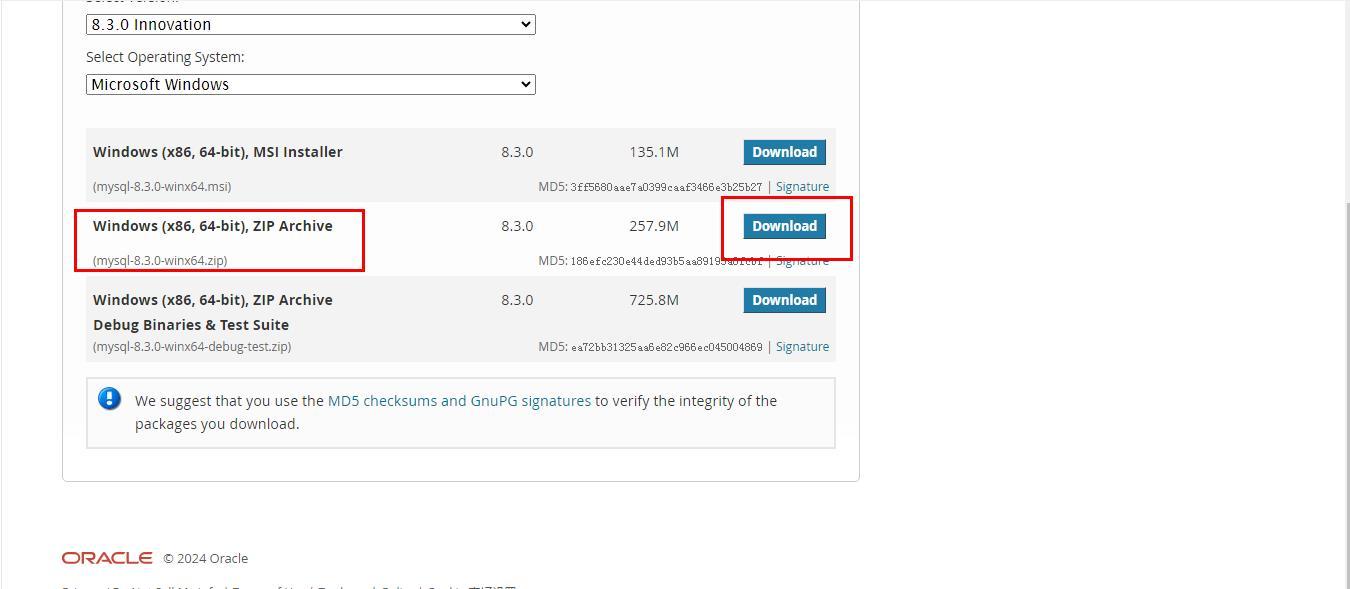
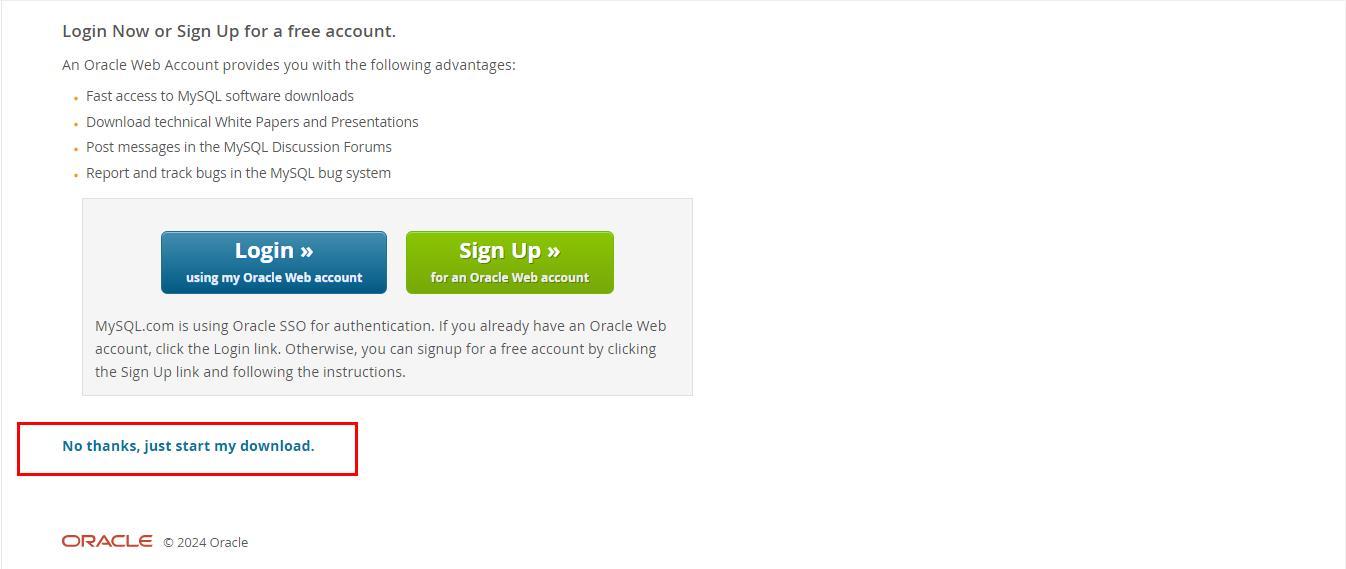
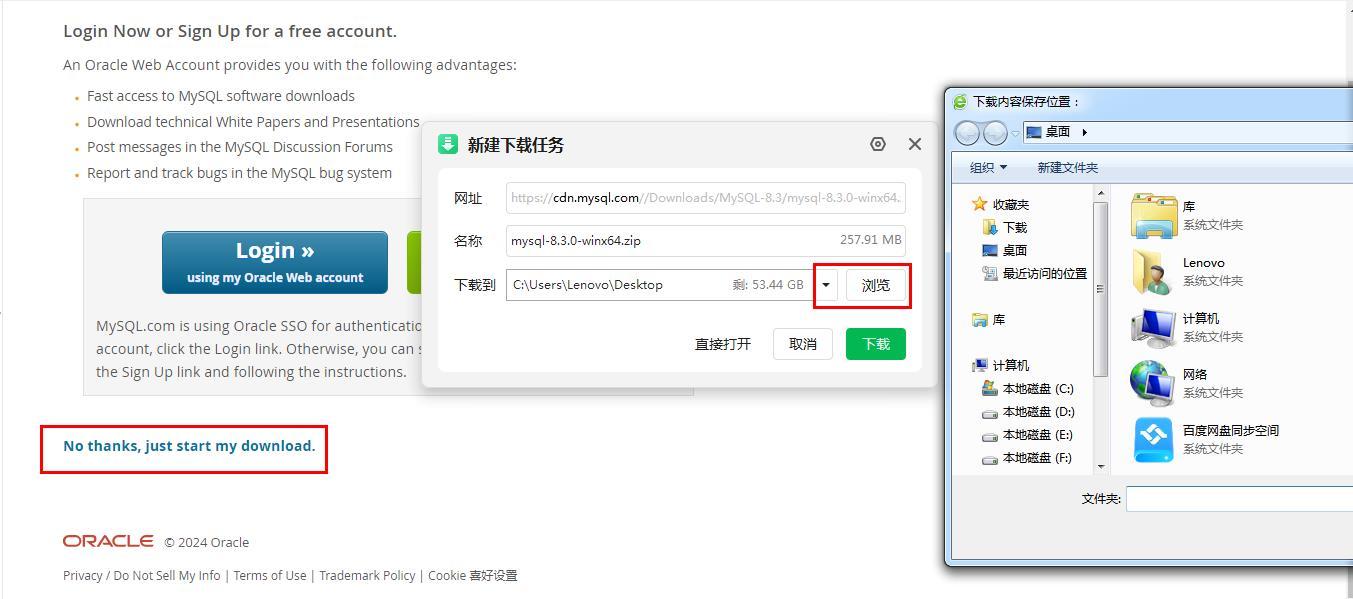
安装Mysql:解压文件,进行安装。安装之前先建一个MySQL的配置文件my.ini,放在mysql安装目录下的bin文件夹中。新建一个TXT文本文档,编辑需要内容,将扩展名改为“.ini”回车,配置文件就生成了。内容如图所示,根据需求修改就行了:
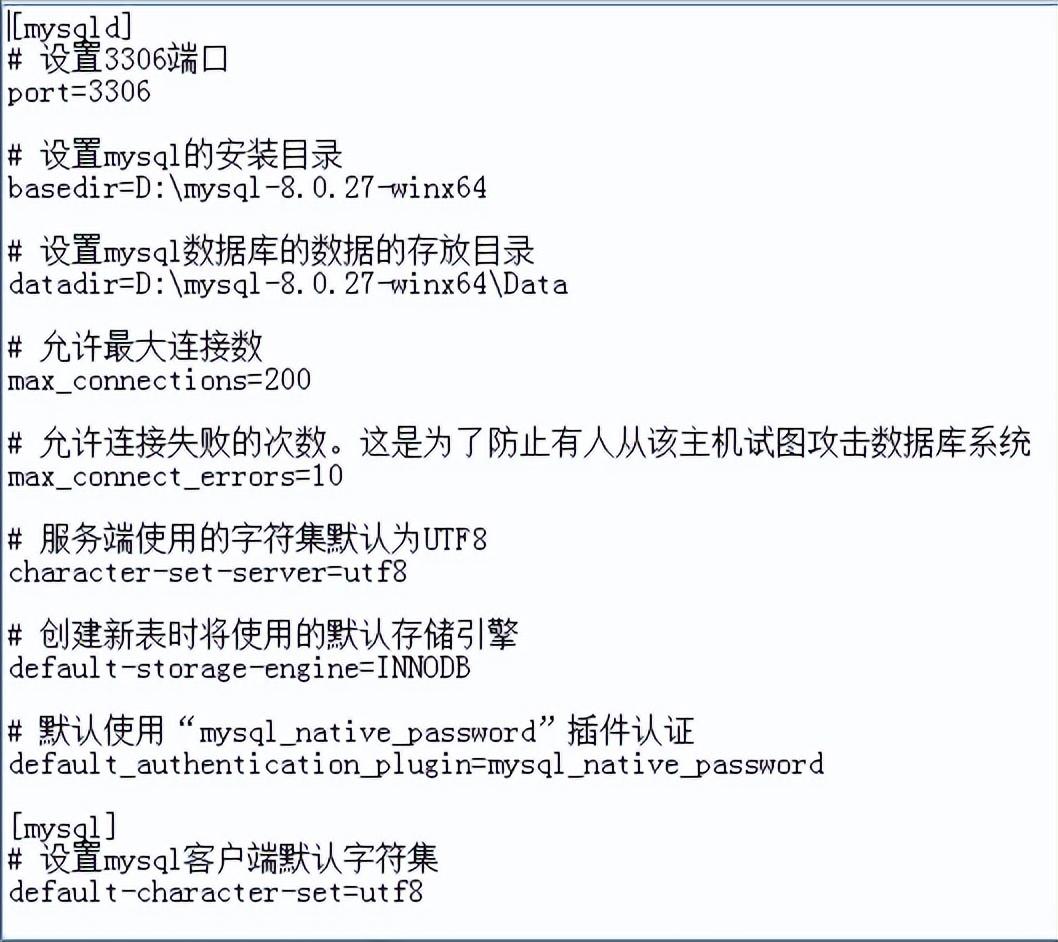
请您关注我的账号,下期文章我们分享mysql的安装方法。








