故障现象:
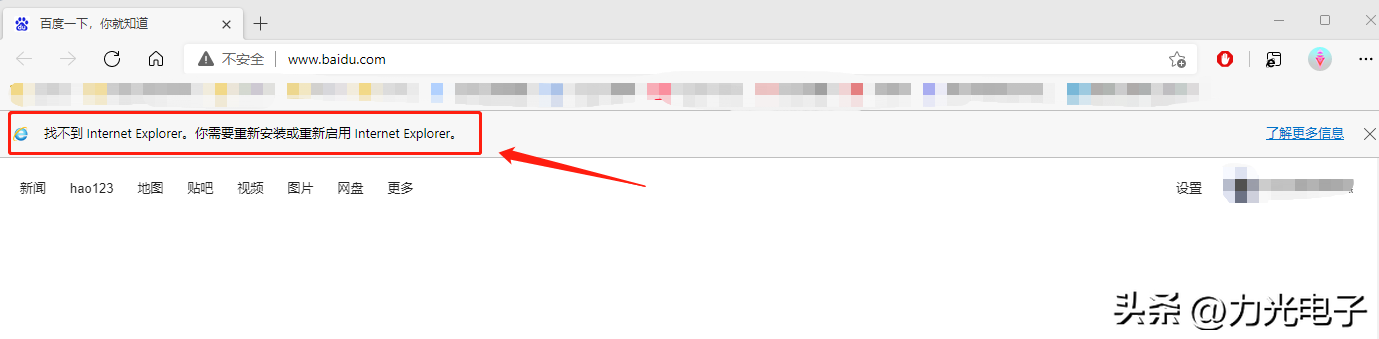
原因分析:
Windows11中Internet Explorer模式为可选功能,未安装该可选功能会导致无法使用Internet Explorer模式。
解决方案:打开设置-应用-可选功能-查看功能-搜索“Internet Explorer 模式”或者下方如果有,勾选,安装后重启机器,操作界面如下:
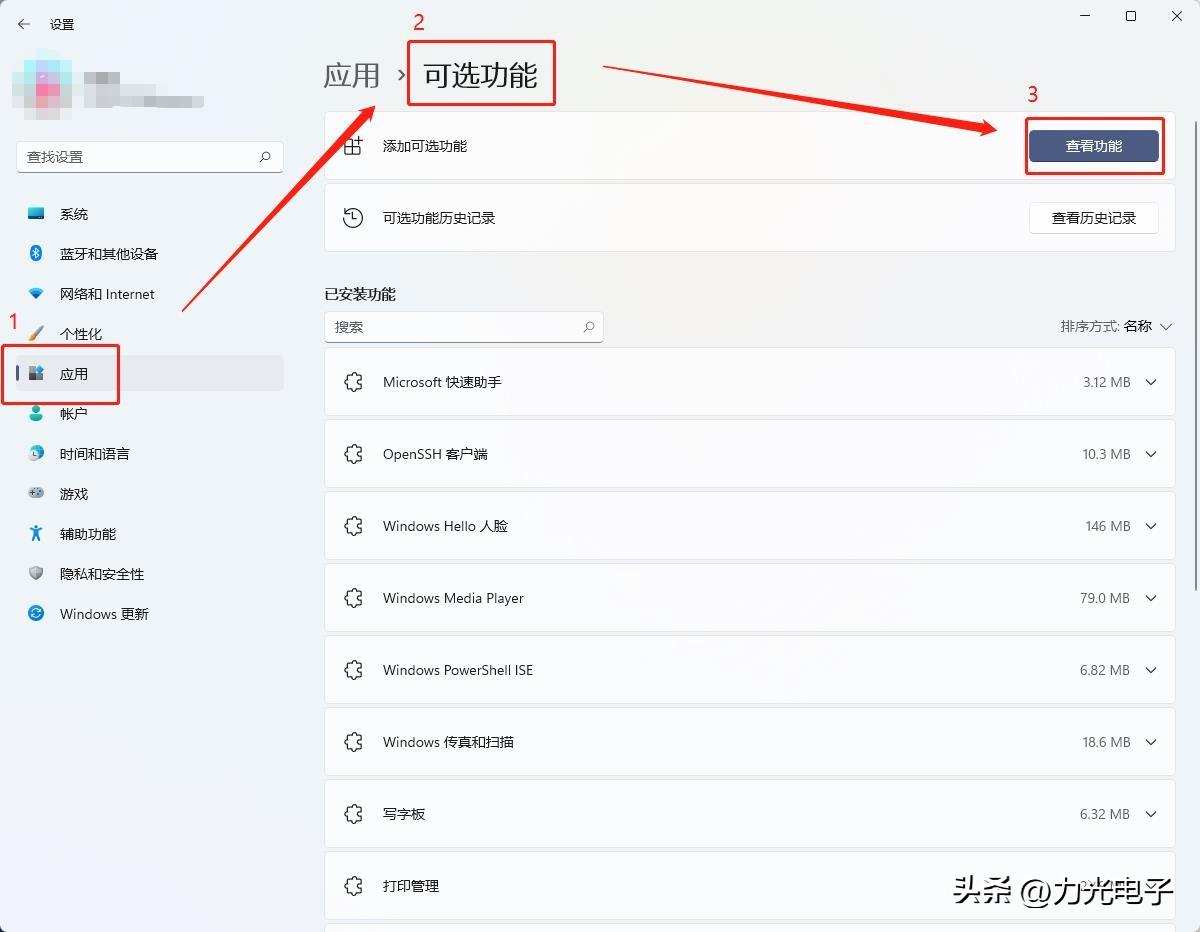
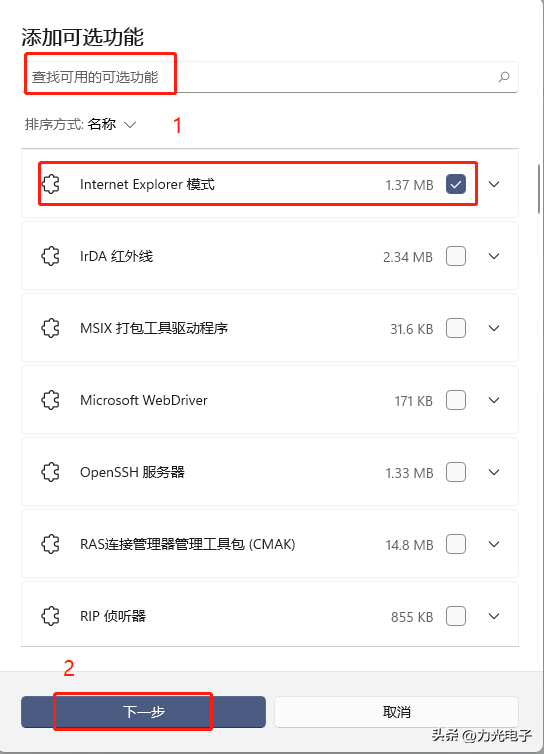
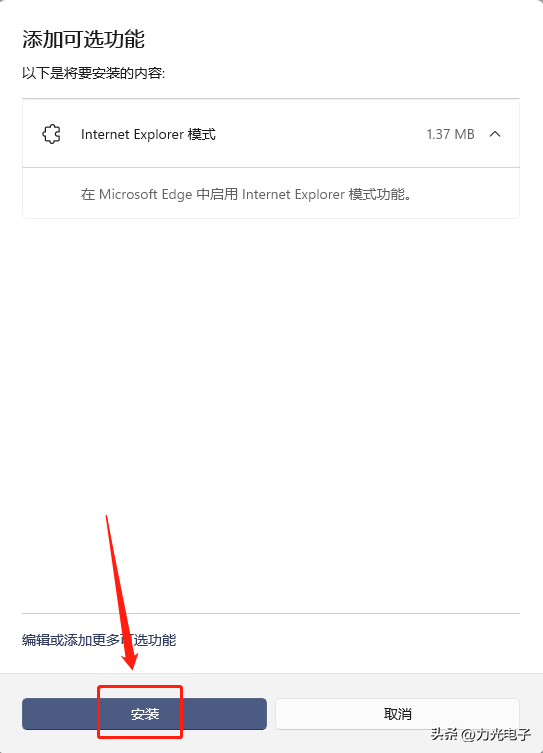
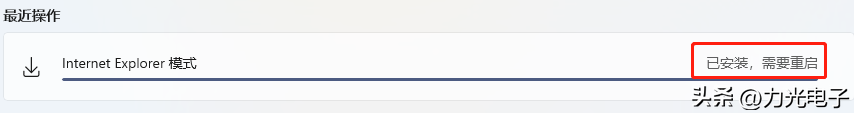
故障现象:
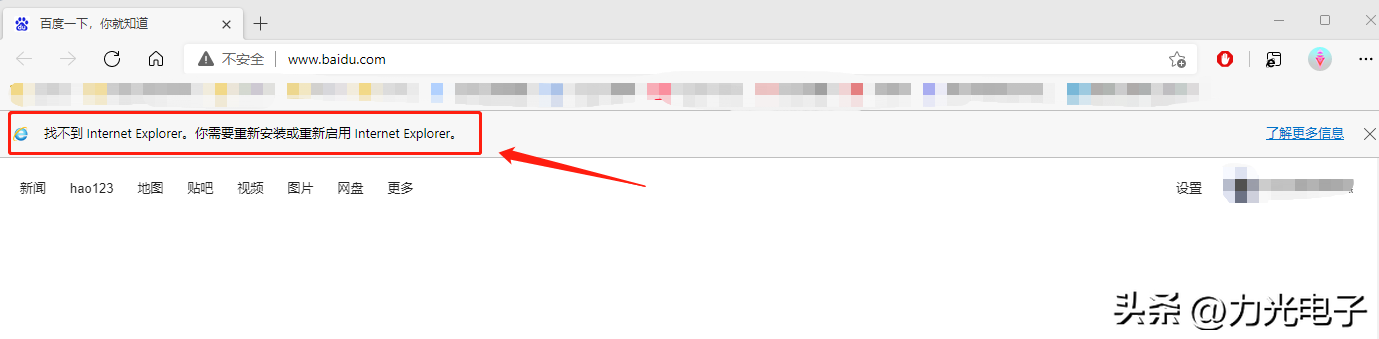
原因分析:
Windows11中Internet Explorer模式为可选功能,未安装该可选功能会导致无法使用Internet Explorer模式。
解决方案:打开设置-应用-可选功能-查看功能-搜索“Internet Explorer 模式”或者下方如果有,勾选,安装后重启机器,操作界面如下:
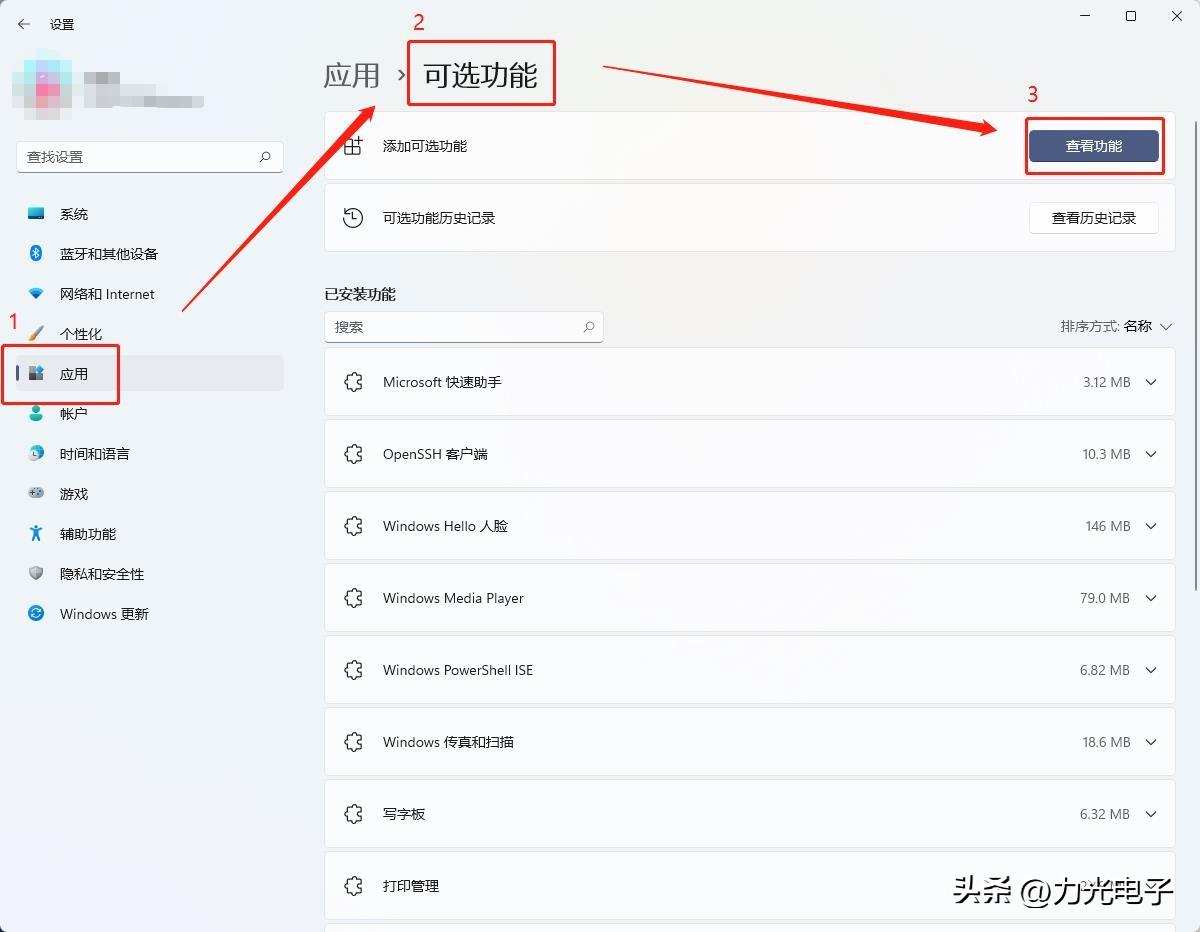
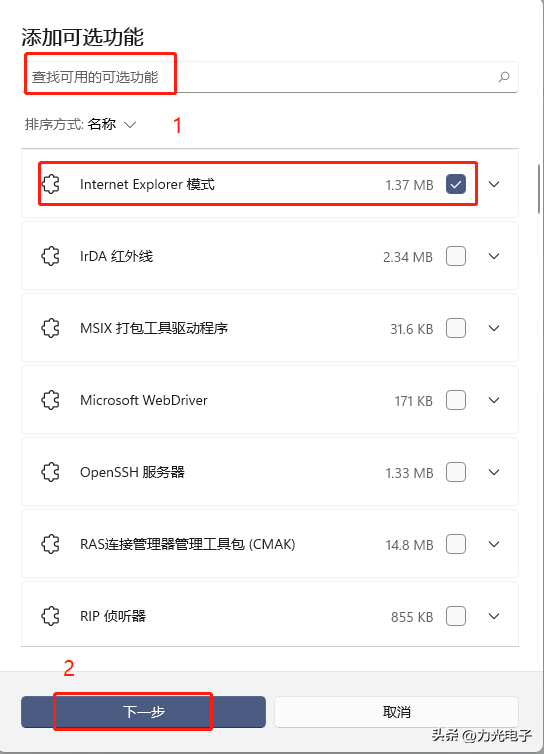
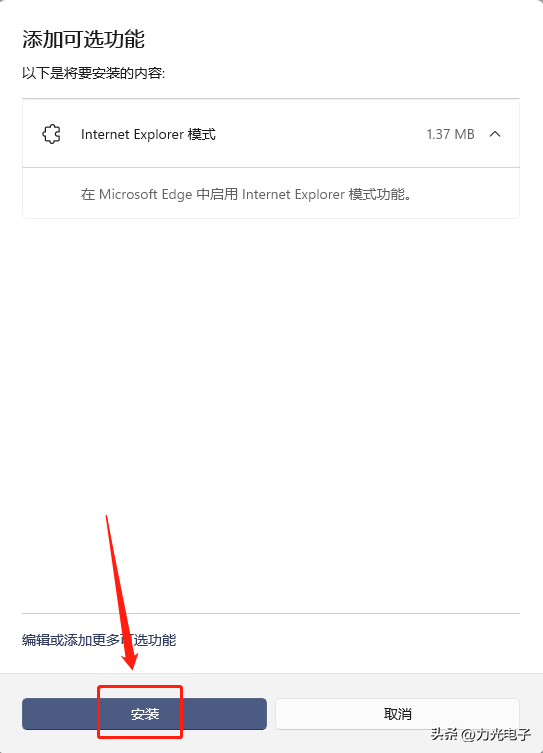
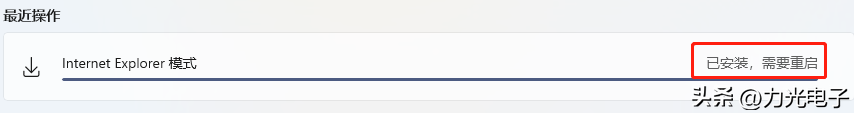
本文链接:https://www.dnzp.com/jy/202403/264434.html『转载请注明出处』