还记得联想Z5 Pro GT吗?作为首款上市的骁龙855旗舰代表,在4月23日终于迎来了接班人——Z6 Pro,而联想官方则将其定位为“硬核旗舰”,是为迎接5G视频时代而专注打造的硬核新品,拥有业界领先的2.39cm超级微距、125°超级广角以及第一颗夜景视频专属模组。同时,在骁龙855移动平台、4000mAh超大电池和的PC级液冷散热模块加持下,Z6 Pro在影像、性能和续航方面得以完美平衡。

下面,咱们就一起来看看联想Z6 Pro的实际表现吧,看看它2899元的起价是否物超所值。
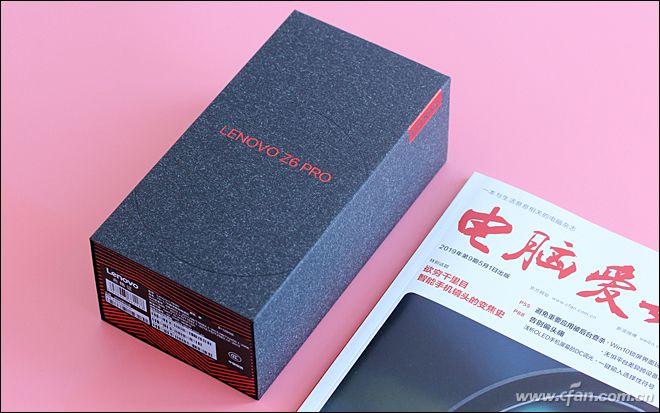
包装盒设计

参数铭牌
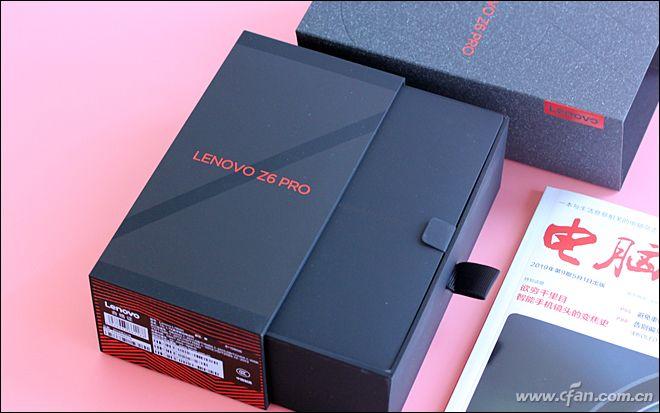
特色的抽屉式设计

配件全家福

附赠不影响屏幕指纹识别的贴膜
四颗“眼睛”看世界
当手机的硬件配置趋于同质化,性能处于“相对过剩”的今天,谁能随手拍出更完美的照片,就成为了新款手机们竞相比拼的考核重点。联想Z6 Pro此次就带来了“超级视频AI四摄方案”,由上到下分别为1600万像素超广角镜头(f/2.2光圈)、4800万像素主摄(f/1.8光圈)、800万像素长焦镜头(f/2.4光圈)和200万专用夜拍镜头(f/1.8光圈,2.9um,OIS)。

其中,联想Z6 Pro主摄的传感器型号为三星GM1,1/2英寸传感器尺寸和1.6μm单位像素面积,很好诠释了“底大一层压死人”的先天优势;超广角镜头除了可以实现125°超广角视频拍摄以外,还能进行2.39cm超级微距拍摄,为你呈现更加震撼的微观世界,而800万像素长焦镜头则支持2X光学变焦。
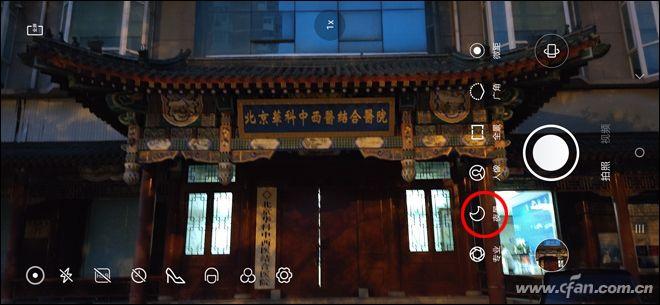
一键进入夜景拍照模式
200万像素的专用夜拍镜头的加盟,为联想Z6 Pro带来了超级夜景功能,这颗镜头拥有2.9μm超大单位像素面积,支持80dB动态范围与TOF零感光急速对焦,极大提升了这款手机的夜景视频拍摄能力。

照片和视频拍摄设置界面
在1080P或720P标准的视频录制下,默认是主摄工作,但当传感器检测到光线不佳时则会自动切换到专用夜拍镜头负责录制,从而捕捉更丰富的暗光细节,当检测亮度提升后则会继续切换回主摄拍照,从而确保录制的画面质量。
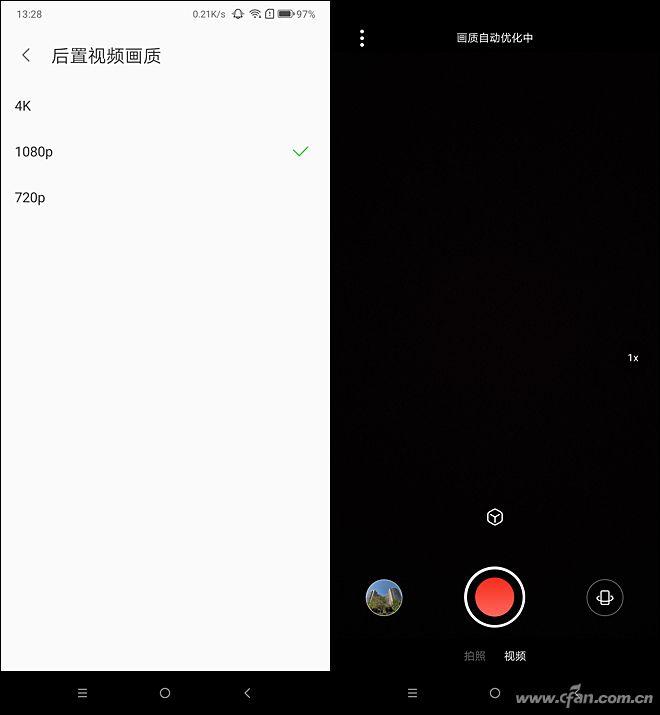
视频界面提示画质自动优化中就是摄像头开始切换了
当我们将视频录制标准设定在4K后,无论光线如何都是由主摄进行视频的录制。所以在晚上拍摄视频时,最好将视频录制的标准调低哦。
值得一提的是,联想Z6 Pro还支持PDAF+3.6m激光双重疾速对焦,配合OIS八向光学防抖,六轴陀螺仪防抖,无需云台也能捕捉清晰的高速运动中的主角。
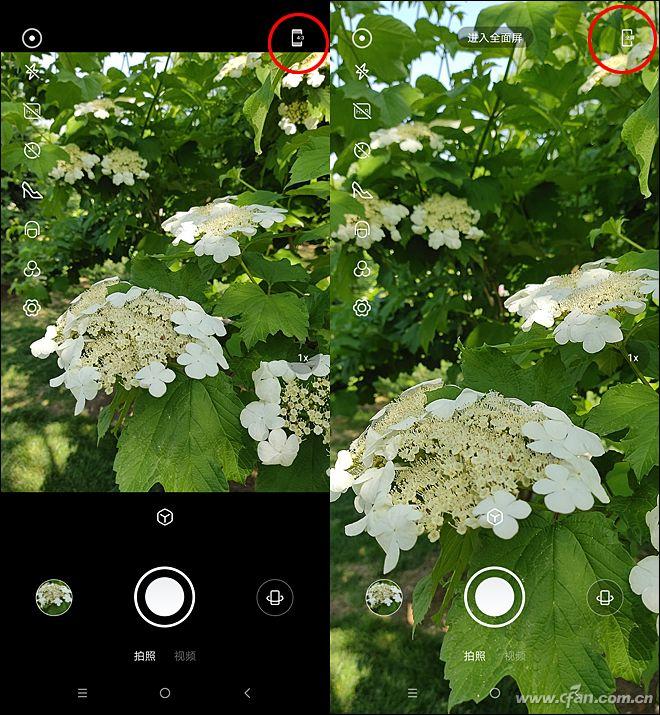
一键切换取景框
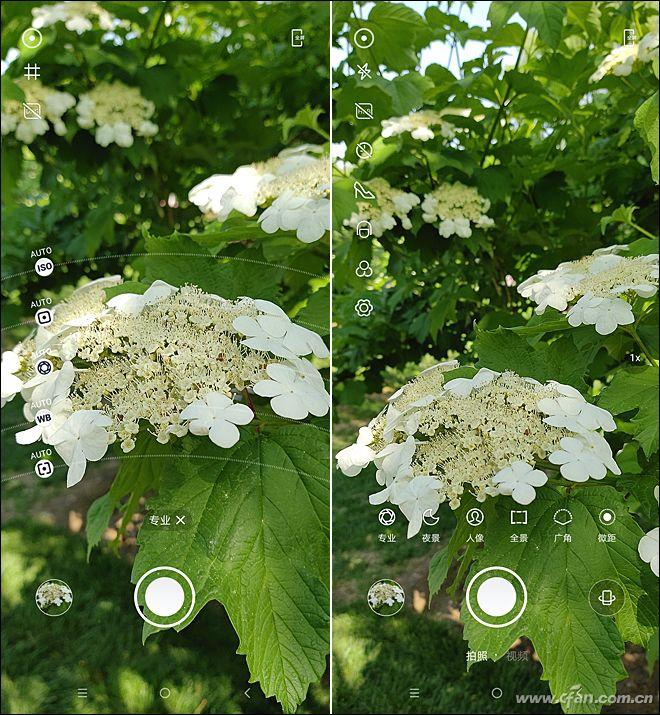
特色拍照模式切换
在相机APP中,我们还能一键进入专业、夜景、人像、全景、微距和广角模式,点击左侧的功能按钮还能进行实时美颜、美体和加入各种滤镜。其中最值得关注的就是视频也能智能修身,瘦脸、细肩、纤腰、长腿的美体功能,无需借助其他软件,相机APP就能搞定。

对了,联想后续还会通过OTA带来双Vlog功能,可以让前后摄像头同框显示,同时可输出前摄、后摄、前后画中画结合三支视频,想怎么剪就怎么剪,成就Vlog神器。

联想Z6 Pro的前置摄像头为3200万像素,采用Face++算法,支持自拍美颜和视频过程中的实时美颜。

本图为官方自拍图
不过,联想Z6 Pro的相机APP还有不少的优化空间,小编在使用中遇到的最大问题,就是点击取景框右侧的1X图标后不是直接在广角、2X之间切换,而是弹出广角→8X数码变焦的进度条,需要手动拖拽光标,想要一下就准确定位到2X、3X、4X需要长期练习和手感。希望Z6Pro后续升级可以优化变焦的方式,最好一键就能在整数的变焦段位间切换。
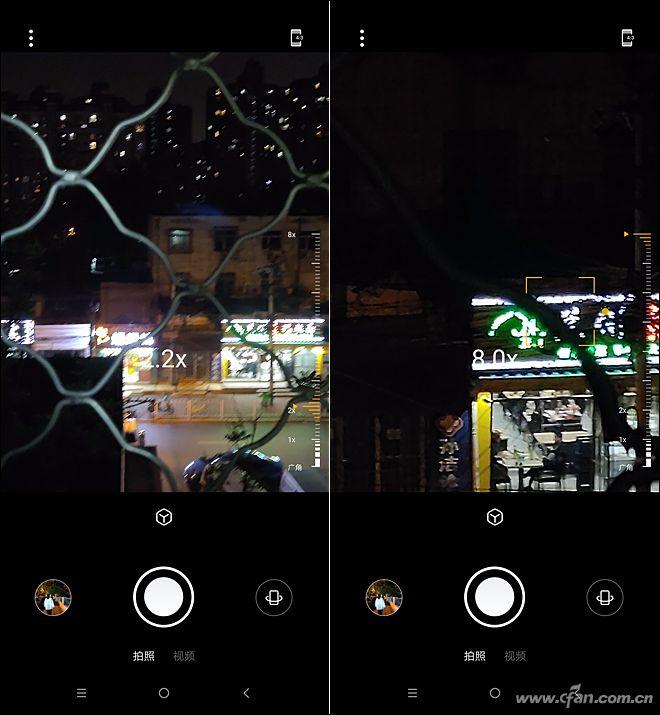
变焦拍摄时的段位控制不太友好
以下是联想Z6 Pro的拍摄样张:

1X模式

2X模式

4X模式

8X模式

1X模式

2X模式

4X模式

8X模式

正常拍摄

微距模式

微距模式

微距模式
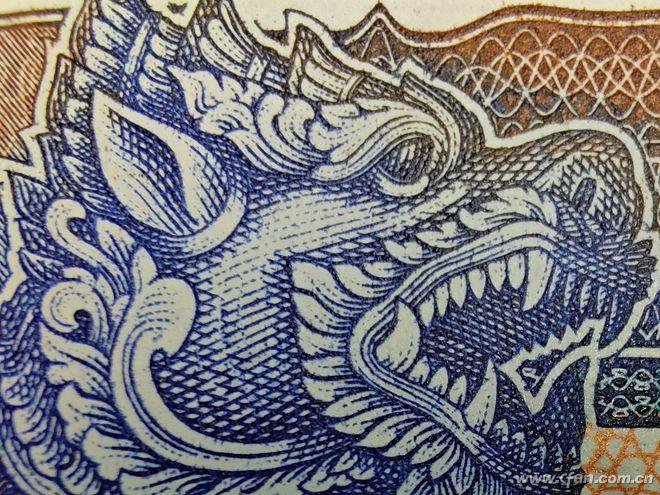
微距模式放大后的效果

白天普通拍照模式

白天广角拍照模式

夜晚普通拍照模式

夜晚广角拍照模式

正常夜拍

夜景模式

黄昏时正常拍照模式
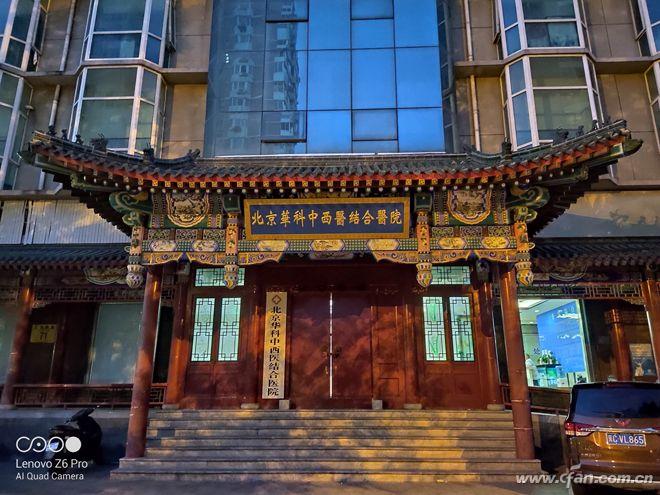
黄昏时的夜景拍照模式









体验水滴屏幕的诱惑
联想上代的Z5ProGT版带来了由双螺旋滑轨和六位制导结构打造的滑盖全面屏设计,实现了整个正面(几乎)都是屏的震撼视觉效果。不过,这种复杂的物理结构成本较高,同时还会牺牲电池空间,对追求实际的用户而言意义不大。



此次,联想Z6 Pro采用了更主流的水滴全面屏设计,屏幕尺寸为6.39英寸,面板来自三星旗下的AMOLED,支持DCI-P3色域和HDR10显示,而联想在系统层面也引入了高亮模式与护眼模式,前者可以提升户外强光下的可视性,后者则可有效降低有害蓝光。

护眼和高亮模式
联想Z6 Pro在发布时曾主打“全程DC调光”,能缓解OLED在低亮度下使用PWM调光频闪过高伤眼和容易引起偏头痛的问题。可惜,该功能需要后续OTA系统升级才能加入,在当前的系统版本下(ZUI 11.0.375),Z6 Pro低亮度下还是使用PWM调光。但估计当你买到这款手机时,支持DC调光的固件可能就已经推送了。
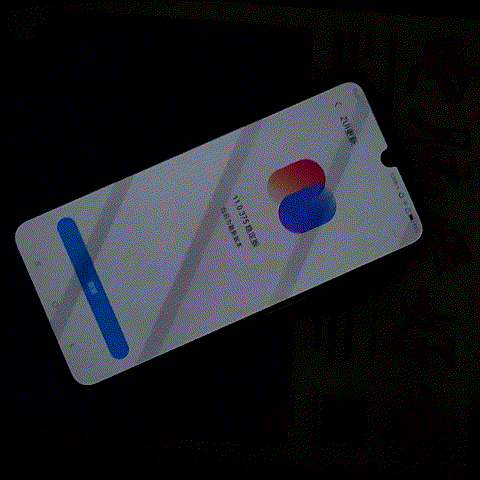
在AMOLED屏幕的基础上,联想Z6 Pro还采用了第六代屏幕光电指纹识别技术,通过三重增透镜片大幅提高指纹录入特征点,使指纹识别精准度大幅提高,疾速与主人信息进行比对,轻触、振动、解锁,体验一气呵成。
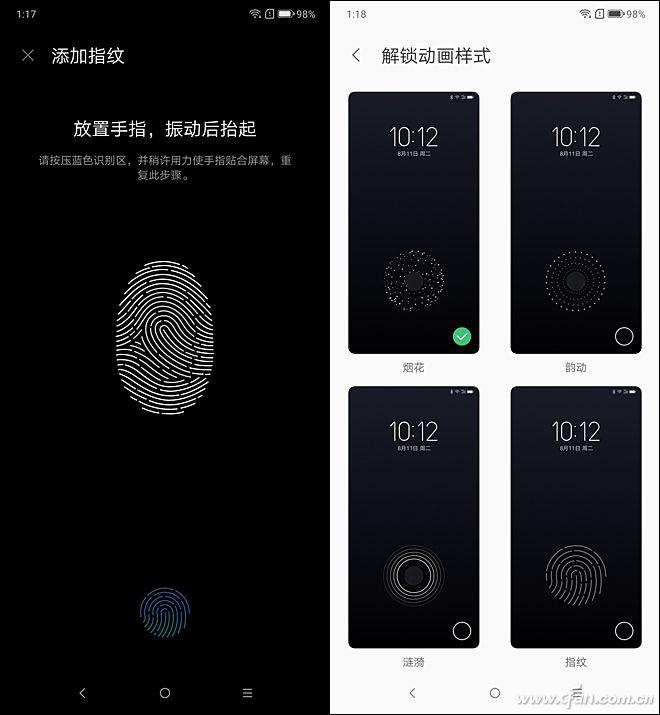

在实际的指纹解锁过程中,联想Z6 Pro的表现已经非常接近传统的电容解锁方案了,基本上是点触即解锁,而我们也能修改解锁动画,让这个过程显得更酷。
更具动感的后盖设计
为了提升把握手感,联想Z6 Pro采用了3D四曲面康宁玻璃后盖,它被严丝合缝地镶嵌在高亮金属中框内,持握时的手感非常赞。

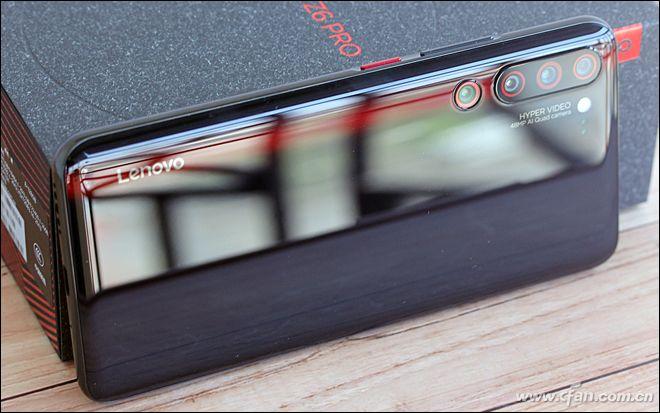

联想Z6 Pro提供了蓝、黑两种版本,其中黑色版采用红黑撞色设计,黑色机身搭配红色炫光装饰条。通过17层3D流光渐彩镀膜工艺,将色彩、光影和3D 四曲面机身巧妙结合,在光线的照耀下,这个红光装饰条会随之波动,动感十足。

很多骁龙855旗舰手机都取消了3.5mm耳机孔,而联想Z6 Pro却保留了这个经典的接口,并将其安置在手机顶部。在这里,还能看到一个降噪MIC孔和光线传感器。

得益于3.5mm耳机的保留,让联想Z6 Pro获得了可同时使用三副耳机聆听的能力——3.5mm插孔、Type-C插孔、蓝牙LDAC都可以输出音乐。

联想Z6 Pro机身底部USB Type-C接口两侧分别为MIC孔和扬声器开孔。

这款手机将电源和音量键放在了机身右侧,电源键采用了醒目的红色设计,按下的手感很舒服。

联想Z6 Pro采用了3选2的SIM卡托,也是骁龙855旗舰手机中少见的支持存储卡扩充的机型,最大可以安装512GB的存储卡。因此,对于没有使用双SIM卡需求的用户而言,选择128GB存储空间的型号足以,以后感觉空间不足时再买张存储卡即可。
品味骁龙855之威
作为联想的年度旗舰,Z6 Pro搭载了高通骁龙855移动平台,它将CPU核心进化到了“Kryo 485”,和A76/A55公版架构相比拥有更大的乱序执行窗口、优化的数据预取等,同时还引入了“三丛集”和“超级核心”(Prime Core)技术。
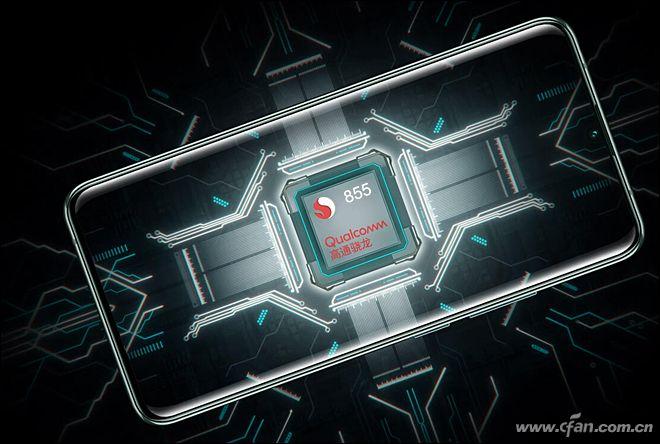
骁龙855有别于竞品那种大核+中核+小核的组合,而是超级核心(1×Kryo 485,2.84GHz)+大核(3×Kryo 485,2.42GHz)+小核(4×Kryo 485,1.8GHz)的结构,更加注重性能的爆发,而且高通还表示骁龙855的CPU性能可长期稳定在最高水准,不会像对手那样经常降频。
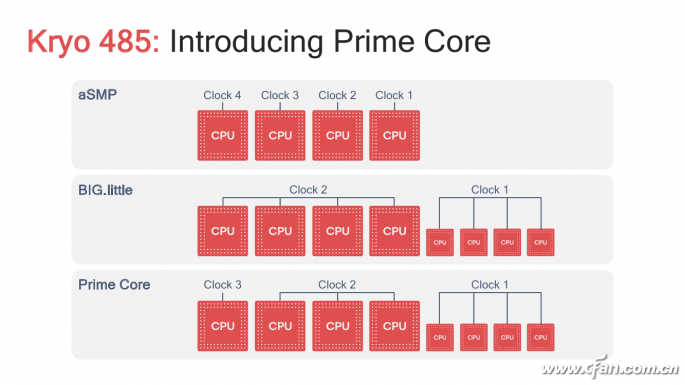
同时,骁龙855的GPU也从骁龙845的Adreno 630升级到了Adreno 640,由高通自主设计,集成微控制器,支持Vulkan 1.1图形规范(全球首家)和OpenGL ES 3.2、OpenCL 2.0 FP等图形接口。
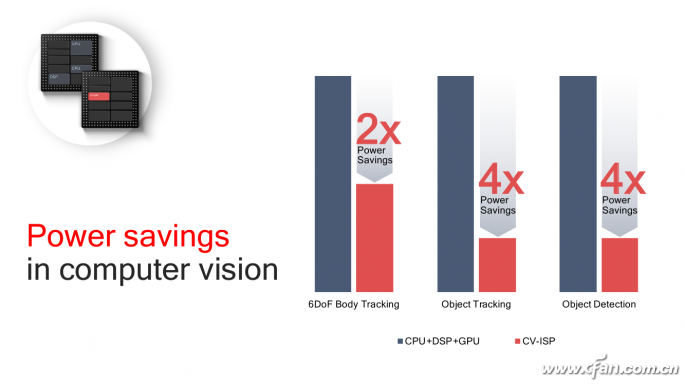
如今智能手机越来越看重拍照效果,为此高通还为骁龙855准备了新一代的Spectra 380 ISP(图像信号处理器),它也是全球第一个计算机视觉(CU-ISP),集成了大量硬件加速功能,支持最尖端的计算摄影和视频拍摄功能,同时功耗降低高达4倍。
除了武装骁龙855移动平台以外,联想Z6 Pro还内置最高12GBLPDDR4X内存以及512GBUFS2.1存储空间。Cfan拿到的评测机为采用8GB+128GB的中配版,其2999元应该算是同规格旗舰手机中的最低价。哦,不对,联想Z5ProGT的8GB+128GB版已经降到了2798元,它才是骁龙855的价格“最低音”。

在联想Z6 Pro的各项跑分数据中,GeekBench4的成绩非常抢眼,其多核分数高达11316,是骁龙855手机中得分最高的代表之一。

实际上,对骁龙855手机谈性能颇有浪费口水之嫌,无论是它还是麒麟980,对这个级别的SoC而言现阶段还没有它们跑不流畅的游戏,也足以应对未来2~3年内最新3D游戏大作的挑战。

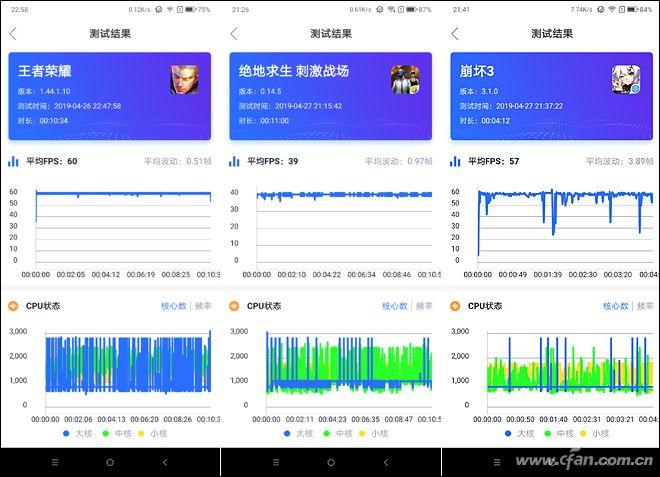
实际游戏测试结果
联想Z6 Pro在系统层面集成了游戏模式,当游戏APP启动时可自动进入高性能模式并清理后台内存,同时还能触发消息免打扰和手势防触控等功能。
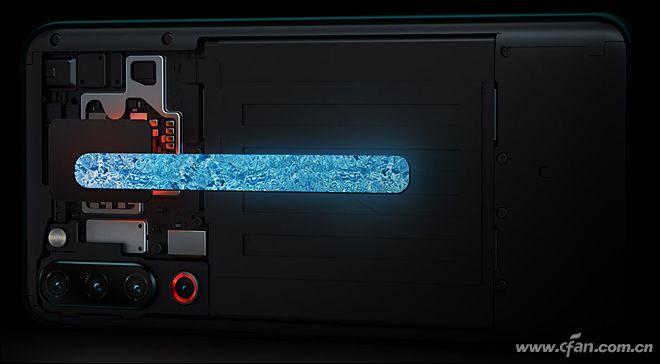
联想Z6 Pro的特色还在于采用“PC级液冷散热”(就是内置5mm热管),可最大限度缓解骁龙855过热降频的几率。同时,这款产品还内置1CC实体音腔,支持杜比全景声(Dolby Atmos),外放时的音量和音效都表现不错。当然,如果你想体验更完美的音质和游戏中听声辨位的能力,就必须搭配耳机才能实现了。
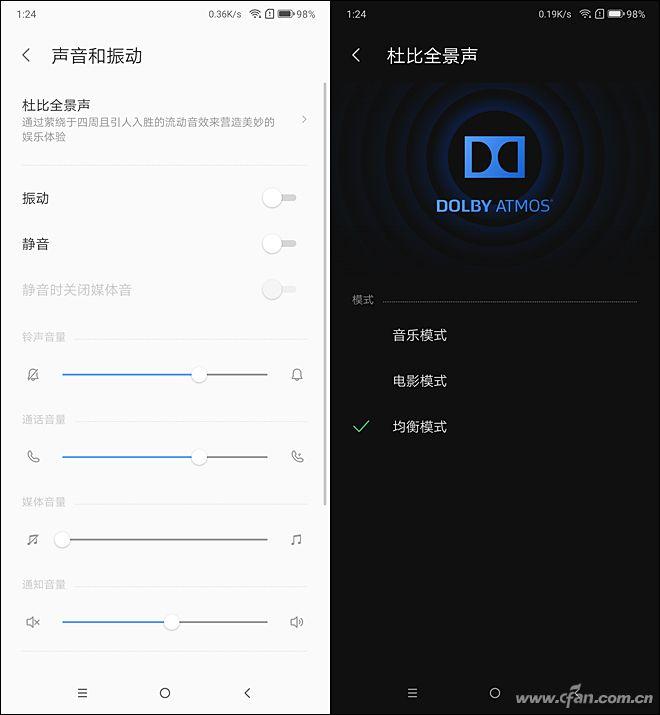
免除来自续航之忧
在酣畅的游戏过程中,最尴尬的事情就是弹出电量低于20%,询问你是否启动省电模式的窗口。为了解决用户的续航之忧,联想Z6 Pro内置了4000mAh超大电池,在系统层面也能对Android系统应用自启和关联唤醒等“坏毛病”进行限制,可以将每一分电力落到实处。

联想Z6 Pro标配27W快充充电器(9V/3A),为了兼容PD3.0和高通QC4.0充电协议,该充电器采用了USB Type-C接口(传统USB-A型接口无法支持PD和QC4),手机同时还附赠USB Type-C转USB-A型接口的转接头,从而方便手机能和没有Type-C接口的老款PC相连同步数据。

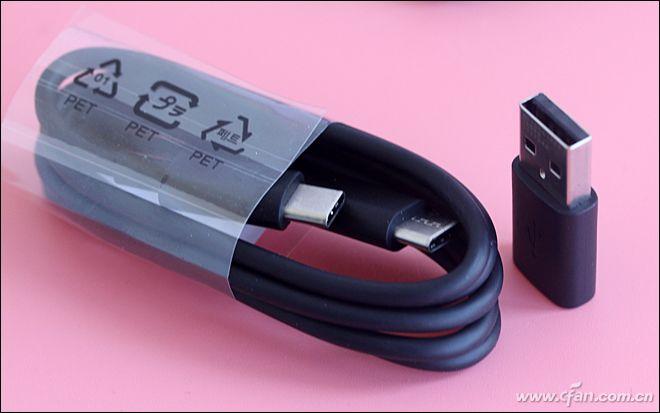

需要注意的是,虽然充电器支持27W快充,但联想官方称Z6 Pro目前却仅支持18W充电。通过实测,Z6 Pro最高充电功率其实可以达到22W左右,哪怕是亮屏的状态也能进行超过18W的快充,只是当手机在玩游戏或运行跑分APP等高负载环境下,充电功率会降到10W以内。
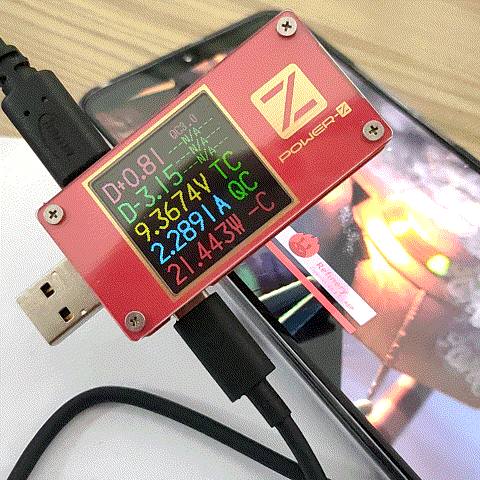
亮屏时充电功率也可超过20W
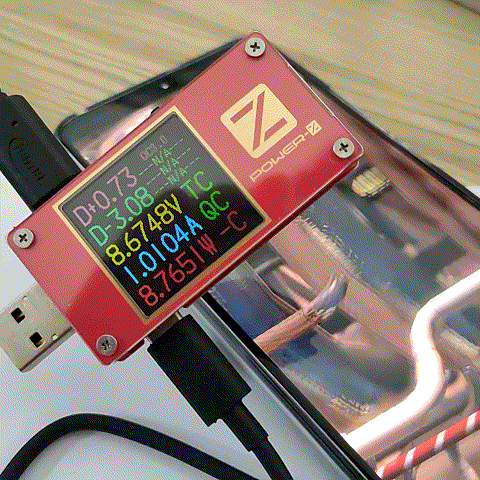
高负载下功率会下降到10W以内
至于为啥手机仅支持18W却附赠27W充电器,联想手机官微是这样解释的:爱什么就送什么,我们深知用户在用机上痛点,为了更好的提升主机的18W充电效率,同时控制充电时的温度,Z6 Pro标配了一个27W的充电器。这个充电器支持PD 3.0和QC 4.0协议,因此也方便用户高效地给其他手机充电。所以转发了,明知不妥,但……我们坚守:真诚和热爱。
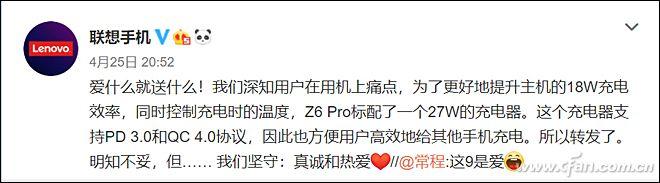
实际上,联想在发布和宣传Z6Pro时也从来没有说它支持27W快充,只是主打附赠27W的充电器而已。大家从京东搜一下普通QC3.0充电器和支持PD3.0的充电器,不难发现后者的售价要明显高于前者,联想此次可以提供有着更高冗余量的充电器作为标准配件,足以体现联想的厚道。
小结
继Z5 Pro GT之后,联想通过Z6 Pro再次给了我们一个惊喜,将骁龙855继续压制在不足3000元的售价内,不仅补全了续航方面的遗憾,强实力的HYPER VIDEO超级视频四摄矩阵更是赋予联想Z6 Pro前所未有的“全视之眼”,在拍照方面有望挤入Android旗舰手机中的第一梯队。可以说,联想Z6 Pro堪称3000元内价位的“水桶旗舰机”,除了缺少对NFC的支持以外鲜有遗憾。









