u盘随身系统win10怎么制作呢?首先你要有一个8g以上大小u盘,然后你在电脑上搜索找到一个u盘启动盘制作工具



u启动就是专门做一些u盘的启动工具之类的然后呢你进去之后它里头有详细的教程或者说你可以按照我说直接就将它软件一下载然后打开之后直接


把u盘插入然后点击制作启动u盘选中你的u盘然后创建完成

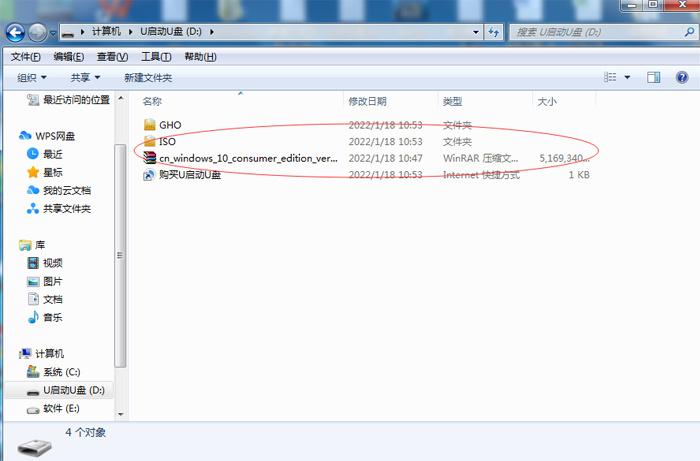
之后你在网上还要下载一个iso镜像文件记住必须要在网上下载一个iso镜像文件这样才能重装系统,不然的话系统启动盘它只能启动一个它的pe功能
u盘随身系统win10怎么制作呢?首先你要有一个8g以上大小u盘,然后你在电脑上搜索找到一个u盘启动盘制作工具



u启动就是专门做一些u盘的启动工具之类的然后呢你进去之后它里头有详细的教程或者说你可以按照我说直接就将它软件一下载然后打开之后直接


把u盘插入然后点击制作启动u盘选中你的u盘然后创建完成

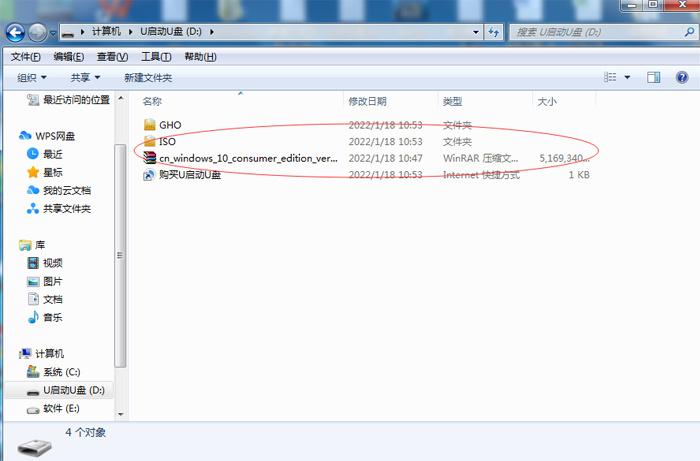
之后你在网上还要下载一个iso镜像文件记住必须要在网上下载一个iso镜像文件这样才能重装系统,不然的话系统启动盘它只能启动一个它的pe功能
本文链接:https://www.dnzp.com/jy/202401/248932.html『转载请注明出处』