对于ThinkPad x230T这款本子笔者还是挺喜欢的,高配置不说它还是一款可以触摸屏幕的笔记本电脑,有时不记得带鼠标了,还可以用触屏点几下!

不过,这本子原价并不便宜,刚出来时价格都过万了,只不过笔者是从某鱼上淘来的。三年多了也没怎么坏过,不过上周不小心让键盘进水了,用吹风机搞了好久且还晒了三天。虽说没有影响到正常开机,但是键盘上的触控板、小红点还有几个键失灵了。没想那么多,就在某宝上购了一块键盘。
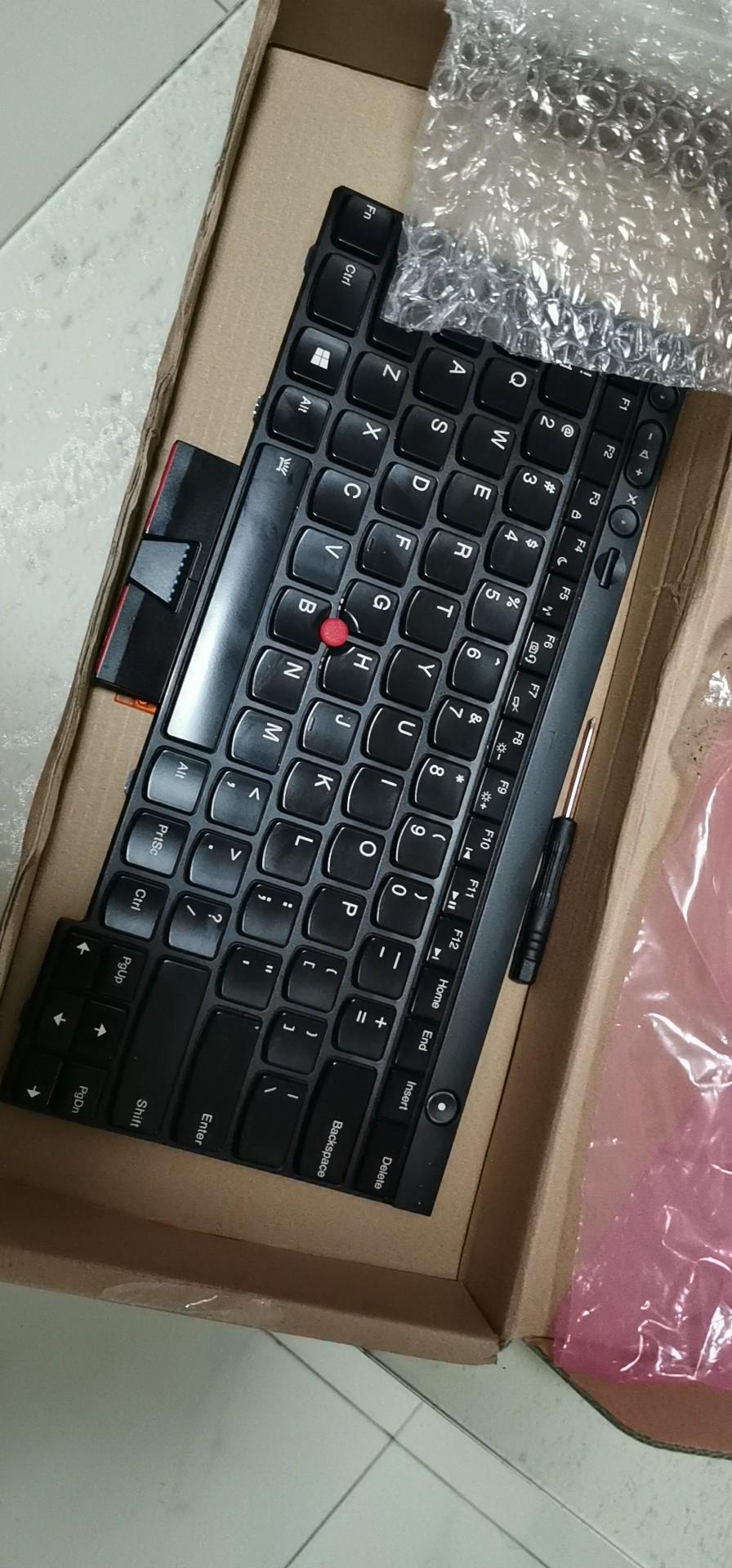
ThinkPad x230T是N年前的本子,现在也没有新键盘卖了,某宝上二手很多,有200多的、150以上的,既然都是旧货,找个便宜的90多块能用就行了。
其它废话不多说了,现在折机换键盘!
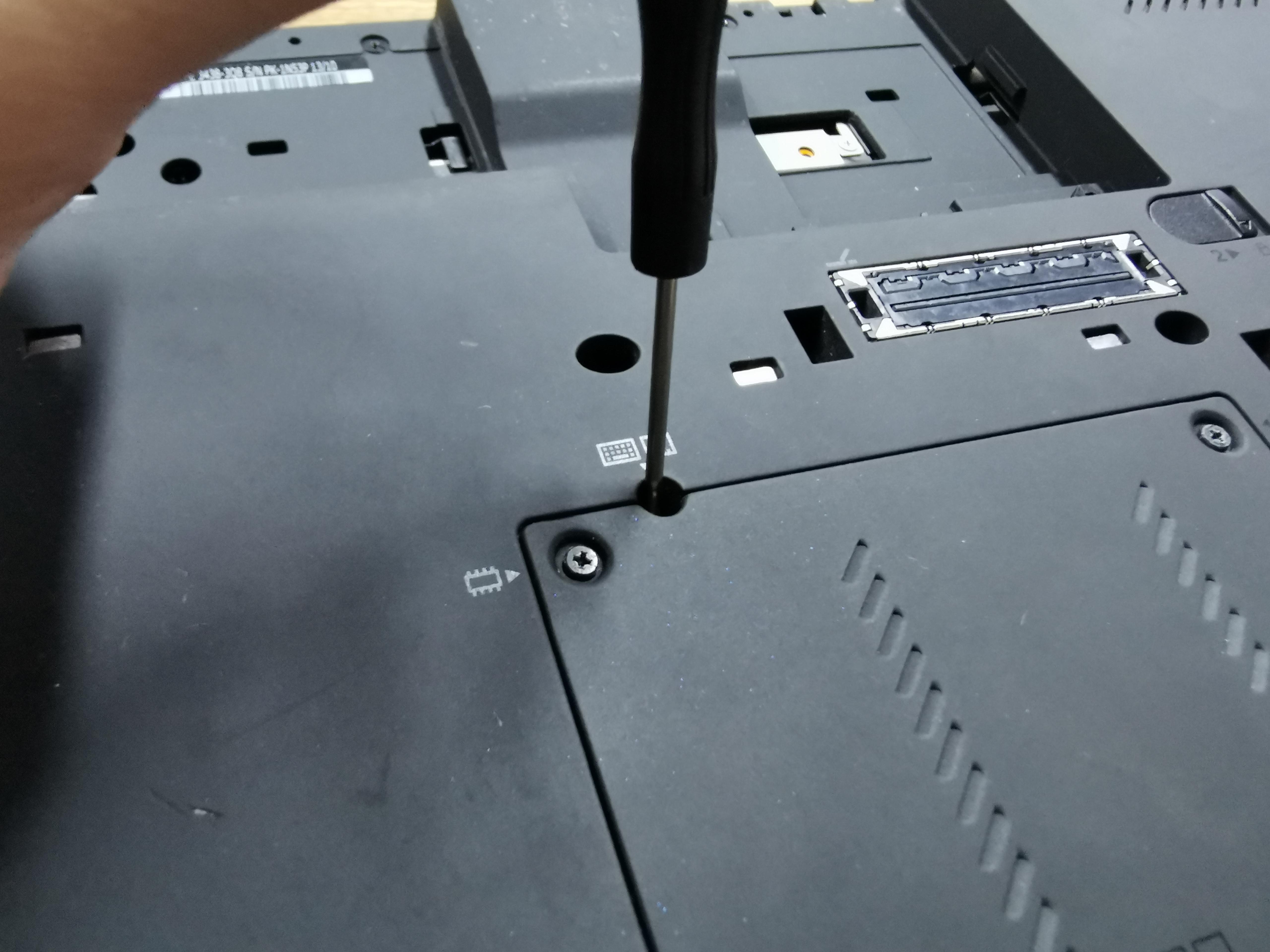
换键盘虽然简单,但需要把电池和外电断了,然后找到背壳的两个螺丝空,这个后壳上有图标注。
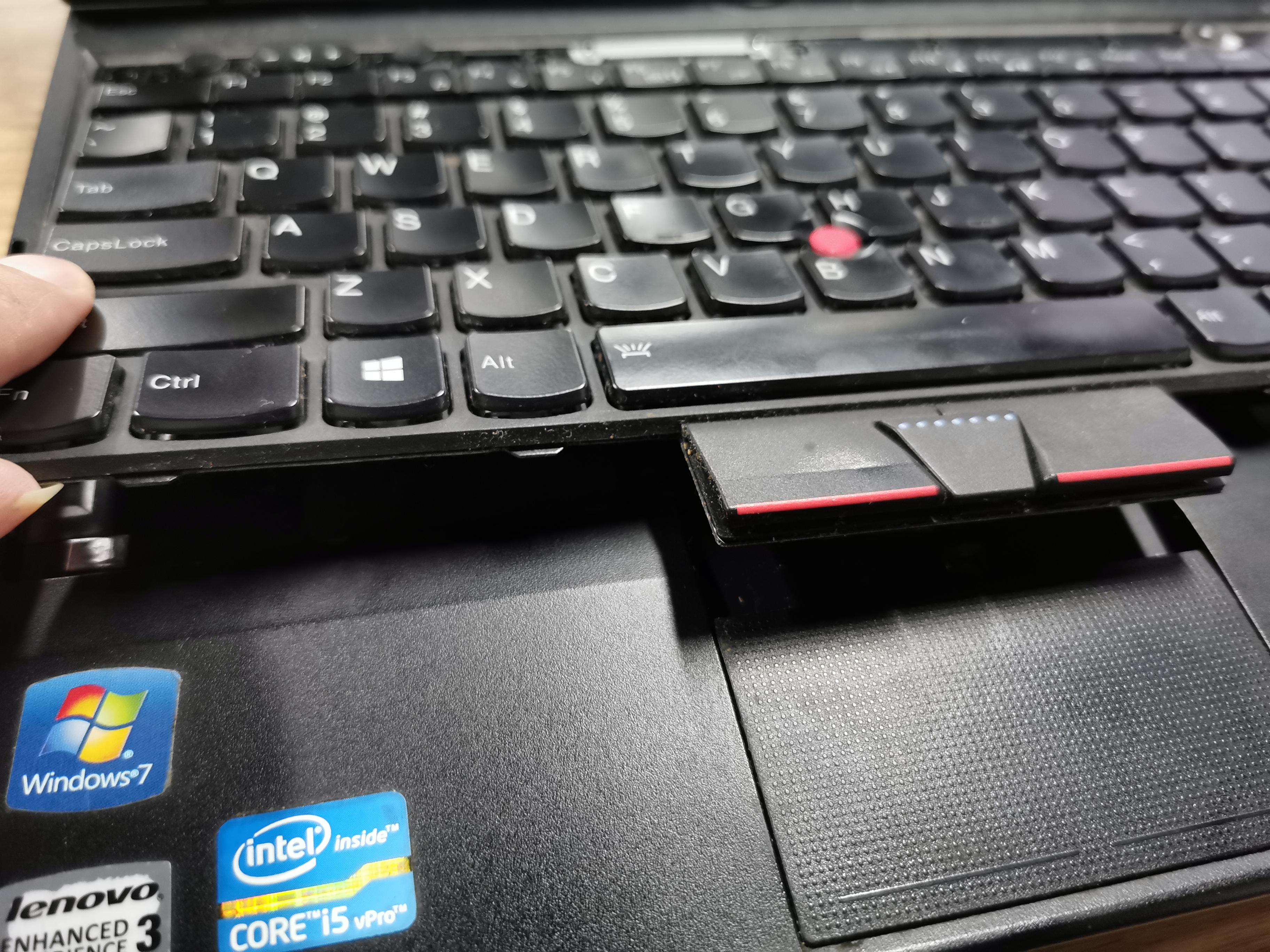
后壳上的两个螺丝拆除后,就可以从正面将键盘翘起。
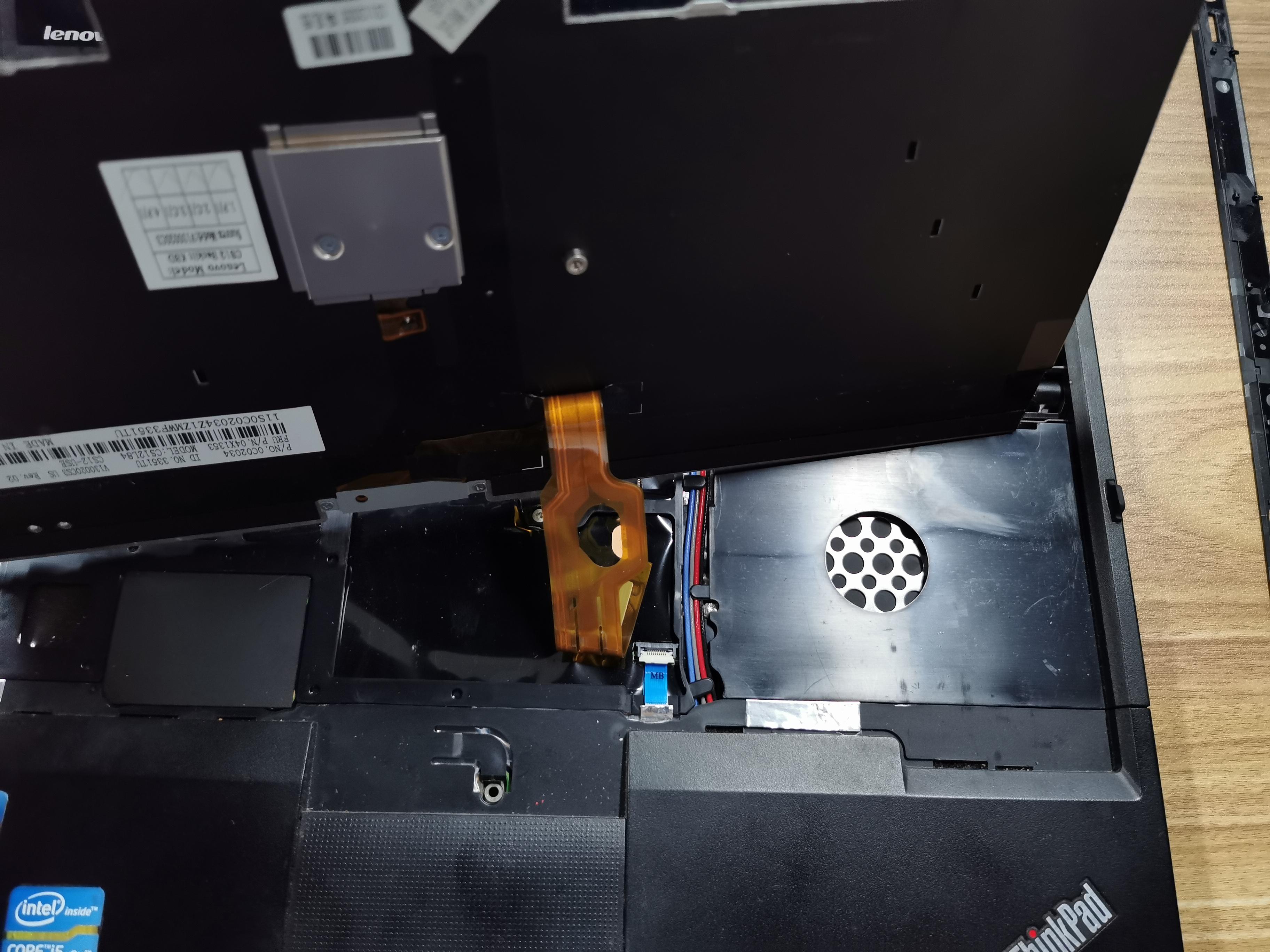
取下键盘时不能过力,因为下面是一组排线!

键盘的排线与主板是按扣式,直接拉起就可以了,然后就可以将整个键盘拆下。
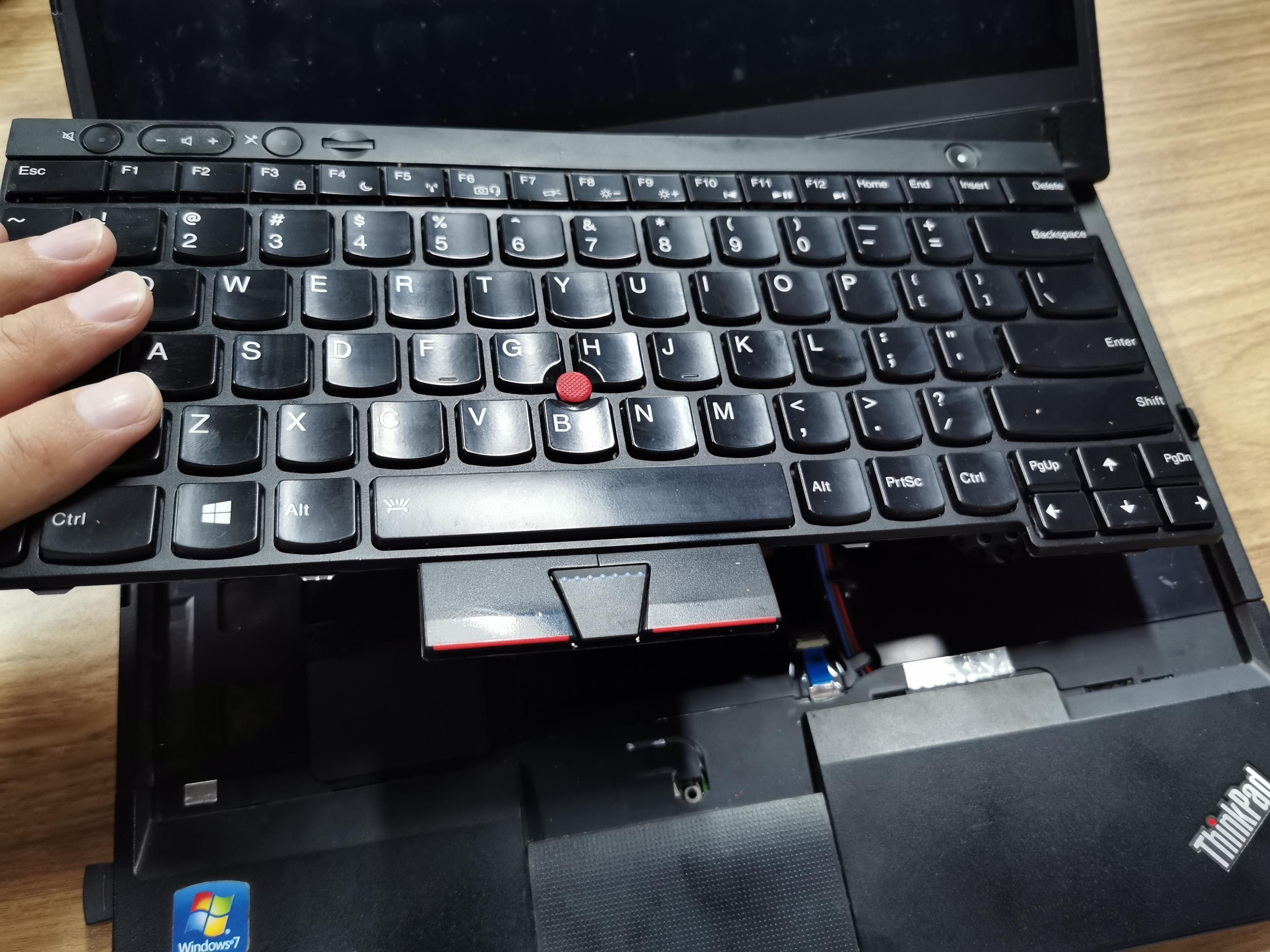
拿出新买的键盘,按原先的反步骤安装:1、对排线接口;2、固定键盘、3、拧好后壳螺丝

笔者用了十分钟,整个键盘换好了;
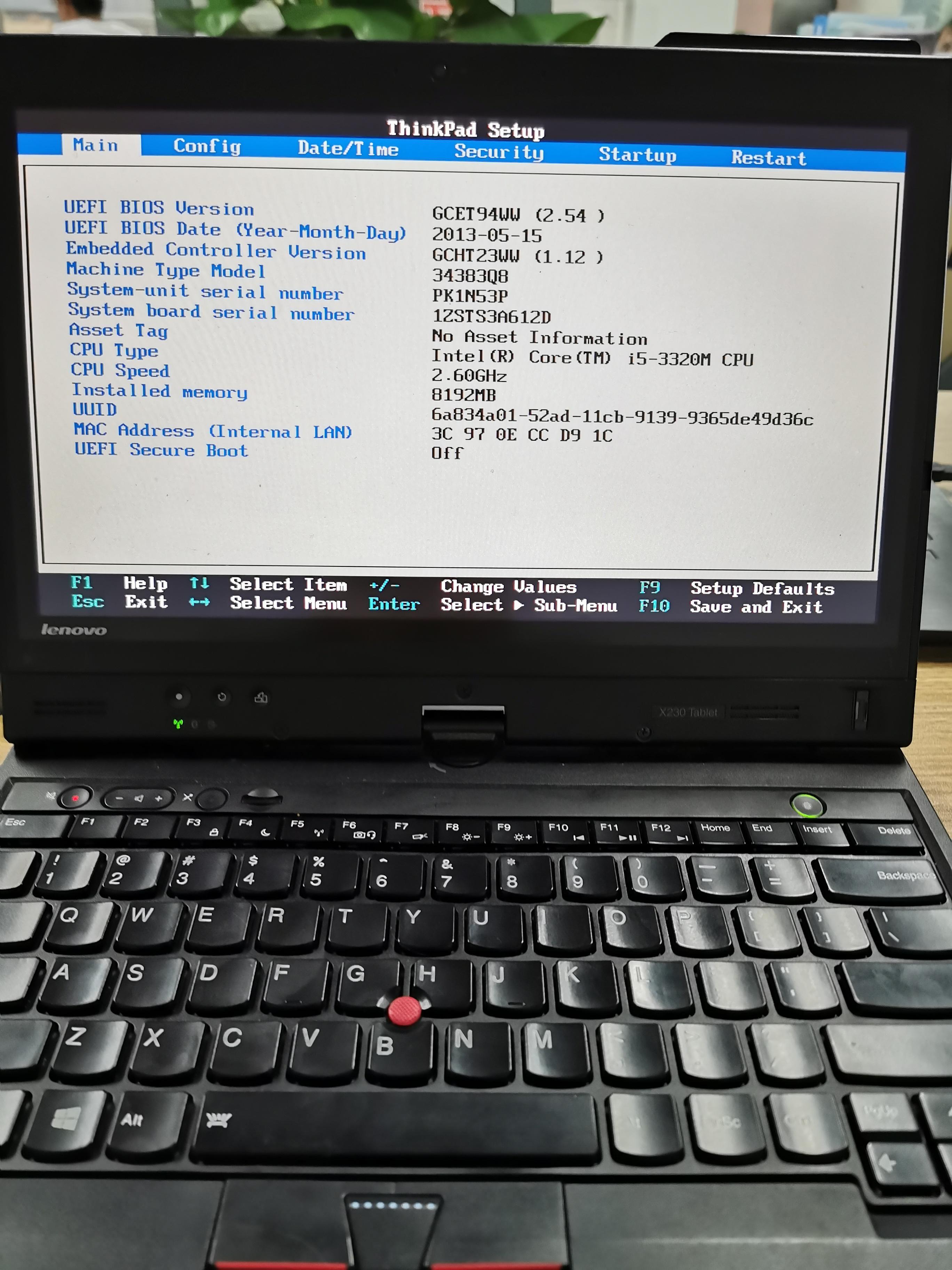
键盘换好后,需要要查一下bios(开机F1或者del)配置,键盘是否是开启状态!
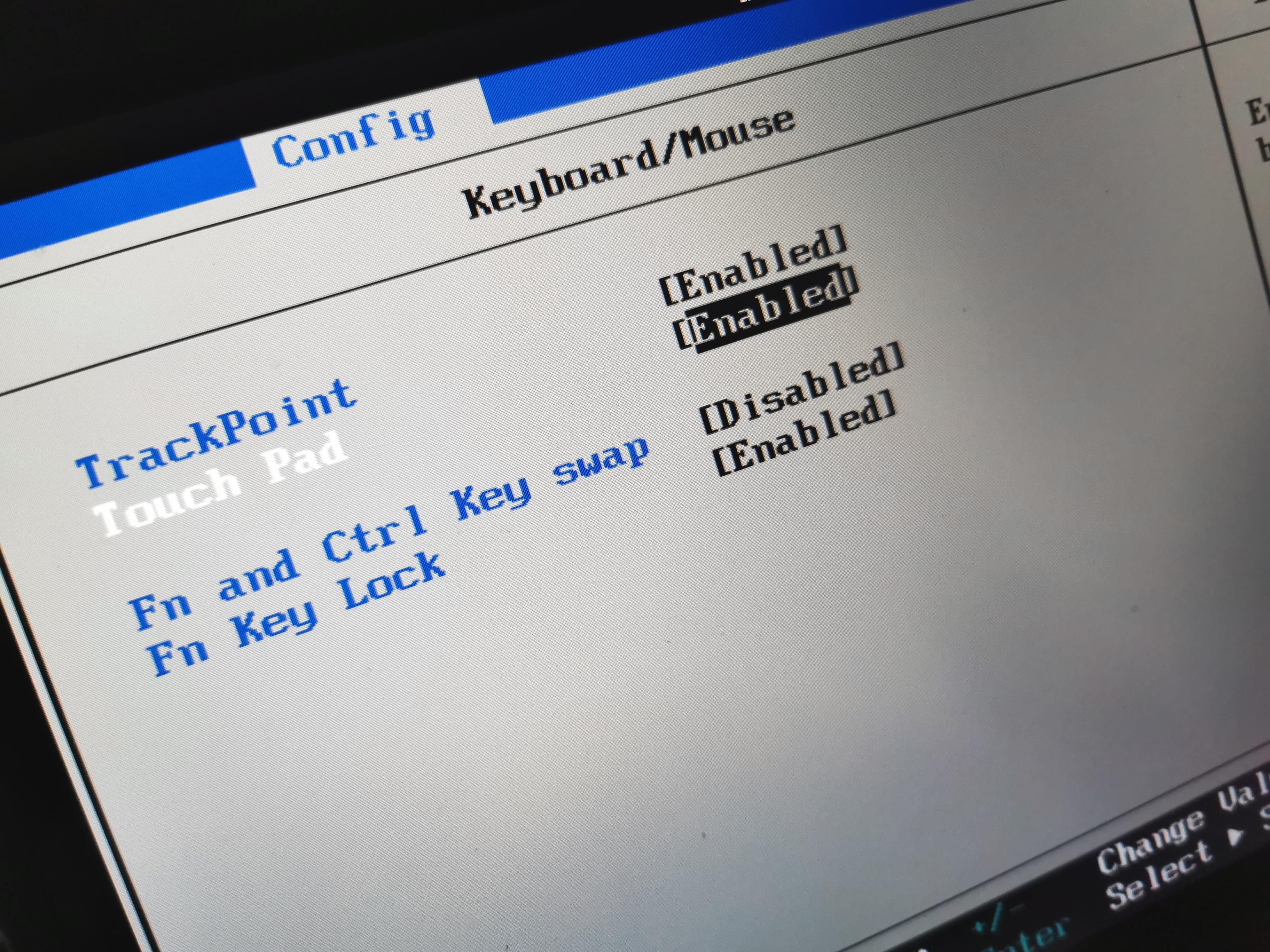
如果这些是"disabled",请将它改成“Enabled"~!之后就可以开机使用了;
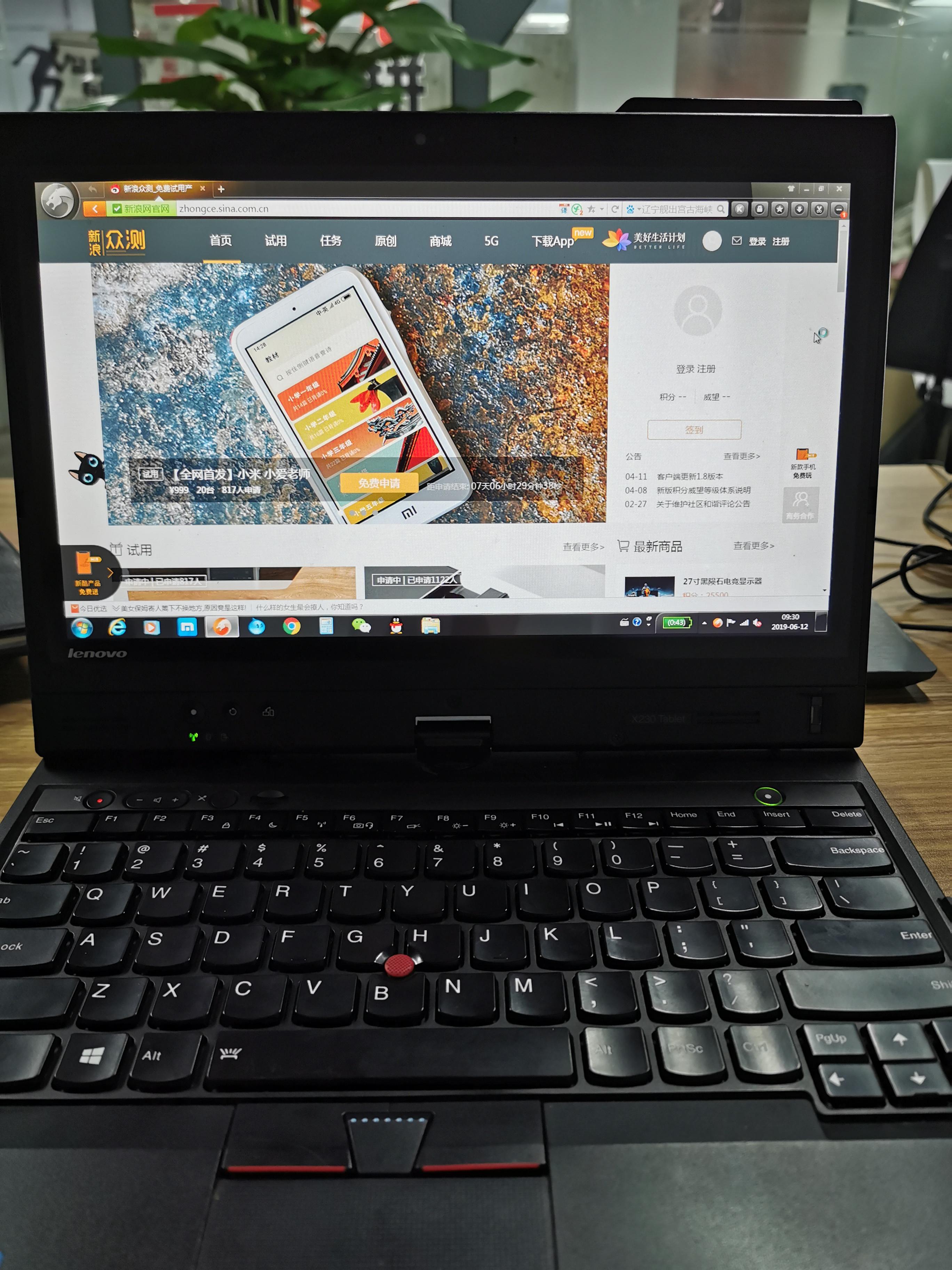
开机一切很顺力,上网打字没有任何问题。只是这二手淘来的键盘有些破旧,用起来还是挺有手感的,90多块的东西也就这样吧!
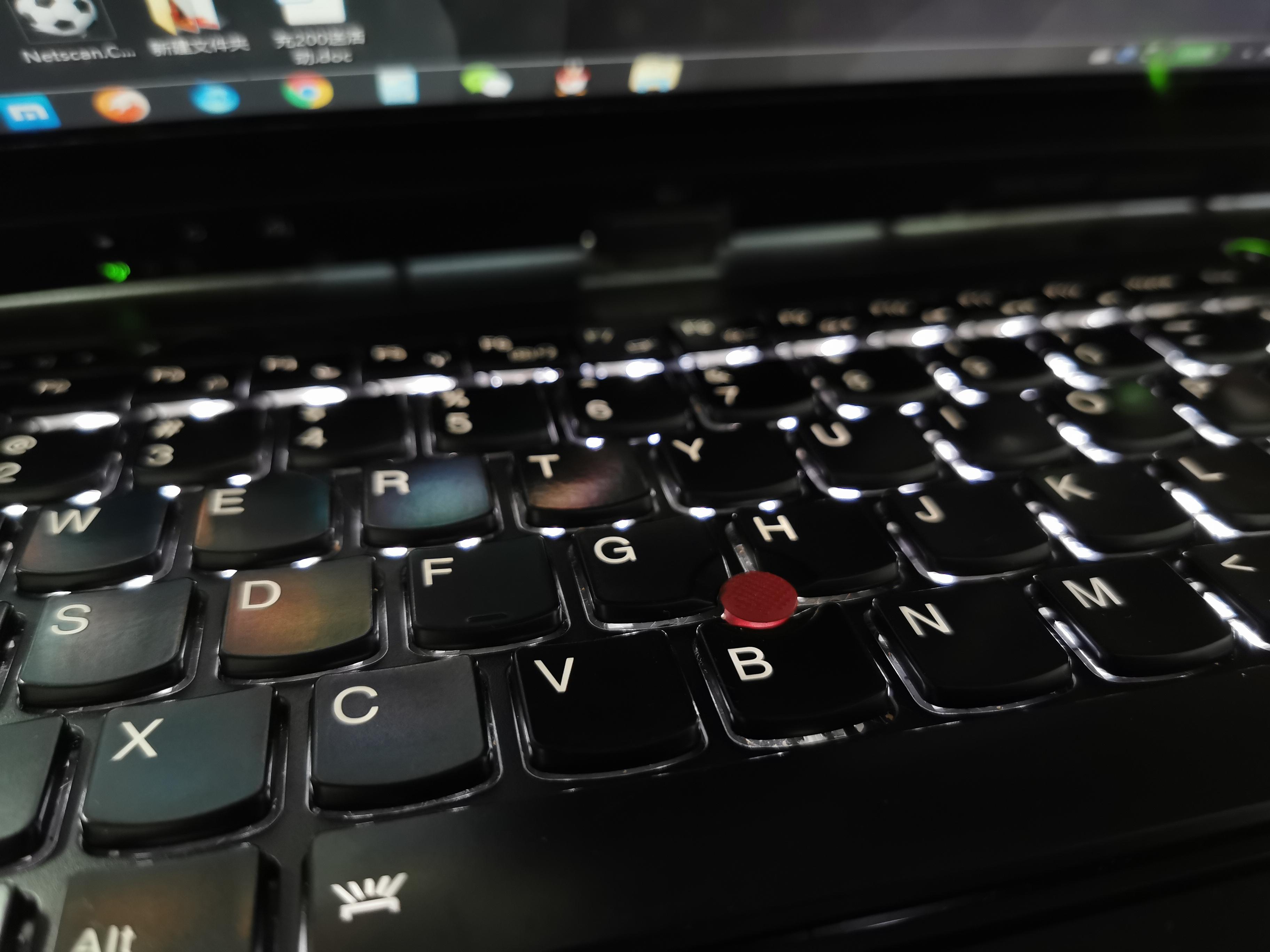
试一下了键盘的背光灯:没有问题~!
ThinkPad x230T的键盘换起来挺简单的,拆螺丝注意有图标为键盘就可以了,另外注意原排线。其它方面就是在网上买的时候,也不用追价贵高的,毕竟现在都是二手时代的,能用就可以了。








