现在的电脑更新换代速度飞快,不少人家中都有那么些淘汰的老旧电脑。
然而大家也不要马上转手倒卖这些旧电脑,因为里面有很多零部件我们可以加以使用,例如电脑的机械硬盘和固态硬盘,稍微改装一下就可以变成移动硬盘。
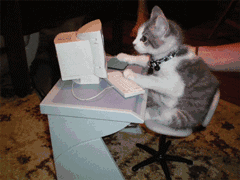
这样一来,我们不仅能够复制更多更大的文件,还能够省下一笔买移动硬盘的钱,岂不美滋滋?
话不多说,这里我就和大家分享几种低成本将旧硬盘改装成移动硬盘的方法~~

如果你是以前笔记本电脑淘汰的 2.5 英寸机械硬盘,又或者是固态硬盘,那么我建议大家使用 USB 转 SATA 转接线。
#pgc-card .pgc-card-href { text-decoration: none; outline: none; display: block; width: 100%; height: 100%; } #pgc-card .pgc-card-href:hover { text-decoration: none; } /*pc 样式*/ .pgc-card { box-sizing: border-box; height: 164px; border: 1px solid #e8e8e8; position: relative; padding: 20px 94px 12px 180px; overflow: hidden; } .pgc-card::after { content: " "; display: block; border-left: 1px solid #e8e8e8; height: 120px; position: absolute; right: 76px; top: 20px; } .pgc-cover { position: absolute; width: 162px; height: 162px; top: 0; left: 0; background-size: cover; } .pgc-content { overflow: hidden; position: relative; top: 50%; -webkit-transform: translateY(-50%); transform: translateY(-50%); } .pgc-content-title { font-size: 18px; color: #222; line-height: 1; font-weight: bold; overflow: hidden; text-overflow: ellipsis; white-space: nowrap; } .pgc-content-desc { font-size: 14px; color: #444; overflow: hidden; text-overflow: ellipsis; padding-top: 9px; overflow: hidden; line-height: 1.2em; display: -webkit-inline-box; -webkit-line-clamp: 2; -webkit-box-orient: vertical; } .pgc-content-price { font-size: 22px; color: #f85959; padding-top: 18px; line-height: 1em; } .pgc-card-buy { width: 75px; position: absolute; right: 0; top: 50px; color: #406599; font-size: 14px; text-align: center; } .pgc-buy-text { padding-top: 10px; } .pgc-icon-buy { height: 23px; width: 20px; display: inline-block; background: url(https://lf3-cdn-tos.bytescm.com/obj/cdn-static-resource/pgc/v2/pgc_tpl/static/image/commodity_buy_f2b4d1a.png); } 绿联usb转sata硬盘转接线usb3.0转串口2.5英寸硬盘usb硬盘易驱线笔记本SSD固态硬盘usb连接线电脑硬盘转usb头 ¥29.9 购买
它就比较方便,将旧硬盘接在转换器上,直接插入电脑即可读取,有种像大型 U 盘的既视感。
一般来说这类转接线是支持 2.5 英寸和 3.5 英寸的硬盘,不过要想读取 3.5 英寸的硬盘的数据,还需要在转换器上外接电源才可以。

要注意的是,硬盘很怕收到震伤,裸着硬盘拿来拿去很容易造成物理损坏,可以说很“脆弱”。
对于经常使用的小伙伴,这里我们就推荐另一种方法——移动硬盘盒。
#pgc-card .pgc-card-href { text-decoration: none; outline: none; display: block; width: 100%; height: 100%; } #pgc-card .pgc-card-href:hover { text-decoration: none; } /*pc 样式*/ .pgc-card { box-sizing: border-box; height: 164px; border: 1px solid #e8e8e8; position: relative; padding: 20px 94px 12px 180px; overflow: hidden; } .pgc-card::after { content: " "; display: block; border-left: 1px solid #e8e8e8; height: 120px; position: absolute; right: 76px; top: 20px; } .pgc-cover { position: absolute; width: 162px; height: 162px; top: 0; left: 0; background-size: cover; } .pgc-content { overflow: hidden; position: relative; top: 50%; -webkit-transform: translateY(-50%); transform: translateY(-50%); } .pgc-content-title { font-size: 18px; color: #222; line-height: 1; font-weight: bold; overflow: hidden; text-overflow: ellipsis; white-space: nowrap; } .pgc-content-desc { font-size: 14px; color: #444; overflow: hidden; text-overflow: ellipsis; padding-top: 9px; overflow: hidden; line-height: 1.2em; display: -webkit-inline-box; -webkit-line-clamp: 2; -webkit-box-orient: vertical; } .pgc-content-price { font-size: 22px; color: #f85959; padding-top: 18px; line-height: 1em; } .pgc-card-buy { width: 75px; position: absolute; right: 0; top: 50px; color: #406599; font-size: 14px; text-align: center; } .pgc-buy-text { padding-top: 10px; } .pgc-icon-buy { height: 23px; width: 20px; display: inline-block; background: url(https://lf3-cdn-tos.bytescm.com/obj/cdn-static-resource/pgc/v2/pgc_tpl/static/image/commodity_buy_f2b4d1a.png); } 英菲克H1硬盘盒子3.5/2.5英寸机械硬盘座外接盒固态通用usb3.0台式机笔记本外置sata保护读取器改移动硬盘壳 ¥29.9 购买
它的外观和移动硬盘差不多,主要起着保护作用。
用电脑来比喻的话,移动硬盘是一台完整的主机,而我们的旧硬盘就是主机里面核心的部件,移动硬盘盒就是机箱外壳,延长硬盘的使用寿命。
移动硬盘盒的安装比较简单,而且大多移动硬盘盒支持 2.5/3.5 英寸的机械键盘和固态硬盘,接口还为 USB 3.0,速度相对会更快。
要注意的是,即使是 3.5 寸硬盘的移动硬盘盒,同样也需外接电源。

如果你的是近期淘汰的 M2 固态硬盘,那么可以使用传输速度更高的 M2 移动硬盘盒。
#pgc-card .pgc-card-href { text-decoration: none; outline: none; display: block; width: 100%; height: 100%; } #pgc-card .pgc-card-href:hover { text-decoration: none; } /*pc 样式*/ .pgc-card { box-sizing: border-box; height: 164px; border: 1px solid #e8e8e8; position: relative; padding: 20px 94px 12px 180px; overflow: hidden; } .pgc-card::after { content: " "; display: block; border-left: 1px solid #e8e8e8; height: 120px; position: absolute; right: 76px; top: 20px; } .pgc-cover { position: absolute; width: 162px; height: 162px; top: 0; left: 0; background-size: cover; } .pgc-content { overflow: hidden; position: relative; top: 50%; -webkit-transform: translateY(-50%); transform: translateY(-50%); } .pgc-content-title { font-size: 18px; color: #222; line-height: 1; font-weight: bold; overflow: hidden; text-overflow: ellipsis; white-space: nowrap; } .pgc-content-desc { font-size: 14px; color: #444; overflow: hidden; text-overflow: ellipsis; padding-top: 9px; overflow: hidden; line-height: 1.2em; display: -webkit-inline-box; -webkit-line-clamp: 2; -webkit-box-orient: vertical; } .pgc-content-price { font-size: 22px; color: #f85959; padding-top: 18px; line-height: 1em; } .pgc-card-buy { width: 75px; position: absolute; right: 0; top: 50px; color: #406599; font-size: 14px; text-align: center; } .pgc-buy-text { padding-top: 10px; } .pgc-icon-buy { height: 23px; width: 20px; display: inline-block; background: url(https://lf3-cdn-tos.bytescm.com/obj/cdn-static-resource/pgc/v2/pgc_tpl/static/image/commodity_buy_f2b4d1a.png); } 绿联 M.2 NVMe移动硬盘盒NGFF转USB3.0高速M2固态SSD移动硬盘盒子SSD读取外置壳 10Gbps NVMe版配Type-C公对公线 支持硬盘 :2230/2242/2260/2280 ¥179 购买
它支持 NVMe PCIE 3.0 协议,能够完全发挥 M2 固态硬盘的实力。
全铝合金外壳,轻巧散热快,而且它安装简单,插入按下固定扣即可。
要注意的是,它采用的 USB 3.1 高速传输,标配的是 Typc-C 接口,除了可以接电脑还可以接手机哦!

如果你家中有闲置的旧硬盘,不妨试试这三种方法,绝对比市面上价格好几百的移动硬盘省钱划算多了。








