想要游戏玩的了,电源接通不可少
想要游戏玩的好,性能设置往高跑
想要游戏玩的溜,独显打开全局用

帅雷雷讲堂再次开课,今天给大家讲解一下电脑运行游戏前必不可少的准备工作,很简单,但很多人不知道。
一:接通电源!!!
子曾经曰过,不接通电源没法玩游戏,真的!以后别再不接电源然后说玩游戏卡了,这个锅不背!

二:设置独显
在桌面右键,然后选择NVIDIA控制面板。

选择通过预览调整图像设置,然后将其修改为第三项使用我的优先选择,侧重于设置为质量。

选择管理3D设置,全局应用设置为高性能NVIDIA处理器。

三:高性能设置
右键选中右下角的电源图标,然后选择电源选项,将电源计划设置为高性能。


未接通电源的情况下,需要将GeForce Experience的电池保护关掉,在某种程度上可以让游戏运行流畅一些,单如果是大型游戏的话效果并不明显。不接电源的话电池的电压是没办法让GPU全性能运行的,所以想要有和接通电源一样的流畅度是不可能的,而且不接电源情况下玩游戏会加快电池损耗。

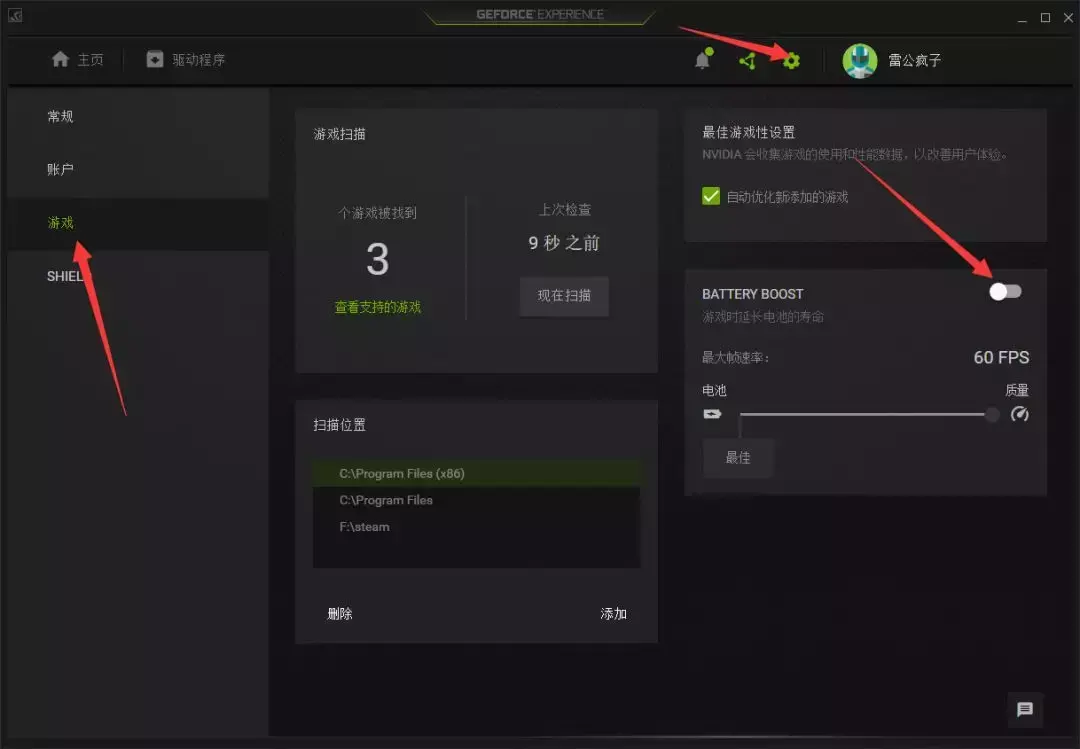
用本文怀念我那用核显打了四年LOL的大学室友。








