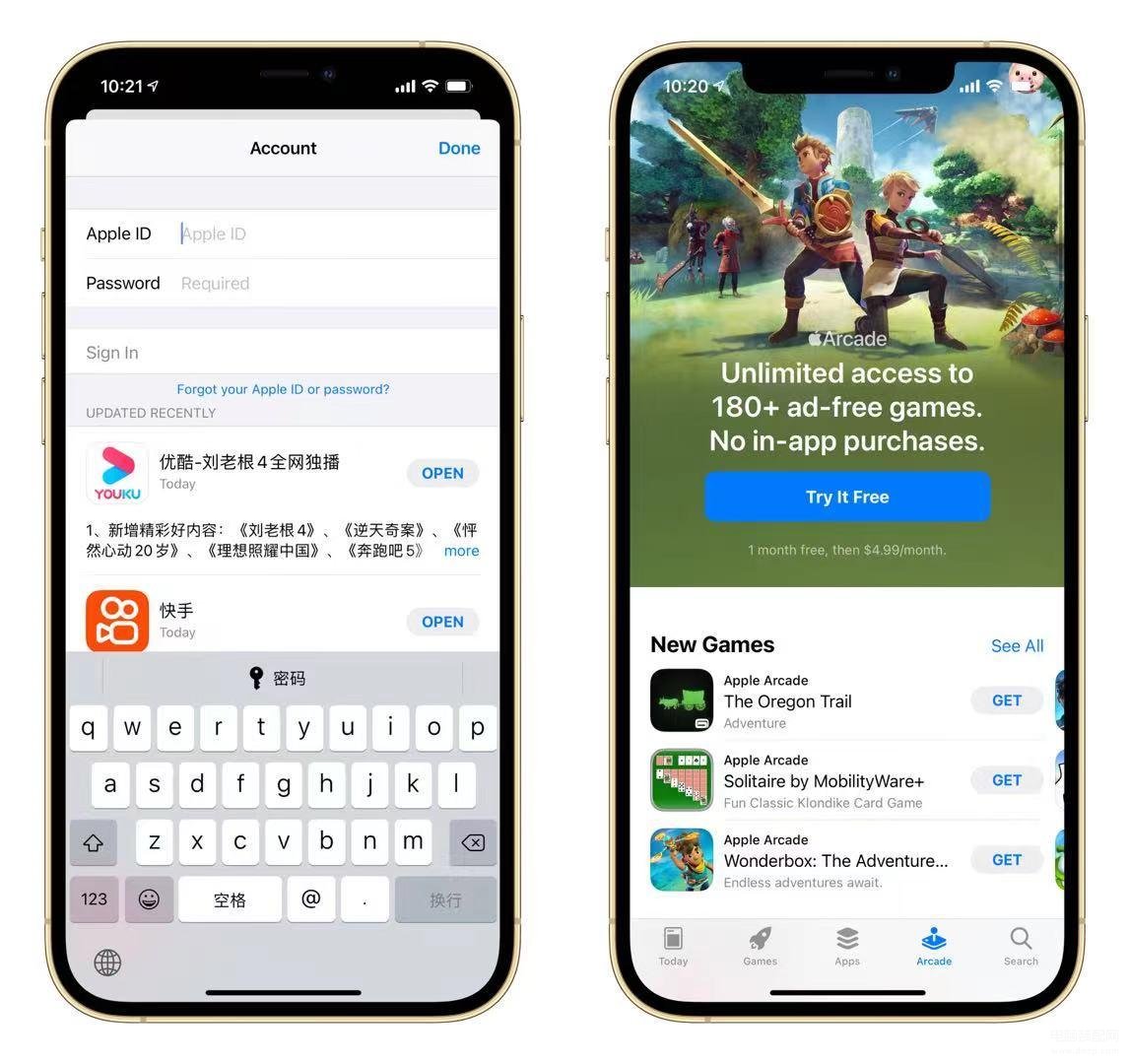App Store 切换地区的两个方法
App Store 国区的应用以及游戏可能不及外区的丰富,Price Tag 的小伙伴们可能经常需要来回切换于各个 App Store 区域。
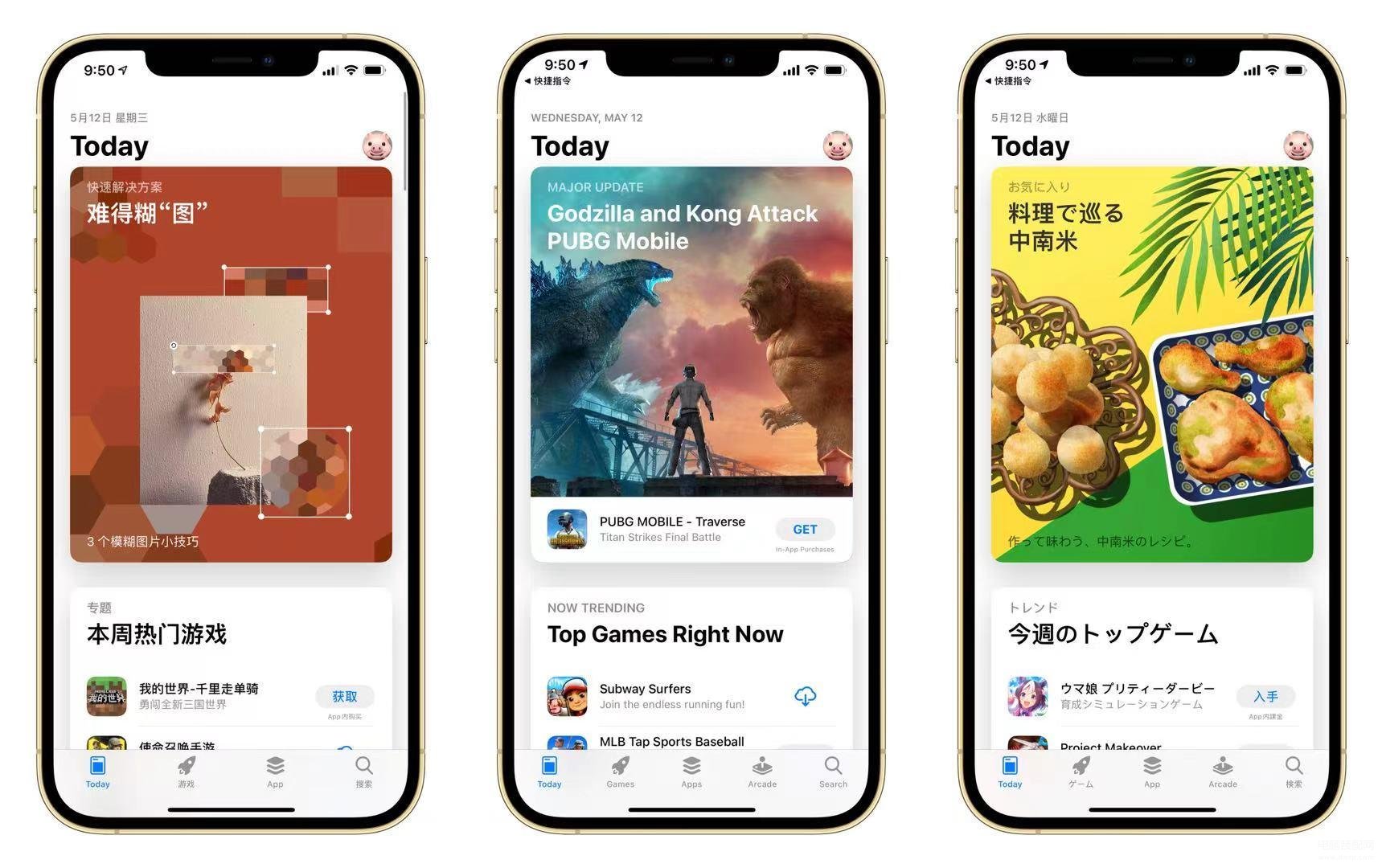
今天我为大家分享两个切换 App Store 地区的方法。
通过快捷指令
有的时候转换区域只是为了浏览一些国外比较火热的 App 信息,并没有下载的打算,这就很适合这种方法。
更换 Apple ID
如果有下载的打算,就需要使用第二种方法,相对比较麻烦,需要准备好该区的 Apple ID ,体验完美。
那么具体如何操作呢?
通过快捷指令
这里我们会用到来自捷径社区的 「App Store 区域切换」的快捷指令
在快捷指令 App 中,点击并选择你需要的地区就可以快速切换浏览了。
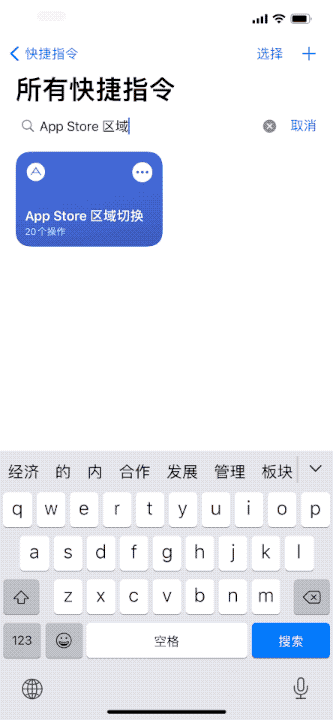
更换 Apple ID
我们先准备好一个外区的 Apple ID,打开 App Store 点击头像,拖动至底部,退出登录。
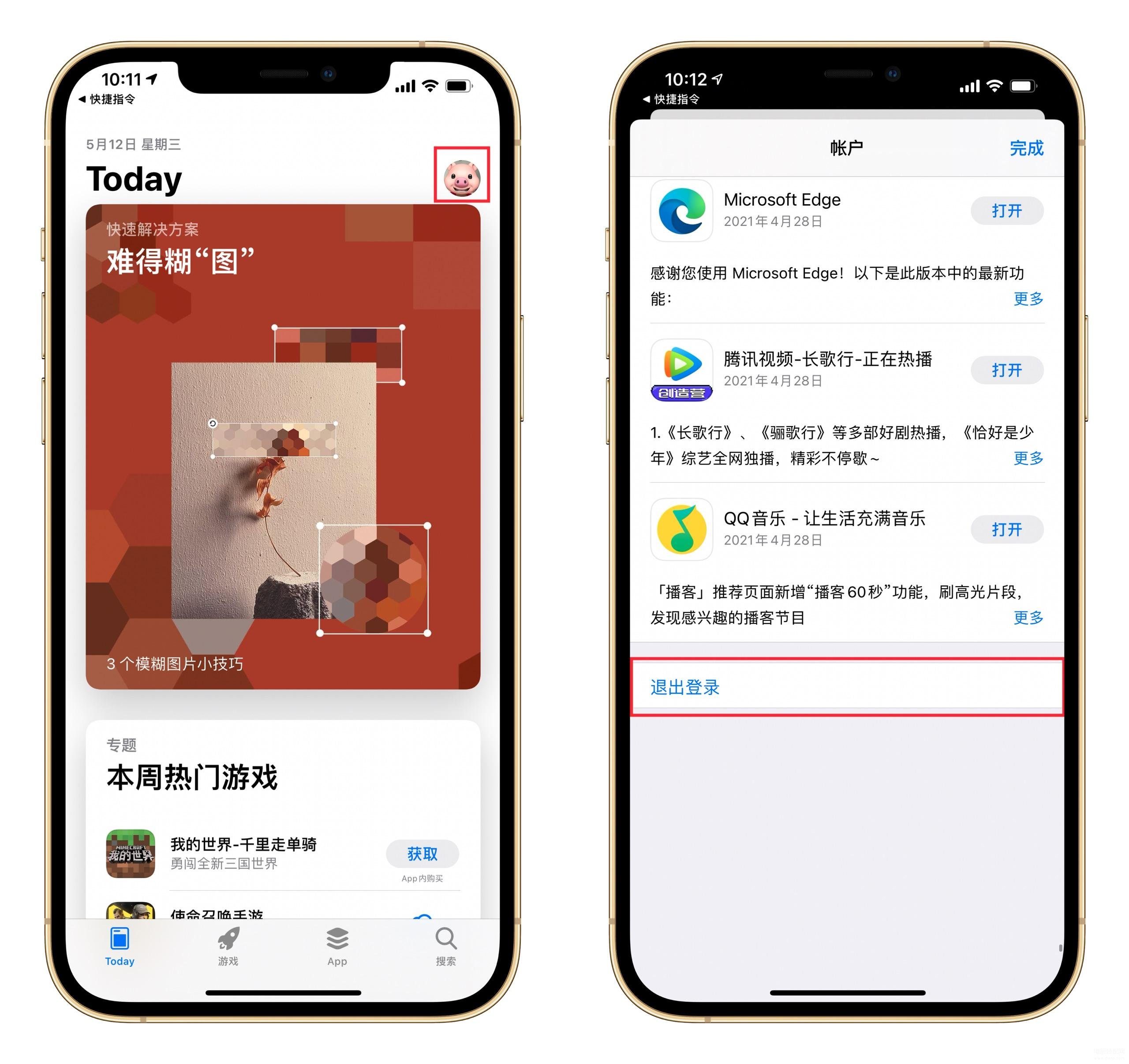
再输入准备好的 Apple ID 与密码就搞定了~