摄影技巧:前段时间,华为P30pro拍月亮造假的新闻引起广大网友的讨论。那么,手机就真的不能拍出好看的月亮图片了?当然不是!今天bobo就来给大家说说如何用手机拍月亮。
在拍摄月亮之前,需要提醒大家一点,为了防止相机抖动,建议大家最好是使用三脚架来稳定。
1、打开手机相机中的专业模式。
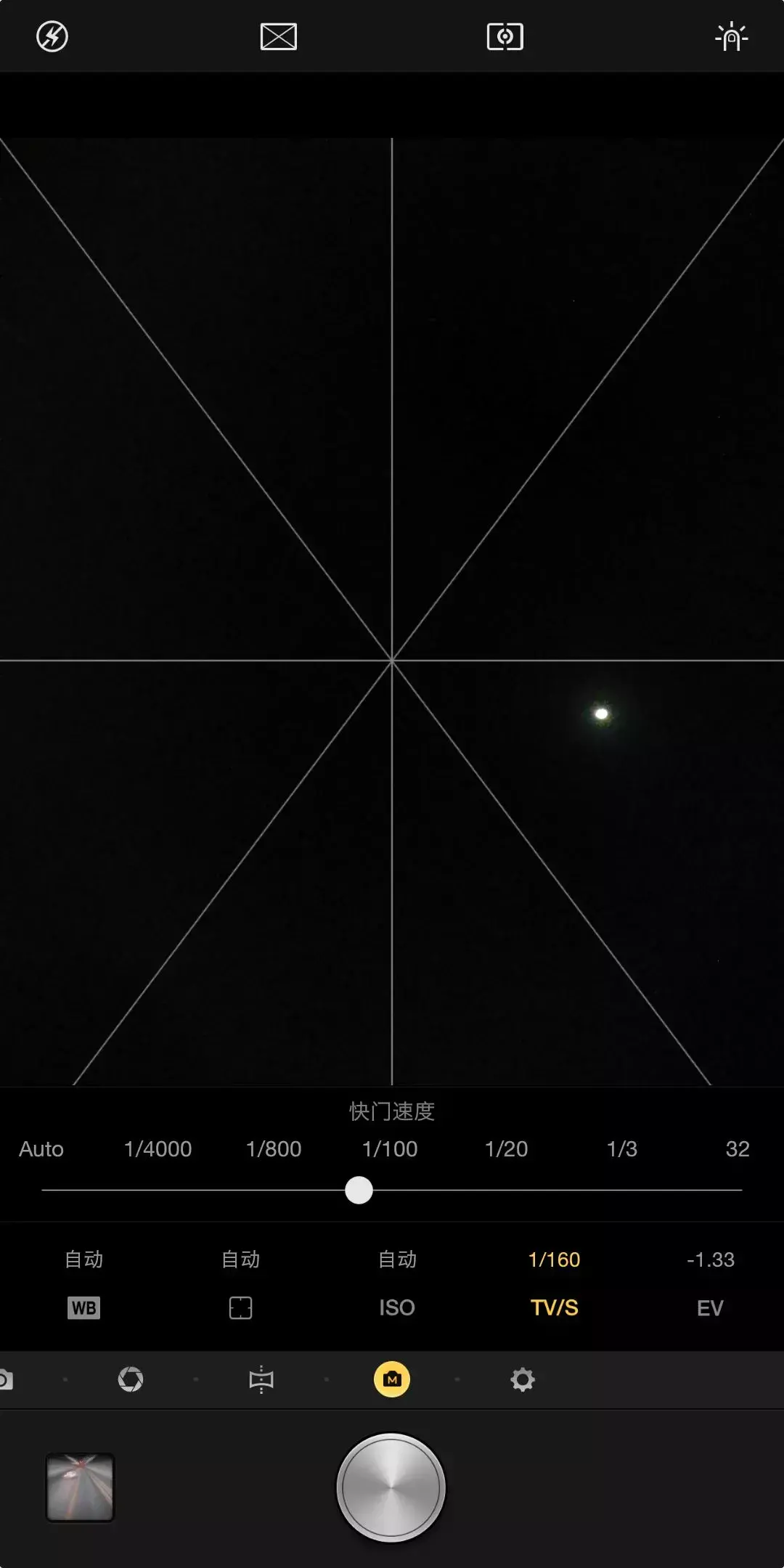
2、我们将相机的镜头不断拉近放大,这时候的月亮只能看出一个像曝光过度的圆圈,而且有噪点。

3、接下来,我们将进行参数的调整,将ISO调整到100,快门速度调整至1/320。再来看下,这时候的月亮已经有了很好的成像。
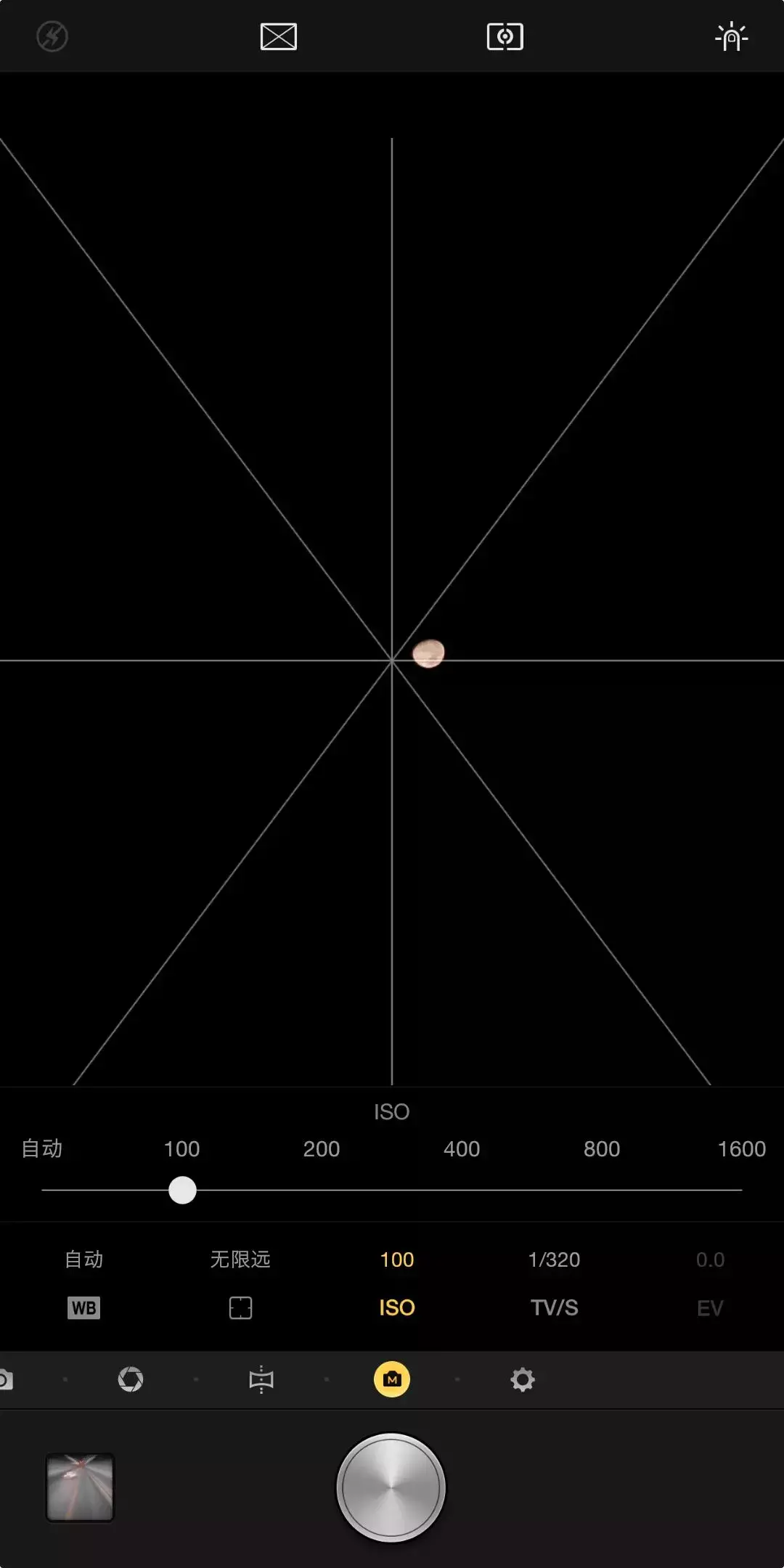
当我们将图片放大来看,虽然可以隐约看见月亮上的环形山,但是效果可能还不是太满意。一张好的摄影图片,还得利用后期来调整。

这里我使用的后期软件是Snapseed,主要是想将月亮与景物进行双重曝光。加入场景的月亮可能会更好一点。
首先,我们导入一张带有天空的场景图,比如说日常生活中跳广场舞的叔叔阿姨们。
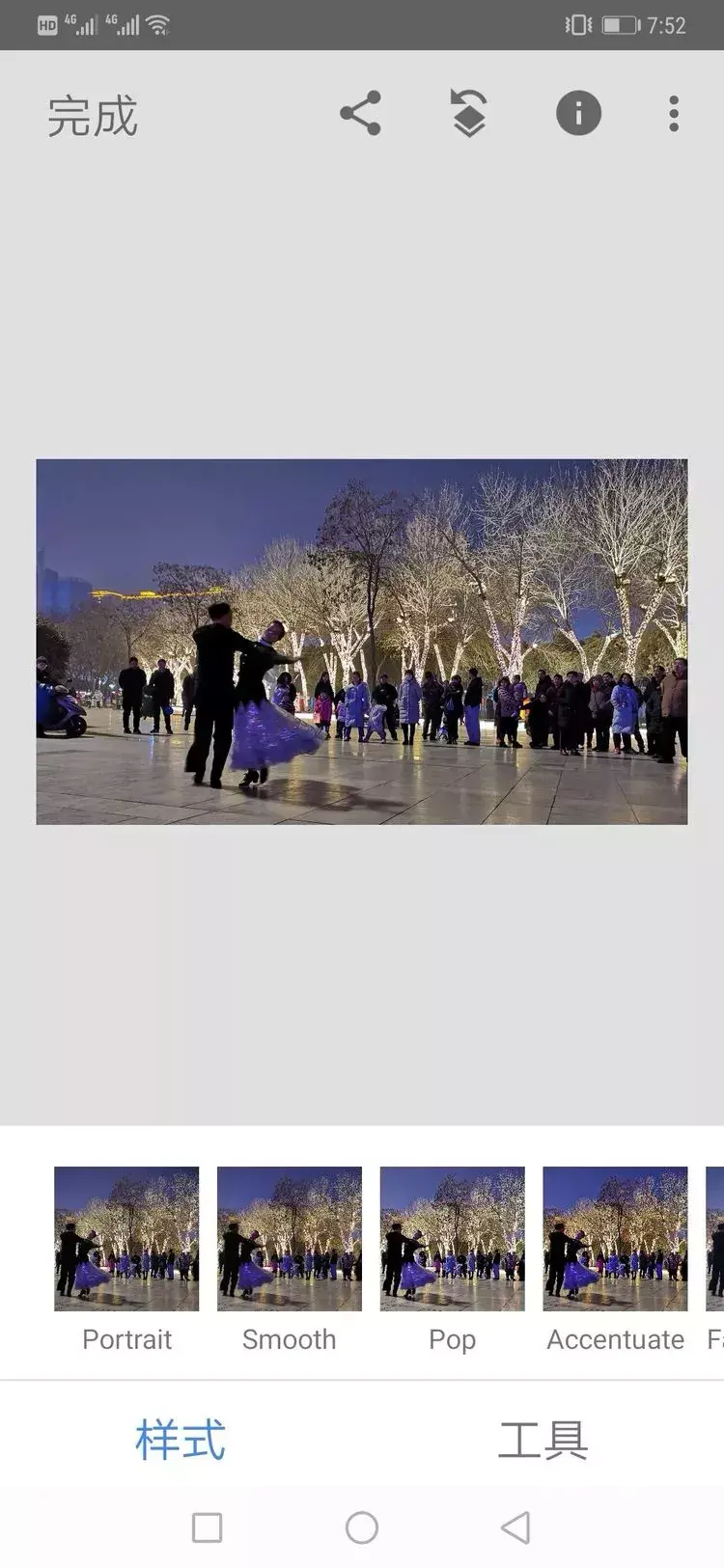
导入图片后,在工具栏里面找到双重曝光,点击添加之前拍摄好的月亮图片。
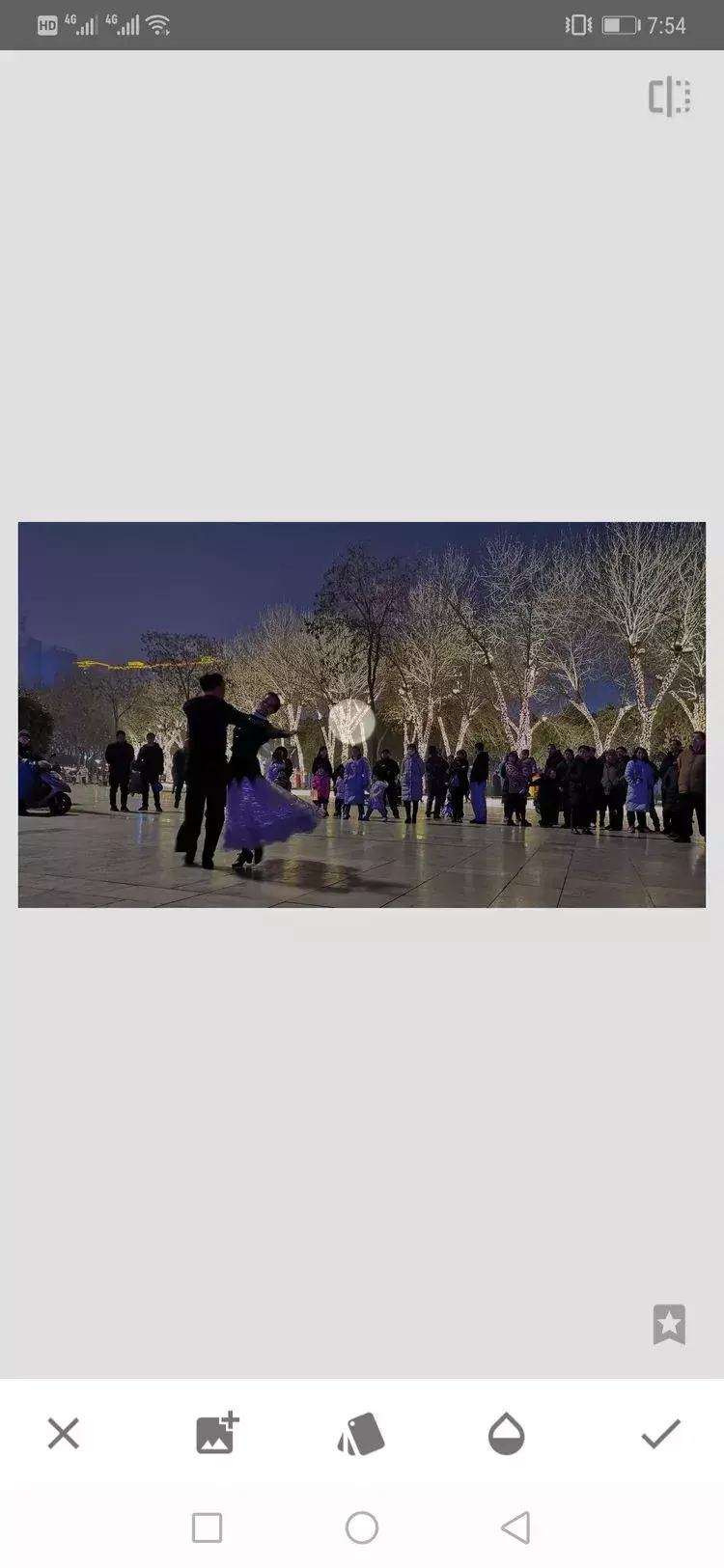
将月亮移动到合适的地方,这时候的月亮也可以手动调整它的大小。
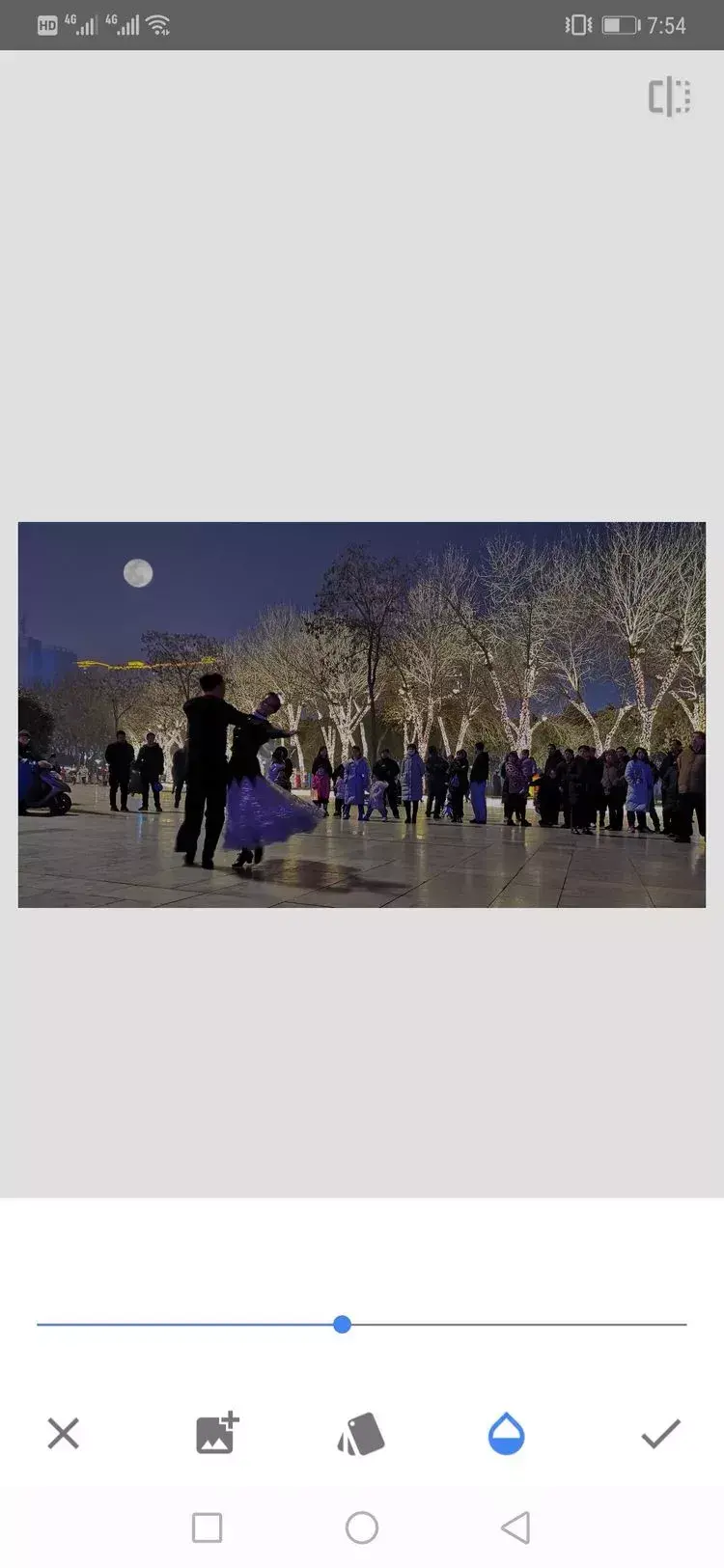
位置调整好之后,还可以使用工具进行调亮、调暗,来达到自己理想中的效果。

关于手机拍摄月亮图片,主要涉及到两个方面,1、设置好参数。2、利用后期修补。
至于单反相机拍摄月亮,那就相对简单许多,只需要注意以下四点即可,
1、长焦镜头。200mm是最低标准,最好有400mm或更长的焦距。
2、三脚架。
3、最好是在农历十六前后拍摄,拍出来的月亮图片效果最好。
4、选择山村的山顶上,空气好,月亮的清晰度也更好。
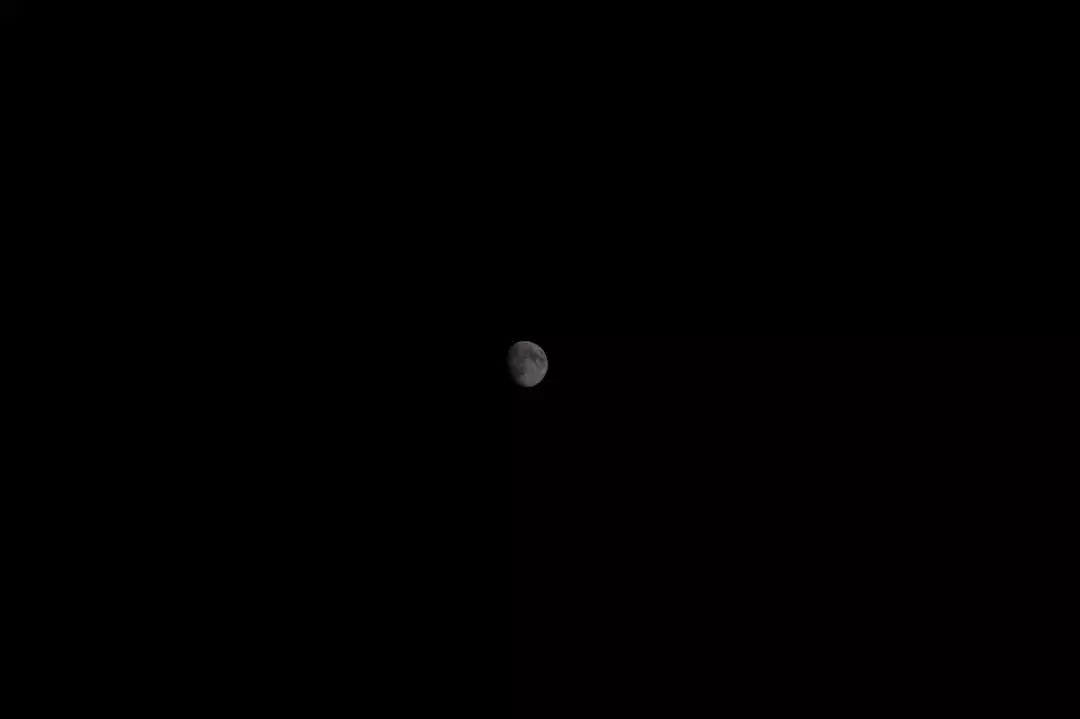
摄影参数:iso100,光圈f/5.6,快门速度1/320
放大后成像

关于如何拍摄月亮图片,今天的文章就给大家介绍到这里,希望可以对大家有所帮助。








