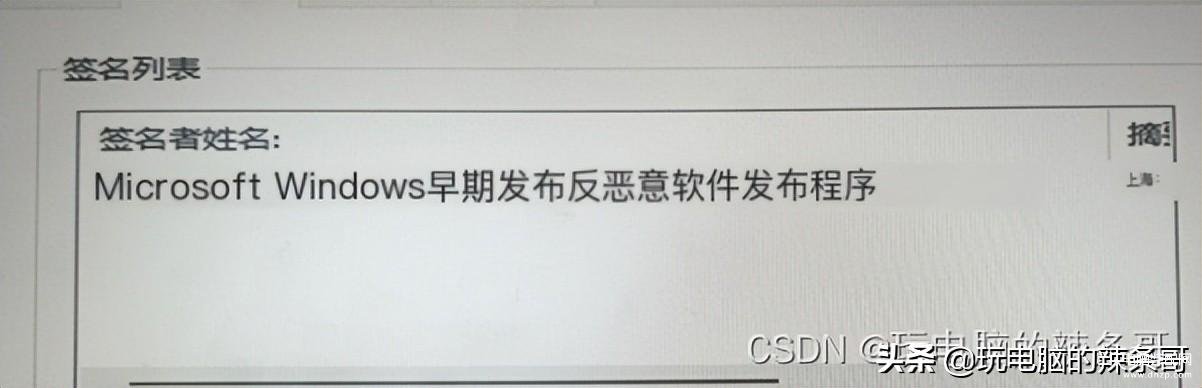环境:
惠普台式机
Win 10 专业版
问题描述:
电脑开机突然蓝屏C:\Windows\System32\drivers\wd\WdBoot.sys
错误代码:0xc000007b
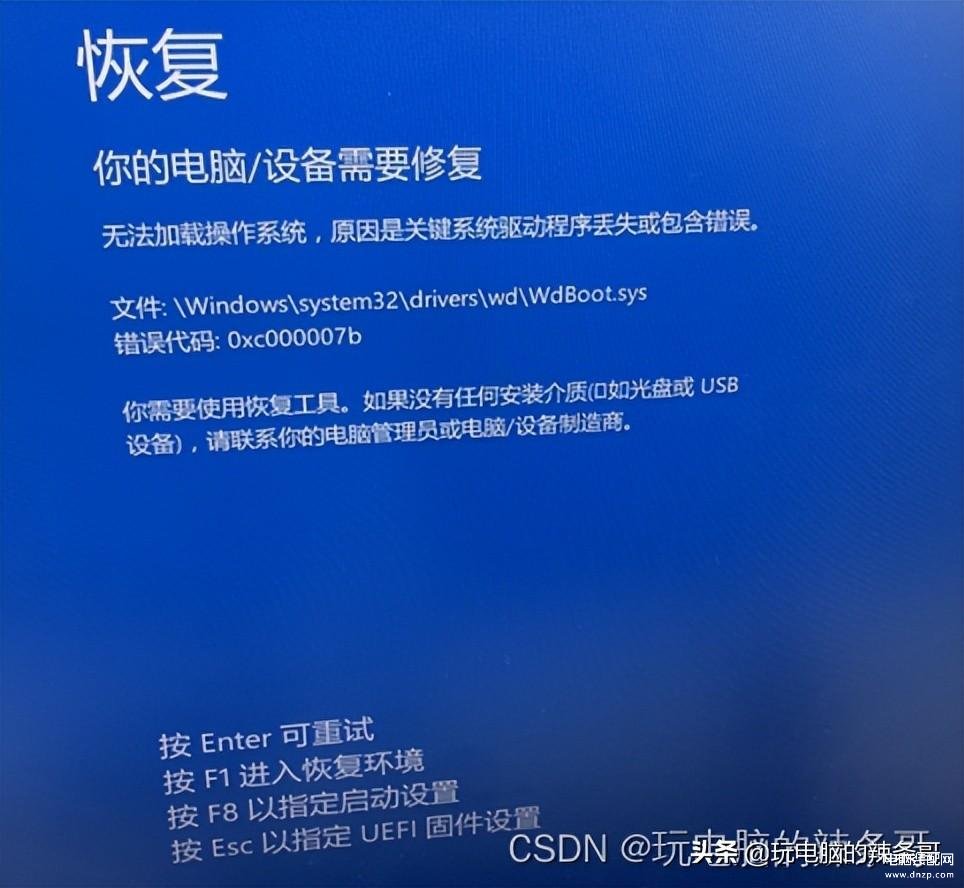
解决方案:
1.进PE,前往C:\Windows\System32\drivers\wd目录下有三个驱动文件
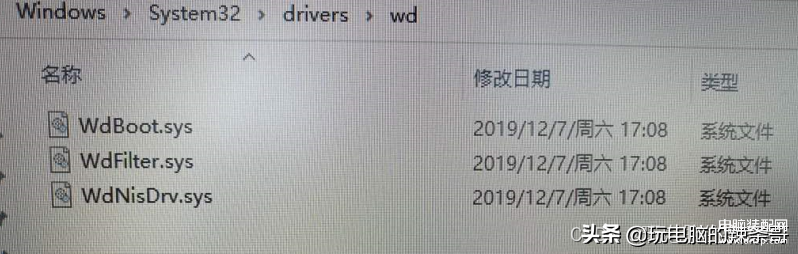
2.到其他正常Win10 系统版本一样的电脑前往C:\Windows\System32\drivers找到这三个驱动,负责到这个文件夹替换它们,重启计算机恢复
3.说明:
WdBoot.sys 是什么驱动呢?