
iPhone使用时间长了就会提示iCloud空间不足?教你可以3招解决!
在设置-进入个人中心-点击iCloud-在点击管理储存空间-对于不需要的软件信息可以选择停用并删除,在照片-把iCloud照片按钮关闭,找到iCloud云备份,将这个关闭,停止iCloud云备份。

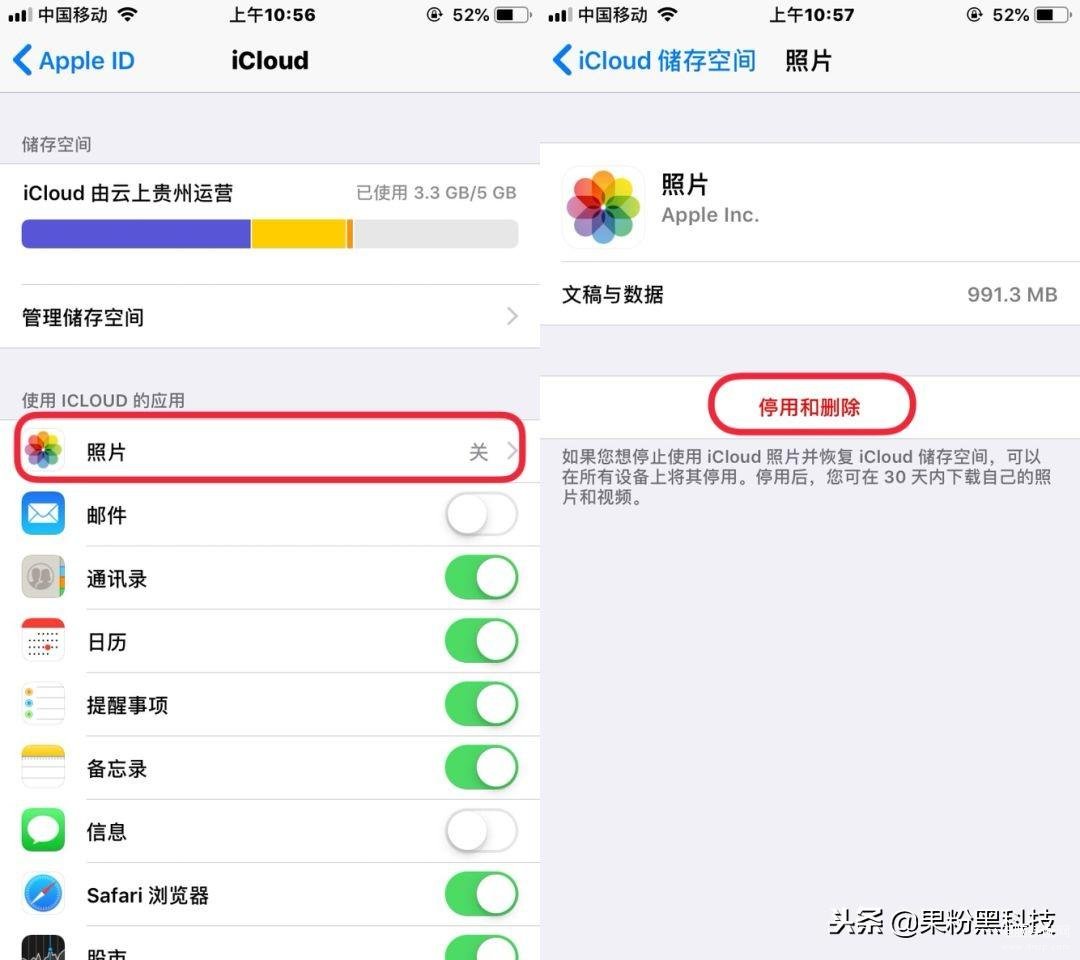
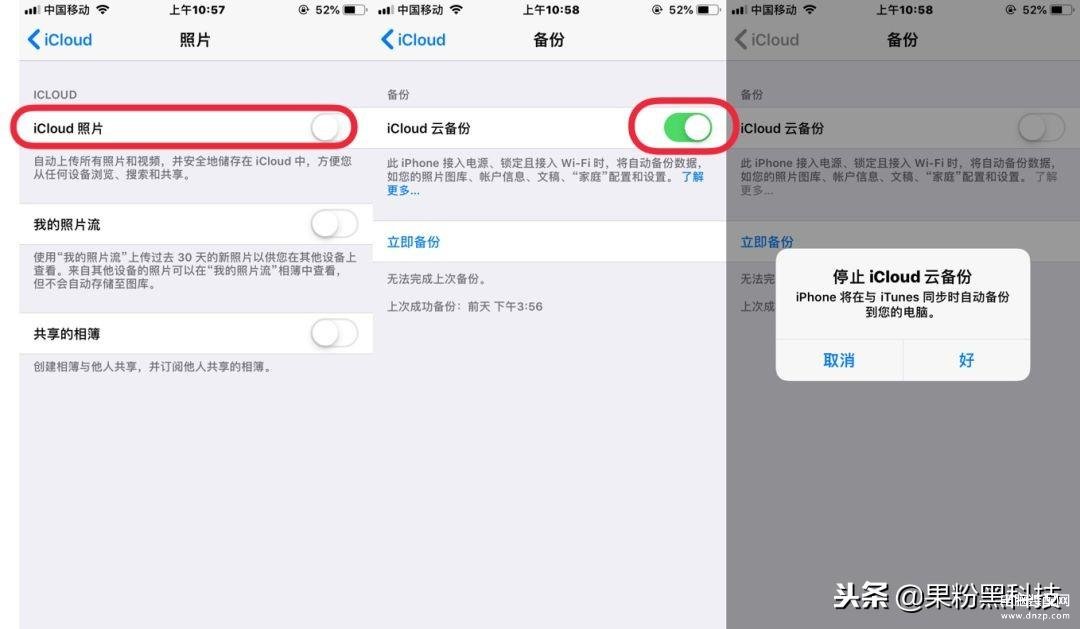

iPhone使用时间长了就会提示iCloud空间不足?教你可以3招解决!
在设置-进入个人中心-点击iCloud-在点击管理储存空间-对于不需要的软件信息可以选择停用并删除,在照片-把iCloud照片按钮关闭,找到iCloud云备份,将这个关闭,停止iCloud云备份。

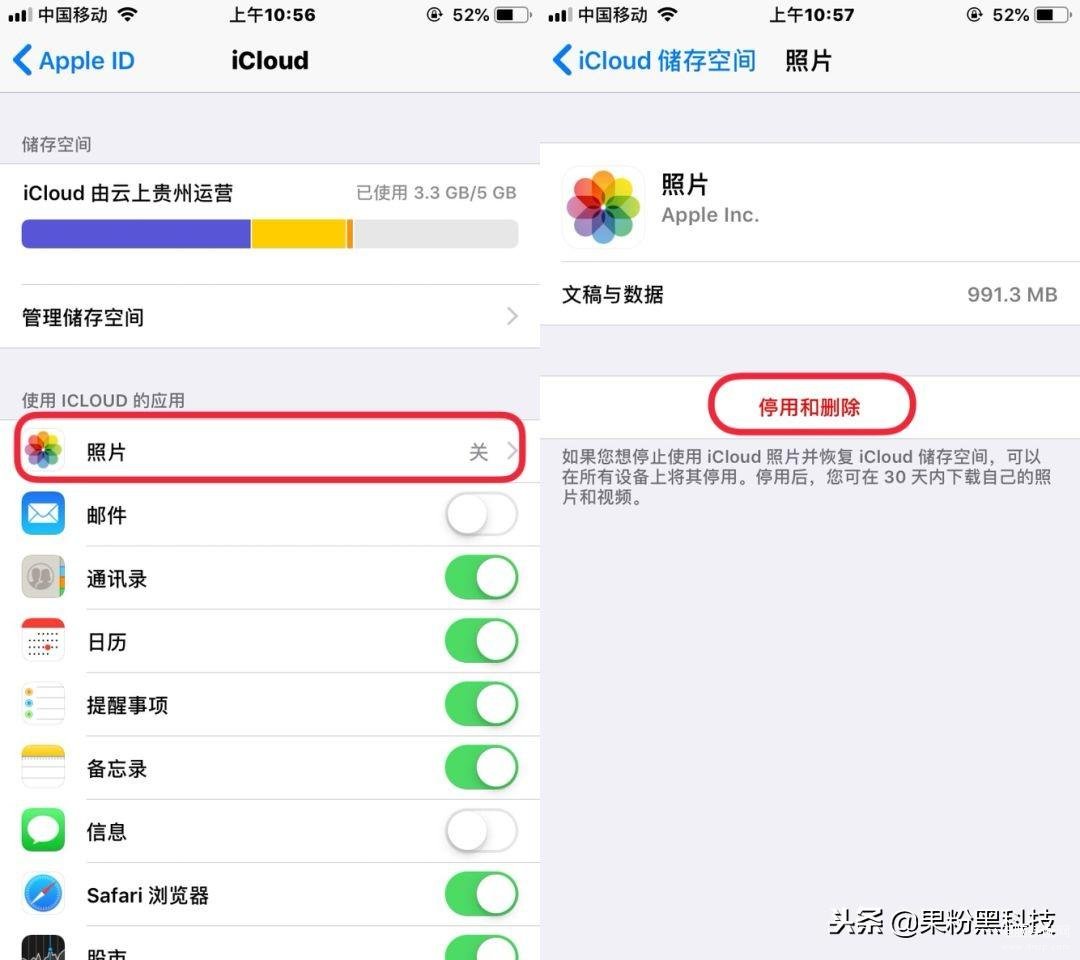
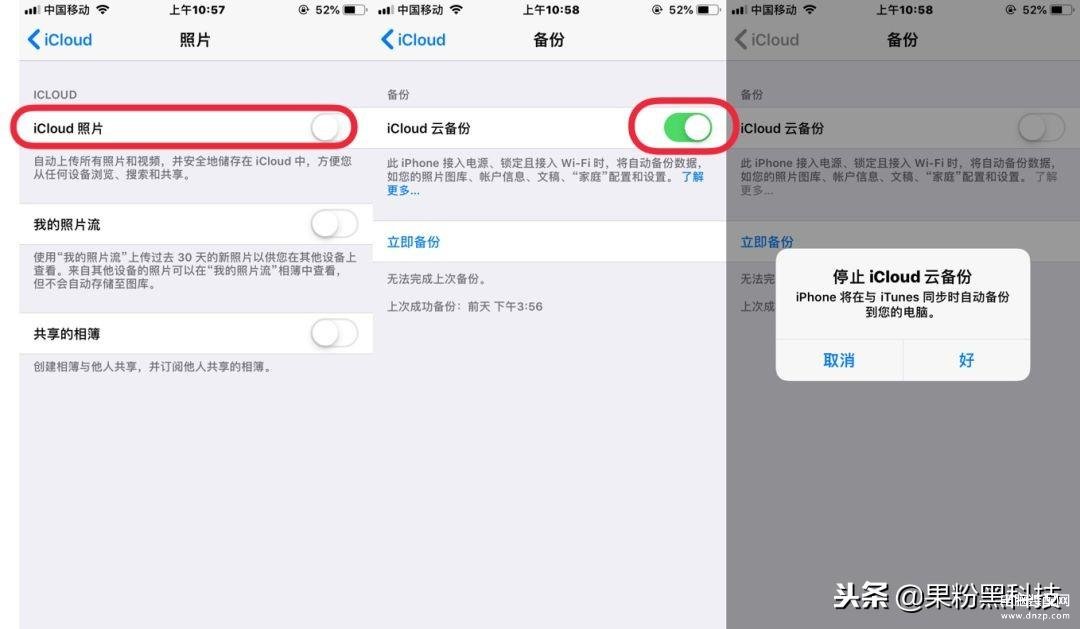
本文链接:https://www.dnzp.com/jy/202304/125731.html『转载请注明出处』