OTG是近年发展起来的技术,主要应用于各种不同的设备或移动设备间的联接,进行数据交换,今天就跟随小编的引导来看看在oppofind3x中如何打开OTG吧~
oppofindx3如何开启OTG
1、大家需要先找到“设置”点击进入

2、之后在设置中找到“其他设置”点击进入
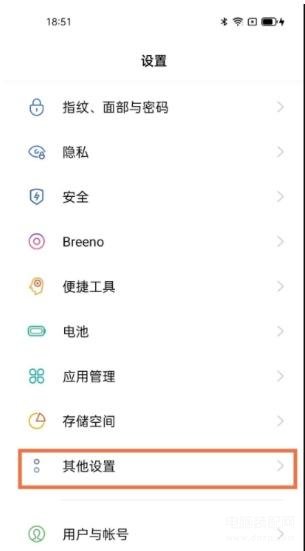
3、最后只需要将“OTG”的开关打开即可

OTG是近年发展起来的技术,主要应用于各种不同的设备或移动设备间的联接,进行数据交换,今天就跟随小编的引导来看看在oppofind3x中如何打开OTG吧~
oppofindx3如何开启OTG
1、大家需要先找到“设置”点击进入

2、之后在设置中找到“其他设置”点击进入
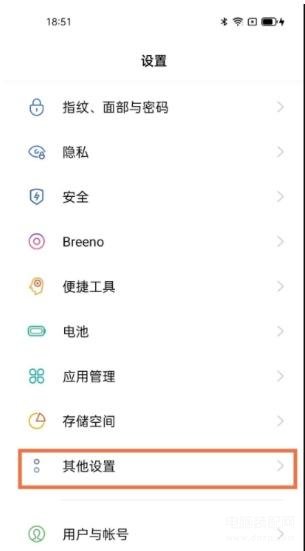
3、最后只需要将“OTG”的开关打开即可

本文链接:https://www.dnzp.com/jy/202304/124190.html『转载请注明出处』