现在手机摄像功能越来越强大,拍月亮已经不在话下了。
只是单独拍月亮的话,会显得单调死板,并且没什么构图,如果能有个前景搭配,会有完全不同的感觉。
今晚的红月非常漂亮,简单拍了几张,浅谈一下拍摄方法。
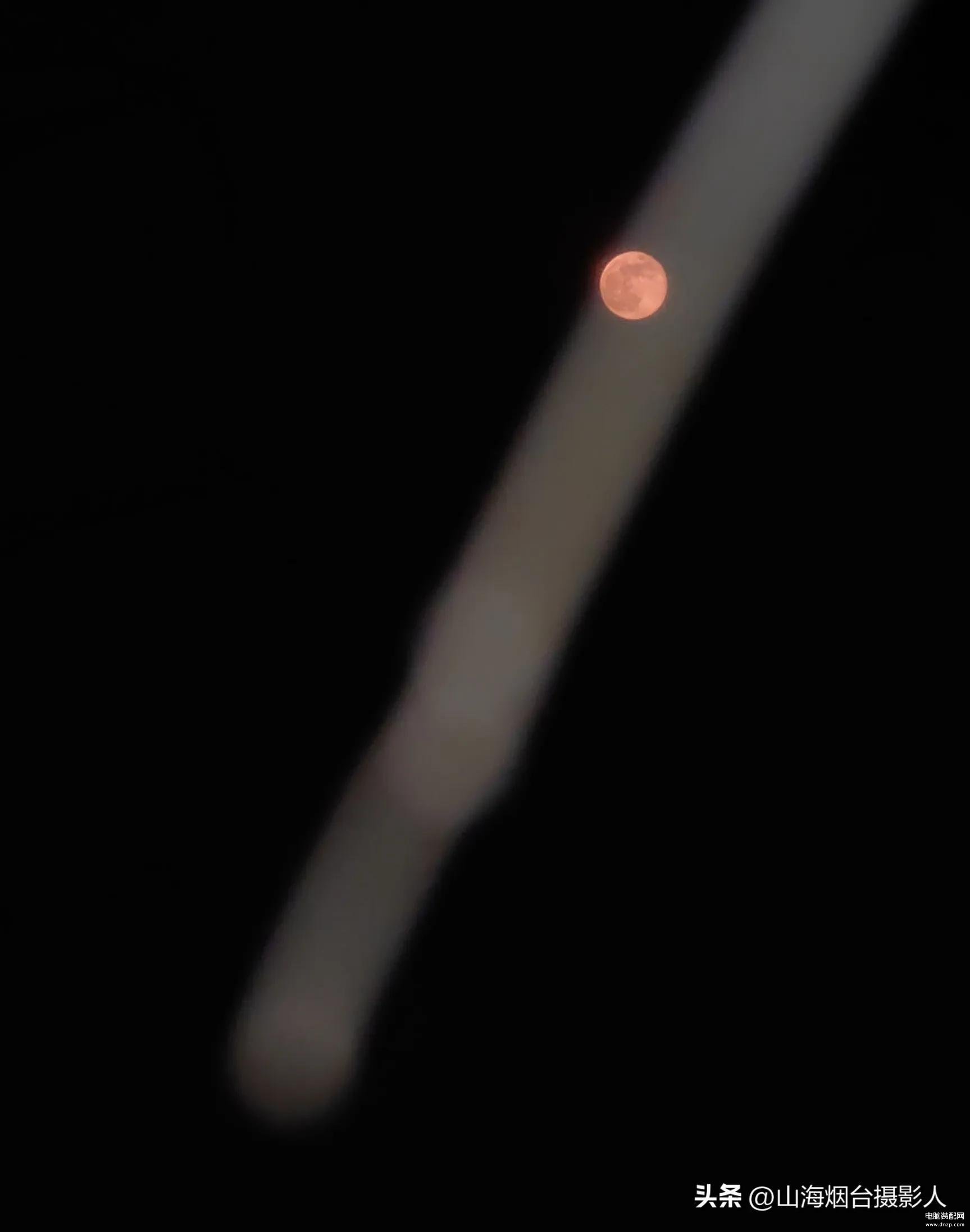


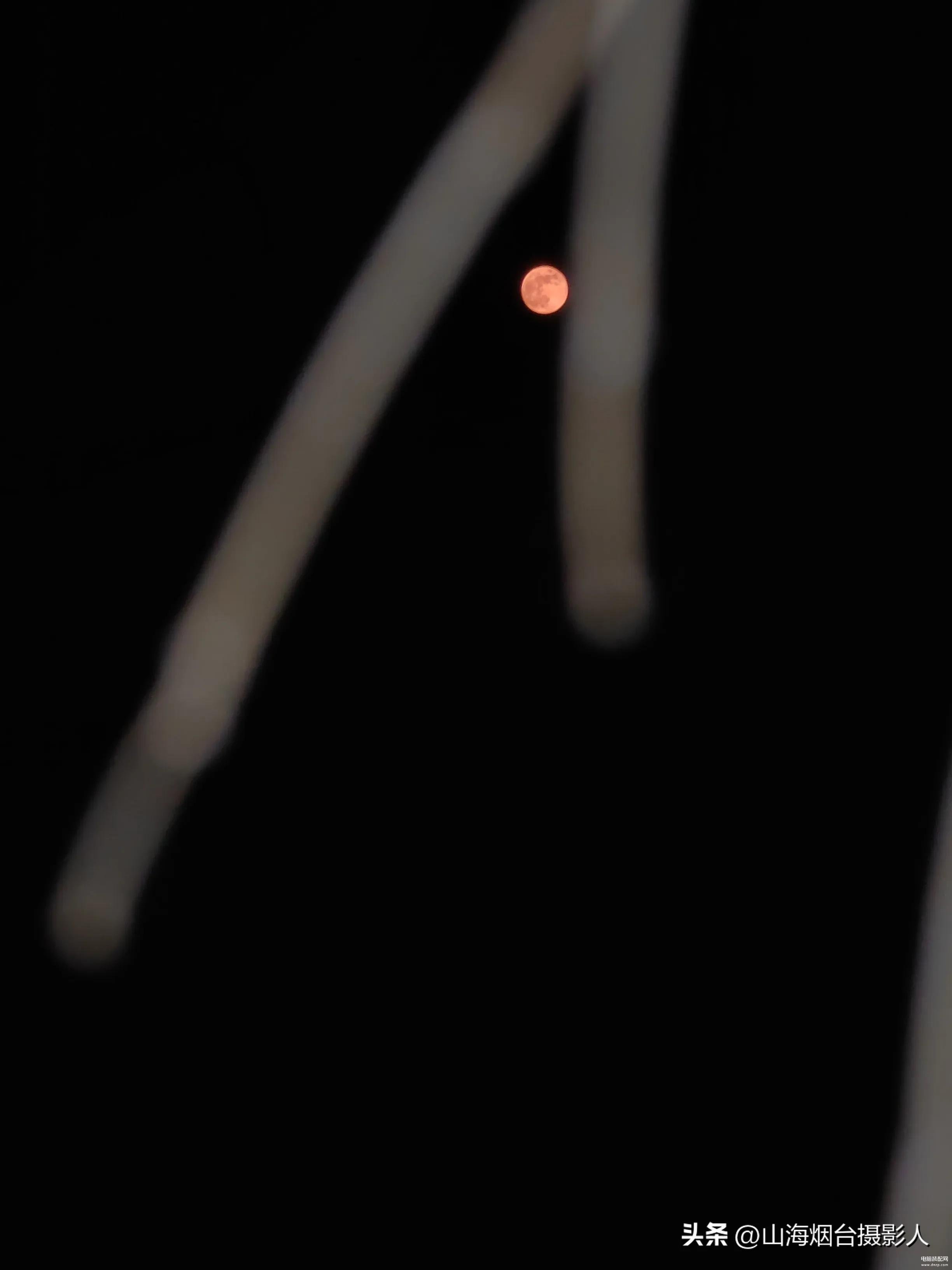
具体操作方式如下:
首先我们把手机相机调到专业模式式,将ISO尽可能往左调,压低曝光得到相对黑相对纯的背景,又能突出月亮的明亮。
然后点击对焦,选择MF手动对焦,调整到月亮清晰为止。
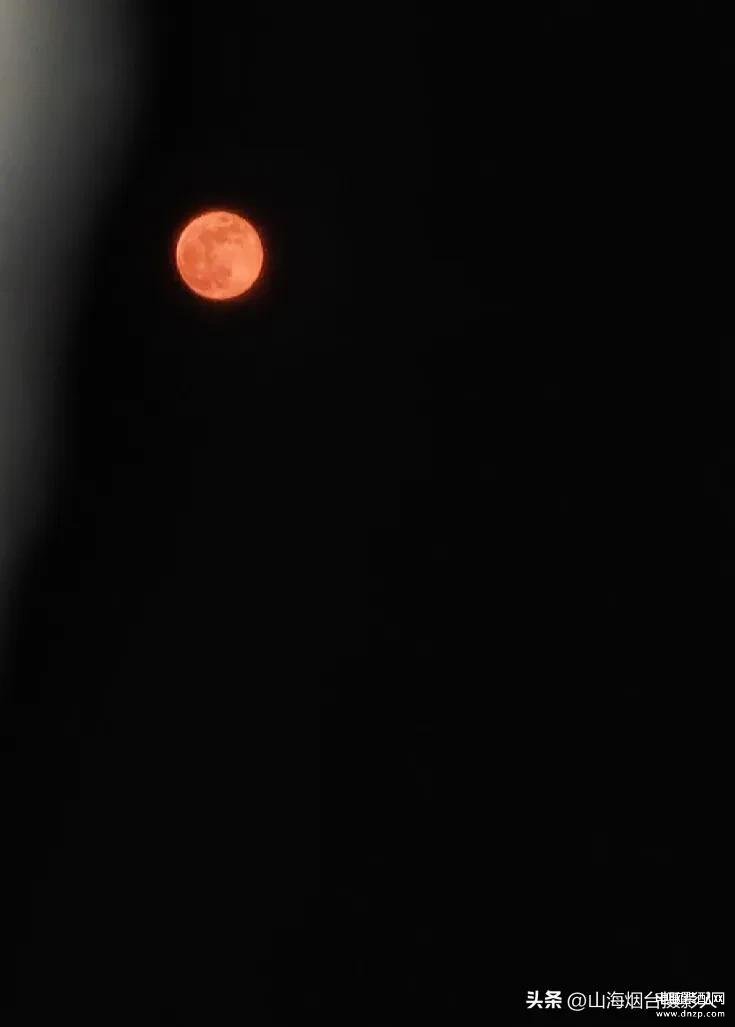
这样我们就会拍到一张很清晰的月亮独照,但是没有陪衬,就显得呆板又没特点。
前景的树枝因为压低曝光,已经看不到了,我们可以选择闪光灯,点击小灯泡,这样就可以给树枝补光了。

今天这几张图就是用这种方式拍摄的。
拍摄手机:荣耀Magic4
原图无后期
大家可以试一下,欢迎关注@山海烟台摄影人一起交流。
#中国手机摄影##手机摄影小分队#








