前段时间,华为终于给mate9推送了鸿蒙系统的更新。更新过后,经常发现手机屏幕左上角出现一个蓝色的小灯泡形状的通知,下拉会看到“智慧助手—今天”的字样。
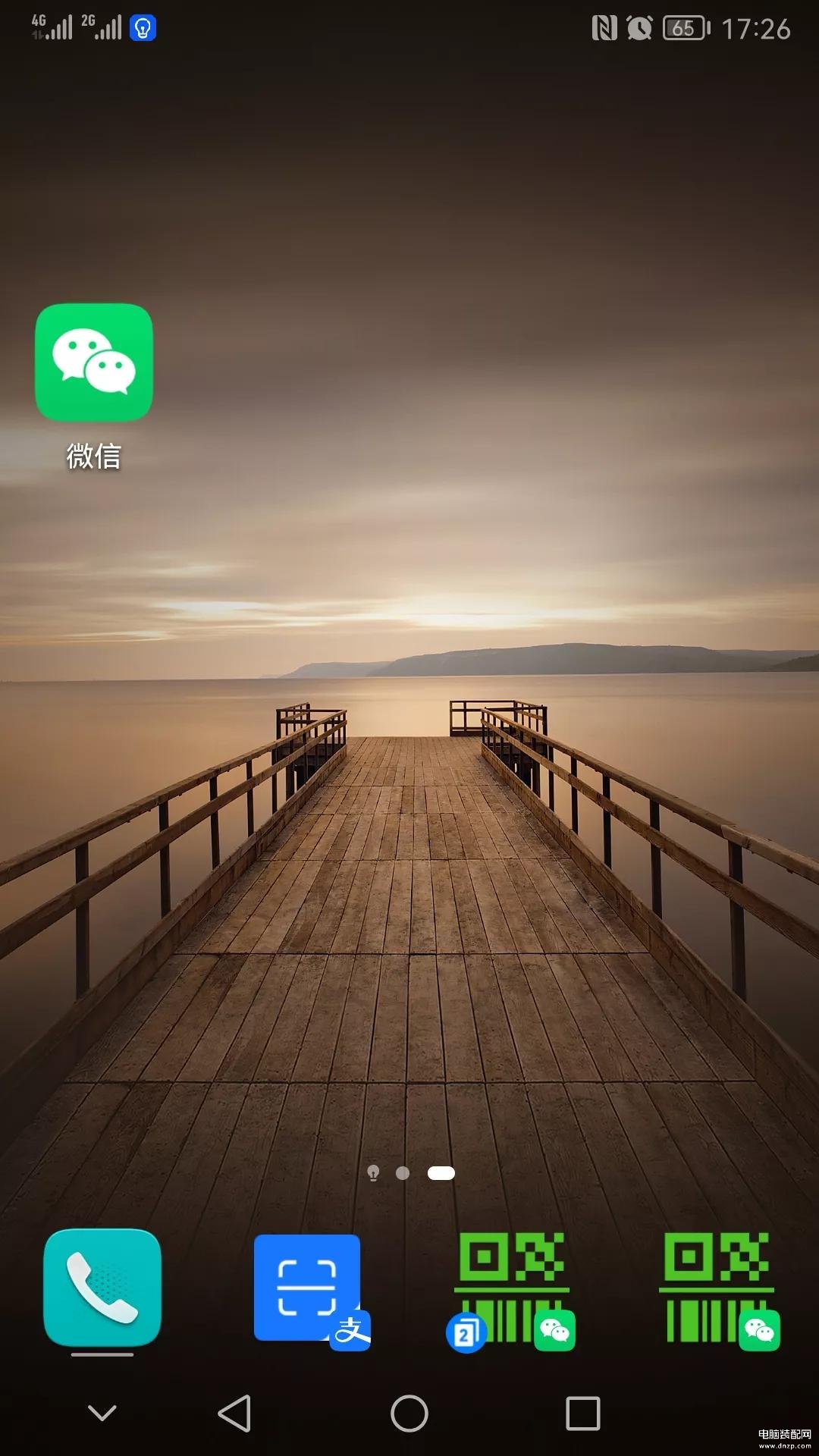
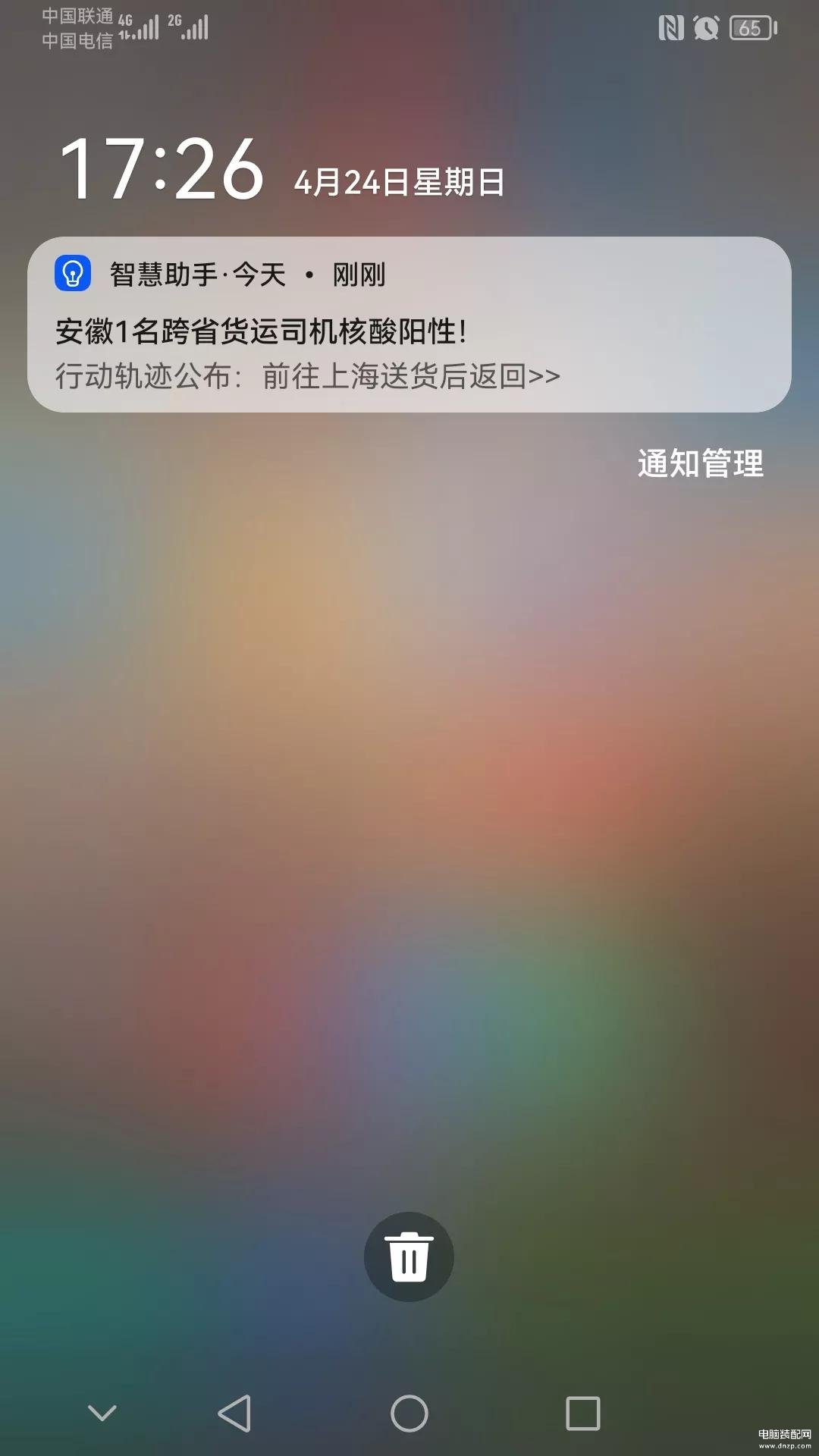
于是,点手机设置,全局搜索“智慧助手”,关闭智慧助手—今天。


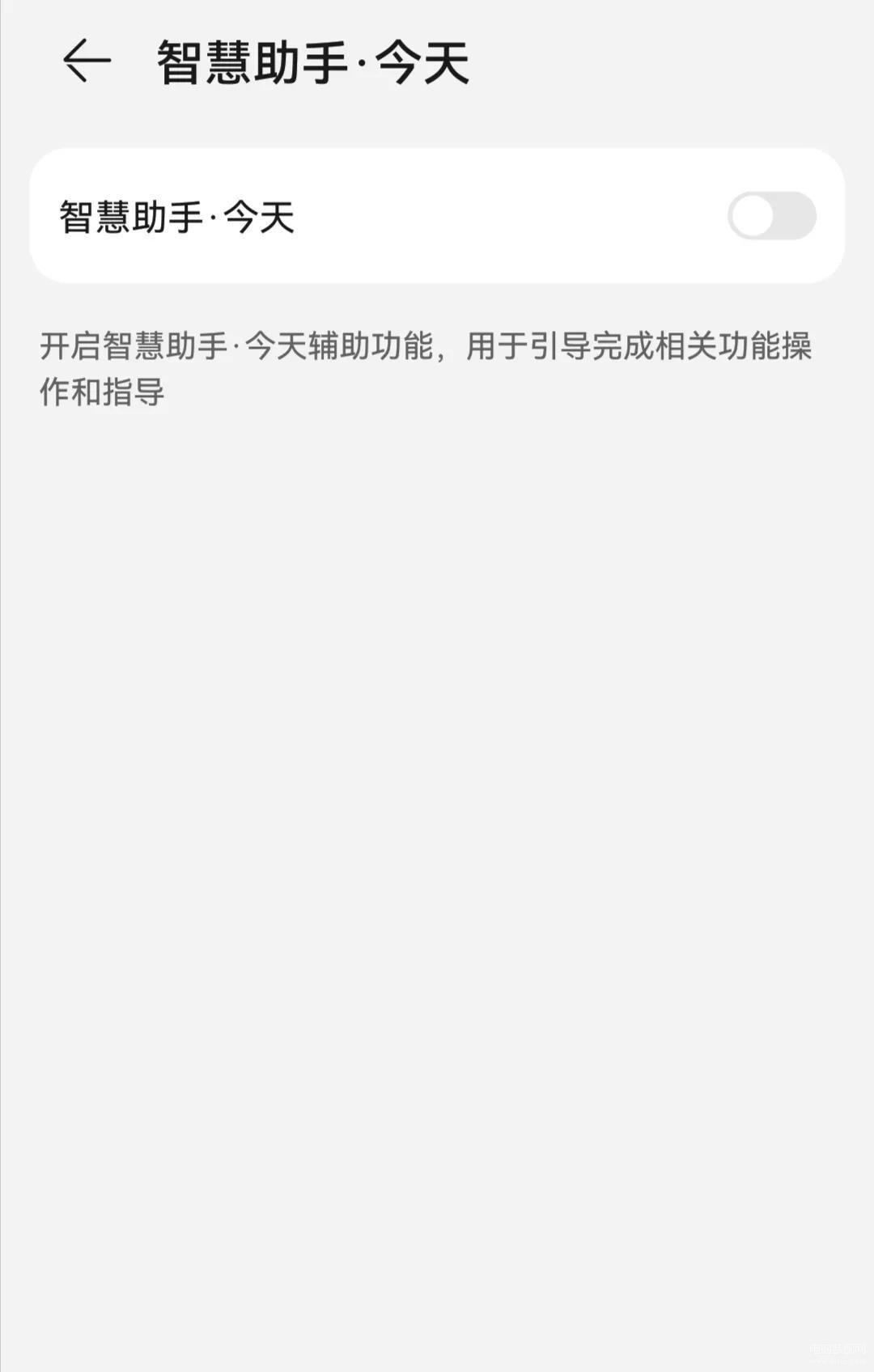
你以为轻松搞定了?那你就太幼稚了。
不一会儿,手机屏幕左上角那个蓝色小灯泡有出现了,关键那个通知的声音很烦人,总是以为是信息或者是微信。
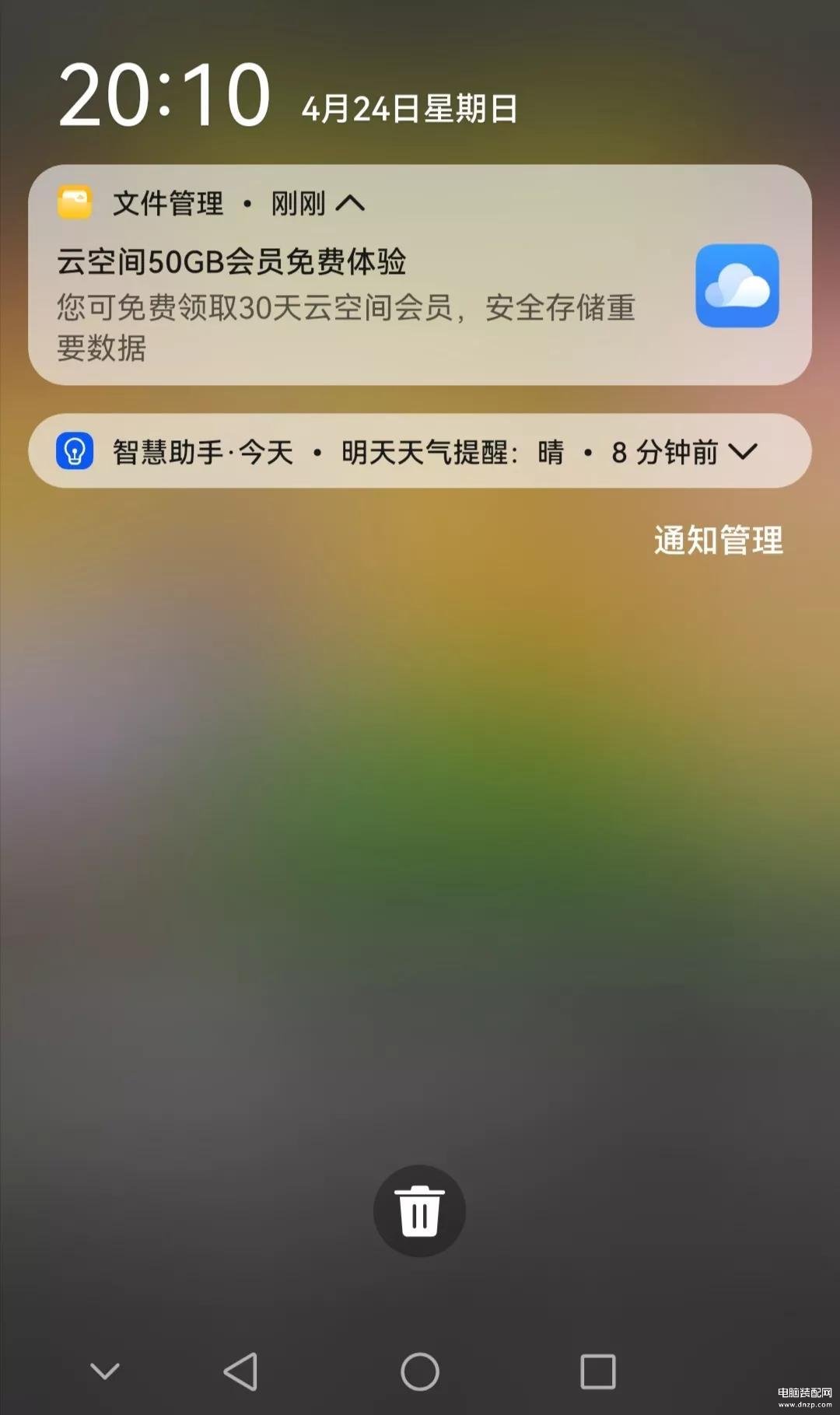
下滑左上角屏幕,找到灯泡下通知管理,关闭了所有的通知。
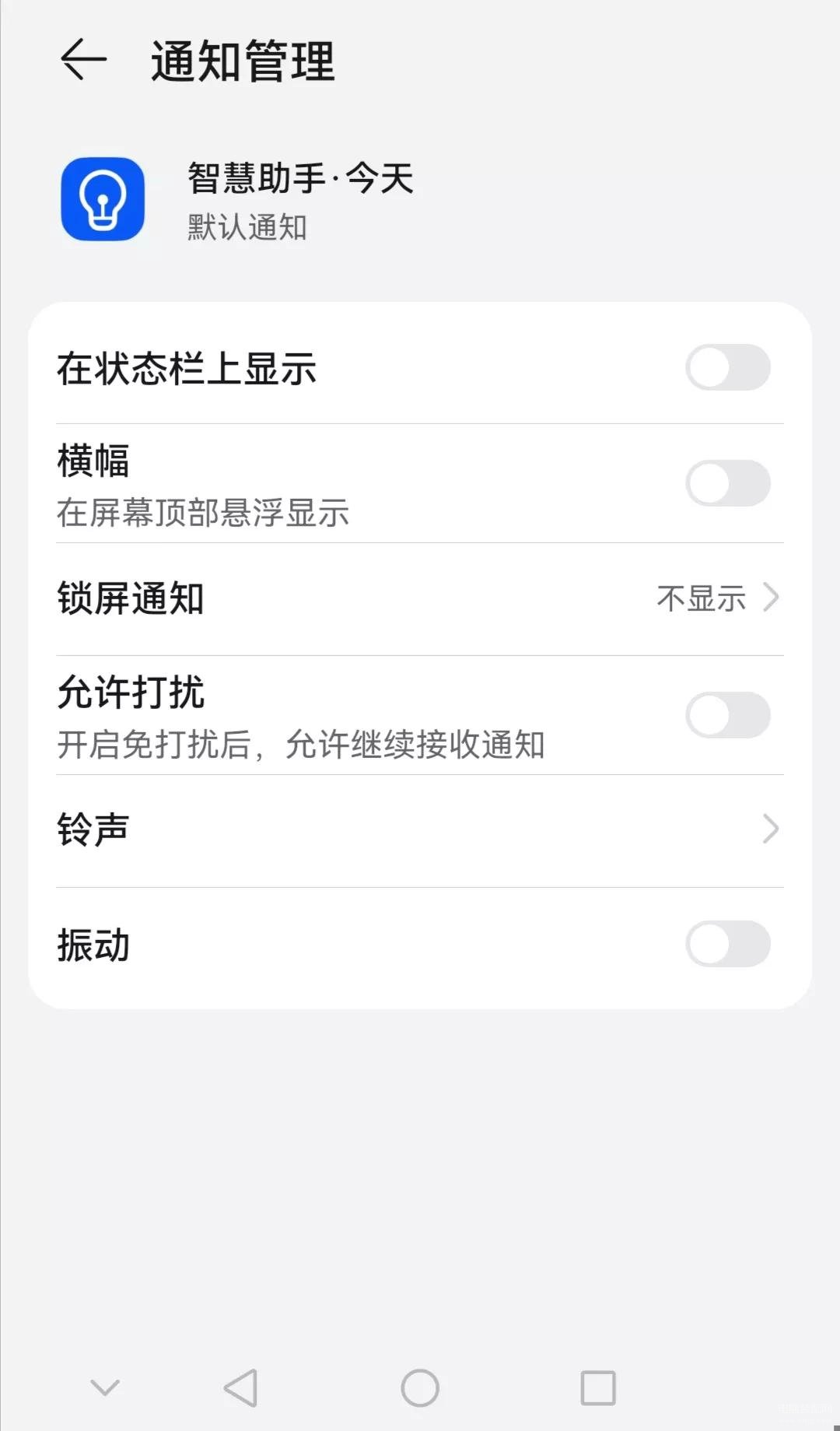


心想这下总该降伏你了吧?就我这个玩机老手,还治不了你了?唉,我还真是要对这个华为服了,通知还是来了,说明之前操作都无效。
不得不再次摸索起来,找到设置—系统,下滑看到一个“华为智慧能力”,点击进去关闭,我现在是只要有华为智慧字样就要瞅一眼,通通关闭了。

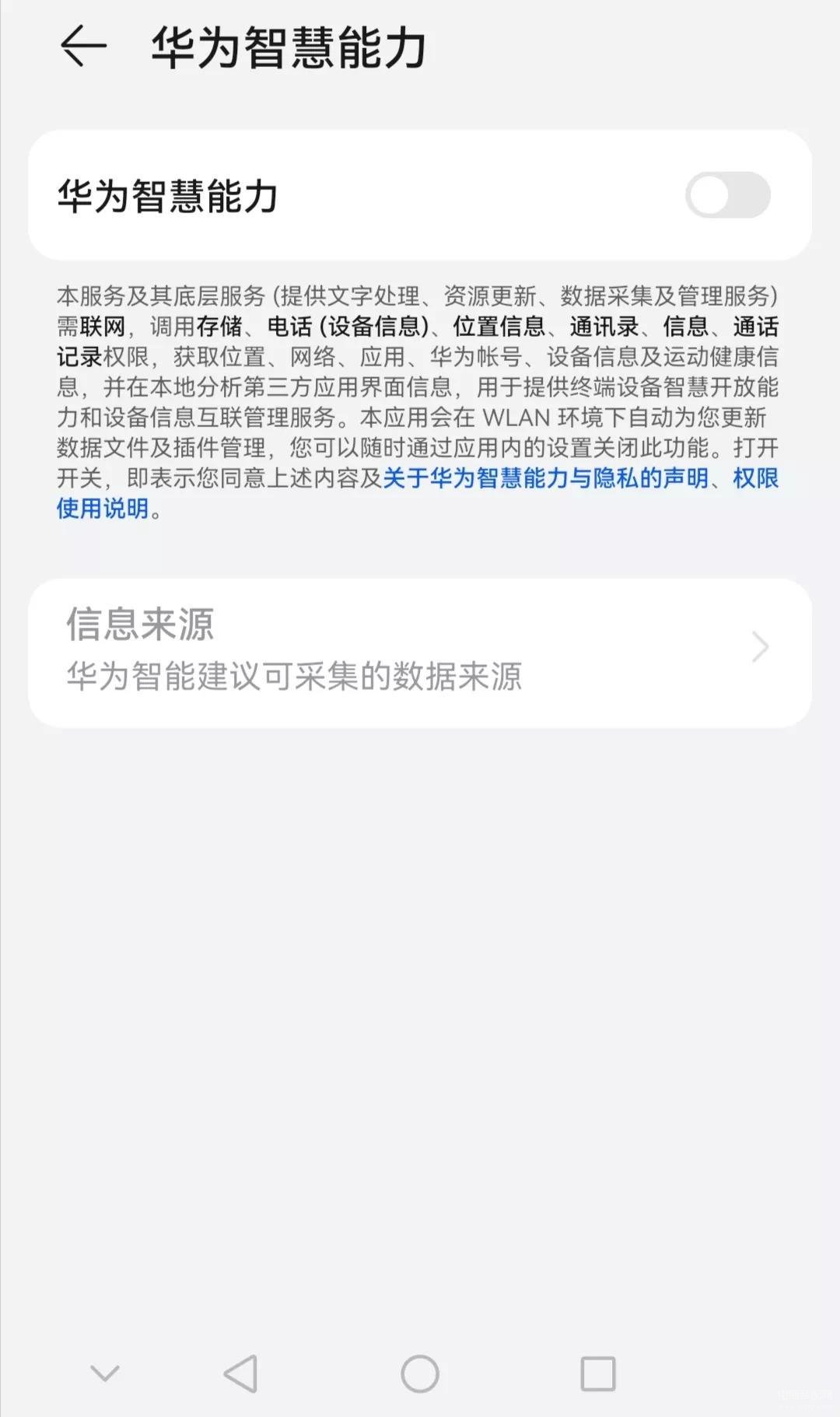
再整点加强的,长按手机屏幕空白处,点击“桌面设置”,看到一个“智能助手”,也关闭了。我算是彻底怕了这个华为智慧和华为智能了。
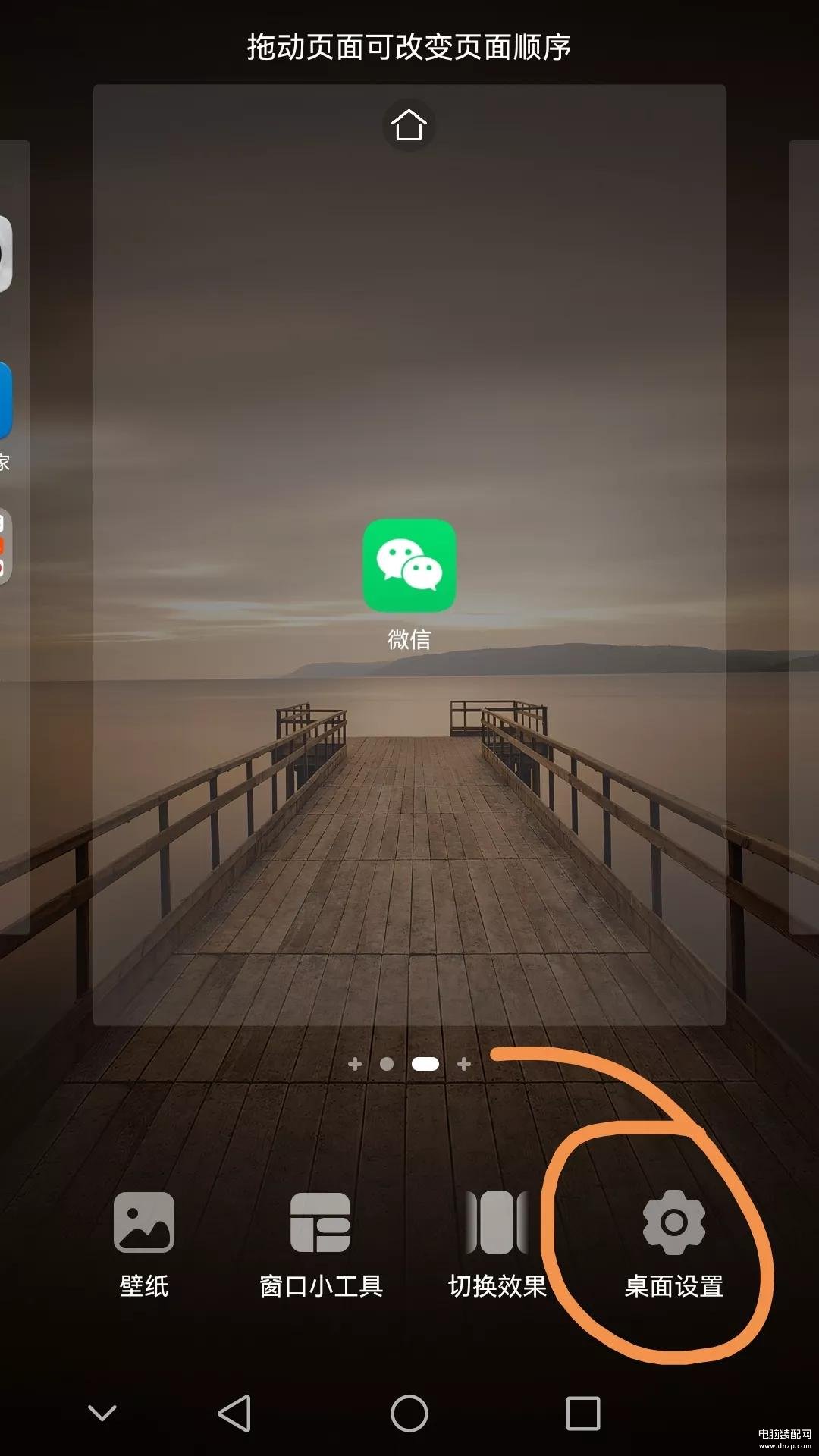
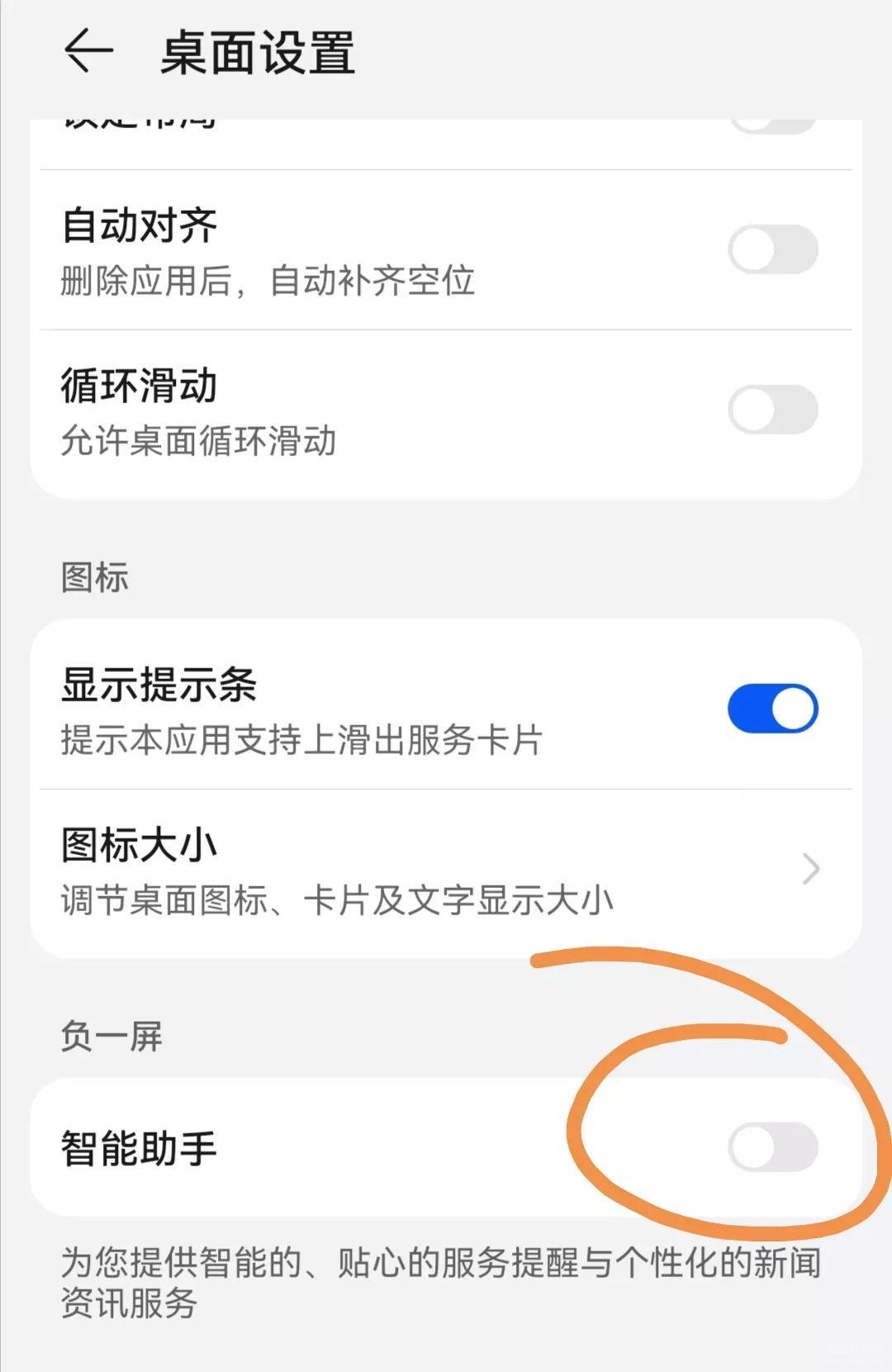
截止目前,上述后面两个设置已经过去四十分钟了,这个华为智慧助手好像被我圈起来了,没有再推送了。
真的要吐槽一下,华为这个“智慧助手—今天”真的太闹心了。华为在强推的这些应用不太得人心。这个功能关闭也太搞笑了。整的满手机的“智慧、智慧”,咋看起来那么愚蠢呢?








