本文作者:社会主义接盘人


需求
帮小姐姐买机啦~ 小姐姐是教育从业者,刚需一台笔记本电脑用于日常办公。正直双11大促期间,那么就入手一台吧。没有清晰的目的和需求,不知道自己钱包里有多少钱和不知道自己想要什么配置的产品的消费都是耍流氓~ 当属冲动消费,不值!
那么先来梳理一下需求:
∵ 预算4K软妹币左右,工作用途于中度的Word、Excel文档编辑处理和ppt制作编辑,对用于教学用途。生活需求在听音乐,看电视看电影,手残党几乎不玩游戏。使用者为女汉子,但是机子的重量也不应超过2-3kg的范围,对移动使用的要求还是较高的,需要在日常教学工作中移动使用,从家--学校,从教室--办公室。
∴ 针对上述各项需求,建立在4K预算的前提下,得:inter i5低压/AMD R5处理器,可以是集成显卡,不低于8G内存(ddr4双通道最佳),不低于256G的ssd固态盘(如果是pcie固态盘最佳)机械硬盘可有可无,屏幕要求在45%色域的ips屏,如果是FHD就更好。13.3寸屏幕实在有点小而15.6英寸又偏大了,那么14英寸算是折中的选择!机身方面塑料面板金属面板的都可以,轻便就行。外形要求看着顺眼就行...毕竟鱼和熊掌不可兼得,能忍则忍了。
搜寻并列出符合要求的各种机儿:

小米(MI)Air 13.3英寸全金属超轻薄笔记本电脑(i5-8250U 8G 256G PCIE SSD MX150 2G独显 72%NTSC FHD 预装Office 指纹版)银5499元京东
去购买

荣耀MagicBook 14英寸轻薄窄边框笔记本电脑(AMD锐龙5 8G 512G FHD IPS 正版Office)冰河银4599元京东
去购买

联想(Lenovo)小新潮7000 14英寸轻薄窄边框笔记本电脑(R5-2500U 8G 512G PCIe FHD IPS)极光银4299元京东
去购买

联想(Lenovo)小新潮7000 14英寸轻薄笔记本电脑(I5-8250U 8G 256G PCI-E UMA office2016)银4999元京东
去购买
然后就是各种对比和吐槽,其他没看出来都差不多。我就得出一个结论:使用AMD处理器的机子,比使用inter处理器的机子价格要低,便宜1000元左右。就拿本次购买的联想(Lenovo)小新潮7000 14英寸轻薄窄边框笔记本电脑的这两个版本的处理器来举例好了:
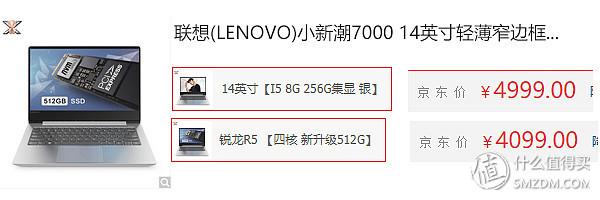
AMD跟inter之间真的差这么多吗?
Intel在处理器行业一家独大了很久,人称牙膏厂。

牙膏挤得也是舒舒服服,已经很久没有体验过竞争的滋味了,而最近两年沉寂了很久的AMD在去年跳出来,发布了锐龙系列的处理器。对标inter(废话),价格低于inter(必须的),电脑的处理器在电脑整机的定价中算是一个大头,处理器的价格当然会直接影响到电脑整机的成本与售价~让我们先看看两家产品的配置参数:
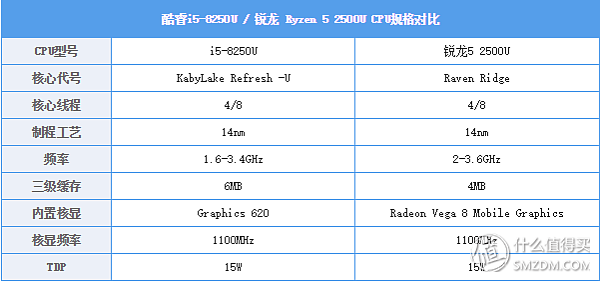
相同的核心线程和制程工艺哦,核显频率也一致。
接下来是测试之后得出的数据:整体来看两者处理器相差无几,算是高手对决之间的毫厘之差。对我们常规普通用户在日常的使用中,两者所能发挥的能力应该是相差无几。


别来质疑我...我只能回答你:网图侵删
再来看看市面上对AMD处理器的评价,褒贬不一,消费者各持己见。
国外市场的用户并没有被英特尔牙膏厂的广告宣传洗脑,他们对于AMD锐龙处理器有着清晰而客观的认识。

翻译不一定准确,意思到了就行,凑合看。
但是国内这种奇怪的风气...包括我在群内,提到AMD处理器,收到的也都是消极观点。

这是国内某吧的场景
怕这时候爱国党要出现了...我展示的是当前市场上消费者对于AMD处理器和inter处理器的真实观点看法,是时候放下各位的傲慢与偏见,仔细的来审视一下这款产品了。
i5处理器的要4999,券后也要4800的样子。而这款AMD处理器的券后3999就可以拿下。

果断入手AMD处理器这款机子,做一回小白鼠~(主要还是因为预算有限制 qiong)
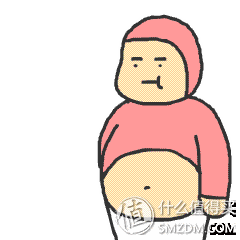
快速开箱
京东物流就外面给你套个塑料袋,见怪不怪了。 这款电脑它没有华丽复杂的外壳包装,只是简单环保安全高效为目的进行了包装处理,同时还能节约成本。好评!
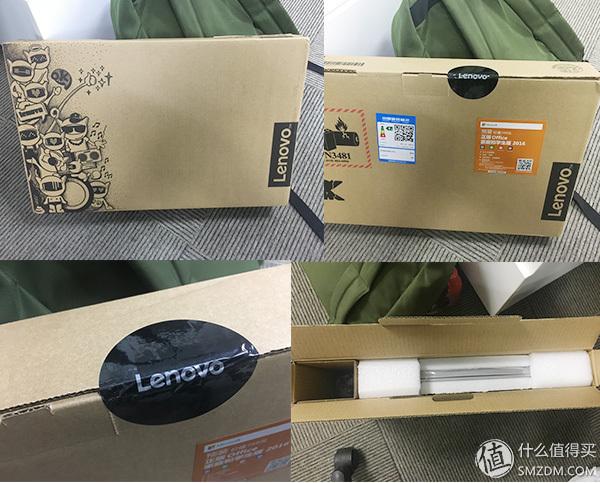
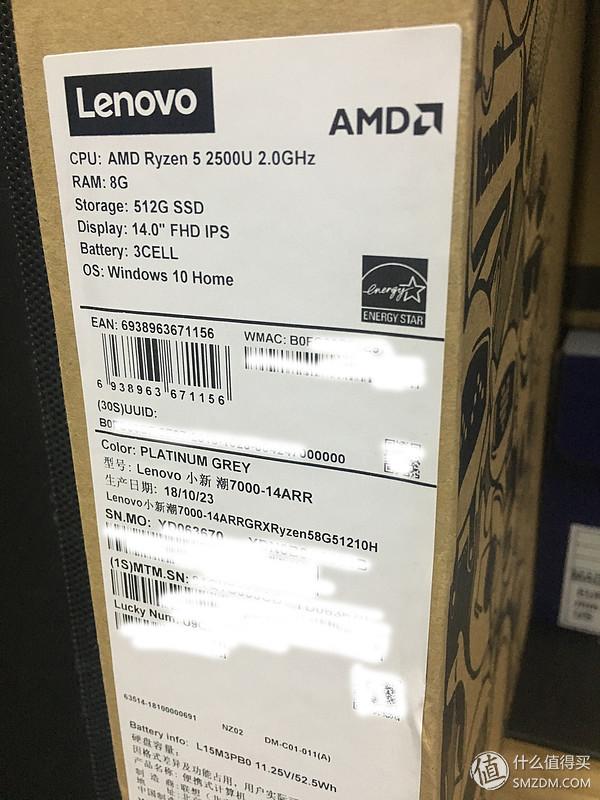
外包装清楚写明各项配置和参数。

45%色域的ips雾面屏,天猫买一张高清屏幕膜贴上就可以变成镜面屏。
显示器详情 显示器厂商 LG 显示器名称 LG Display 显示器代号 LGD05ec
屏幕尺寸 13.9 英寸 (31厘米X17厘米) 屏幕比例 16:9
当前分辨率 1920 * 1080 (32位真彩色@60Hz) 最大分辨率 1920 * 1080 制造时间 2018/1

笔记本电脑屏幕保护贴膜抗蓝光钢化膜14英寸15.6联想y7000拯救者r720小新潮7000暗影精灵4戴尔g3燃7000防辐射12.8元天猫精选
去购买

键盘的材质采用的是PMMA材料,耐磨防汗不留指纹。1.3mm的曲线键程,带有后段设计。干脆利落,打字不累。

开机键特写


雾面屏,可以防眩光。高清屏呢逼格高。


A面为合金的金属材质面板,磨砂类亲肤质感。

左上角边上有一个小小的联想logo颜值还是挺高的
BCD面虽然均为塑料,却没有轻薄粗糙廉价的质感哦。

bilinbiln的AMD R5处理器标
CPU详情 CPU厂商 AuthenticAMD CPU AMD Ryzen 5 2500U with Radeon Vega Mobile Gfx
CPU核心数 8 CPU默认频率 2000 MHz CPU外频 100 MHz CPU当前频率 2000 MHz
一级缓存数据 32-KB,8-way set associative,64-byte line size
一级缓存数据 64-KB,4-way set associative,64-byte line size
二级缓存 2048 KB 三级缓存 4096 KB CPU电压 1.200 V
CPU序列号 178BFBFF00******* 数据宽度 64bit
BCD面为塑料材质还有一个优点:因为电源是二脚插头,在插电的使用过程中,电流不会通过金属面板接触到人体产生微弱的漏电,也就是金属面板用户使用过程中常说到的酥麻感。



充电器也做过轻薄处理啦~这么小只

18年9月生产的电源

说明书、保修卡、小新标志的贴纸
使用感受
开箱过程没有遇到什么问题,瑕疵之类的。整体满意!

常规通电激活之后,开始给我们512G的pcie固态进行分区啦~

三星的pcie哦~
硬盘详情 硬盘名称 SAMSUNG MZVLB512HAJQ-000L2
硬盘大小 510 GB 硬盘已使用时间 (S.M.A.R.T.) 硬盘序列号 SAMSUNG MZVLB512*******
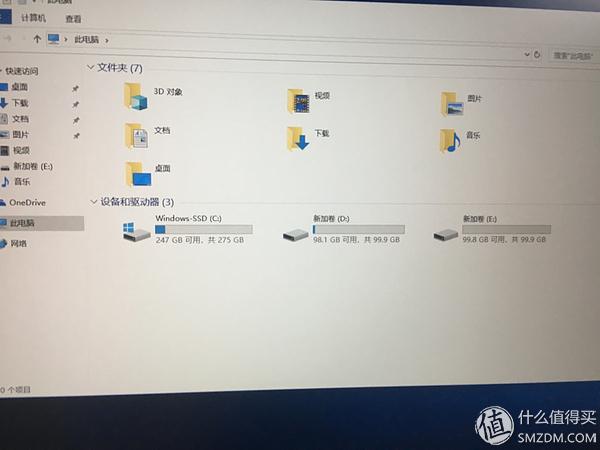
c盘给的多一点总是没毛病的。如果又不会分区的值友...可以百度,操作步骤很简单
然后就是安装qq啊 微信,wps各种必备软件。强烈建议去各个软件的官网下载安装。
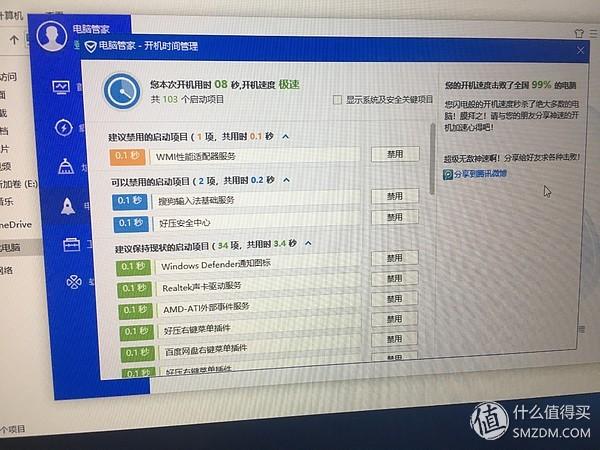
推荐电脑管家,算是比较绿色无牛皮癣的了。
顺手把win10系统自动更新这个流氓给关闭了~

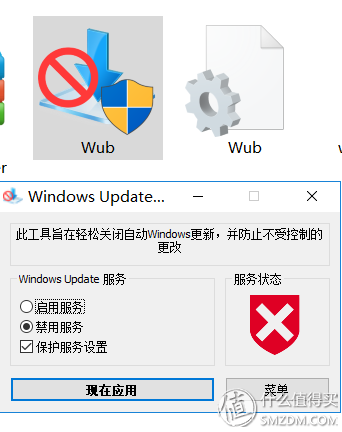
在进行开机启动项 进程优化之后,做到8-9s开机。美滋滋。
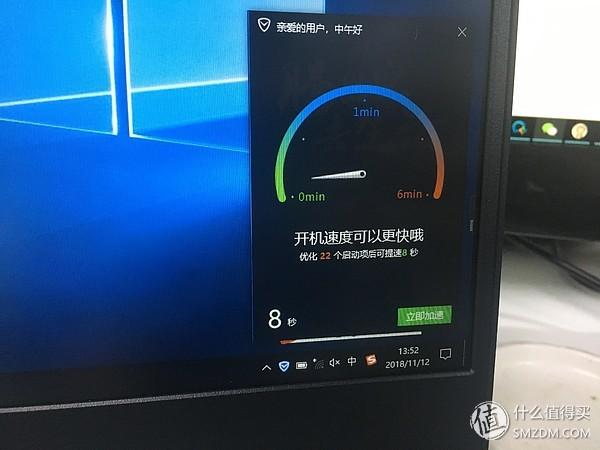

激活一下自带的office 支持正版

然后是娱乐跑分环节..

装个LOL试试水,在开启中画质的情况下。可以流畅打团,散热情况也不错。面板温度稳定。

暗影岛
1G集显表现令人满意!玩玩网游绝对没问题!
显卡详情 显卡名称 AMD Radeon(TM) Vega 8 Mobile Graphics 显卡厂商 AMD
显存大小 1024MB 内核名称 AMD Radeon Graphics Processor (0x15DD)

ips屏幕显示效果吊打我的华硕FX50 tn屏(明显泛白有没有)
侧面看无明显色偏,无漏光。华硕tn屏下一对比...根本不能看。 想给我的华硕换屏幕...





180°的开合,灵活易用。


底部左右两侧扬声器对称式布局
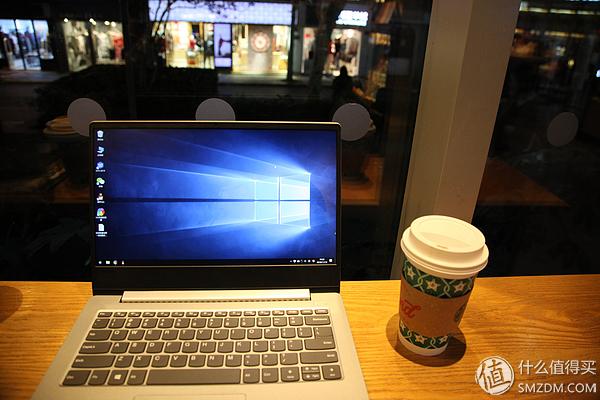


接口依次排序:电源/HDMI/USB3.0/TYPE-C/耳机3.5

售后方面
笔记本上有二维码扫描跳转到联想的公众号,注册绑定之后。即可享受售后送修服务了。还是挺方便的。
两年保修哦!


2年送修服务(商品主图上错了喂)

2020年啦~
总结
到手然后分区装软件,检测结束之后,没有发现问题。 然后把小姐姐单独约出来当面交易~
小新的颜值还算不错的,所以小姐姐第一眼就看上啦。发出“还行”的声音... 然后整机包括电源插头的重量合计不超过3kg。小姐姐阔以一只手托起这台笔记本电脑。重量上也表示满意。开机8s的速度,不禁让小姐姐惊叹:这么快?!


联想Lenovo 小新14.0英寸潮7000 AMD锐龙R5 2500U这款笔记本来一个配置总结:
操作系统 Microsoft Windows 10 家庭中文版 (64位)
CPU AMD Ryzen 5 2500U with Radeon Vega Mobile Gfx(2000 MHz)
主板 联想 LNVNB161216
内存 8.00 GB ( 2400 MHz) ddr4 4G+4G双通道
主硬盘 510 GB ( 三星 PCIE)
显卡 AMD Radeon(TM) Vega 8 Mobile Graphics (1024MB)
显示器 LG 14寸 LG Display 32位真彩色 60Hz 45%色域 FHD IPS
声卡 AMD High Definition Audio Device
网卡 Realtek 8821CE Wireless LAN 802.11ac PCI-E NIC
这配置。 外加2年售后维修服务!性价比没的说? 不服的请在评论区与我PK
AMD的处理器系列确实给整个CPU市场注入了新的活力,并且也的的确确是给牙膏厂狠狠的捅了一刀,就在日前AMD官方宣布,第二代Ryzen Threadripper 2990WX获得CTA(ConsumerTechnology Association,美国消费品制造商协会)评选为CES 2019电脑硬件品类最佳创新奖。
同时,AMD Ryzen 7 2700X获得Trusted Reviews Awards 2018颁发的年度CPU,Ryzen 5 2600获得年度性价比处理器。总而言之从AMD公开7nm工艺之后到现在,希望他们不要停下自己的脚步,鹬蚌相争,市场和消费者希望能够看到cpu在不断前进和发展,同时价格也希望能更加亲民~
大声喊出我们的口号:AMD,Yes!









