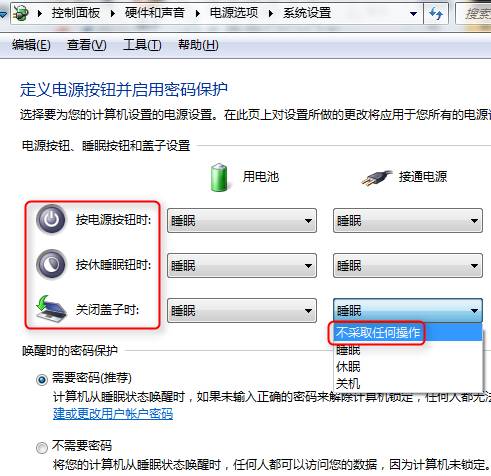背景:笔记本睡着了
你是否有过笔记本睡眠后一觉不醒的烦恼?
症状:笔记本一段时间不操作睡眠后,按键盘上的键,长按、短按电源键,摇动鼠标都不行。只能断电,再开机!
耽误时间,又无法保存编辑中的数据...
小编从网上看了很多教程,都无法解决这个问题,后来尝试修改BIOS设置,在很多DELL笔记本上成功解决了睡眠后处于黑屏卡死状态无法唤醒的问题!
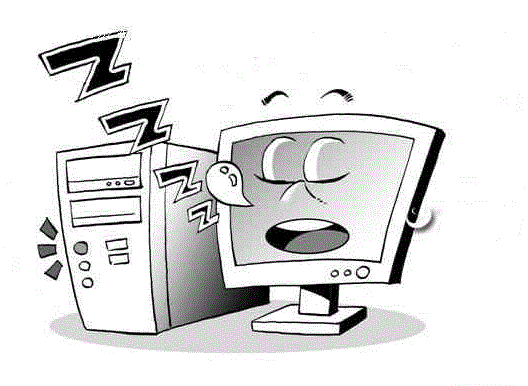
唤醒!
第一步
1、按电脑 开机键 后,马上一下一下不停按 F2 会进入到下图BIOS界面
2、打开左侧 System Configuration
3、点击 Miscellaneous Devices
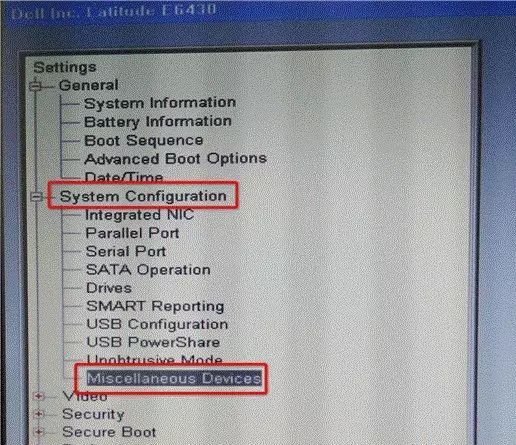
第二步
1、右侧选中 Disable Media Card
2、单击右下角 Apply 键确认
3、此时笔记本可以正常唤醒了!小编亲测DELL E6420/E6430等多台笔记本有效
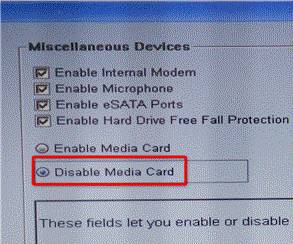
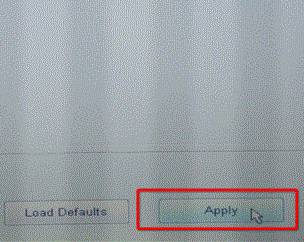
若还无效,设置不休眠
搜遍网络依然解决不了这个问题的话,就只能设置笔记本不休眠了,方法如下
1、打开电源选项
控制面板 - 系统和安全 - 电源选项
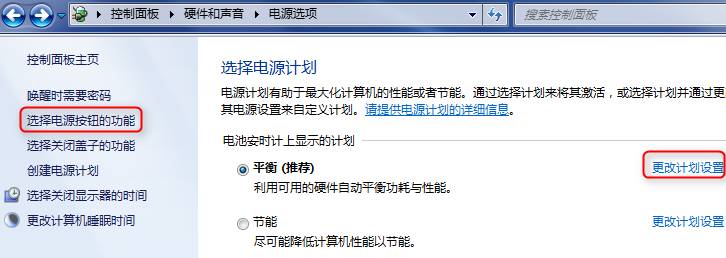
2、更改计划设置
使计算机进入睡眠状态设为"从不"
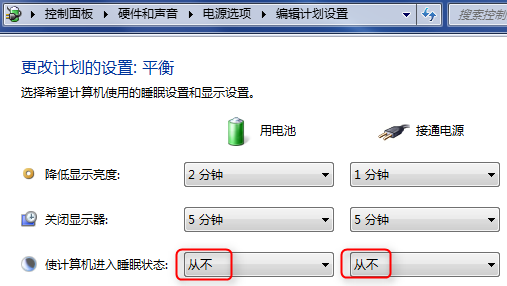
3、另:你可以自定义电源等按钮的功能(1图左侧位置)
例如关闭盖子时不采取任何操作,那么合上盖子后笔记本将正常运行不休眠