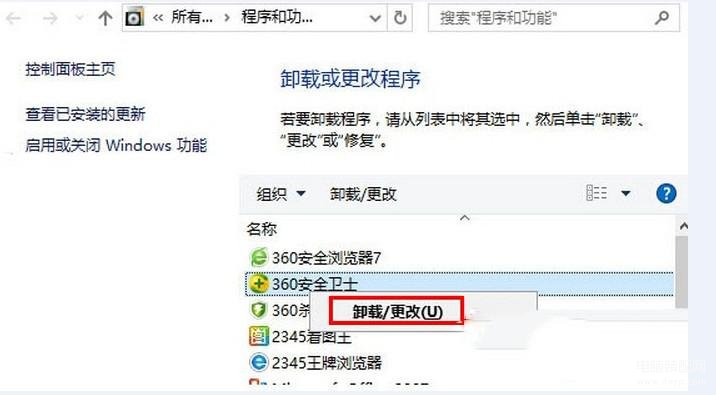很多用户升级到win10系统后经常出现win10 edge无法访问网页的情况,接下来给大家分享win10系统edge无法访问网页解决步骤。
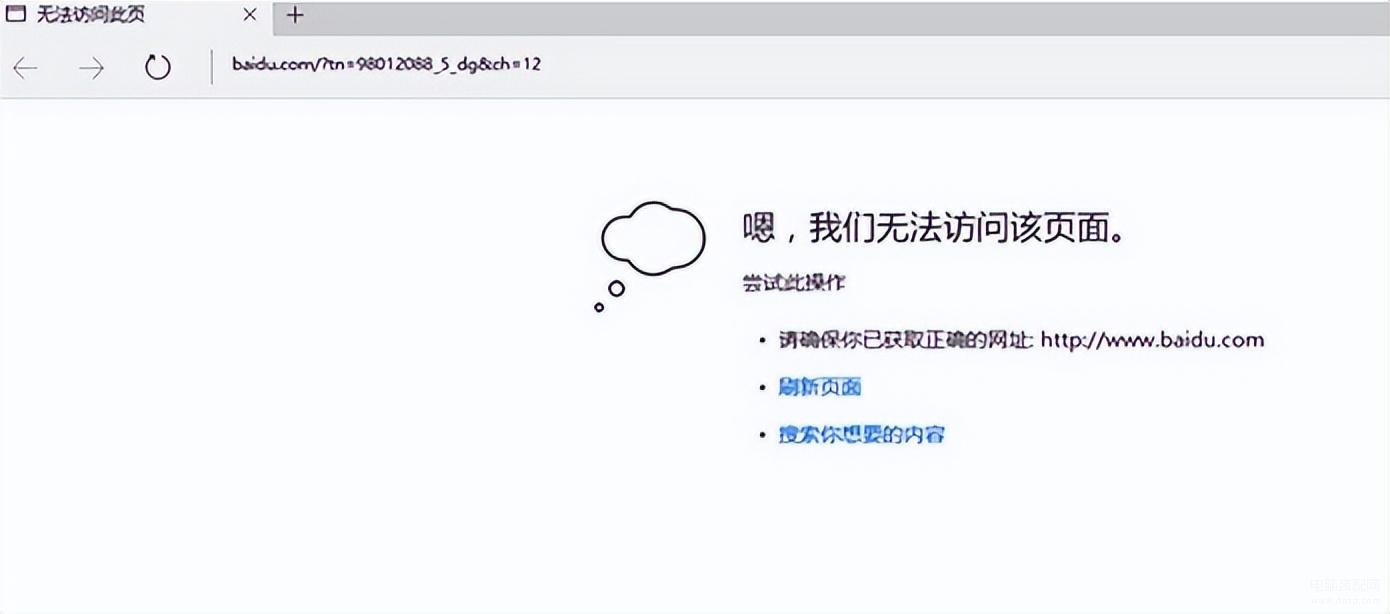
1、使用win+x打开菜单,点击选择“命令提示符(管理员)”,如下图所示:
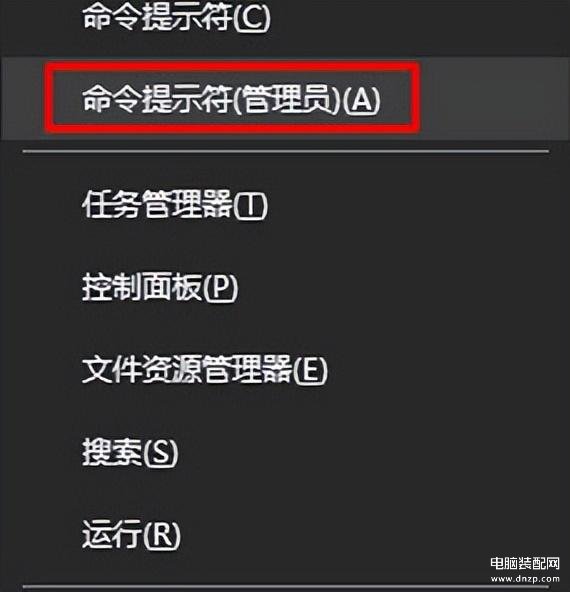
2、输入netsh int tcp set heuristics disabled按enter,如下图所示:
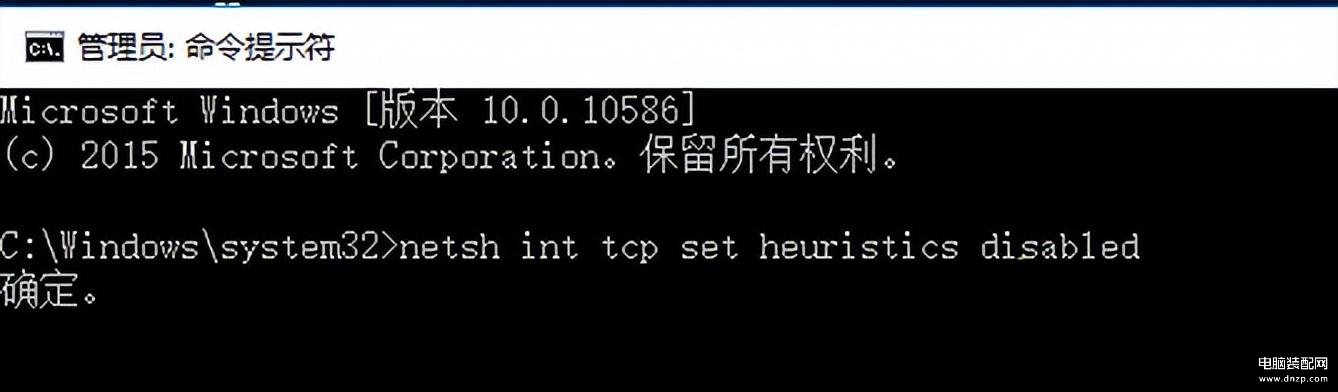
3、输入netsh int tcp set global autotuninglevel=disabled按enter,如下图所示:
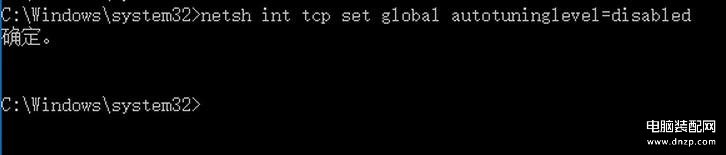
4、输入netsh int tcp set global rss=enabled按回车,如下图所示:
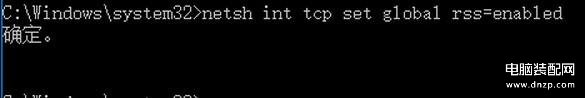
5、使用“win+x”打开菜单,点击选择“程序和功能”,如下图所示:
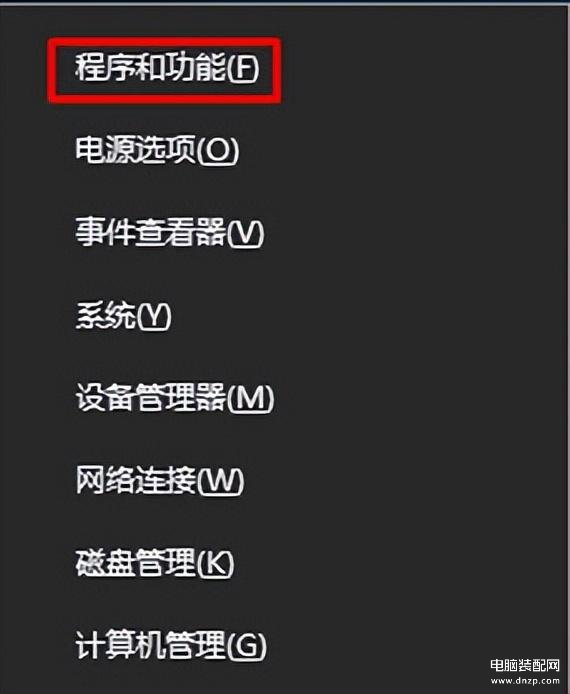
6、,右击选择系统中安装的防火墙软件卸载,如下图所示: