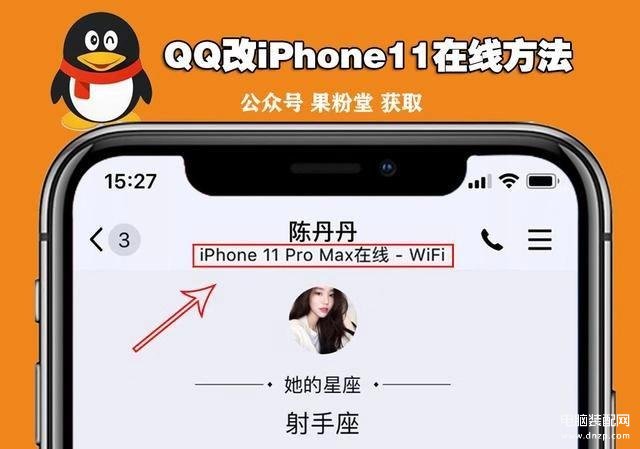最近抖音上大家都在用 iPhone 让 Siri 给自己量体温,这到底真不真,我差点就信了。
看抖音别人的 iPhone 嘿 Siri 是这样的:
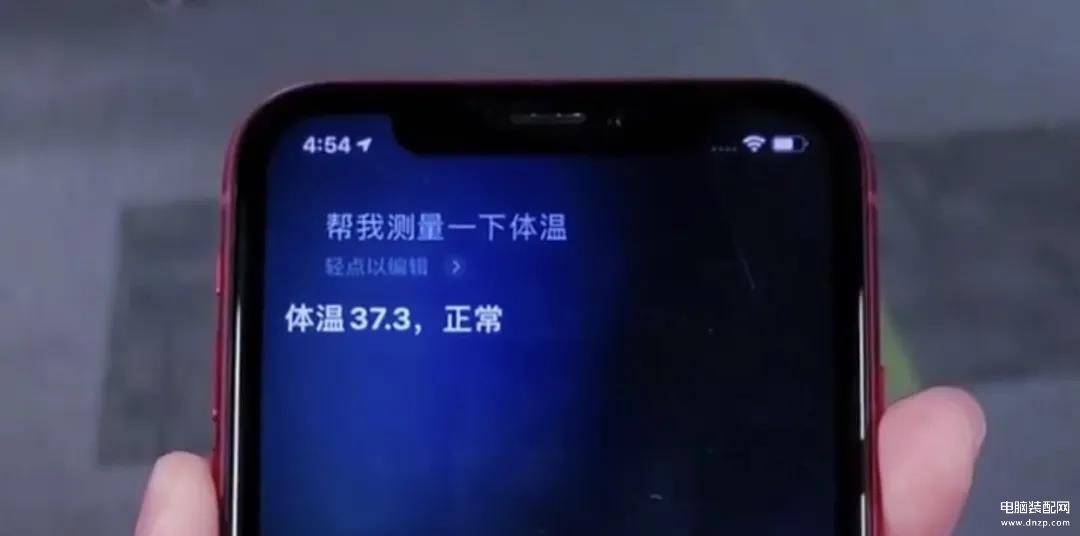
自己的 iPhone 嘿 Siri 是这样的:
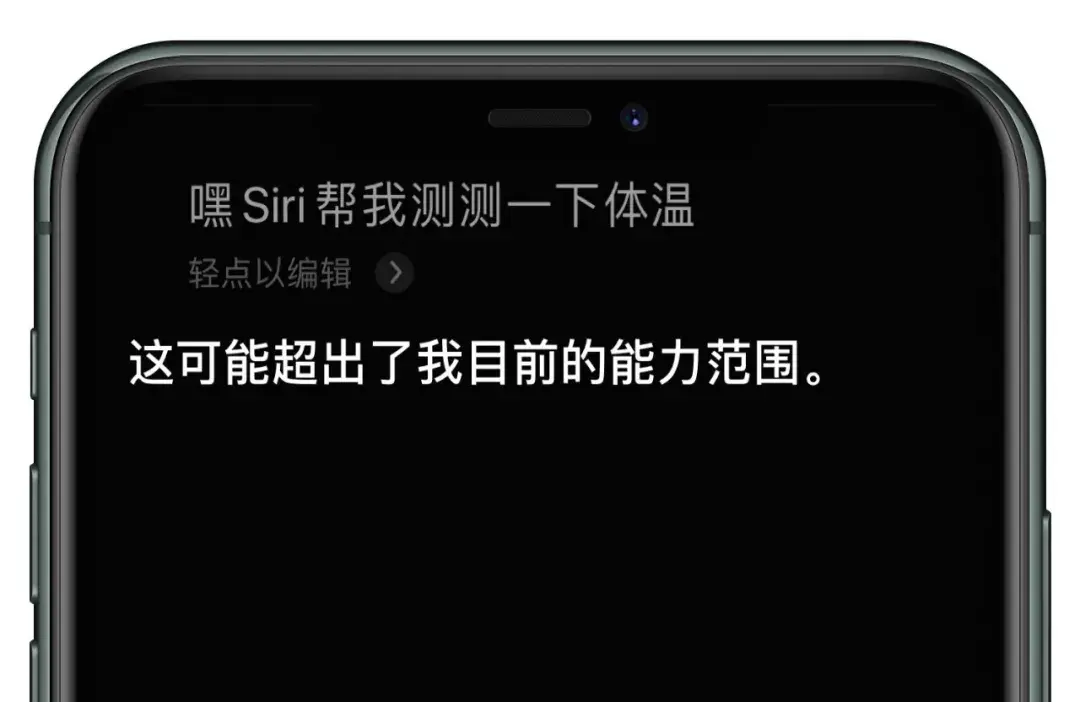
是我们的 iPhone 不够别人的高级吗?当然不是,因为 iPhone 目前根本无法测量体温,手机的温度传感器不适合测量温度,就算是室温也不法测量。
因为 iPhone 在平时使用中,CPU 的发热和电池的发热等因素都会影响测量的准确性,所以一般的手机都没有测量体温功能,不要认为手机是万能的。
那别人是怎么做到的呢?
这里就需要用到快捷指令了,首先你的 iPhone 需要下载「快捷指令」这个软件,可以在 APP Store 上搜索下载。
打开「快捷指令」APP,在「我的快捷指令」中点击「创建快捷指令」,在搜索框中搜索「显示提醒」,找到「显示提醒」选项并选择。
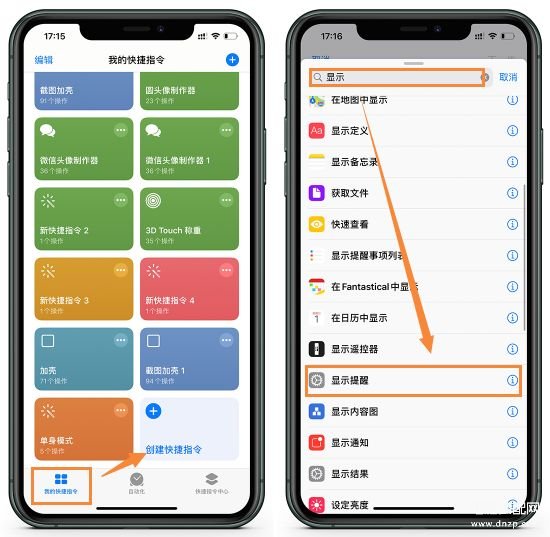
将「是否继续?」编辑更改成「你的体温是36.5度,体温正常!」,然后点击「下一步」。

再将「快捷指令名称」改成「帮我测一下体温」,再点击「完成」即可。

这样设置好之后,再呼叫”嘿 siri 帮我测一下体温“ siri 就能帮你说出体温了。
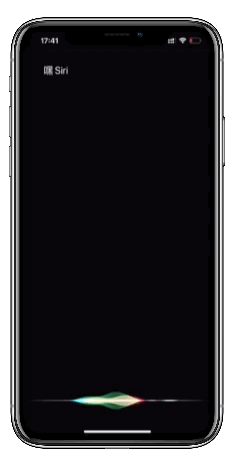
这个功能还能能这样玩
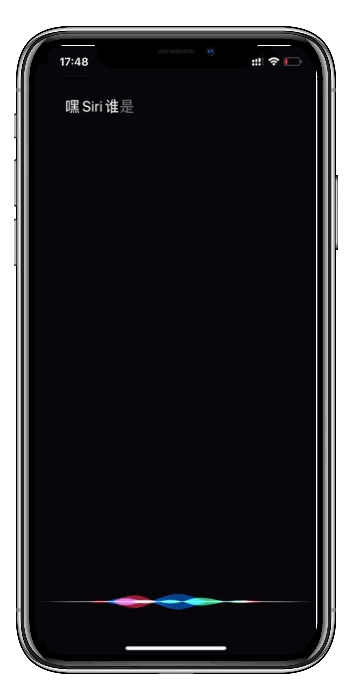
感兴趣的小伙伴赶紧试试吧~
另外给大家分享一个QQ可以改 iPhone 11 pro Max 的方法: