之前的移除动画效果,让手机更加流畅文章中有提到过,如何一键关闭小米、红米手机的动画。
此外我们也可以在“开发者模式”下,进行关闭或调节动画。(在关闭动画上,和移除动画效果,让手机更加流畅文章里的效果是相同的)
以下为进入MIUI13开发者模式的方法,其它手机应该也有类似的开发者调试功能:
步骤一、在“设置”中选择“我的设备”。

选择“我的设备”
步骤二、在“我的设备”中选择“全部参数”。

选择“全部参数”
步骤三、点击“全部参数”中“MIUI版本”8次左右,直到小弹窗提示“您现在处于开发者模式”。
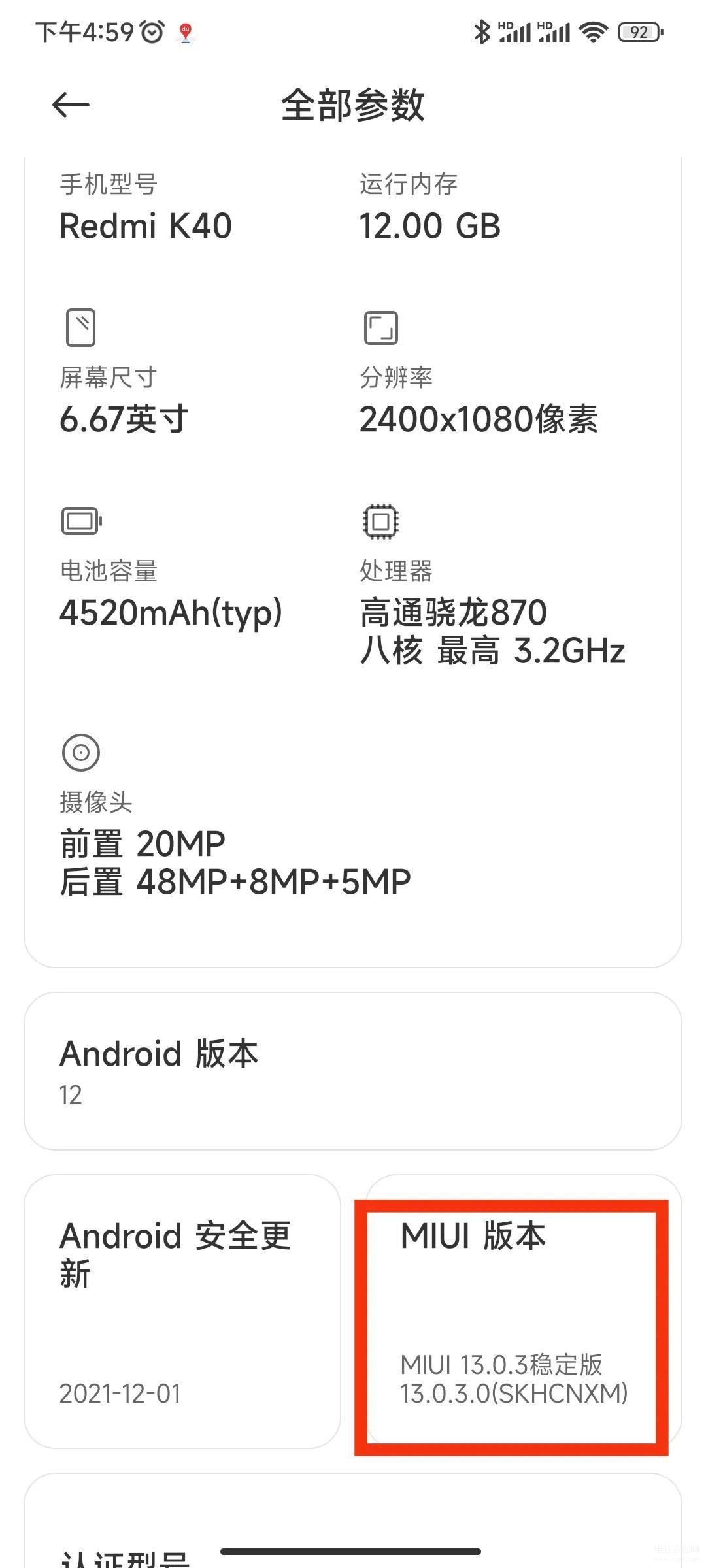
点击“MIUI版本”8次左右

进入“开发者模式”
步骤四、返回最早的“设置”主界面,搜索“动画”,选择那些带有“开发者选项”字样的选项。
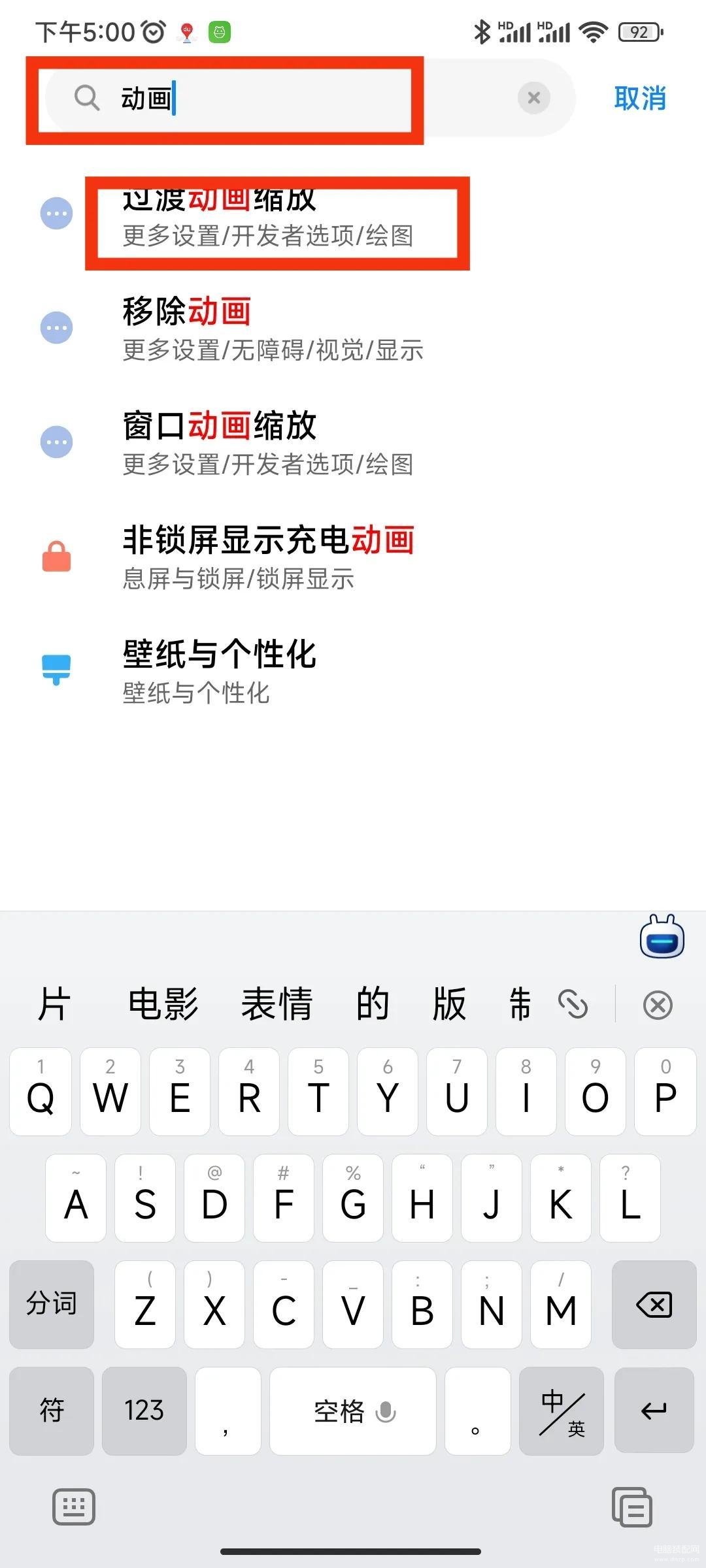
选择带有“开发者选项”字样的选项
步骤五、在“开发者选项”中,找到并关闭一系列和“动画”有关的条目。

关闭一系列和“动画”有关的条目
当然,在开发者选项中,我们可以设置动画效果的倍率。
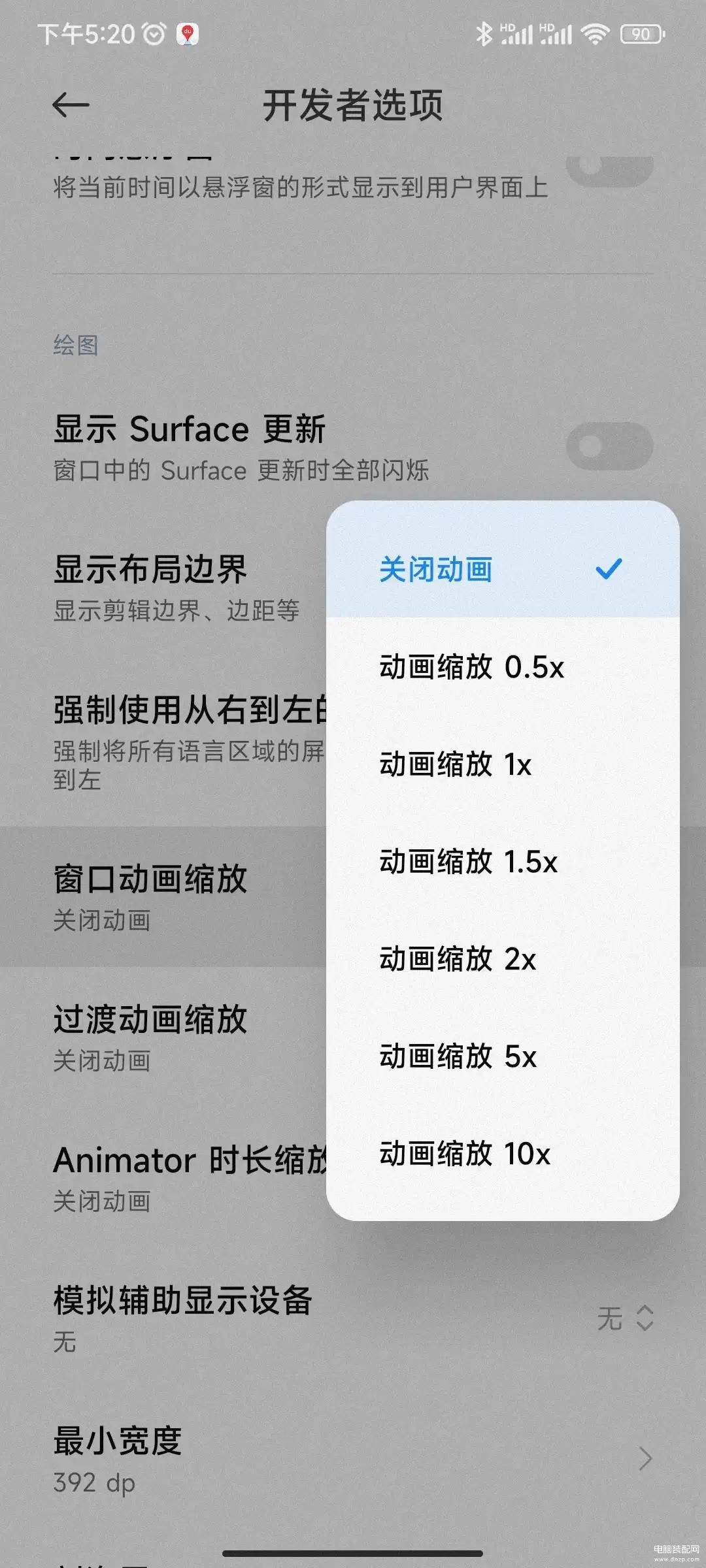
设置动画效果的倍率
推荐设置参数详见文章最后一张图。
关于屏幕刷新率设置
依旧打开“设置”图标,在搜索框中输入“刷新率”,选择“屏幕刷新率”,然后选择“120Hz”即可(前提:手机支持120Hz刷新率)。
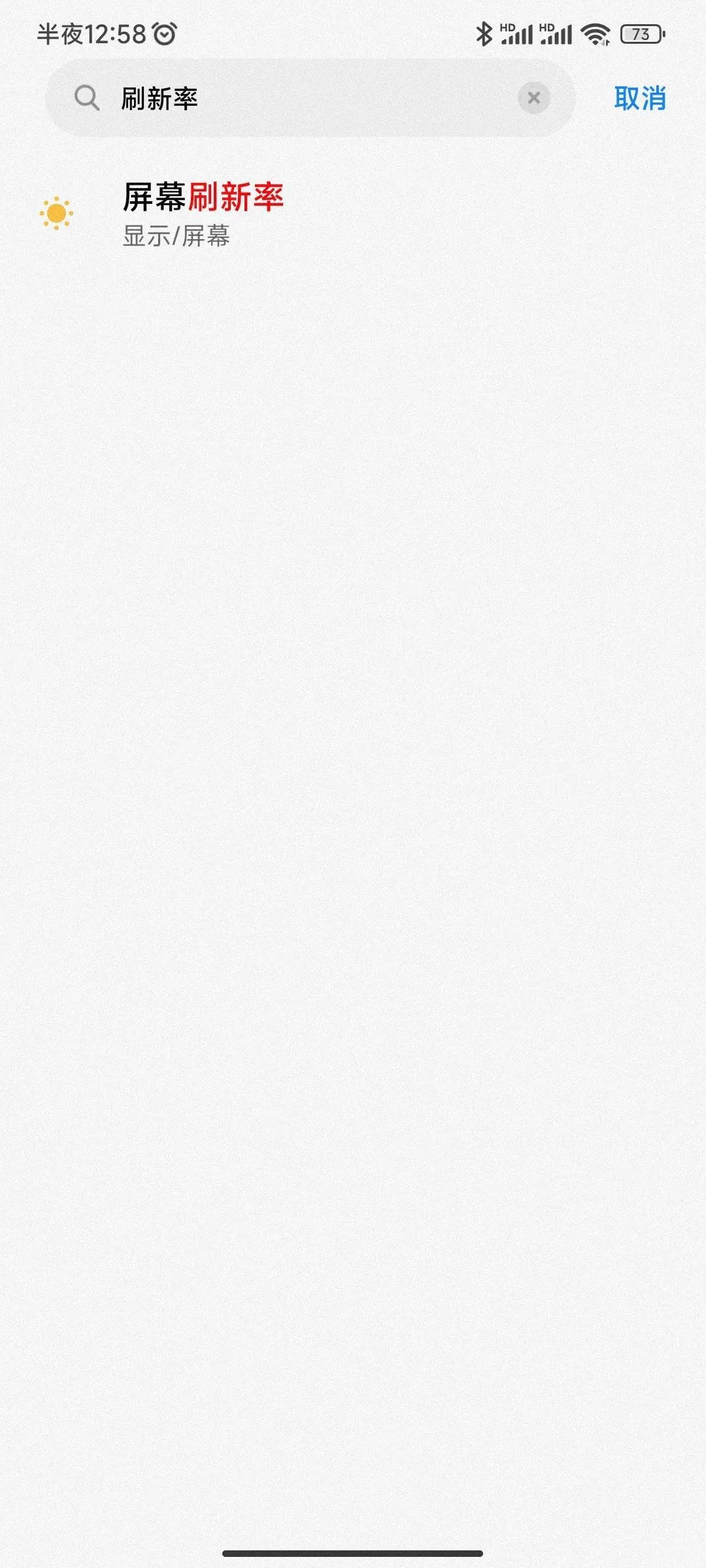
搜索“刷新率”
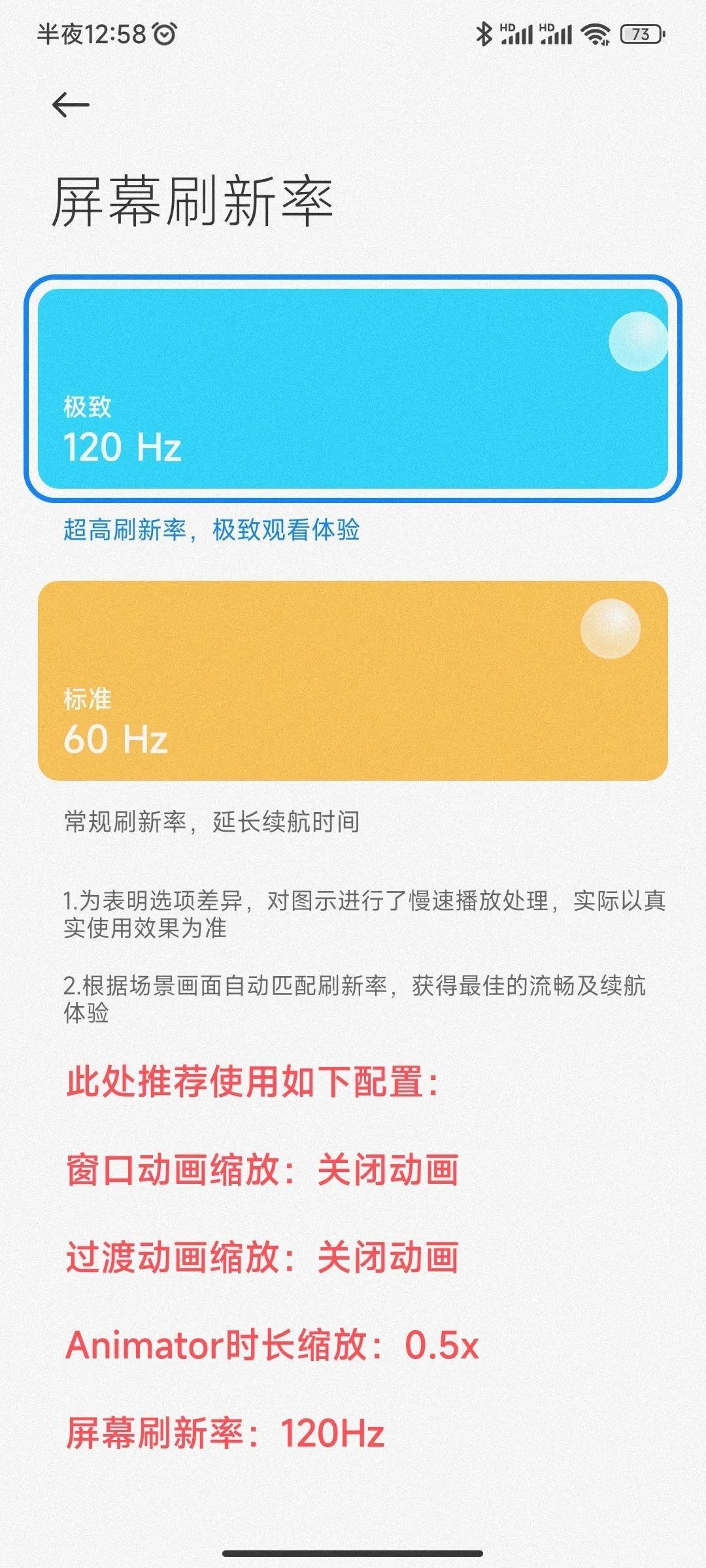
选择“120Hz”








