简介:在不同的场景,不同的对象中,双击的作用不一样,下面简单的给大家总结一下。
工具:鼠标 系统 软件
一、双击打开文件夹或文件
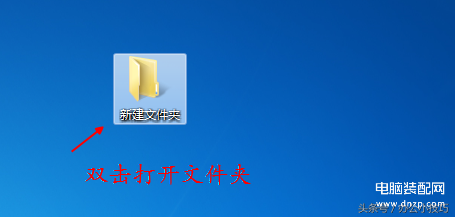
二、双击关闭页眉页脚
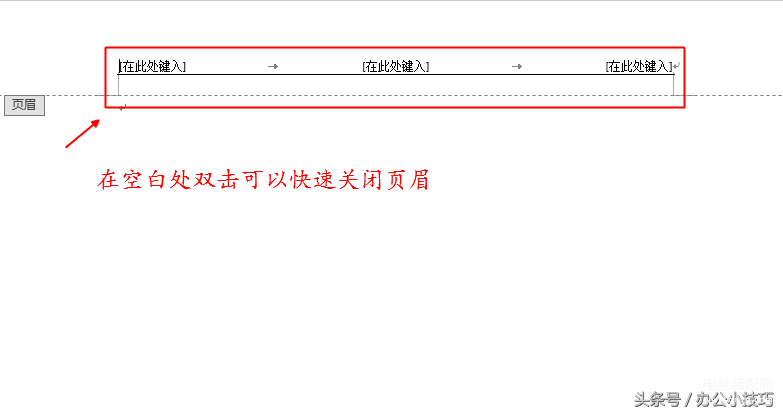
三、双击打开格式工具
如:双击图片,打开图片工具

同理:双击绘图,打开绘图工具;双击表格,打开表格工具。
四、双击可以运行程序
如:双击Word程序图标,可以打开word文档程序
如:双击powerpoint程序图标,可以打开powerpoint文档程序
如:双击Excel程序图标,可以打开Excel文档程序
如:双击QQ程序图标,可以打开QQ程序
五、双击标尺,弹出“段落”对话框
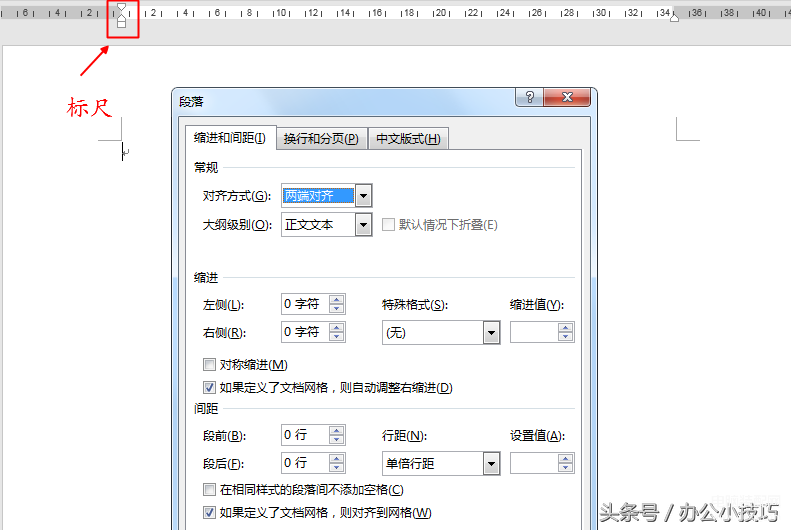
六、双击word文档菜单栏上方的空白处,可以快速把文档最大化。
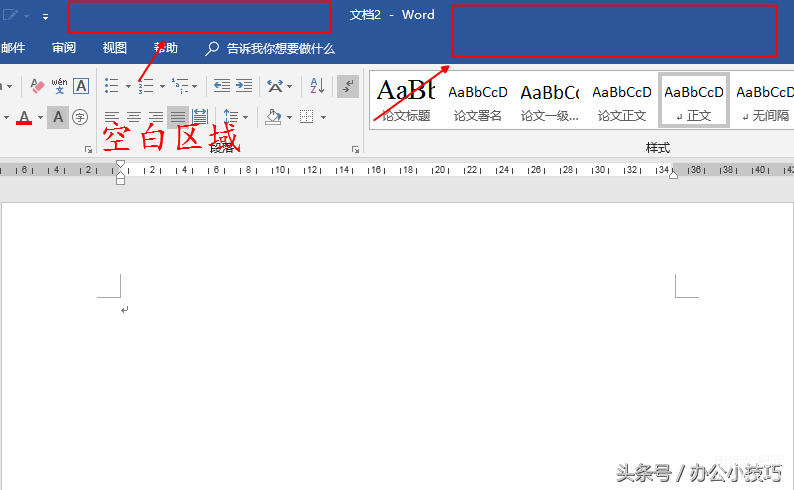
注:当操作无法进行时,双击会起到意想不到的效果。
注:在不同的软件中,双击的功能有所不同。








