下面是教你鼠标怎么拆开的步骤:
1、首先准备一把小螺丝刀和鼠标。

2、接着把鼠标翻到底部。

3.此时,我们需要找到鼠标的连接螺丝孔。显然在鼠标上没有发现任何地方有螺丝钉。这是因为螺丝孔被贴纸粘住了。这时,我们将如下图所示保护薄膜。

4、撕开后,我们将看到螺丝孔。这时我们将观察每种鼠标的不同连接螺钉使用哪种类型的螺钉。这时我们将准备相应的螺丝刀。

5、用螺丝刀拧开。

6、然后我们取下螺丝,并从后向前打开它,如下图所示,我们可以拆卸并组装鼠标。
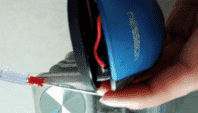

7、打开后,我们可以使用吹风机吹走您的灰尘沉积物,然后按照上述方法将其反转,即可重新将鼠标装回去。

上述是鼠标一会失灵一会正常的解决方案。








