*注意:
1.需要NET 4.5 to run. (下载进入)
2.作者原话,安卓手机用户请仔细看第二部分!
Supported version of the game: 1.6.1
How to use?
{The first method. Simplified version}
1) Start your editor on the PC.
2) Select the vault you want to edit.
3) Edit.
4) Save.
{Second method. All functions}
1) Start your editor on the PC. 打开pc存档编辑器
2) Select the vault and click "Remote Edit" 选择存档后点击”Remote Edit"
3) Start FSSE (Version v1.4.2) on your device based on Android (it is available in the archive .apk file).打开FSSE(v1.4.2)在安卓设备(附件里的APK)
4) Select the remote editing and enter the IP, as shown in the editor, or scan the QR-code on the screen.选择“”Remote Edit“”和输入IP,在编辑器中显示,或扫描屏幕上的二维码。
5) Edit the Vault in your phone.在手机中编辑你的存档
6) Save the changes and wait until the editor FSSE Win и FSSE Android do not finish their work.保存编辑,等待完成
附件中有一APK,作者意思是可以修改Android设备上的存档,但楼主无Android设备,请大家按照作者意图测试是否可以修改Android版本,是否需要root权限不清楚。
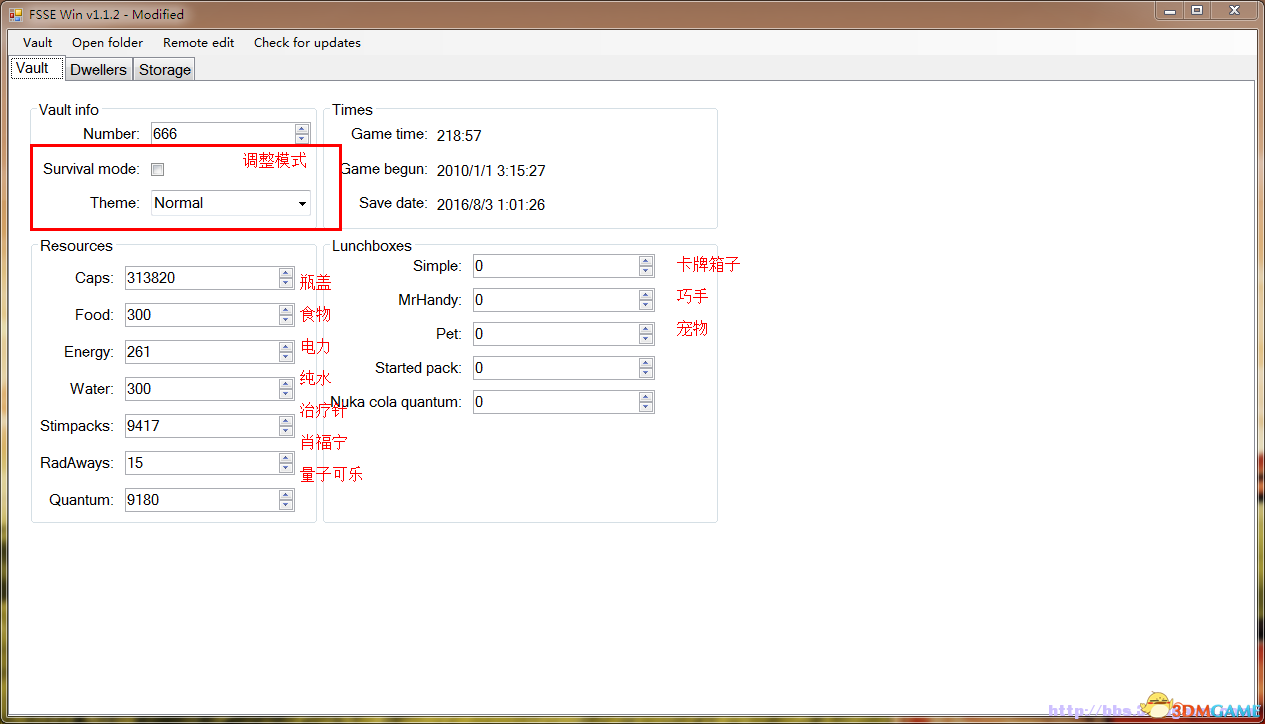
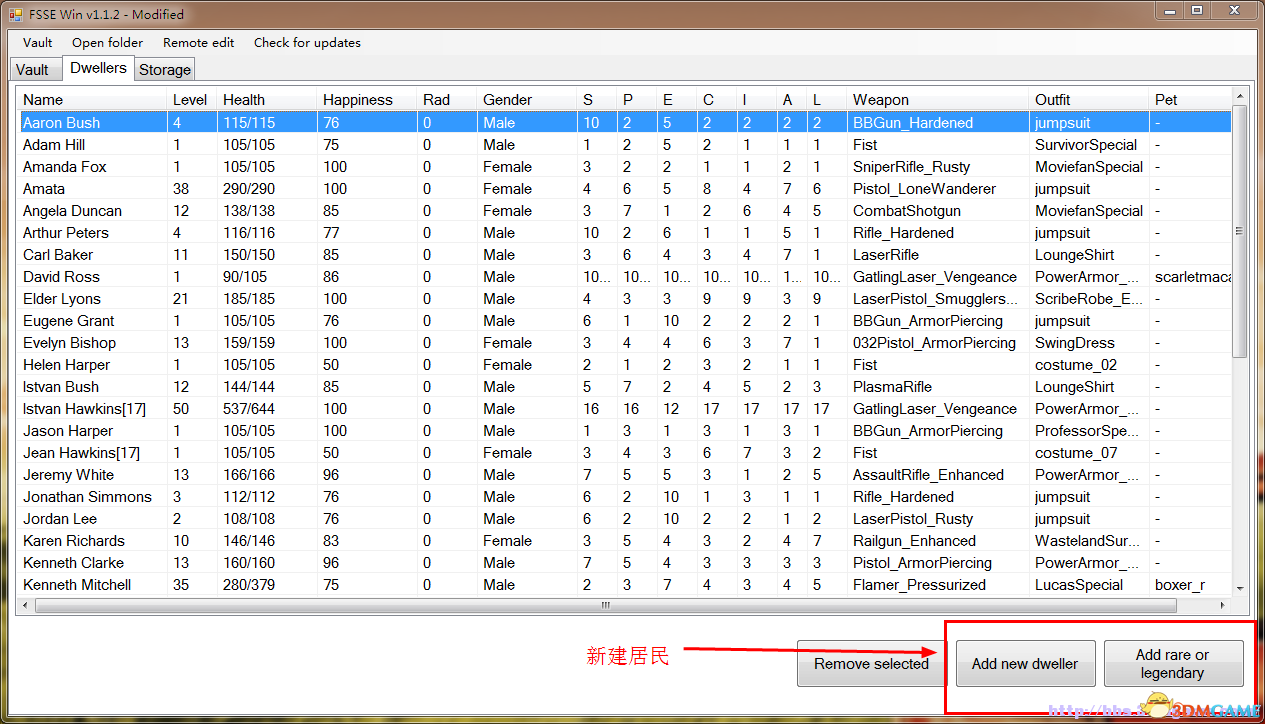
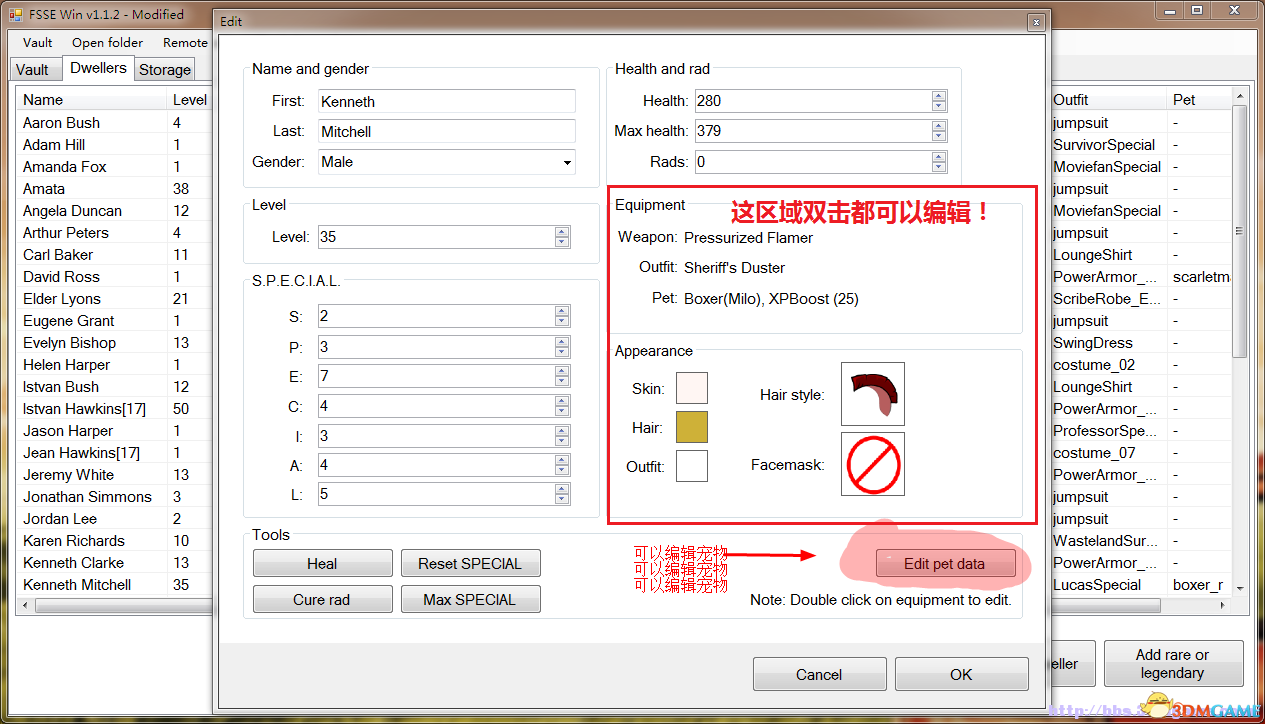
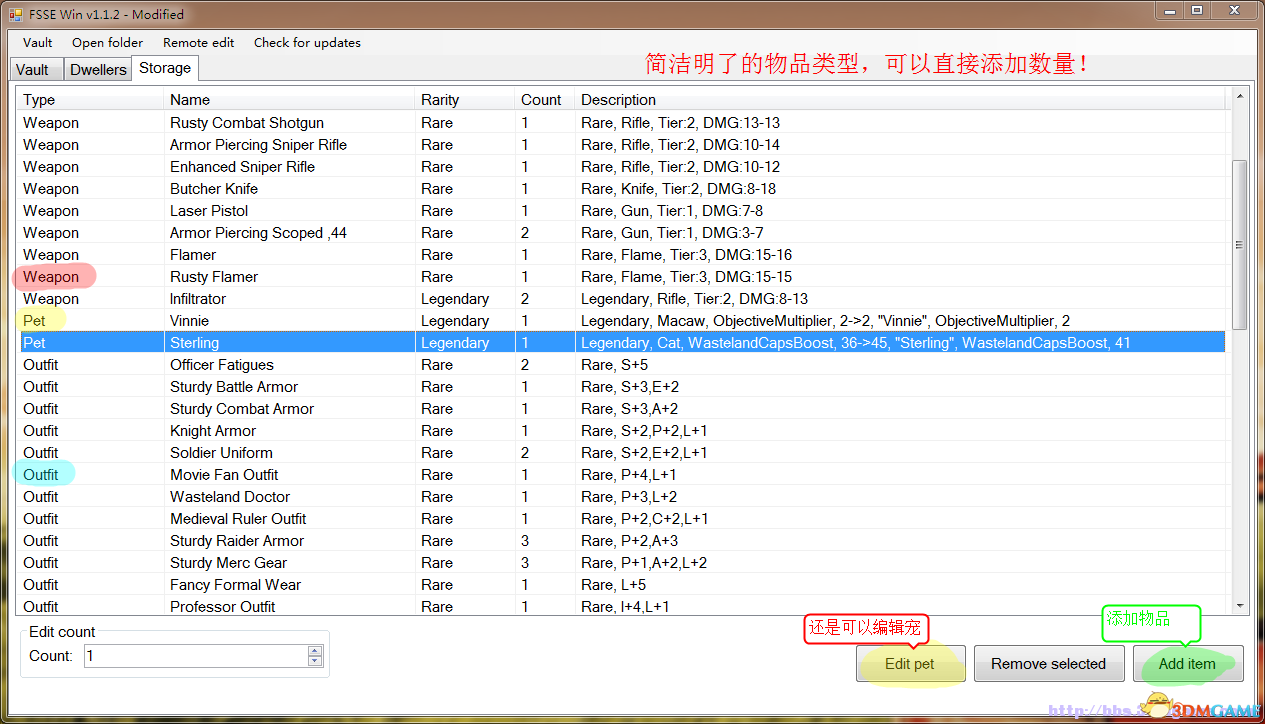
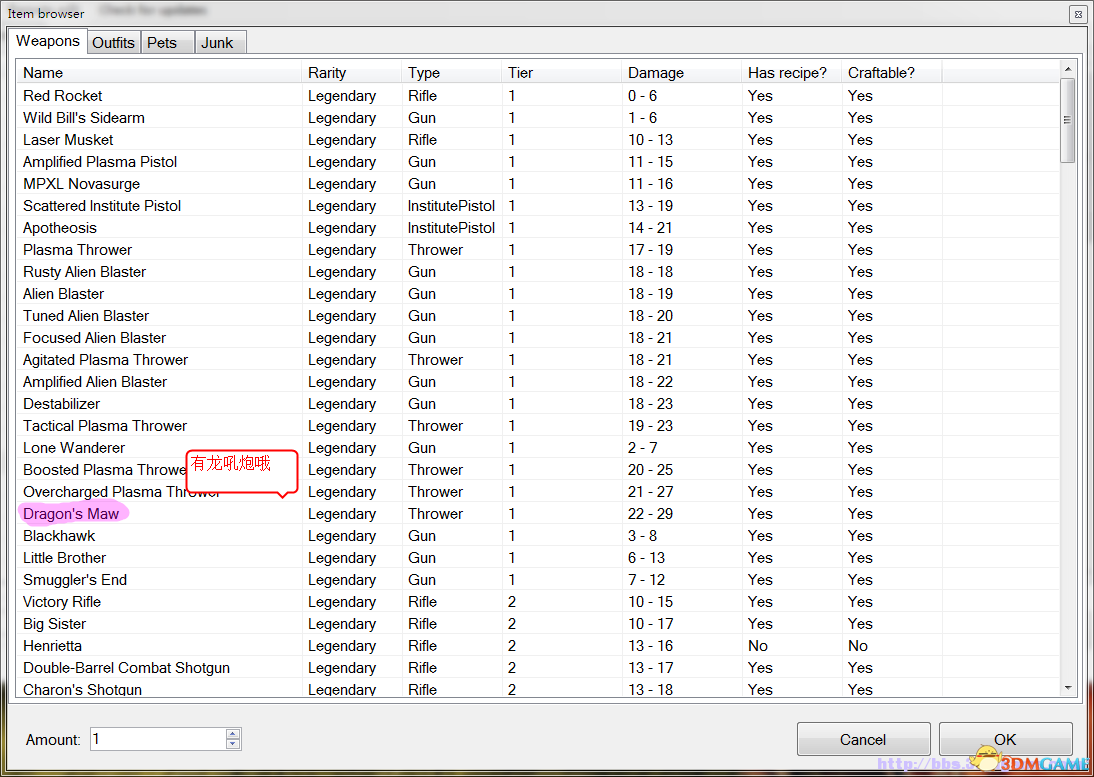
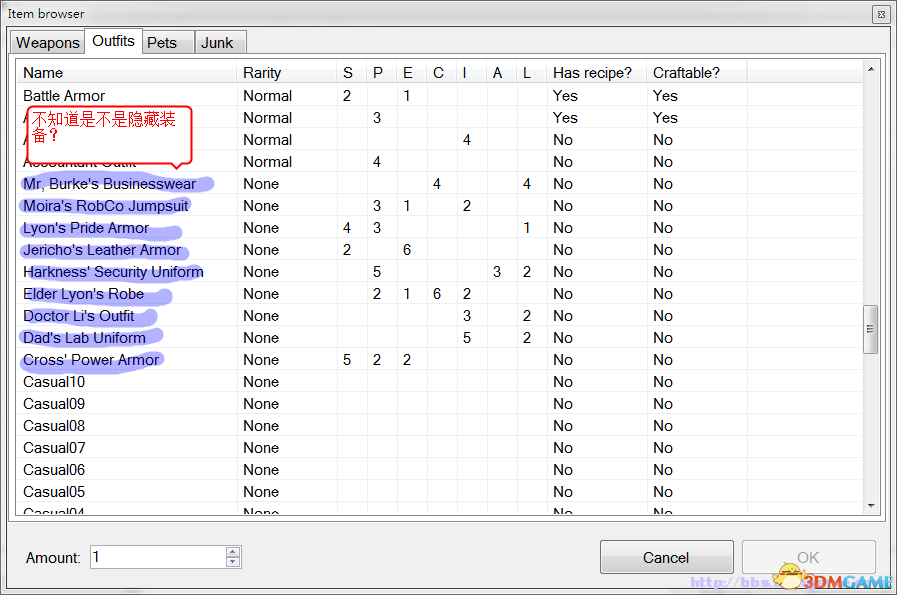
下载进入
密码:98va








