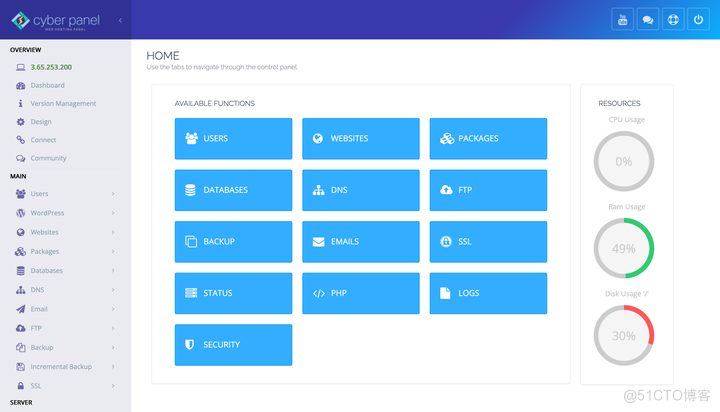ModSecurity开源WAF防火墙和控制面板安装教程
CyberPanel带有两个版本,一个是CyberPanel,另一个是CyberPanel Ent。CyberPanel附带OpenLiteSpeed,不限数量域名完全免费。CyberPanel Ent附带LiteSpeed Web Server Enterprise,只免费一个域名。如果需要多个域名,则需要收费。 一般我们用免费的就够了。
安装视频教程:
CyberPanel安装教程步骤
sh <(curl https://cyberpanel.net/install.sh || wget -O - https://cyberpanel.net/install.sh)安装文件准备好后,会提示
CyberPanel Installer v2.03 1. Install CyberPanel. 2. Addons and Miscellaneous 3. Exit.Please enter the number[1-3]:1这里我们选择 1 (输入1) 就好。
CyberPanel Installer v2.03 RAM check : 106/2048MB (5.17%) Disk check : 2/30GB (7%) (Minimal 10GB free space) 1. Install CyberPanel with OpenLiteSpeed. 2. Install Cyberpanel with LiteSpeed Enterprise. 3. Exit.Please enter the number[1-3]: 1询问安装Cyberpanel 还是 CyberPanel Ent 选择输入 1 就好。
Install Full service for CyberPanel? This will include PowerDNS, Postfix and Pure-FTPd.Full installation [Y/n]: y询问是滞需要全部附加功能:PowerDNS、Postfix邮件、Pure-FTP文件传输,全部需要就输入 y。如果只要某项功能就输入 N 然后系统会就上面几项功能 依次询问是否安装。
Full installation selected...Do you want to setup Remote MySQL? (This will skip installation of local MySQL)(Default = No) Remote MySQL [y/N]:N询问你是否要安装远程数据库:Y 或者 N (是或者否) 选择否 N就行。
Press Enter key to continue with latest version or Enter specific version such as: 1.9.4 , 2.0.1 , 2.0.2 ...etc询问需要安装哪个版本: 直接回车默认最新版本,或者输入 2.0.1之类指定版本。
Please choose to use default admin password 1234567, randomly generate one (recommended) or specify the admin password?Choose [d]fault, [r]andom or [s]et password: [d/r/s]询问是使用默认管理员密码1234567,还是随机密码,还是自定义密码。 分别输入 D r S来选择 。 猪机博客当然是选择自定义密码啦,输入 S 然后就是请输入你的密码(Please enter your password:) 然后再次输入密码确认(Confirm Password)
Do you wish to install Memcached extension and backend?询问是否要安装Memcached缓存扩展 Y 或者 N
Do you wish to install Redis extension and backend?询问是否要安装Redis缓存扩展。 Y 或者 N
Would you like to set up a WatchDog (beta) for Web service and Database service ?The watchdog script will be automatically started up after installation and server rebootIf you want to kill the watchdog , run watchdog killPlease type Yes or no (with capital Y, default Yes):询问是否要安装 看门狗(WatchDog)监视程序。 输入 Y 或者 N (是或者否)
安装完成后会显示登录地址、密码等。注意保存! 还有安装的服务用到的端口,如果你的服务商还有安全组设置,要开放相应的端口。 最后询问是否需要重启服务器 Y / N
Would you like to restart your server now? [y/N]:到此 算是把 CyberPanel面板安装完成呢。
赶紧去登录试一下看看: