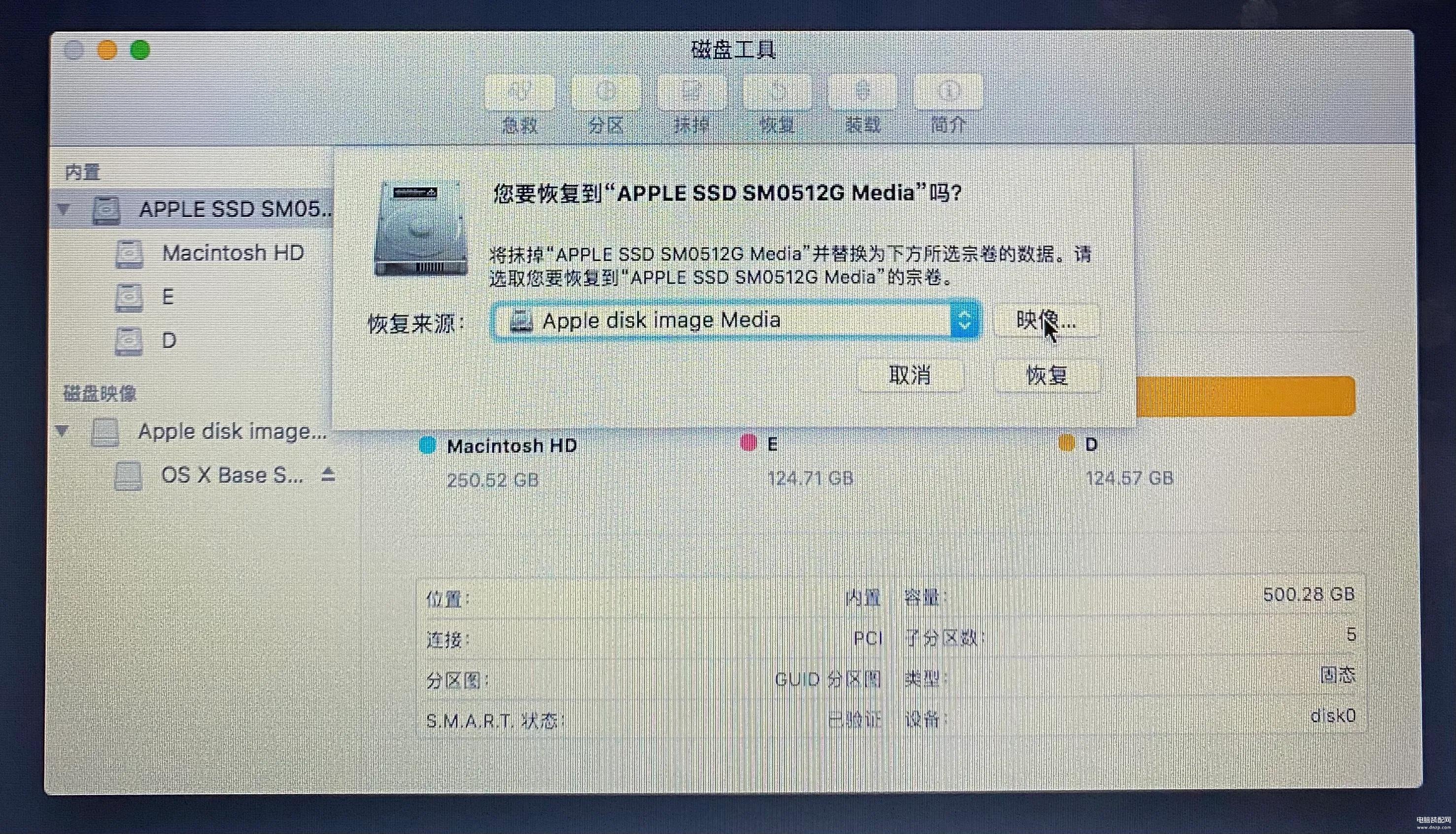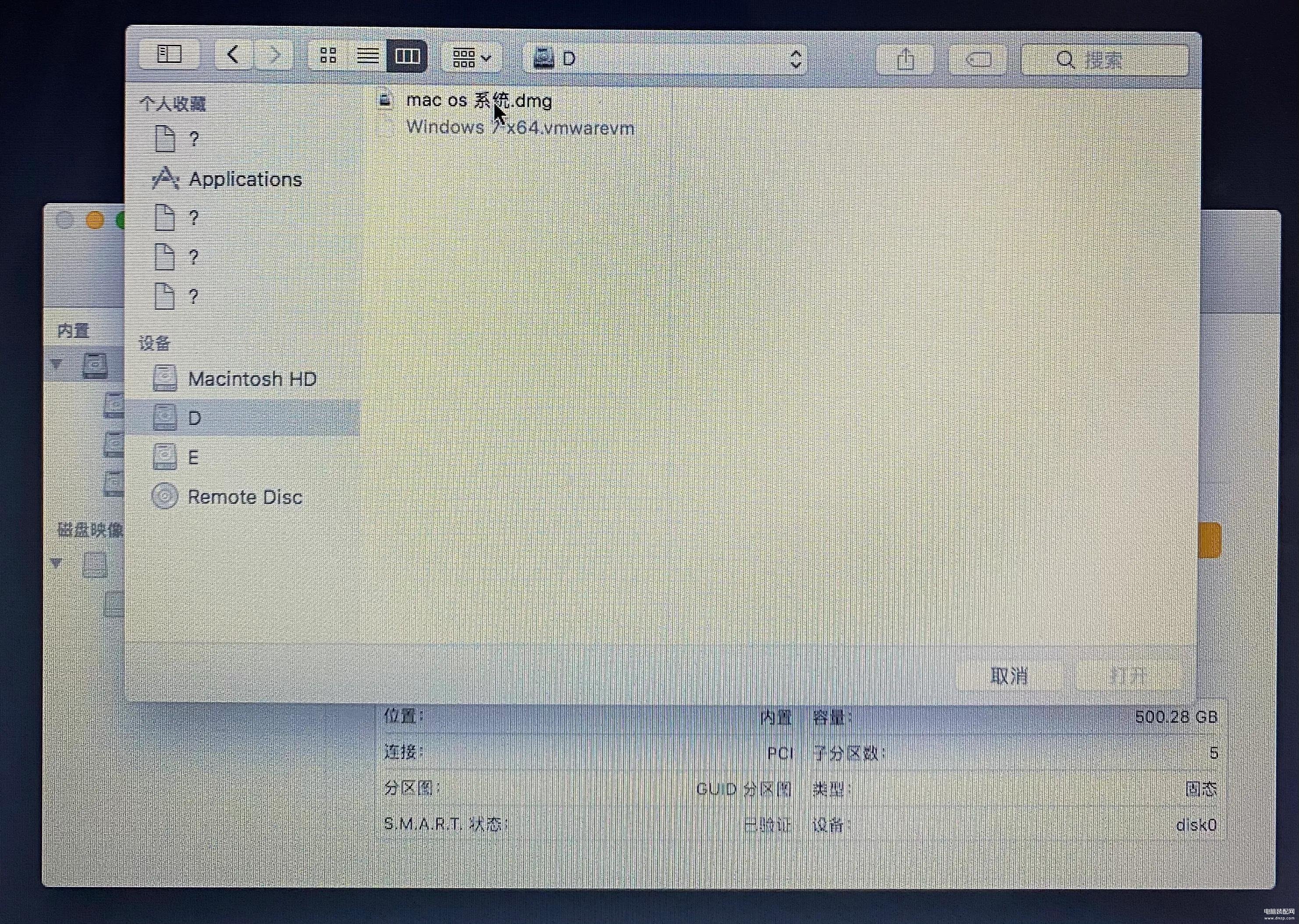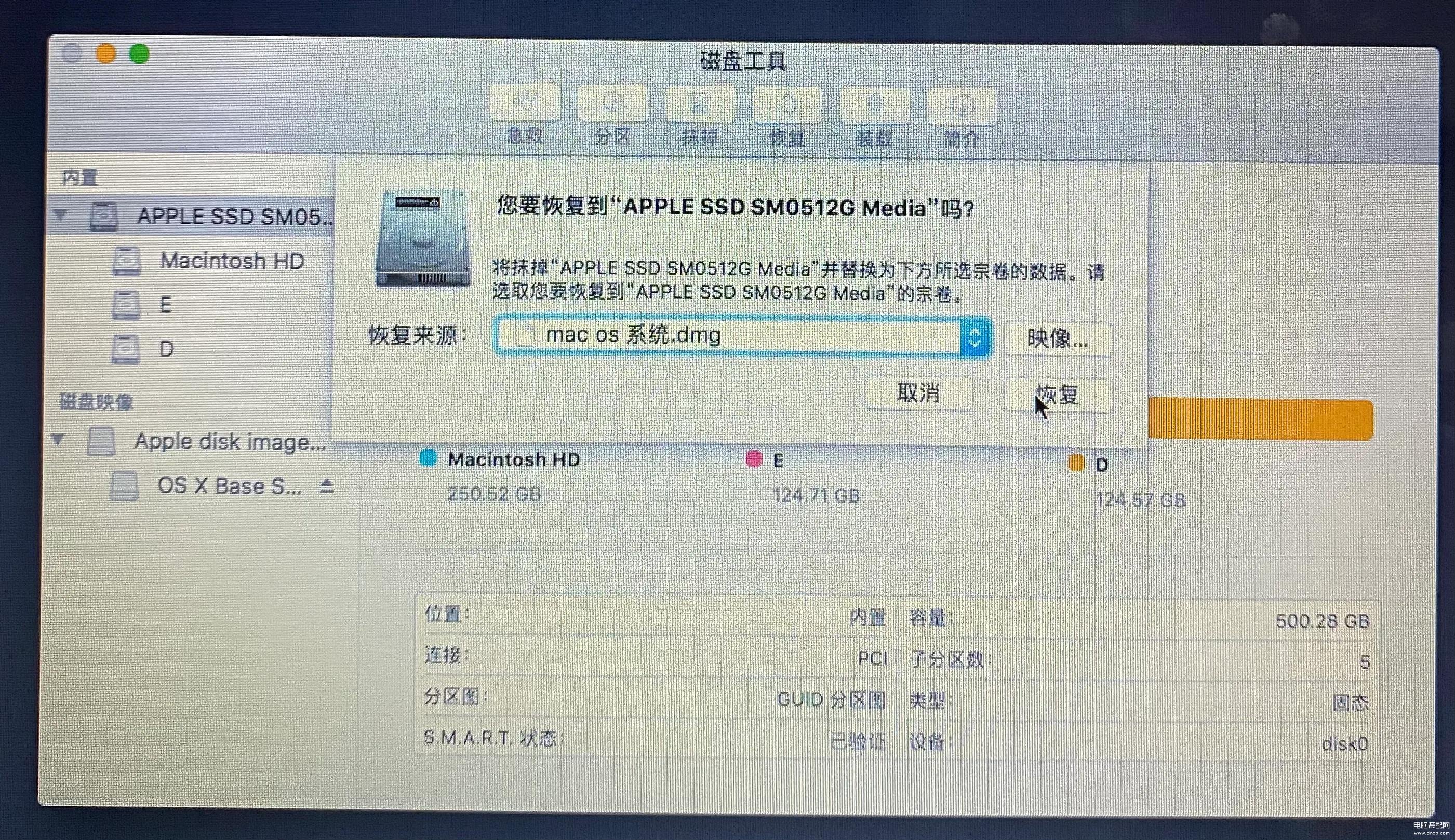我有个朋友,他的苹果电脑下载了很多的app,现在不需要了,且电脑经常用,想要重装系统,加快一下运行速度,而且用“实用工具”恢复mac X系统下载不了。这个时候怎么办呢?经过仔细研究,下面为大家介绍一个非常实用且快捷的方式
在这之前,一定要把有需要的资料拷贝出来哦
第一步:首先在网上下载一个os系统(如下图,下载一个你想要的版本),放到磁盘内
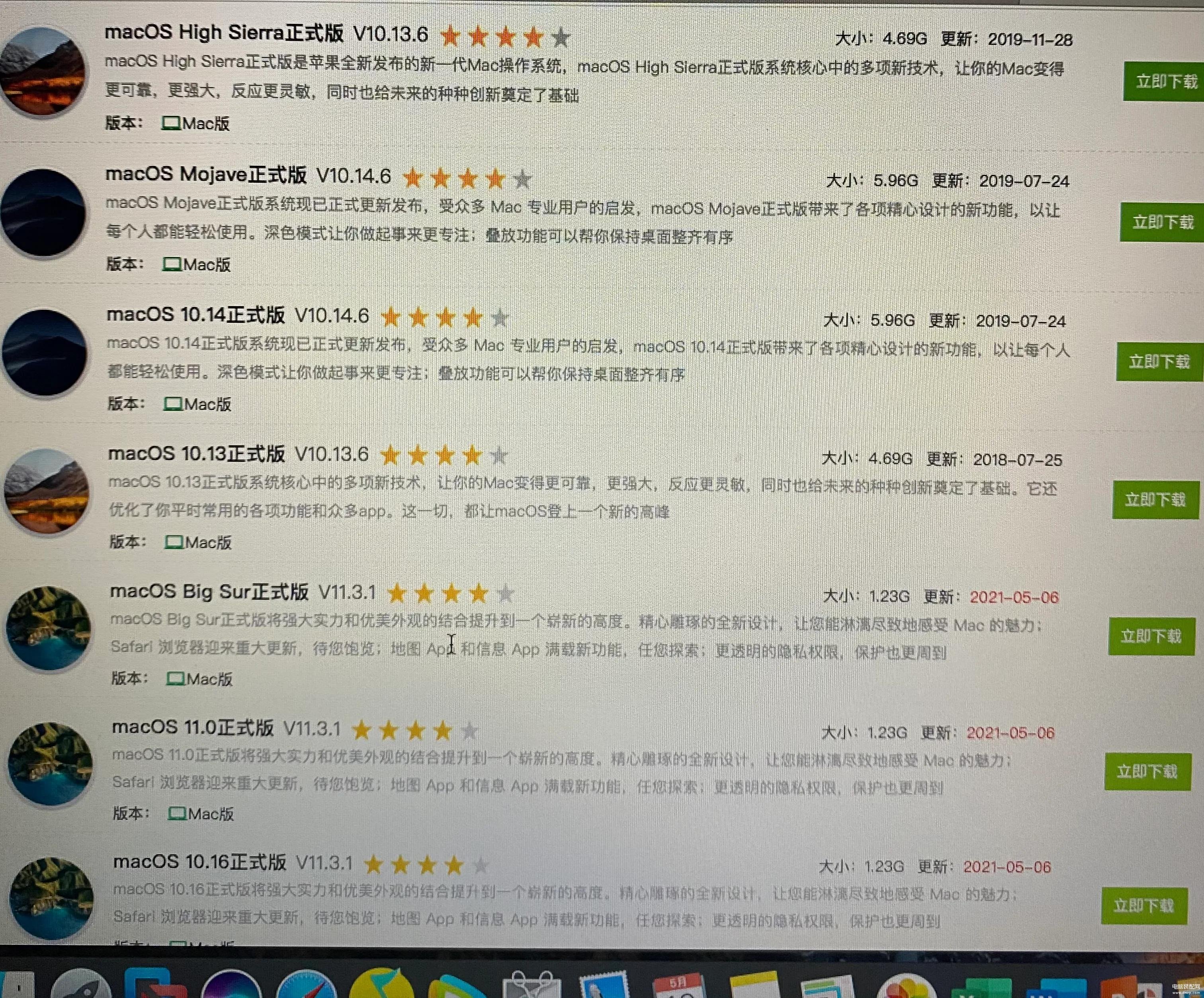
第二步:重新启动,并在听到开机声音时,同时按住“command+R”,启动macOS实用工具
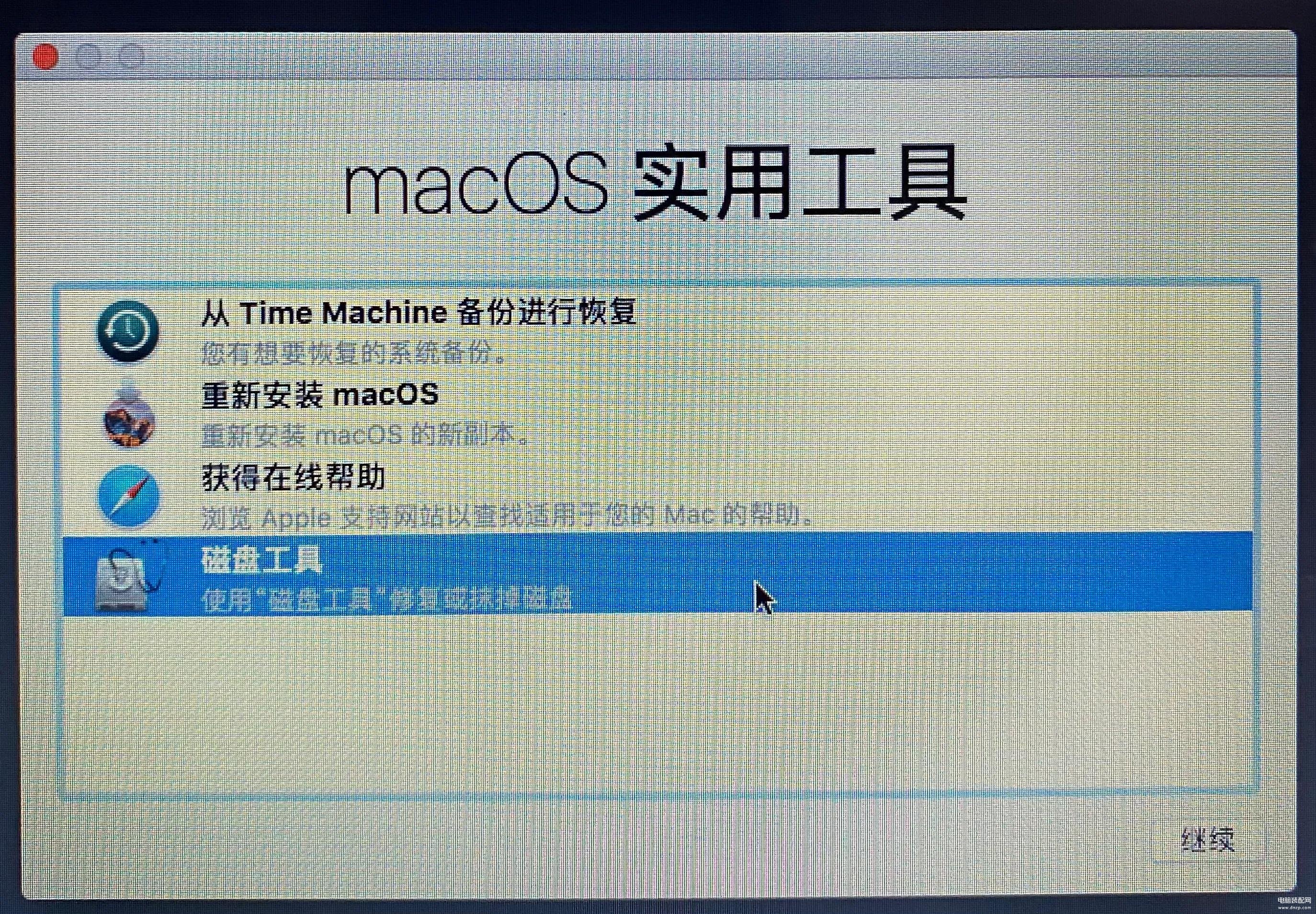
第三步:选择最下一栏,“磁盘工具”点击继续使用
第四步:左边“内置”栏下,选择你的系统,点击最上边的“恢复”栏
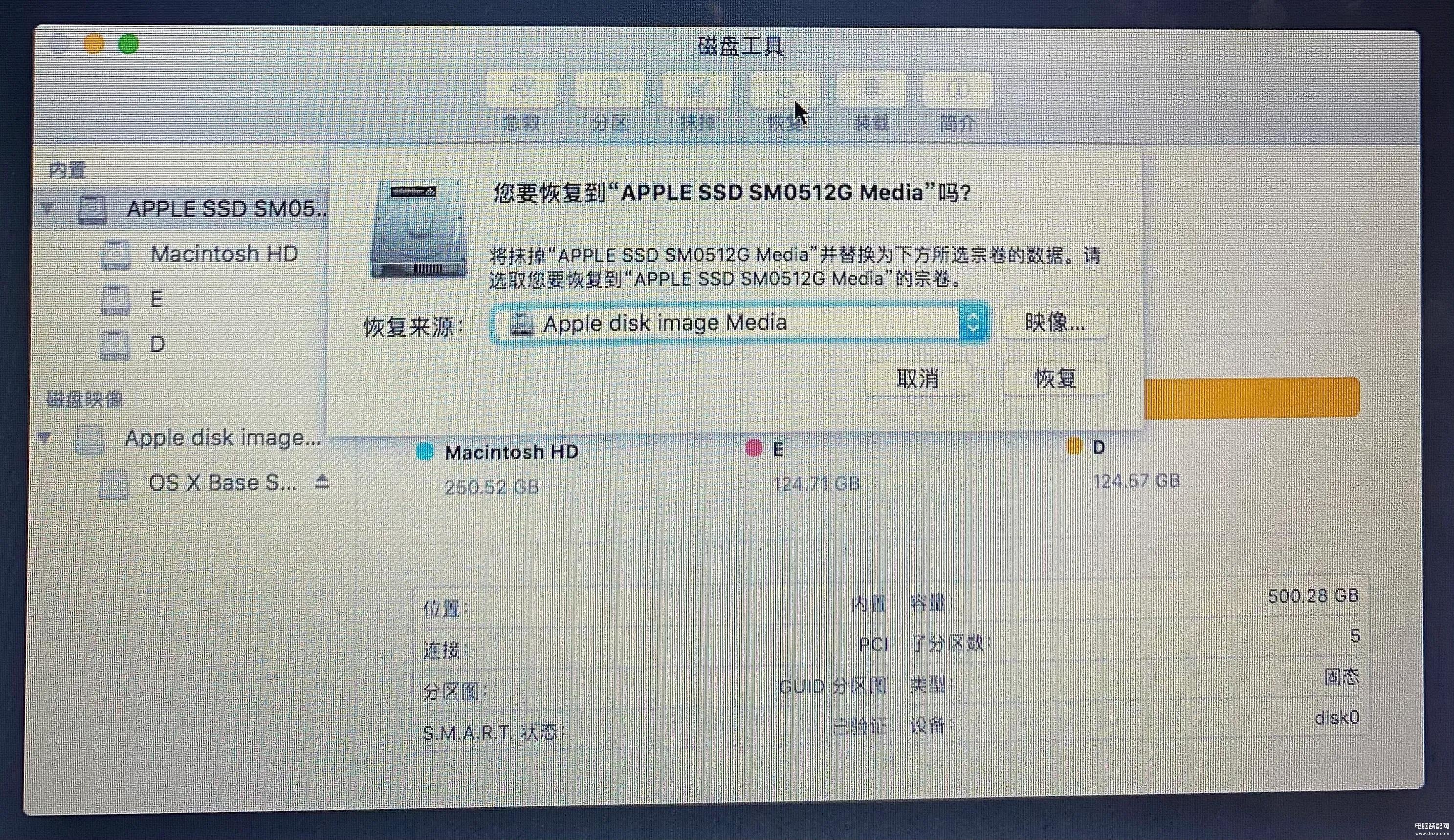
第五步:点击映像,并选择你下载的系统,选择恢复,这样你的电脑就是一个全新的了,希望对你有帮助哦