现在手机已经属于我们的必须品,生活中我们处处都离不开手机,OPPO A11手机上的功能也是越来越多。状态栏显示的图标大家都知道是什么意思吗?不知道的小伙别着急,小编现在来告诉你。
1、无卡状态
手机没有插卡的情况下会这样显示:

2、无信号状态
手机在某一个地方没有信号会有这样显示:

3、手机飞行模式
设置路径:下拉通知栏或者在设置—飞行模式中开启

4、手机插卡状态
手机在插入SIM卡时正常使用4G网络情况下会有这样的显示

5、HD图标
设置并开启了高清语音通话功能,需要通过运营商开通此业务,并在手机上打开了这个功能。

6、免打扰模式
在不想被打扰时手机上课开启免打扰模式。快捷开启路径:下拉通知栏免打扰

7、儿童空间
设置路径:设置—安全—儿童空间,或者下拉通知栏
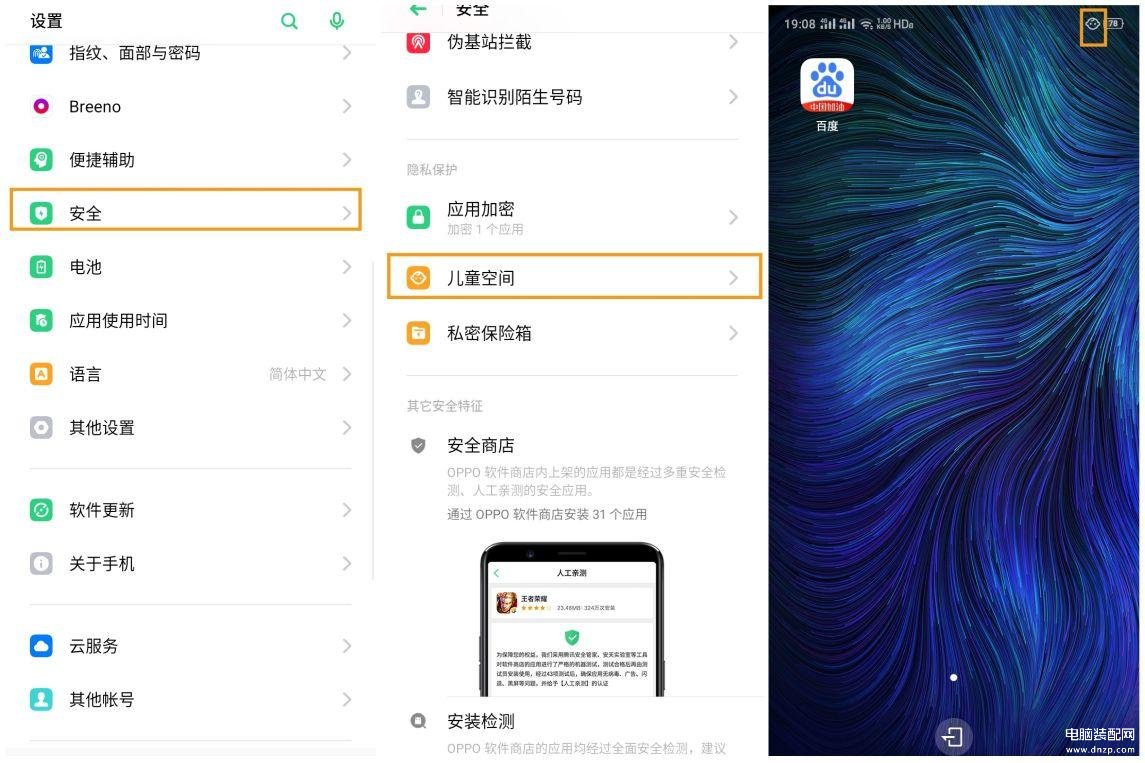
8、驾驶模式
设置路径:下拉通知栏选择【Breeno驾驶】或者设置—Breeno—Breeno驾驶

9、流量节省
开启后,后台应用不能使用移动数据,前台应用自己决定是否采取省流量措施,如降低图片分辨率等。您将不能使用网络共享功能。设置路径:设置—双卡与移动网络—流量节省开启开关即可使用。
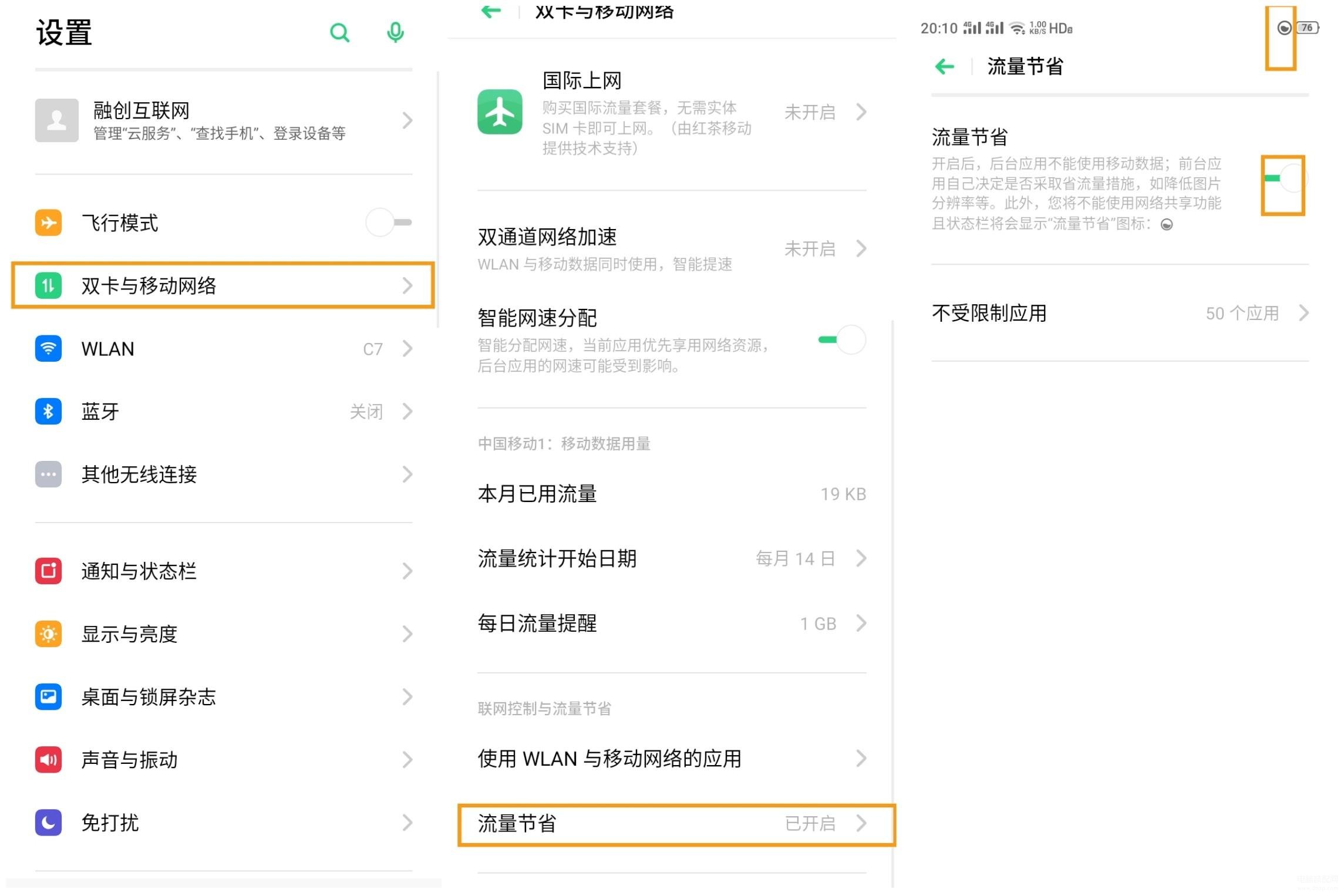
10、无障碍
可为盲人或者实力不好的用户提供语音反馈,例如:设备会读出用户自己所触摸、选择和激活的内容,如果不小心启动了TalkBack,想要关闭这项功能,只需点按开关,等该开关显示为绿色时,再点按两次开关。然后,在系统随即显示的确认对话框执行相同的操作即可。
设置路径:设置—其他设置—无障碍—TalkBack









