iPhoneSE3可是一款性能强悍的小屏手机哦,绝对是可以为让小伙伴们尝试到一手可握的舒适体验和强悍的手机性能感受哦,那么在这款手机中我们又是需要如何来设置电池百分比为自己带来更加便捷的体验呢?现在就有小编来为大家介绍一下吧。
一、iPhoneSE3电池百分比显示怎么设置
方法一:下拉通知栏
右侧下拉控制中心可以看到当前电量百分比,也有其他设备的电量百分比数字可以查看。

方法二:添加桌面小组件
1、长按桌面空白区域。

2、点击上方“+”号添加小组件。

3、在弹出的app选项中选择“电池”。

4、选择百分比样式,点击“+”号添加
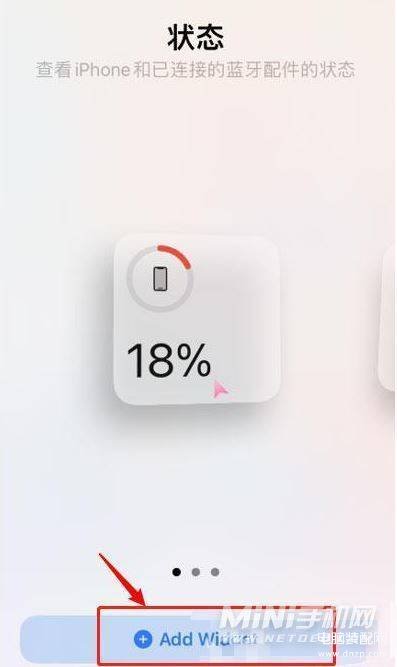
5、最后点击完成即可。

小编点评
iPhoneSE3在A15的加持下性能强悍,可以轻松应对各色问题哦,配上了多样的便捷操作,绝对是一款值得大家入手的手机。








