开场白:在嘈杂环境下,当我们用iPhone外放的时候,即使将iPhone的声音调整到最大,也会出现听不清声音的情况,怎么再度调高iPhone的声音呢?

技能传授:借助iPhone的声音均衡器,我们可以另辟蹊径增强iPhone的音量。

第一步:去App Store下载Apple Music。

第二步:打开设置-音乐-均衡器,选择深夜模式。
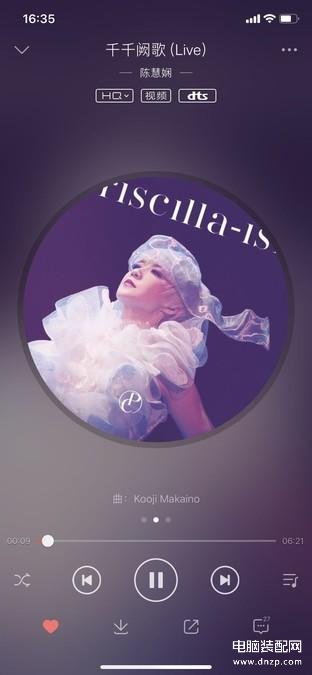
第三步:这时候再外放,就会发现,iPhone的声音瞬间变大了——即使不是Apple Music播放,声音同样也会变大。
温馨提示:如果iPhone中没有Apple Music,那么设置中就不会有音乐-均衡器选项,想要调节均衡器的话,还是不要随意删掉Apple Music。








