手动设置壁纸太麻烦了,试试这样一键换壁纸。

点击快捷指令新建。搜索添加 选择照片。

继续搜索添加 设定墙纸 ,就完成了。

下次换壁纸时,点击快捷指令,选择照片就可以完成。
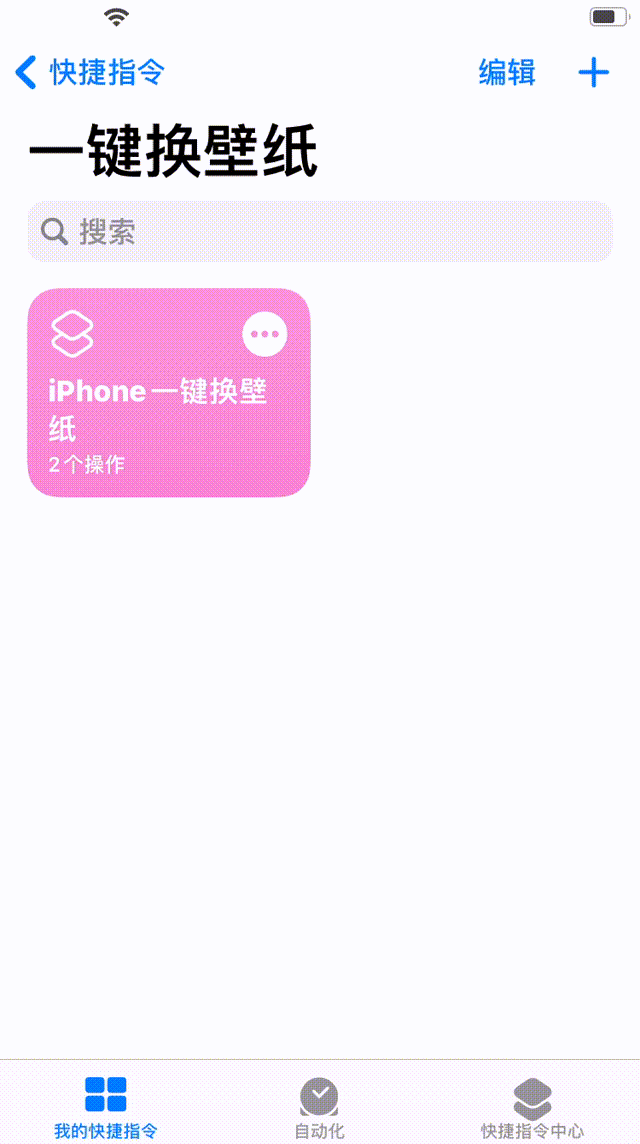
关注 科技狐 ,发现更多 iOS 技巧。
手动设置壁纸太麻烦了,试试这样一键换壁纸。

点击快捷指令新建。搜索添加 选择照片。

继续搜索添加 设定墙纸 ,就完成了。

下次换壁纸时,点击快捷指令,选择照片就可以完成。
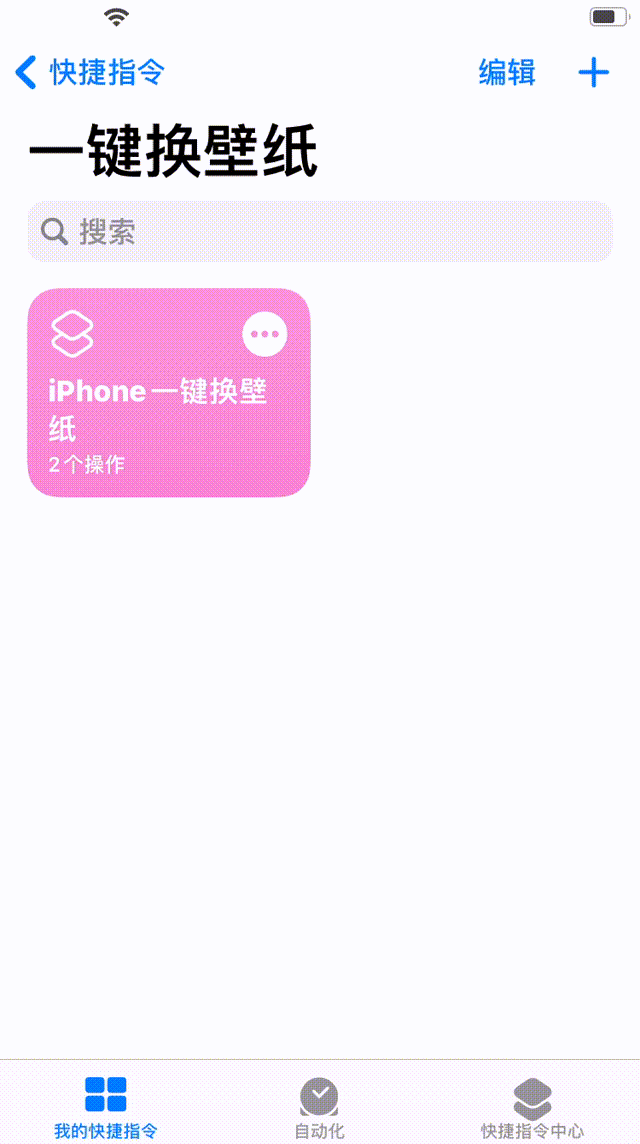
关注 科技狐 ,发现更多 iOS 技巧。
本文链接:https://www.dnzp.com/zn/202302/98390.html『转载请注明出处』