小米互传是一款文件互传软件,能够在支持的设备之间快速传输支持类型的文档,而且不需要连接网络,也就是说不需要消耗流量。手机、pad、电脑之间都可以互传文件。

1、到小米应用商城找到“互传”APP,下载并安装;发送和接收端都需要安装。

2、安装好后,点击“互传”应用图标,进入“互传”APP主页,点击“我要发送”。

3、在文件列表,选择你需要发送的文件即可,支持多个文件同时传输。

4、选择好文件,点击发送后,需要等待接收端确认。

5、接收端点击“接收”按钮后,就开始接收发送过来的文件。
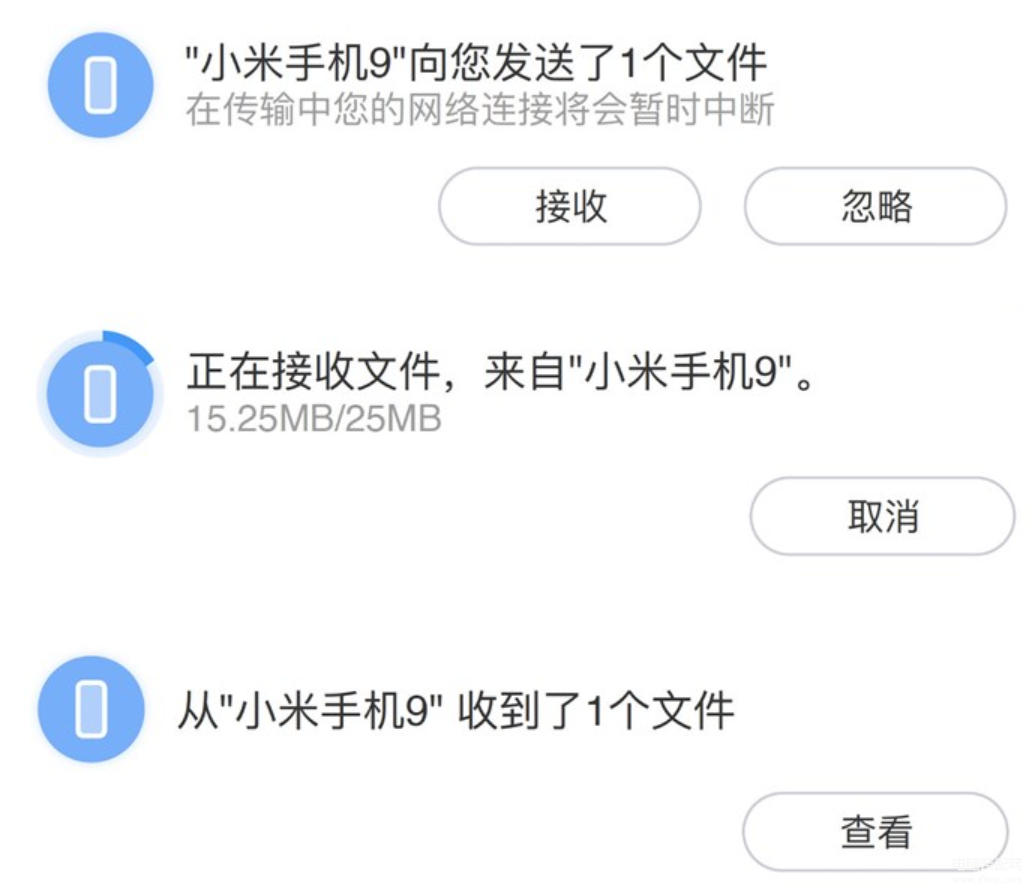
需要注意的是,使用小米互传功能的时候,要确保手机蓝牙和wifi功能在开启状态。另外,小米互传速度快的原因是采用了点对点互传,也就是说接收端需要连接到发送端的网络,传输文件的时候会暂时不能使用网络。在oppo、vivo等终端上安装“互传”APP也同样可以发送文件。









